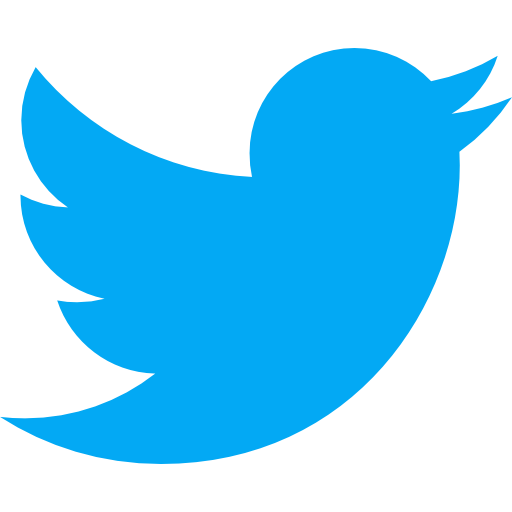Add a Team Member to Google Analytics

How do I add a team member to Google Analytics?
Google Analytics is a data tool that helps you better understand your users and site visitors. Over 4 million websites around the world use Google Analytics to power their site-visitor data insights.
Adding users and team members to your account can be a bit confusing, especially if you aren't familiar with Google Analytics. Follow these steps below to get the job done!
Step by Step: Add a User or Team Member to Google Analytics
- Log into Google Analytics using the email associated with your website. You must have an Administrator Role to add team members.
- Click Admin and navigate to the desired menu depending on how much access you want to give the team member.
- In the selected menu, click Access Management.
- In Accounts Permission list, click the + and Add Users.
- Enter the team member’s (Google) email address. Check the "notify new users by email" box if desired.
- Select the permissions you want.
- Click Add.
Congrats, you've done it!
It's one thing to how to add a team member to Google Analytics, but that is worthless if you don't know when you should do it. Let's break down the relevance of this question based on two high level categories. We'll walk through an explanation as well as provide a score, 1-10, that shows you how relevant this question is whether you do or don’t have a product.
Pre-Product: 2/10
The first scenario we will walk through will be if you do not have a product yet. Whether it is a website or a mobile app, you are still in the ideation or planning phase and have not yet built anything. Maybe you have started development but just aren’t finished with your first version. Whichever it is, we'll get into why this question is or isn’t relevant and why you should or shouldn't care about it if you do not have a product.
If you don't have a product or website yet, there is nothing for you to analyze, so continue on your way!
Live Product: 6/10
The second category is if you do have a live product. Maybe you just launched your business or maybe it's been live for years and you're continuing to improve its quality and release new features. Regardless of the scenario, if your product is live, this question carries a different weight of relevance.
If you have a website or live product, it is important to understand the analytics behind your product. You should know what Google Analytics is and how to add users to it so you and your entire team can be up to date on your site's performance.
It's your lucky day, all you need is your website and a google account!
- Google Analytics is used to help power your knowledge of your website visitors.
- If you don't have a product, you don't need to worry about how to add a team member.
- If you do have a product, you'll want to add relevant people to your Google Analytics dashboard.