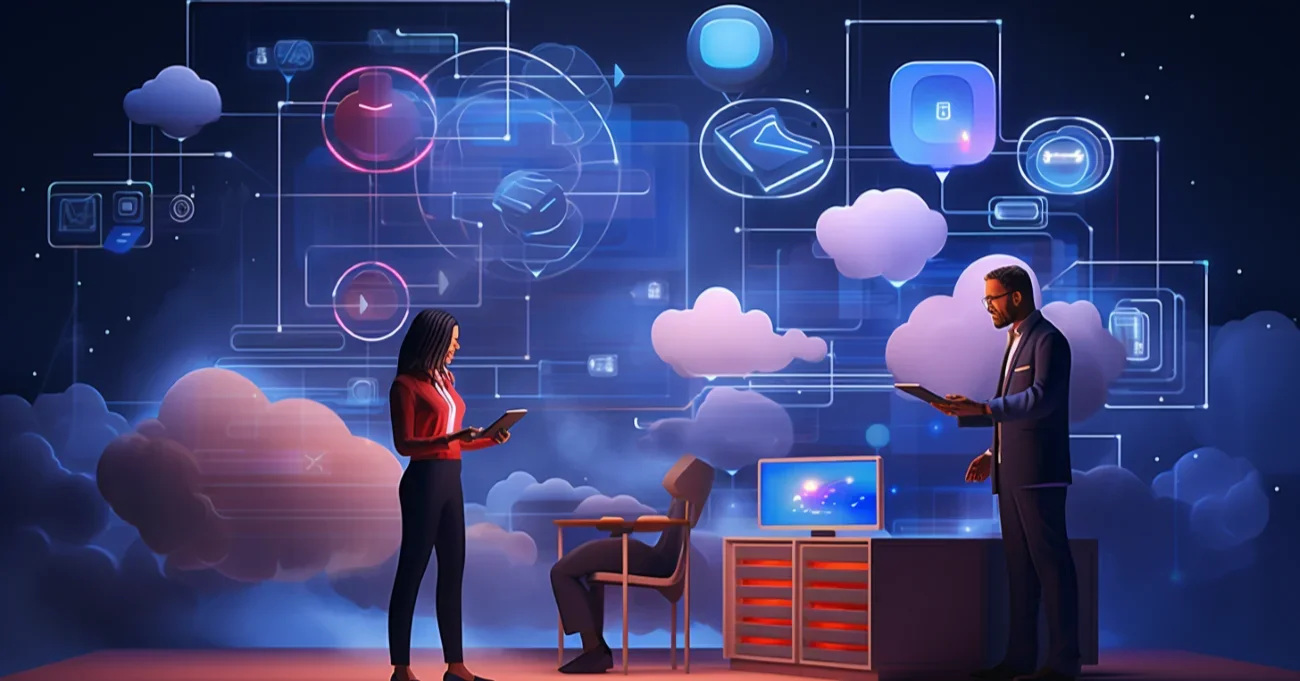In SaaS application development, the expertise lies in utilizing cutting-edge cloud infrastructure to build a robust platform. This innovative approach seamlessly integrates advanced analytics, providing businesses the foundation to build a SaaS application and optimize operations efficiently.
Its user-centric design and scalable architecture offer unparalleled flexibility for diverse industries. The result is a transformative solution that empowers organizations to confidently construct, refine, and deploy their SaaS platform.
At Aloa, we specialize in SaaS app development, boasting a pool of talented software developers adept at crafting innovative solutions. Our team excels in leveraging cutting-edge technologies to build SaaS applications tailored to businesses’ unique needs across diverse industries.
This blog will explore the key components necessary to build a SaaS application, from initial planning to deployment strategies. By the end, you’ll clearly understand how to leverage talent and technology effectively in creating innovative SaaS solutions for your business.
Let’s dive in!
Development Process to Build a SaaS Application
Understanding how to build a SaaS application is crucial for businesses entering the cloud computing industry. From conceptualization to deployment, every step plays a crucial role in delivering a reliable and scalable product. Here is the SaaS software development process for crafting a robust SaaS project.

Step 1: Market Research and Planning
During the discovery phase of practical market analysis and strategic planning for successful product development, extensive market research is conducted to understand the target audience, competitors, and industry trends. This research helps identify gaps and opportunities in the market that can be leveraged to build a SaaS application.
Simultaneously, thorough planning is essential to define the application’s features, functionalities, and user experience, ensuring alignment with the identified market needs. During this stage, teams outline the pricing strategy, distribution channels, and marketing approach to successfully launch and scale the SaaS product.
By meticulously conducting market research and planning, teams can lay a solid foundation for the SaaS development process that addresses market demands effectively and stands out in the competitive landscape.
Step 2: Design and Prototyping
Design and prototyping are the next steps in SaaS application development, where the initial concepts are transformed into tangible prototypes and visually appealing designs. During prototyping, wireframes and mockups are created to visualize the application’s layout and user flow, facilitating feedback and iteration.
Here are the key points to consider:
- User-Centric Design: Understand user needs through research, ensuring an intuitive experience that meets their preferences and enhances satisfaction.
- Scalability: Plan for growth by implementing flexible architecture and scalable technologies to accommodate increasing user demand and evolving requirements.
- Consistency: Maintain visual harmony across the application to reinforce brand identity and ensure a seamless user experience, improving recognition and usability.
- Feedback Loop: Establish a continuous feedback loop with stakeholders to gather insights and refine the design iteratively, ensuring alignment with user expectations and business goals.
The prototyping and design phase lays the foundation for a user-centric and visually engaging SaaS application, setting the stage for subsequent development and implementation phases.
Step 3: Backend Development
Backend development is pivotal in building a SaaS application, focusing on creating the core infrastructure that powers the entire system. During this phase, the software development team diligently architects and develops the backend components, including databases, servers, APIs, and other necessary functionalities, carefully selecting and implementing the technology stack that best suits the application’s requirements.
The backend is the backbone of the SaaS architecture, handling data processing, user authentication, and business logic implementation. Security measures are also paramount during backend development, ensuring data protection and compliance with industry standards.
Moreover, scalability is crucial, with SaaS developers employing robust technologies and frameworks to accommodate future growth and increased user traffic. Rigorous testing is conducted throughout the backend development phase to identify and resolve any potential issues, ensuring the reliability and performance of the SaaS application.
Step 4: Front-End Development
Front-end development is integral to build a SaaS application, focusing on creating the user interface and ensuring a smooth user experience. Skilled front-end developers use a programming language to design interactive layouts, responsive designs, and intuitive navigation, carefully selecting and implementing the tech stack that best supports the application’s requirements and ensures compatibility across various devices and a web browser.
Here are the languages used in front-end development:
- HTML (Hypertext Markup Language): Used for structuring content on webpages, HTML provides the foundation for creating elements such as headings, paragraphs, and lists, ensuring semantic markup for search engine optimization and accessibility.
- CSS (Cascading Style Sheets): CSS is responsible for styling the presentation of HTML elements. CSS allows developers to customize fonts, colors, layout, and responsiveness, ensuring a visually appealing and consistent user interface across different devices and screen sizes.
- JavaScript: A dynamic scripting language, JavaScript adds interactivity and functionality to web pages, enabling features such as form validation, animations, and dynamic content updates without requiring page reloads. It is crucial in enhancing user experience and engagement, making the SaaS application more interactive and responsive.
Front-end development involves a combination of these languages to create an engaging and user-friendly interface, focusing on design, responsiveness, and functionality to deliver an optimal user experience.
Step 5: Testing and Quality Assurance
Testing and quality assurance are indispensable components to build a SaaS application, requiring special attention from team members to ensure its reliability, security, and performance. This phase involves comprehensive testing of the application’s functionalities, including unit testing, integration testing, and user acceptance testing.
Skilled QA engineers meticulously examine every aspect of the SaaS application, identifying and addressing any defects or inconsistencies. Additionally, thorough security testing is conducted to safeguard user data and prevent potential vulnerabilities. The testing process is iterative, with feedback incorporated to continuously enhance the application’s quality.
Rigorous quality assurance measures are implemented to ensure the SaaS application meets industry standards and exceeds user expectations. Upon completing testing and quality assurance, the SaaS application is poised for deployment, ready to deliver a seamless user experience and drive business growth.
Step 6: Deployment and Integration
Deployment and integration are crucial to build a SaaS application, focusing on making it accessible to users and integrating it with external systems. Deployment involves configuring servers, setting up databases, and deploying the application to hosting environments. At the same time, integration encompasses connecting the SaaS application with third-party services to enhance functionality and provide a seamless user experience.
Here are the key points to consider:
- Hosting Environment Setup: Select a trustworthy hosting provider, configure servers securely, and ensure global accessibility. Set up development, staging, and production environments, enforce security measures like SSL and firewalls, and optimize server performance.
- Database Configuration: Establish efficient databases to manage application data securely, ensuring integrity and scalability. Select suitable database technologies, design schemas, implement backups, and optimize performance for reliable access.
- API Integration: Incorporate external APIs and services into the SaaS application to enhance capabilities and user experiences. Identify and integrate relevant APIs for features like payment processing, authentication, and messaging, ensuring compatibility and security.
- Continuous Integration and Deployment (CI/CD): Utilize CI/CD pipelines for automated deployment, guaranteeing dependable releases. Establish automated build and test pipelines, integrate version control like Git, and seamlessly deploy updates, minimizing downtime for a seamless user experience.
Deployment and integration are critical phases in the development process of SaaS applications, requiring adherence to best practices in service development. This ensures the application is accessible, secure, and seamlessly integrated with external systems, enhancing its functionality and usability for business apps.
Step 7: Continuous Improvement
Continuous testing and iteration are critical to building a SaaS application that meets the market’s evolving needs. This phase involves ongoing monitoring and evaluation of the application’s performance, user feedback, and market trends.
Through regular metrics and user engagement data analysis, developers identify areas for enhancement and prioritize feature updates accordingly. Continuous improvement also encompasses refining the application’s user experience, optimizing performance, and addressing any emerging issues promptly.
Adopting agile methodologies is key to building a SaaS application and adapting to changing user requirements. Additionally, soliciting feedback from users and stakeholders enables developers to gain valuable insights into user needs and preferences, guiding future development efforts.
Standard Features of a SaaS Application
Exploring the fundamental elements that define a SaaS application is essential for businesses considering adoption. Here are the standard features that characterize a robust SaaS solution.
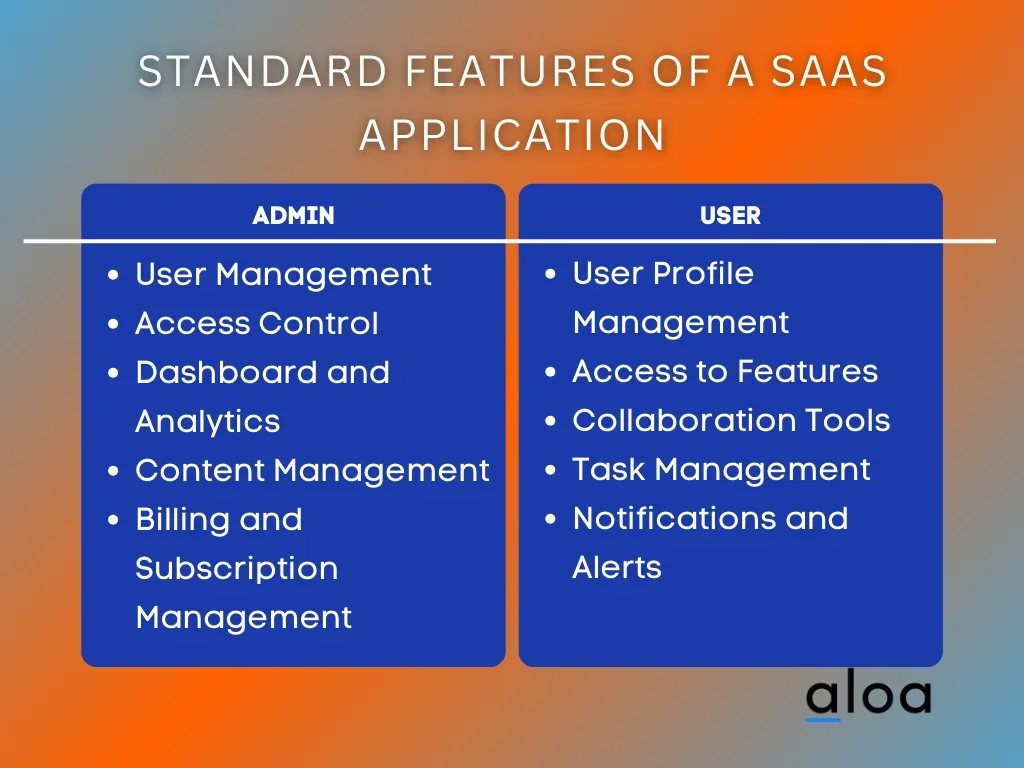
Admin Side Features of a SaaS Application
Crafting a Software as a Service (SaaS) application provides admins with a myriad of features aimed at simplifying administrative tasks and optimizing system management. Here are the features for admins, meticulously crafted to facilitate seamless control and oversight within your platform.
- User Management: Admins oversee user accounts, handling tasks like adding, removing, and adjusting user access within the application, ensuring security and efficiency in user management processes.
- Access Control: Admins set granular permissions for user access, defining who can use specific features and functionalities to protect sensitive data and streamline workflows effectively.
- Dashboard and Analytics: Admins utilize a comprehensive dashboard for gaining insights into usage metrics, user activity, and performance indicators, facilitating data-driven decision-making and strategic planning.
- Content Management: Content management and content marketing strategies are crucial for SaaS application success. Admins create, edit, and manage diverse application content like articles, documents, or products, ensuring that the content remains relevant and engaging for users.
- Billing and Subscription Management: Admins are responsible for managing user subscriptions, handling billing cycles, and ensuring seamless payment processing within the application, which is crucial for sustaining revenue streams and user satisfaction.
User-Side Features of a SaaS Application
Aside from features for admin, a SaaS application also offers a diverse range of functionalities tailored to enhance the user experience and boost productivity. Here are the features for users, meticulously designed to ensure seamless interaction and maximize engagement with the platform.
- User Profile Management: Users can customize personal information, preferences, and settings within the application, tailoring their experience to suit individual needs and preferences effectively, enhancing user engagement, and expanding the user base.
- Access to Features: Users access a wide array of features and functionalities based on subscription plans or permissions, ensuring a personalized and optimized user experience aligned with their specific requirements and usage patterns.
- Collaboration Tools: Users collaborate seamlessly with peers or partners through intuitive tools encompassing shared workspaces, efficient file-sharing mechanisms, and robust communication channels, fostering teamwork and enhancing productivity.
- Task Management: Users orchestrate their workflows precisely, leveraging comprehensive task management capabilities to create, delegate, and monitor tasks or projects efficiently, ensuring organized and streamlined task execution within the application ecosystem.
- Notifications and Alerts: Users receive timely updates and alerts, ensuring they stay informed about critical updates, reminders, or required actions within the application, facilitating proactive engagement and efficient task management.
Benefits of Building a SaaS Application
Building a SaaS application in a cloud environment offers numerous advantages for businesses seeking to leverage cloud-based solutions for their software needs, particularly for SaaS companies aiming to address specific use cases. Here are the essential benefits of building a SaaS application tailored to your business needs:
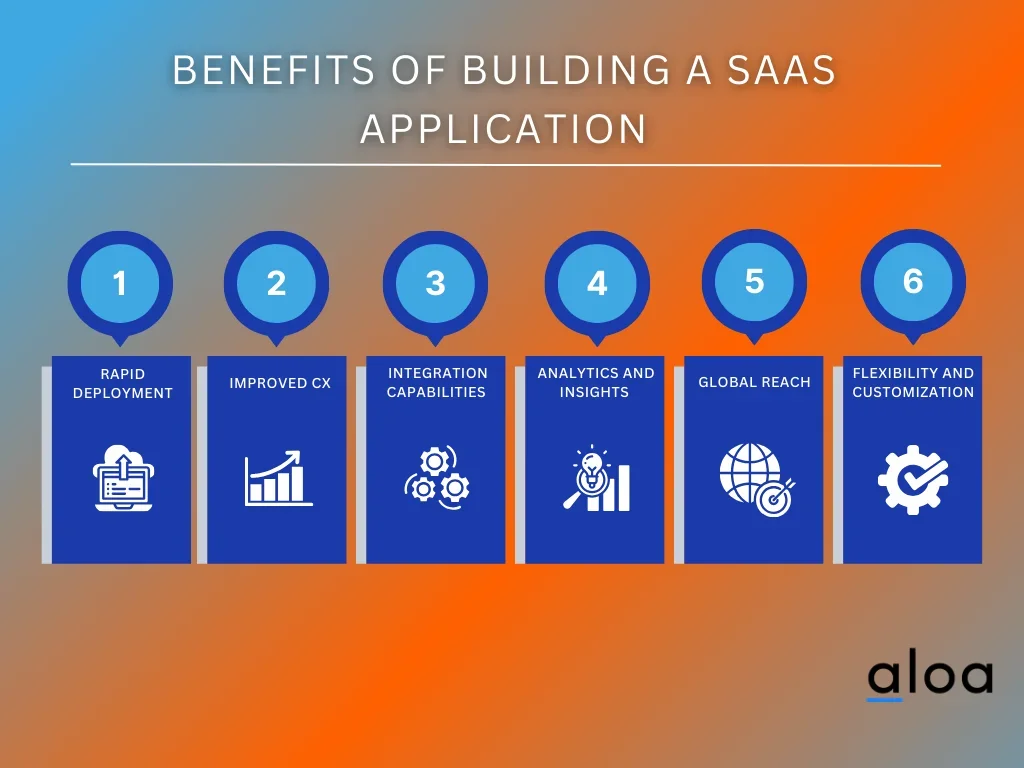
1. Rapid Deployment
Building a SaaS application allows for rapid deployment and updates, as changes can be implemented centrally and pushed out to all users simultaneously. This agility enables businesses to respond quickly to market demands and stay ahead of competitors by delivering new features and updates on time.
2. Improved Customer Experience
SaaS applications can be easily customized and tailored to meet the specific needs of individual customers or user groups. This customization enhances the overall customer experience by providing personalized solutions that address unique requirements, ultimately leading to higher satisfaction and retention rates.
3. Integration Capabilities
SaaS applications are designed to seamlessly integrate with other software and systems, allowing businesses to streamline their workflows and consolidate their operations. This integration capability enables users to access data from multiple sources within a single interface, increasing efficiency and productivity across the organization.
4. Analytics and Insights
SaaS applications typically include built-in analytics and reporting capabilities, providing users valuable insights into their data and business processes. By leveraging these analytics tools, businesses can make data-driven decisions, identify trends and patterns, and optimize their operations for better performance and outcomes.
5. Global Reach
With SaaS applications accessible over the Internet, service providers can swiftly extend their reach to global markets without physical infrastructure or local deployments, thanks to the widespread availability of Internet connections. This expanded global reach enables service providers to cater to customers and users worldwide, unlocking growth and revenue opportunities across traditional geographical boundaries.
6. Flexibility and Customization
SaaS applications developed by a skilled SaaS development company embody flexibility and customization to address diverse business needs. Whether modifying configurations, integrating new features, or incorporating third-party tools, the SaaS model allows businesses to tailor applications to their workflows, ensuring higher adoption rates and user satisfaction.
Key Takeaway
Understanding how to build a SaaS application presents a compelling opportunity for businesses to streamline operations, enhance customer satisfaction, and stay competitive in today’s digital landscape. With scalability, accessibility, and cost-effectiveness, investing in SaaS product development can yield long-term benefits, driving growth and innovation while ensuring adaptability to evolving SaaS market demands.
Aloa can be your trusted partner to build a SaaS application, leveraging our expertise and track record in delivering innovative, scalable, and efficient cloud-based software solutions tailored to the SaaS business model.
Sign up for our email list via our blog page to stay updated on the latest industry insights, trends, and exclusive offers from Aloa, your trusted partner for software outsourcing solutions. Join now to elevate your business with our expertise and tailored software development services!