Build AI Websites: 7 Simple Tools for Non-Technical Founders

David Pawlan
Co-Founder

Share to AI
Ask AI to summarize and analyze this article. Click any AI platform below to open with a pre-filled prompt.
Most of the founders I meet are in the same boat. You’re running a small team, juggling sales and operations, and still expected to make smart calls about technology. Then you see competitors adding AI to their sites, like chatbots that answer questions in seconds, product suggestions that feel personal, even pages that change depending on who’s visiting. That can feel overwhelming.
I know, because I’m not a technical founder either. At Aloa, my job is to help leaders like you figure out which AI tools are actually worth your time. Sometimes, that means setting up automated support so your team spends less time on routine questions. Other times, it’s adding personalization so customers feel like your site speaks directly to them. The point is simple: AI doesn’t have to be complicated to be useful.
That’s what this article is about. I will show you seven tools that make building AI websites realistic, even if you’ve never written a line of code. These tools can save you hours of work, cut down on costs, and give your business a site that feels as modern as the competition.
Understanding AI Websites
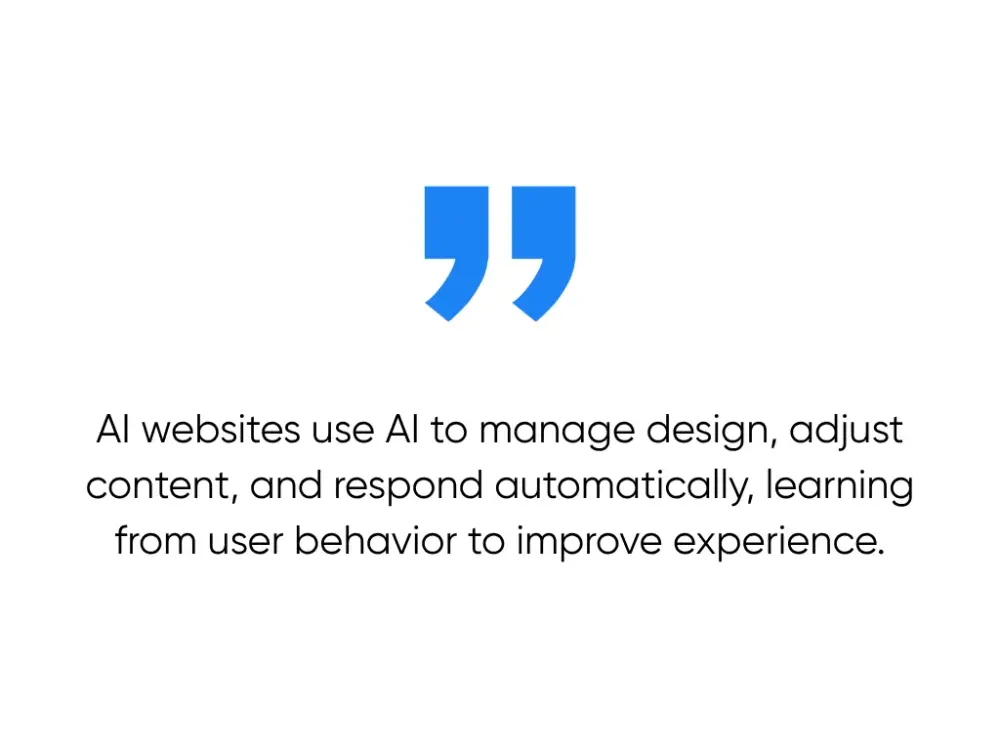
AI websites use artificial intelligence to manage design, adjust content, and respond to visitors automatically. Instead of you constantly updating things yourself, the site learns from people’s behavior and changes on the fly to make their experience better.
Let’s be real, keeping a website fresh usually means chasing updates. You swap out photos, rewrite text, and try to guess what your audience wants. With AI websites, that busywork doesn’t fall on your shoulders. The site adapts in real time so visitors see pages that feel relevant without you lifting a finger.
For someone who isn’t technical, that’s huge. You can offer product suggestions that feel personal, answer questions instantly through a chatbot, or even adjust a landing page based on who’s browsing. The result: a site that feels professional, saves you time, and helps your team focus on bigger priorities.
Big players like Google AI are already using these kinds of tools at scale. What’s different now is that non‑technical founders finally have access to the same type of tech, just packaged in tools simple enough to set up without a developer.
7 Simple Tools for AI Website Development
AI tools are everywhere, and sorting through them can be exhausting. So, I’ve pulled together seven that actually matter. Each one tackles a different need, whether that’s building pages, writing content, or making your site more engaging. Best of all, they’re simple enough for non‑technical users:
1. Dora AI
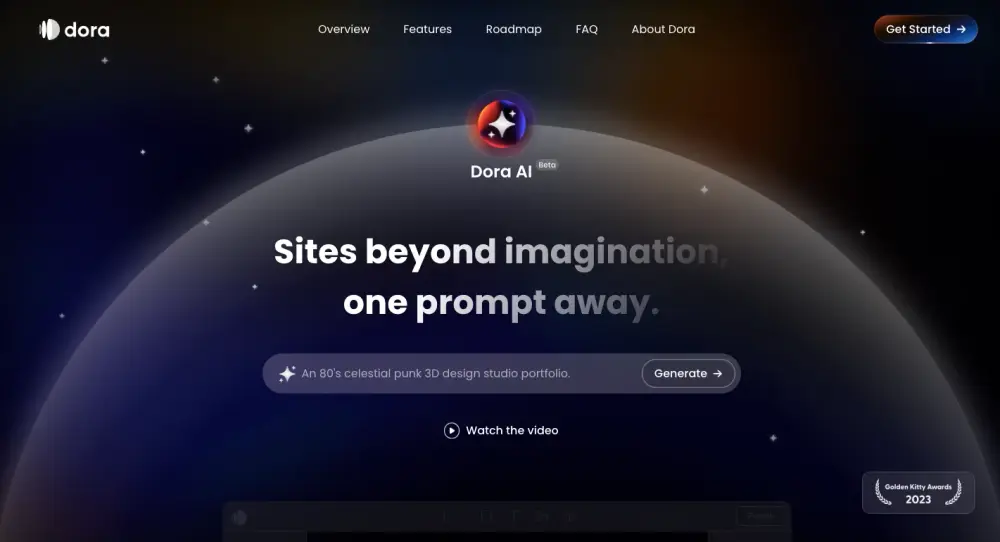
If you’ve ever fought with a template, you know how limiting it feels. The colors don’t match your brand, the layout never quite fits, and you end up compromising. Dora AI fixes that. You just describe what you want, like “a landing page for my fitness app with a signup form at the top and reviews below,” and it generates a draft site in minutes. No coding. No template gymnastics.
You may use it to:
- Spin up campaigns quickly: A local business running a holiday promo might ask Dora for “a Black Friday page with a timer, featured products, and a buy‑now button,” and have it live that same day.
- Showcase work professionally: A consultant could prompt, “Build a portfolio page with headshots, three case studies, and a contact form,” and share it with prospects immediately.
- Experiment with branding safely: You can actually try a bold dark theme one moment and a clean white layout the next without starting from scratch.
- Make fast edits: If a headline feels too small or a button doesn’t stand out, a short prompt can adjust the design instantly.
Instead of waiting weeks on a developer, you can move from idea to a live site in an afternoon. And when you’re ready to expand, say, connect your site to internal systems or layer in custom AI features, that’s where a partner like Aloa can help you build on that foundation.
2. OpenAI + ChatGPT
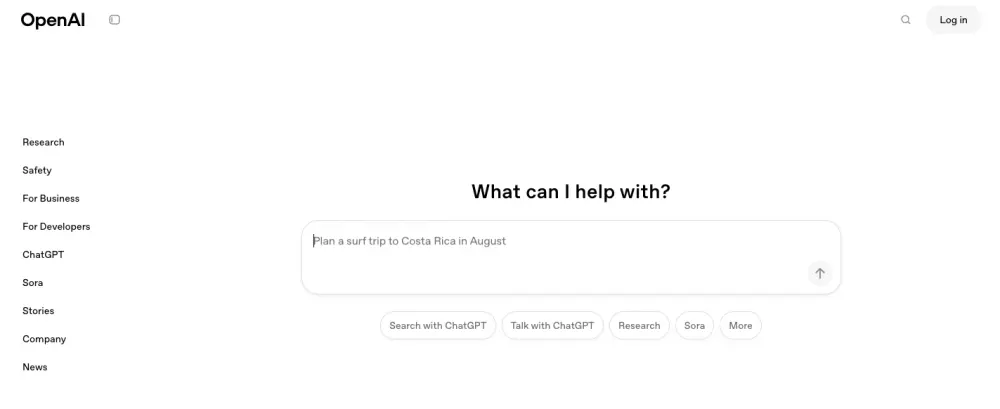
One of the biggest headaches business owners share with me is keeping their site’s content fresh. Writing headlines, product copy, and FAQs eats up time. ChatGPT lightens the load by generating text on demand and powering chatbots that respond to visitors around the clock. It comes in handy because you can:
- Write copy without the blank‑page stress: You can prompt, “Give me three taglines for a bookkeeping service that sound approachable but professional,” and test them on your site immediately.
- Automate common customer questions: A chatbot can instantly answer, “Do you deliver outside the city?” or “What’s your cancellation policy?” while your team handles the bigger issues.
- Turn long content into multiple assets: A 20‑page report can become a blog summary, a LinkedIn update, and an FAQ section in minutes.
- Keep FAQs current: If your pricing changes, you can feed the new details into ChatGPT and refresh your FAQ page without rewriting it yourself.
ChatGPT gives you speed and consistency. And if you want to go beyond the basics and train a chatbot on your industry data or link it directly to your CRM, our AI consulting and chatbot development services can help you scale those tools into full customer experiences.
3. Google AI + Gemini
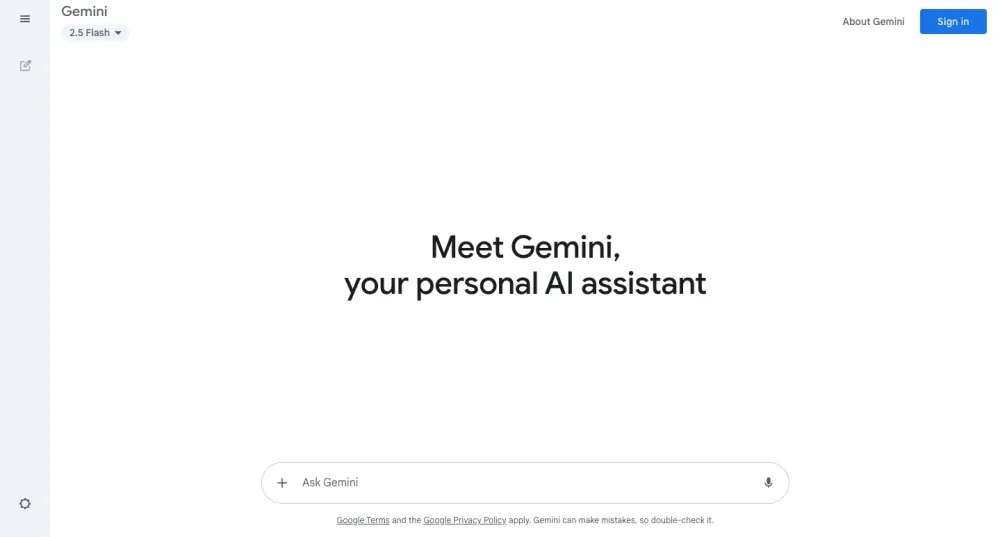
Good visuals can make or break a website, but most startup founders don’t have the time or budget to hire designers for every campaign. Google AI with Gemini helps by generating images, videos, and even interactive content that you can use right away.
Here are a few ways you could put this tool to use:
- Create product visuals instantly: If you run an online store, you could ask Gemini to generate high‑quality images of your product in different settings. You can Create product visuals in multiple scenarios like a backpack shown in a city, on a hiking trail, or in a classroom.
- Produce marketing videos without a studio: Instead of hiring a crew, you can prompt Gemini to build short explainer videos or ad clips that look polished enough for your homepage.
- Make landing pages more engaging: You may also generate an animation or an interactive visual that demonstrates how your service works to give your visitors something dynamic to explore.
- Support a consistent look: Generating visuals directly from prompts keeps your brand style consistent across web pages, emails, and social media.
Gemini puts professional‑quality visuals within reach. If you want to blend those visuals into an interactive, branded experience, our existing product enhancement services can help elevate your website with a custom AI‑driven design.
4. DeepAI
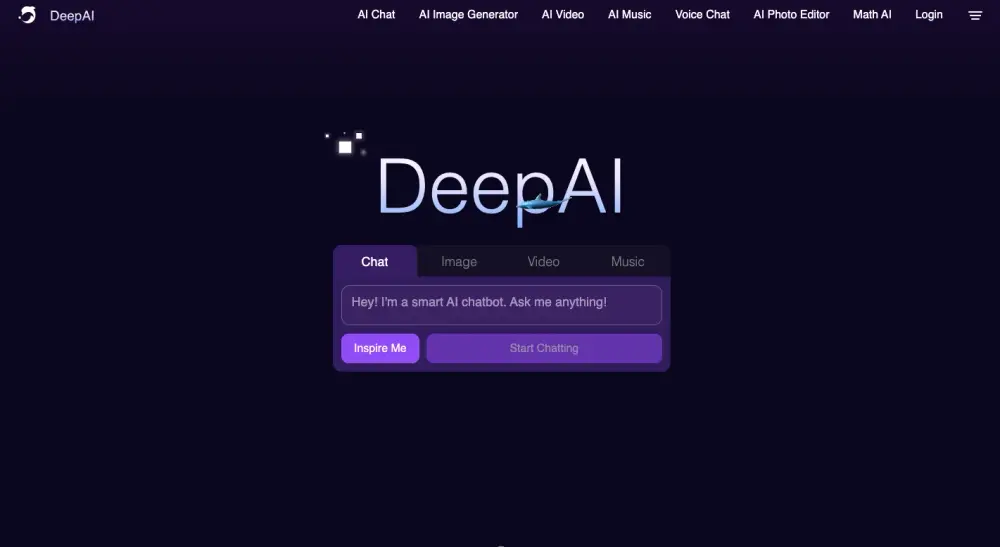
As non-technical founders, you may struggle with making your websites feel engaging. Text alone often isn’t enough. DeepAI gives you an easy way to add variety by generating images, videos, and even audio that you can use to make your site stand out. For example, you can:
- Show products in action: If you sell apparel, you could ask DeepAI to create lifestyle images, such as a jacket worn at a ski resort or sneakers styled in an urban setting, to bring your catalog to life.
- Add explainer videos without production costs: Instead of paying for a film crew, you can generate simple product walk‑throughs or service explainers that sit right on your homepage.
- Bring testimonials to life: Imagine pairing customer quotes with AI‑generated background animations or voiceovers that make them feel more dynamic.
- Enhance blogs with visuals: A founder writing about industry trends could generate supporting graphics or infographics to make the content more shareable.
You don’t need expensive design teams or editing software. With DeepAI, you can create multimedia content that makes your website more engaging in just a few clicks.
5. FlexOS
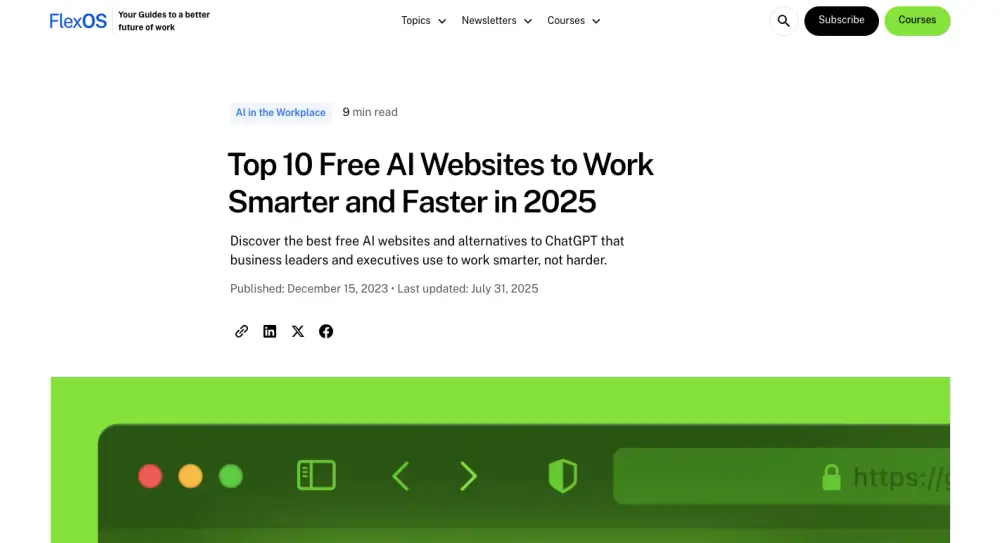
One of the biggest challenges most founders mention to me is choice overload. There are thousands of AI tools out there, and sorting through them takes time you don’t have. FlexOS solves that by curating a library of AI tools for writing, design, and research so you’re not starting from scratch. It helps:
- Save hours on research: Instead of Googling endlessly, you can log into FlexOS and see a vetted list of tools for specific needs like blog writing or customer feedback analysis.
- Build a simple toolkit: If you’re a solo founder, FlexOS helps you pull together just the essentials (i.e., a writing assistant, design generator, and research tool) without feeling overwhelmed.
- Test before committing: Each recommendation comes with insights so you can compare tools and pick one that fits your budget and workflow.
- Keep your workflow connected: By choosing from a curated list, you can avoid the ones that won’t integrate well with each other, which prevents wasted effort.
Instead of drowning in options, FlexOS gives you a manageable starting point. That means less time figuring out what’s out there and more time actually building your site.
6. AIxploria
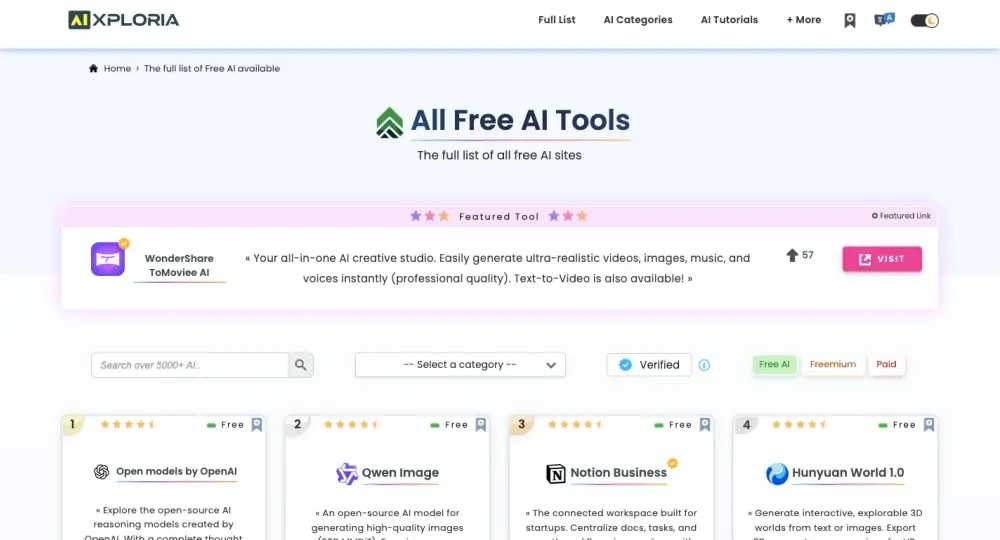
The toughest part of adopting AI isn’t always the setup. It’s deciding which tools are worth trying. AIxploria works like a discovery hub, giving you a directory of AI tools across categories so you can explore and test them before making big investments.
Here’s how that can help you as a non-technical founder:
- Experiment safely: If you’re curious about adding an AI chatbot but not ready to commit, you can browse AIxploria’s list, test a few free versions, and see which one feels right.
- Compare options side by side: Instead of sifting through endless reviews, you’ll find direct comparisons of tools for things like design, content creation, or analytics.
- Try before you buy: Many listings link to free tiers or trial versions, so you can validate whether a tool works for your business before paying for it.
- Stay updated as AI evolves: Since new tools pop up every week, AIxploria helps you spot emerging options without spending hours researching.
The advantage here is flexibility. You don’t lock yourself into one tool too soon, and you build confidence by trying real tools on real projects.
7. Perplexity.ai
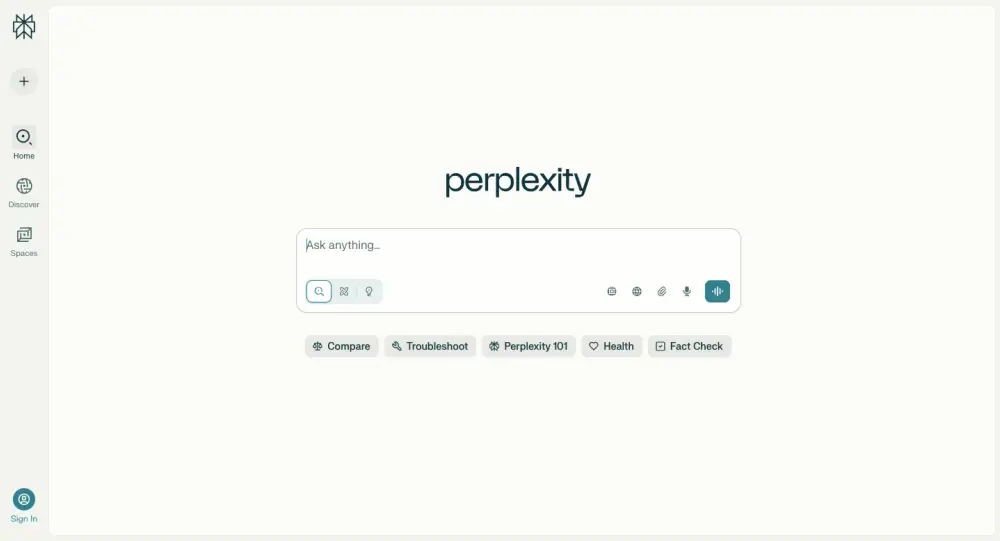
You may have been spending too much time chasing reliable information. Google searches lead to dozens of tabs, and it’s hard to know which sources you can trust. Perplexity.ai is different. It’s like having a research assistant that answers questions and shows you where the information came from. It can support your website by:
- Creating credible blog content: If you’re writing about market trends, you can ask Perplexity for the latest data and get citations to back it up. That means your blog posts look professional and trustworthy.
- Building data‑driven landing pages: Imagine adding a section that says, “Based on 2024 industry research…” and linking directly to the source. Perplexity helps you find and verify that data fast.
- Answering customer questions with authority: You can use it to gather clear, sourced answers for FAQs so visitors feel confident about your product or service.
- Saving time on research: Instead of digging through articles, you type your question, and Perplexity delivers a summarized answer with links to reliable publications.
The outcome is a site that doesn’t just look sharp but also earns trust. And if you want to combine tools like Perplexity with retrieval‑augmented generation or custom AI integrations, Aloa can help you make that leap.
Making the Right Choice for Your Business
After seeing what these tools can do, it’s tempting to try them all at once. But the real challenge isn’t access. It's making the right choices for your business. A single well‑chosen tool, used consistently, often beats five that never get adopted.
Here are three things I'd focus on:
- Cost in context: A $30 monthly subscription might feel steep, but if it saves you four hours of admin work each week, that’s a win. Always compare the cost to the value of the time or resources it frees up.
- Ease of use for your team: If you run a 15‑person company and your sales manager is the one who will use the tool most, ask yourself: “Can they learn this in a single afternoon?” If not, adoption will stall.
- Integration with what you already run: If your business relies on HubSpot for sales or Shopify for e‑commerce, the right tool should connect directly. Otherwise, you’ll end up manually moving data, which kills the efficiency you’re paying for.
But here’s what most founders overlook: choosing the right tool is only the first step. What matters more is how well that tool is implemented, supported, and integrated into your day-to-day operations.
At Aloa, we don’t sell one-size-fits-all solutions. We study your internal processes, test ideas quickly, and build out systems that make a measurable impact. Whether you’re looking for faster operations, better customer experience, or both, our Aloa team will help you utilize the tools in the right way so they actually work for your business.
Key Takeaways
Building AI websites is no longer out of reach for non‑technical founders like us. With the right tools, you can launch pages, update content, and add smart features without hiring a development team. These tools save time, reduce costs, and help your site feel as modern as your competitors’.
But I also know some of you might worry about costs stacking up or about losing the human touch. Those concerns shouldn’t stop you from experimenting with the tools listed. Test one or two tools, see the results, and then decide how far you want to go.
If you want support in making those decisions, that’s what I do at Aloa. I work with decision-makers who want practical, scalable AI solutions but don’t want to get bogged down in the tech. You don’t need to use every tool on the market; you just need the right ones and use them the right way.
If you’re ready to try a couple and see what’s possible, let’s talk.
FAQs About AI Website Tools
What are AI websites?
AI websites are sites that use artificial intelligence to handle tasks automatically, like changing layouts, generating copy, or answering questions. For example, an AI website might adjust its homepage for a returning visitor to highlight products they previously viewed.
How can non-technical founders build AI websites?
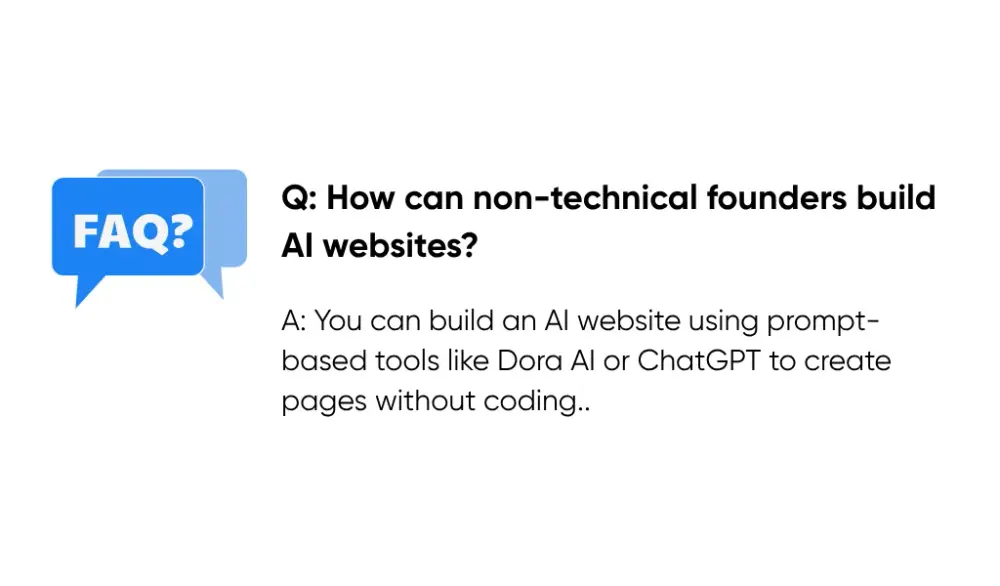
You can build an AI website by using prompt‑based builders like Dora AI or content tools like ChatGPT. These let you type instructions, like “Create a signup page with a form and testimonials,” and launch a working page without coding.
What is the best AI tool for website design?
It depends on your needs. Dora AI is best for full-page layouts, Gemini excels at visuals and videos, and DeepAI helps add multimedia. Pick the tool that matches your next project instead of chasing all of them.
Are there free AI tools for building websites?
Yes. AIxploria highlights free versions you can test safely. ChatGPT also offers a free tier for basic content creation. These options let you experiment with real projects, such as building a landing page or FAQ section, before paying for upgrades.
How does AI improve website functionality?
AI makes websites more responsive. It can show a personalized product list to each visitor, use a chatbot to answer support questions instantly, or generate a new blog summary overnight. These tasks could otherwise eat up your team’s time.