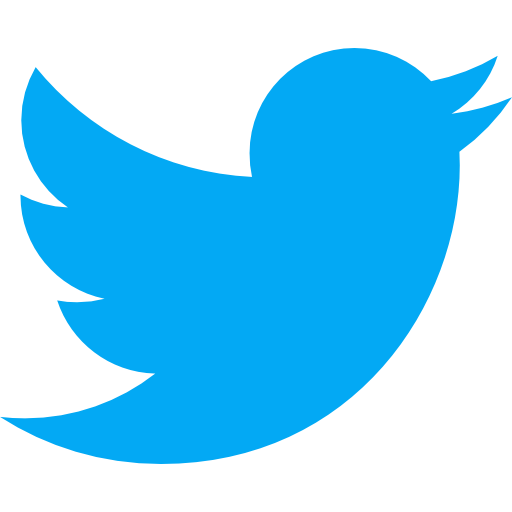User Interface (UI)
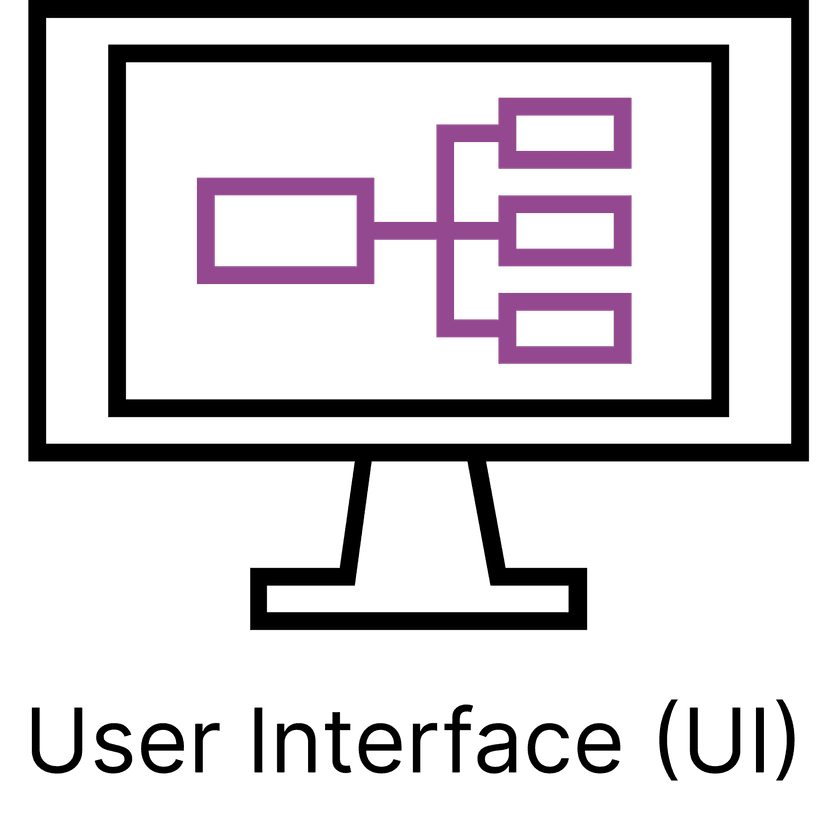
What is user interface (UI)?
Definition
A user interface (UI) is the point of interaction between a user and a digital product or service, such as a website, app, or software. It includes all the elements, like buttons, menus, and forms, that allow users to navigate, interact with, and control the product or service.
Analogy
Imagine a car's dashboard. It has all the controls and indicators that the driver needs to operate the vehicle, like the steering wheel, accelerator, brake pedal, and various knobs and buttons. In this analogy, the car's dashboard is like a user interface, providing a way for the driver (the user) to interact with the car (the digital product).
In other words
A user interface is the digital "dashboard" that allows users to control and interact with a product or service.
Why is UI important?
It's one thing to know what UI is, but that is worthless if you don't know why you should know what a user interface is in the first place. Let's break down the importance of this tech term based on two high-level categories. We'll walk through an explanation as well as provide a score, 1-10, that shows you how much you should care about user interface.
Pre-Product: 3/10
If you do not have a product yet, user interface might not be your top priority. However, it's still important to be aware of UI principles and best practices, as they will play a crucial role once you start developing your product. A well-designed user interface can make your product more appealing and user-friendly, which can ultimately lead to higher user satisfaction and engagement.
Live Product: 10/10
If you have a live product, the importance of UI cannot be overstated. A well-designed UI can greatly enhance user experience, making it easier for users to navigate, find information, and complete tasks. This can lead to higher user satisfaction, increased engagement, and ultimately, better business outcomes. Continuously refining and improving your user interface is essential to stay competitive and keep your users happy.
Examples of UI
So you know what user interface is, by definition. You know if you should care about it or not depending on your situation as a business/company/product. To dig in deeper, we will walk through some tools and processes so we can make sure you really have a solid grasp on user interface.
Mobile App UI
A mobile app's user interface should be designed for touch input, with large buttons and clear, easy-to-read text. Navigation should be intuitive, and the overall design should be visually appealing and consistent throughout the app. Popular mobile apps like Instagram and Uber are great examples of well-designed user interfaces.
Website UI
A website's user interface should be designed for both desktop and mobile devices, with responsive design to ensure it looks and functions well on different screen sizes. Clear navigation, easy-to-read text, and a visually appealing layout are all important factors in website UI design. Websites like Airbnb and Amazon are examples of effective user interfaces.
Software UI
A software's user interface should be designed to help users complete tasks efficiently, with clear menus and buttons, and helpful tooltips or onboarding to guide users through the software. Examples of software with well-designed user interfaces include Adobe Photoshop and Microsoft Office Suite.
Key Takeaways:
- A user interface is the digital "dashboard" that allows users to control and interact with a product or service.
- If you do not yet have a product, user interface is still important to consider for future development.
- If you do have a product, a well-designed user interface can greatly enhance user experience and lead to better business outcomes.
- Examples of user interfaces include mobile apps, websites, and software programs.