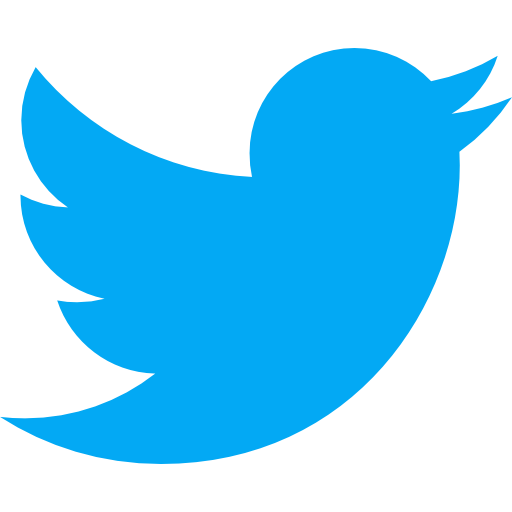Production Environment
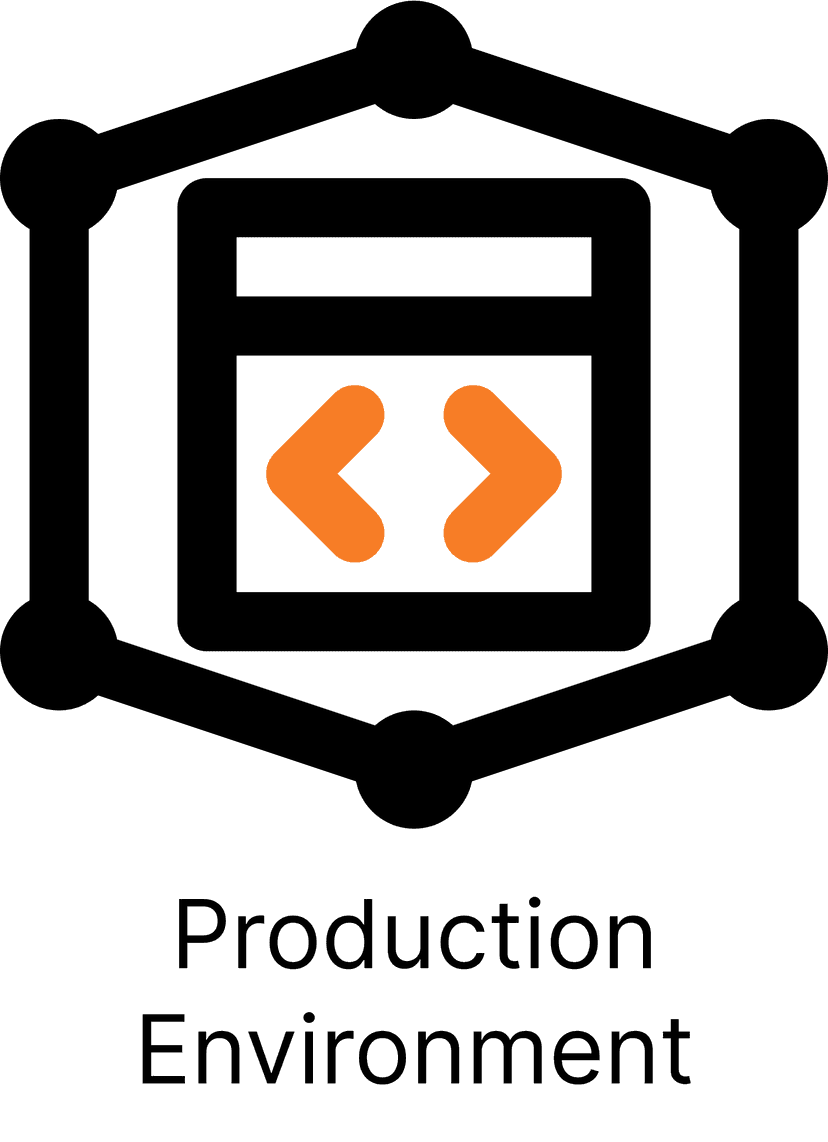
What is a production environment?
Definition:
A production environment, sometimes called deployment environment, is the set of computers where finished, user-ready software is deployed and executed.When software code is moved to the production environment, it is the final step in a 4-tier architecture that includes development, testing, staging and production.
Analogy:
A production environment is like a construction site.
Different teams come together to build on the construction site, putting together the structure that will be the final product. Let's say it is an apartment building. Construction workers will first clear the area, build the foundation, and slowly put the building together.
They may first put together components to create different frameworks and pieces before then building it in the construction site.
All of the construction workers will work together to build this apartment building within the construction site itself - the final place where the building will be.
In other words:
A production environment is where you build, test, and deploy your software product that users will see and use.
Why is a production environment important?
It's one thing to know what a production environment is, but that is worthless if you don't know why you should know what a production environment in the first place. Let's break down the importance of this tech term based on two high level categories. We'll walk through an explanation as well as provide a score, 1-10, that shows you how much you should care about a production environment.
Pre-Product: 1/10
The first will be if you do not have a product yet. This means that you don't have a physical product. Maybe you're in the ideation phase, or maybe you're almost ready to start development. Whichever it is, we'll get into why a production environment is important and why you should or shouldn't care about it if you do not have a product.
If you don't have a product, you don't need to worry about what a production environment is. Even if you have started building your product, you'll be building with a developer or staging environment, not production.
Live-Product: 8/10
The second category is if you do have a live product. Maybe you just launched your business or maybe it's been live for years and you're continuing to improve its quality. Regardless of the scenario, if your product is live, a production environment carries a different weight.
A production environment is very important to know if you have a product as that is where you are building your live product that users are using. It is important to know where your developers are working and how your product is being put together so you can have proper oversight of your team.
Examples of production environments
So you know what a production environment is, by definition. You know if you should care about it or not depending on your situation as a business/company/product. To dig in deeper, we will walk through some tools and processes so we can make sure you really have a solid grasp on a production environment.
A production environment tends to be optimized for performance, reliability, and security. There are tons of different tools that you can use to facilitate a proper production environment. Since there aren't really "examples" of a production environment, we'll outline the best tools we recommend when it comes to putting together a proper production environment.
Configuration Management Tools
A configuration management tool helps automate the configuration and deployment of software and infrastructure. Some common configuration management tools include:
Containerization Tools
A containerization tool is a tool that allows for the creation and management of containerized environments. Some common containerization tools include:
Monitoring and Logging Tools
Monitoring and logging tools are used to help ensure track record and keep things in order. These tools will track, collect, and analyze your performance and usage data of your software infrastructure. Some common monitoring and logging tools include:
- Prometheus
- Grafana
- ELK stack (Elasticsearch, Logstash, Kibana)
Backup and Recovery Tools
Backup and recovery tools are incredibly important as they help automate the process of creating backups and restoring your software or data. In case mistakes or errors happen, you want to be sure you are well prepared. Some common backup and recovery tools include:
Cloud Management Tools
Cloud management tools help automate how you deploy, scale, and manage production environments on cloud platforms like:
Continuous Integration / Continuous Deployment (CI/CD) Tools
CI/CD tools are incredibly valuable, helping save your developers time and reduce the risk of human error. CI/CD tools, also referred to as CI/CD pipelines, automate the process of building, testing, and deploying software. Common CI/CD tools include:
Virtualization Tools
Virtualization tools are leveraged by developers to create virtual environments, allowing you to run your application on multiple platforms. Common virtualization tools include:
Key Takeaways:
- A production environment is where you build, test, and deploy your software product that users will see and use.
- Only worry about a production environment if you have a live product or are getting ready to deploy a live product.
- There are tons of tools that help you build a more efficient and robust production environment, including: configuration management, containerization, backups & recovery, cloud management, CI/CD pipelines, and virtualization tools.