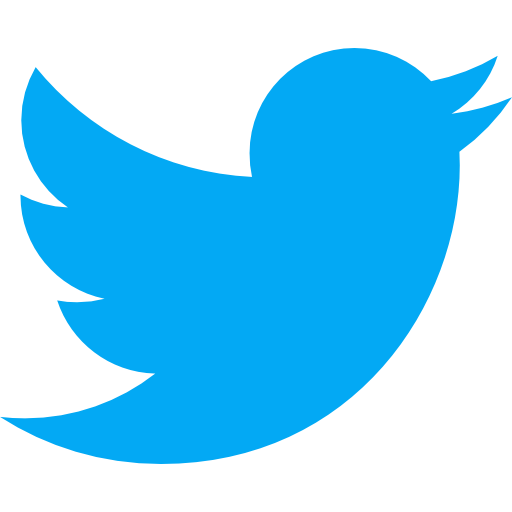Database
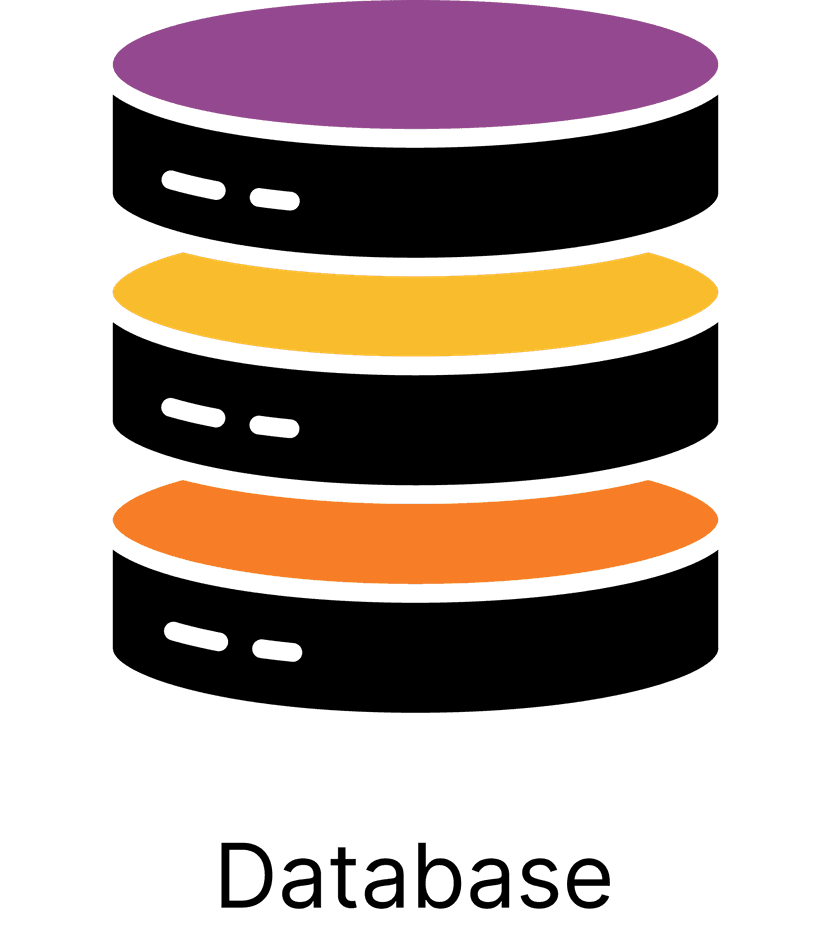
What is a database?
Definition
A database is a structured set of data that is stored and managed electronically, allowing for efficient access, retrieval, and manipulation of information.
Analogy
Imagine a library, where books are organized by categories and topics. The library itself is the database, and the books are the data. Just as a librarian helps you find the book you need, a database management system (DBMS) helps you access and manage the data in the database efficiently.
In other words
A database is like a digital library that stores and organizes data, making it easy to access and manage.
Why is a database important?
It's one thing to know what a database is, but that is worthless if you don't know why you should know what a database is in the first place. Let's break down the importance of this tech term based on two high-level categories. We'll walk through an explanation as well as provide a score, 1-10, that shows you how much you should care about databases.
Pre-Product: 3/10
If you do not have a product yet, the importance of databases might not be as high. However, understanding the concept of databases can help you plan your future product, especially if you'll be dealing with data storage and management. At this stage, having a basic understanding of databases can be beneficial, but it's not a top priority.
Live Product: 7/10
If you do have a live product, databases become much more important. They are crucial for storing and managing your product's data, such as user information, transactions, and other relevant data. A well-designed and efficient database can significantly improve your product's performance and user experience, making it a vital aspect of your business.
Examples of database
So you know what a database is, by definition. You know if you should care about it or not, depending on your situation as a business/company/product. To dig in deeper, we will walk through some tools and processes so we can make sure you really have a solid grasp on databases.
Types of Databases
- Relational Database: A relational database organizes data into tables with rows and columns. Each row represents a record, and each column represents a field. Examples of relational databases include MySQL, PostgreSQL, and Oracle.
- NoSQL Database: NoSQL databases are non-relational databases that store data in various formats, such as key-value, document, column-family, or graph. They are designed for scalability and flexibility. Examples of NoSQL databases include MongoDB, Cassandra, and Redis.
- In-Memory Database: An in-memory database stores data in the computer's main memory (RAM) instead of on disk storage. This allows for faster data access and manipulation. Examples of in-memory databases include Redis and Memcached.
- Cloud Database: A cloud database is a database that is hosted and managed by a cloud service provider, such as Amazon Web Services (AWS), Google Cloud Platform (GCP), or Microsoft Azure. These databases offer scalability, flexibility, and cost-efficiency. Examples of cloud databases include Amaz
Key Takeaways:
- A database is a digital library that stores and organizes data for efficient access and management.
- If you do not yet have a product, understanding databases can be beneficial for future planning, but it's not a top priority (3/10).
- If you do have a product, databases are crucial for storing and managing your product's data, making them an essential aspect of your business (7/10).
- Examples of databases include relational, NoSQL, in-memory, and cloud databases.