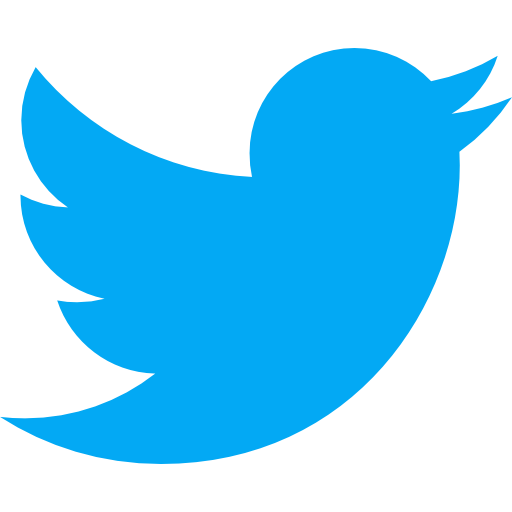Backup
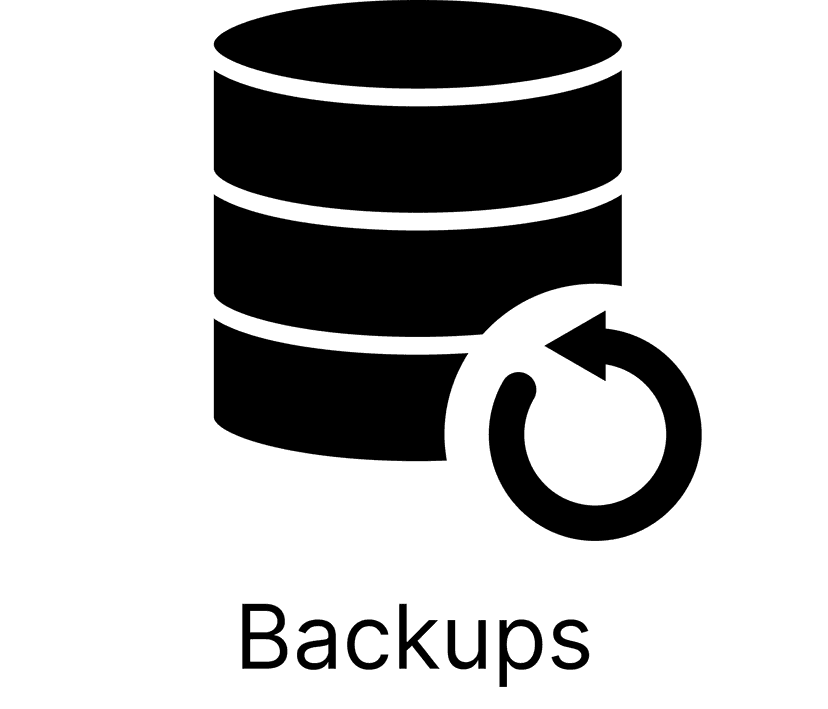
What is a backup?
Definition
A backup is a copy of data stored on a computer or server, created to ensure that the original data can be restored in case of data loss, corruption, or system failure.
Analogy
Imagine you have a notebook with all your important notes and ideas for your startup. Now imagine that you accidentally spill coffee on it, making the pages unreadable. To prevent this disaster, you could have made photocopies of your notebook and stored them in a safe place. In this analogy, the photocopies represent the backup of your important data.
In other words
A backup is like a safety net for your digital data, ensuring that you can recover your valuable information if something goes wrong.
Why is a backup important?
It's one thing to know what backup is, but that is worthless if you don't know why you should know what a code repository is in the first place. Let's break down the importance of this tech term based on two high-level categories. We'll walk through an explanation as well as provide a score, 1-10, that shows you how much you should care about backup.
Pre-Product: 1/10
If you do not have a product yet, backups may not seem as crucial. However, it's still essential to develop good backup habits early on. As you create documents, plans, and designs for your startup, creating backups ensures that your hard work is protected from potential data loss. But since you don't have a live product yet, the importance of backups might not be as high.
Live Product: 6/10
If you have a live product, backups become significantly more important. Losing critical data, such as customer information or product code, can have severe consequences for your startup. Regular backups help prevent data loss and ensure business continuity, making it essential for maintaining your product and customer trust.
Examples of backups
So you know what backup is, by definition. You know if you should care about it or not depending on your situation as a business/company/product. To dig in deeper, we will walk through some tools and processes so we can make sure you really have a solid grasp on backup.
Cloud-based Backup Solutions
Popular cloud-based backup solutions like Dropbox, Google Drive, and Microsoft OneDrive allow you to store your data on remote servers. These services automatically sync your files, ensuring that your data is always up to date and accessible from multiple devices. In the event of data loss, you can easily restore your files from the cloud.
Local Backup Solutions
External hard drives and network-attached storage (NAS) devices are examples of local backup solutions. These devices let you store your data on physical media, providing an additional layer of protection against data loss. Regularly backing up your data to an external drive or NAS can help ensure that your startup's data is safe and secure.
Version Control Systems
Version control systems, such as Git, can also serve as a form of backup for your codebase. By tracking changes to your code, version control systems allow you to revert to previous versions if something goes wrong. This can help prevent data loss and ensure that your product remains stable and functional.
Key Takeaways:
- A backup is a copy of your data that can be restored in case of data loss or system failure.
- If you do not yet have a product, backups may not be as crucial, but it's essential to develop good backup habits early on.
- If you do have a product, regular backups are essential for maintaining your product and customer trust.
- Examples of backup solutions include cloud-based services, local backup devices, and version control systems.