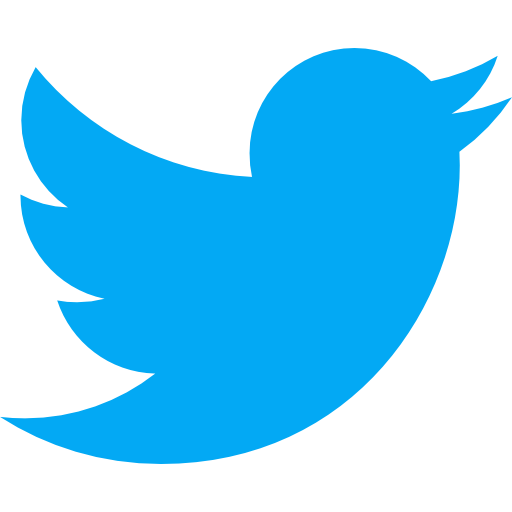Add a User to Google Domains

How do I add a user to Google Domains?
Google Domains is a domain registration service offered by Google. It is a competitor to popular services like NameCheap and GoDaddy.
Google Domains allows you to purchase website domains that can then be used as your website as well as provide you a domain for an email address.
There are two things to review when it comes to permissions for adding a user to your Google Domains account. You want to know how to add someone, as well as how to remove someone.
How to share access to your domain
- Sign in to Google Domains
- Select the name of your domain that you want to share access to
- Open the Menu
- Click Registration Settings
- Under "Domain permissions," click Add user
- Enter the email address of the user you are trying to add.
Once completed on your side, the user you are trying to provide access to will receive an email with a link to log into your Google Domains account, allowing them access to your domain.
How to remove access to your domain
Remove people you no longer want to have access to your domain. If you delete the person you’re signed in as, you’ll lose access to the domain and return to the "My Domains" page.
- Sign in to Google Domains
- Select the name of your domain that you want to revoke someone's access to
- Open the Menu
- Click Registration settings
- Under "Domain permissions," next to the person's name and email address, click Delete
It's one thing to know how to add a user to Google Domains, but that is worthless if you don't know when you should do it. Let's break down the relevance of this question based on two high level categories. We'll walk through an explanation as well as provide a score, 1-10, that shows you how relevant this question is whether you do or don’t have a product.
Pre-Product: 4/10
The first scenario we will walk through will be if you do not have a product yet. Whether it is a website or a mobile app, you are still in the ideation or planning phase and have not yet built anything. Maybe you have started development but just aren’t finished with your first version. Whichever it is, we'll get into why this question is or isn’t relevant and why you should or shouldn't care about it if you do not have a product.
If you don't have a product yet, then you shouldn't worry too much. You will eventually need a website to serve as your landing page, so you will need to purchase a domain. When that time does come, it is important you know how to add and remove users to delegate responsibility properly.
Live Product: 6/10
The second category is if you do have a live product. Maybe you just launched your business or maybe it's been live for years and you're continuing to improve its quality and release new features. Regardless of the scenario, if your product is live, this question carries a different weight of relevance.
If you have a product, you absolutely need to know how to navigate permissions for your domain. You should be aware of your assets and know how to manage them properly.
You're in luck, all you need is Google Domains! No extra tools are needed.
- Google Domains is a place you can purchase a domain for your business.
- Whether you do or don't have a product, start familiarizing yourself with how to add/remove users.