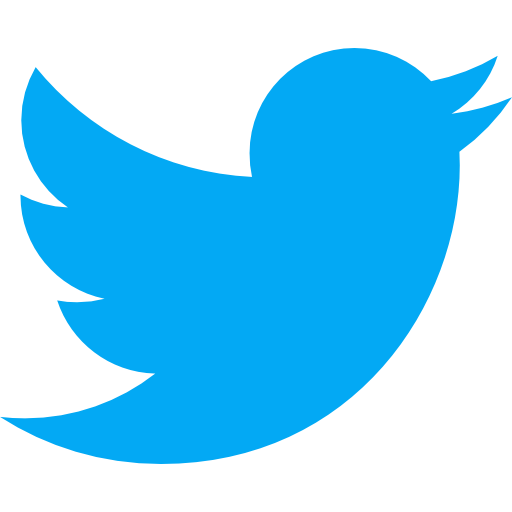Server Crash
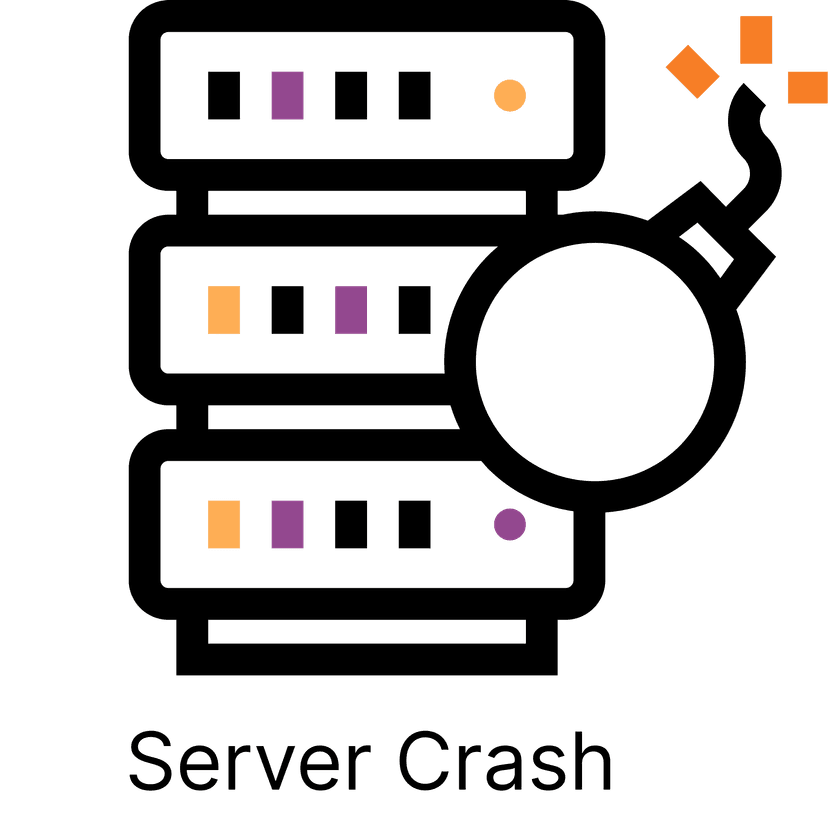
What is a server crash?
Definition
A server crash is an unexpected event in which a server stops functioning properly, causing downtime or loss of data. This can be due to hardware failure, software issues, or external factors such as power outages or cyber-attacks.
Analogy
Think of a server as a busy highway with cars (data) constantly traveling on it. A server crash is like a sudden, massive pile-up that blocks all lanes of traffic, preventing cars from moving forward and causing a standstill.
In other words
A server crash is an event that causes a server to stop working, disrupting the flow of data and potentially causing downtime or data loss.
Why is a server crash important?
It's one thing to know what server crash is, but that is worthless if you don't know why you should know what a server crash is in the first place. Let's break down the importance of this tech term based on two high-level categories. We'll walk through an explanation as well as provide a score, 1-10, that shows you how much you should care about server crash.
Pre-Product: 2/10
If you do not have a product yet, server crashes might not be a top priority for you. However, it's still important to be aware of the potential risks and causes of server crashes, as they can help you make informed decisions when choosing server infrastructure and implementing preventive measures for your future product.
Live Product: 8/10
If you have a live product, server crashes become significantly more important. A server crash can lead to downtime, which can negatively impact your user experience, customer satisfaction, and potentially result in lost revenue. Understanding the causes of server crashes and implementing preventive measures can help minimize the risk of downtime and protect your business.
Examples of server crashes
So you know what server crash is, by definition. You know if you should care about it or not depending on your situation as a business/company/product. To dig in deeper, we will walk through some tools and processes so we can make sure you really have a solid grasp on server crash.
Hardware Failure
One common cause of server crashes is hardware failure. This can include issues with hard drives, memory, or other components. Regular maintenance and monitoring can help identify potential hardware issues before they lead to a crash.
Software Bugs
Software bugs or incompatibilities can also lead to server crashes. Ensuring that your software is up-to-date and thoroughly tested can help minimize the risk of crashes due to software issues.
Cyber Attacks
Cyber-attacks, such as DDoS attacks, can overwhelm a server and cause it to crash. Implementing security measures and monitoring for potential threats can help protect your server from cyber-attacks and minimize the risk of crashes.
Key Takeaways:
- A server crash is an event that causes a server to stop working, disrupting the flow of data and potentially causing downtime or data loss.
- If you do not yet have a product, server crashes might not be a top priority, but it's still important to be aware of potential risks and causes.
- If you do have a product, server crashes become more important, as they can lead to downtime and negatively impact your business.
- Examples of server crashes include hardware failure, software bugs, and cyber-attacks.