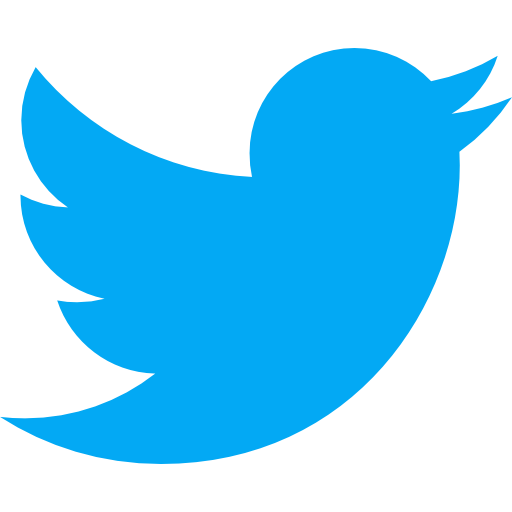CSS
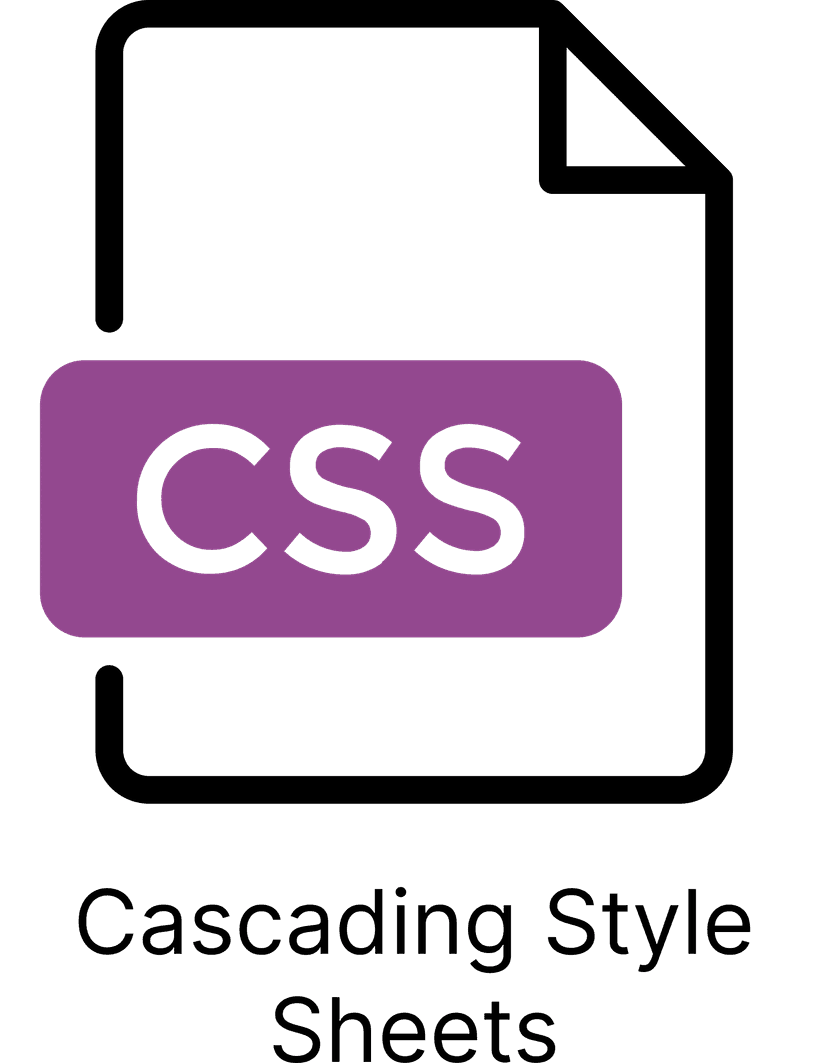
What is CSS?
Definition
CSS, or Cascading Style Sheets, is a stylesheet language used for describing the look and formatting of a document written in HTML or XML. It allows you to control the layout, colors, fonts, and other design aspects of a web page.
Analogy
Imagine you're building a house. HTML is like the bricks and mortar that construct the walls, floors, and roof of the house. CSS, on the other hand, is like the paint, wallpaper, and furnishings that make the house look beautiful and unique. Just as you can change the appearance of a room by updating its paint or wallpaper, you can change the look of a web page by updating its CSS.
In other words
CSS is the language used to style and format web pages, making them visually appealing and user-friendly.
Why is CSS important?
It's one thing to know what CSS is, but that is worthless if you don't know why you should know what a code repository is in the first place. Let's break down the importance of this tech term based on two high-level categories. We'll walk through an explanation as well as provide a score, 1-10, that shows you how much you should care about CSS.
Pre-Product: 2/10
If you don't have a product yet, CSS might not be your top priority. However, it's still useful to have a basic understanding of CSS as it will help you communicate more effectively with designers and developers when you do start building your product. Knowing the basics of CSS can help you make informed decisions about the design and user experience of your future product.
Live Product: 5/10
If you have a live product, CSS becomes more important. A visually appealing and user-friendly website or application is crucial for retaining users and attracting new ones. Understanding CSS allows you to make design changes and updates more efficiently, ensuring your product remains modern and engaging.
Examples of CSS
So you know what CSS is, by definition. You know if you should care about it or not depending on your situation as a business/company/product. To dig in deeper, we will walk through some tools and processes so we can make sure you really have a solid grasp on CSS.
CSS Selectors
CSS selectors are used to target specific HTML elements and apply styles to them. For example, you can use a class selector to target all elements with a specific class and change their font size:
CSS Box Model
The CSS box model is the foundation of layout design in CSS. It describes the rectangular boxes that are generated for elements in the document tree and consists of margins, borders, padding, and the content area. Understanding the box model is essential for creating complex layouts and ensuring your design looks consistent across different browsers.
Responsive Design with Media Queries
Media queries are a powerful tool in CSS that allows you to apply styles based on the characteristics of the user's device, such as screen size or resolution. This enables you to create responsive designs that adapt to different devices, providing a better user experience.
Key Takeaways:
- CSS is the language used to style and format web pages, making them visually appealing and user-friendly.
- If you do not yet have a product, CSS is not a top priority but understanding the basics can help you communicate with designers and developers more effectively.
- If you do have a product, understanding CSS becomes more important to ensure a visually appealing and user-friendly website or application.
- CSS selectors, box model, and media queries are essential concepts to grasp for effective web design.