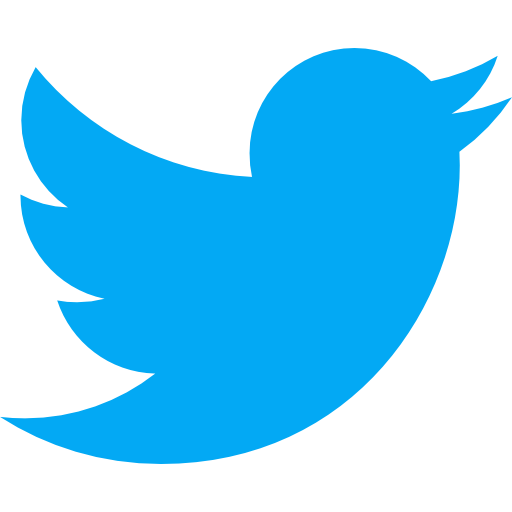Cookies

What are cookies?
Definition
Cookies are small text files that are stored on a user's computer or mobile device by websites. They are used to remember information about the user, such as login details, preferences, and other personalized settings.
Analogy
Think of cookies as name tags that you wear at a conference. The name tag helps the event staff recognize you and provide personalized assistance based on your preferences and interests. Similarly, cookies help websites remember who you are and customize your experience accordingly.
In other words
Cookies are like digital name tags that help websites remember and personalize your online experience.
Why are cookies important?
It's one thing to know what cookies are, but that is worthless if you don't know why you should know what cookies are in the first place. Let's break down the importance of this tech term based on two high-level categories. We'll walk through an explanation as well as provide a score, 1-10, that shows you how much you should care about cookies.
Pre-Product: 2/10
If you do not have a product yet, cookies may not be of immediate concern. However, it's essential to understand their role in user experience and data privacy. As you develop your product, you'll need to consider how cookies can help personalize the user experience and comply with data privacy regulations.
Live Product: 3/10
If you have a live product, cookies become more important. They can help improve user experience by remembering user preferences, login details, and other personalized settings. Additionally, understanding and managing cookies is crucial for complying with data privacy regulations, such as GDPR and CCPA.
Examples of cookies
There are four types of cookies that we'll walk through as examples: session, persistent, third-party, and secure.
Session Cookies
Session cookies are temporary cookies that are deleted when the user closes their browser. They are used to remember user actions within a single browsing session, such as items added to a shopping cart or login details for a secure area of a website.
Persistent Cookies
Persistent cookies remain on the user's device even after the browser is closed. They have a specified expiration date and are used to remember user preferences and settings for future visits. For example, a website might use a persistent cookie to remember a user's preferred language or theme.
Third-Party Cookies
Third-party cookies are set by a domain other than the one the user is currently visiting. These cookies are often used by advertisers to track user behavior across multiple websites and serve targeted ads based on user preferences and browsing history.
Secure Cookies
Secure cookies can only be transmitted over an encrypted connection, such as HTTPS. They help protect user data from being intercepted by malicious actors and are particularly important for websites that handle sensitive information, such as online banking or e-commerce sites.
Key Takeaways:
- Cookies are small text files that help websites remember and personalize your online experience.
- If you do not yet have a product, understanding cookies is important for future user experience and data privacy considerations.
- If you do have a product, cookies play a crucial role in improving user experience and complying with data privacy regulations.
- Examples of cookies include session, persistent, third-party, and secure cookies.