Custom medical billing software is a crucial tool for healthcare providers, facilitating the seamless submission and tracking of claims for insurance reimbursement. In the healthcare industry, it plays a pivotal role by significantly reducing billing errors, ensuring precise financial transactions, and enhancing the overall efficiency of healthcare administration.
Aloa, a leading expert in software outsourcing, partners with businesses and startups, guiding them through the intricacies of developing custom medical billing software. With a proven track record, Aloa assists in overcoming challenges, ensuring that the software aligns with the unique needs of healthcare providers, from small practices to larger organizations. The focus is on patient care, efficient billing processes, and compliance with regulations such as HIPAA.
In this blog, we'll delve into the step-by-step guide on how to build custom medical billing software. The blog will provide valuable insights, from the customer discovery process and software development phases to legal considerations like HIPAA compliance.
Afterward, you will clearly understand the crucial steps and features needed to create a robust and effective custom healthcare billing software solution tailored to the diverse needs of healthcare organizations. Let's dive in!
6 Steps to Build A Custom Medical Billing Software
Building a custom medical billing software requires careful planning and execution to meet the specific needs of healthcare providers. This comprehensive 6-step guide explores the critical stages in developing a tailored solution that streamlines the billing process, enhances accuracy, and ensures compliance with industry standards.
Follow these steps to create a robust and efficient medical billing software system tailored to your organization's requirements:
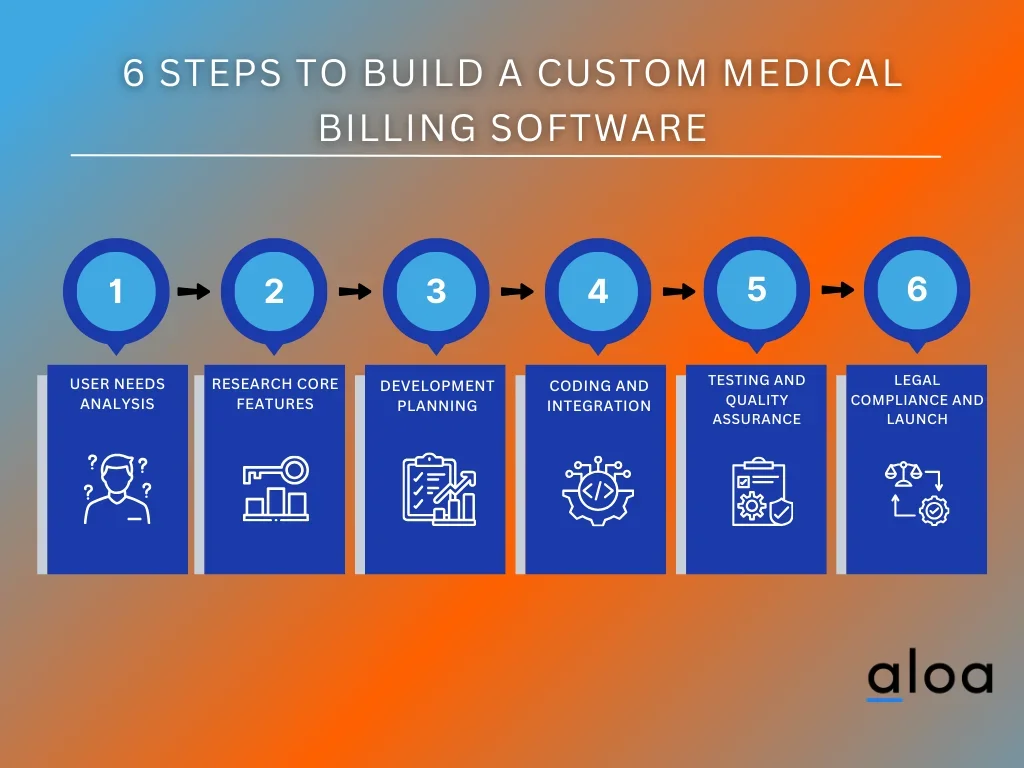
Step 1: User Needs Analysis
Building custom medical billing software begins with a comprehensive User Needs Analysis, a pivotal stage that guides the entire development process. This step involves a series of critical activities:
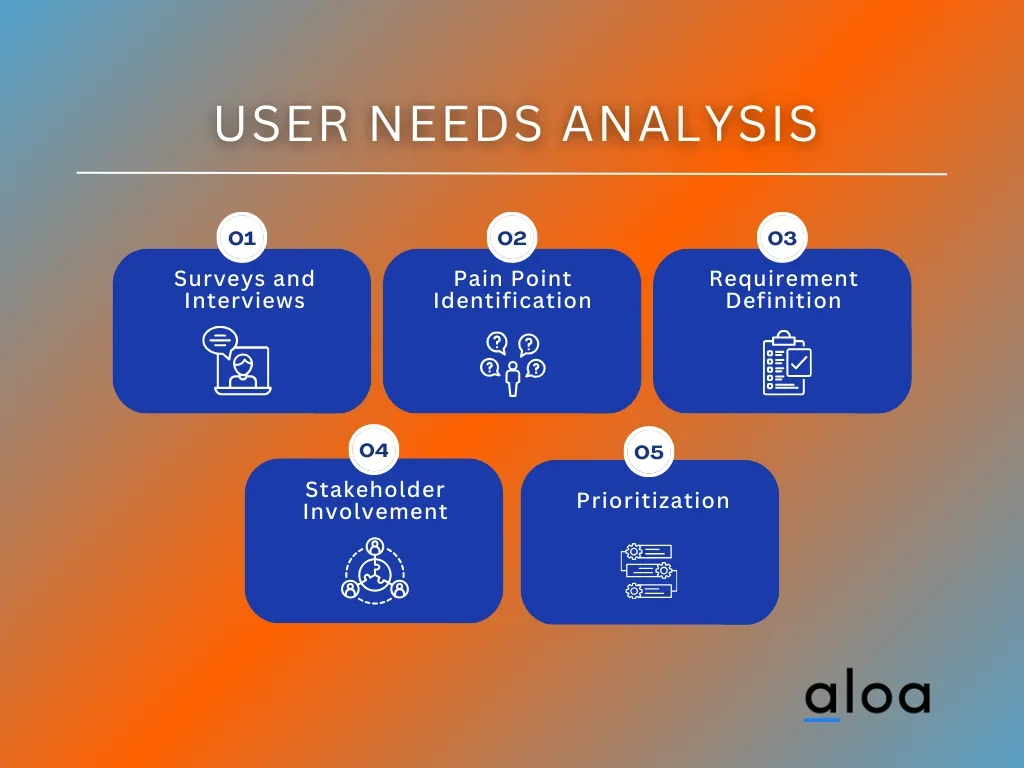
- Surveys and Interviews: Engage with healthcare providers, including doctors, nurses, administrators, and billing staff, to gain firsthand insights into their operational challenges and billing needs. Conduct surveys and interviews to gather qualitative and quantitative data.
- Pain Point Identification: Identify pain points and bottlenecks in the existing billing processes. Pinpoint issues such as claim denials, delayed reimbursements, or data entry errors that impact the revenue cycle.
- Requirement Definition: Document specific requirements gathered from the user interactions. Categorize them into essential features, such as patient data management, insurance verification, or reporting capabilities.
- Stakeholder Involvement: Collaborate closely with key stakeholders to ensure their perspectives are considered. This helps build a software solution that aligns with the diverse needs of different healthcare professionals.
- Prioritization: Prioritize user requirements based on their significance and impact on the billing workflow. Create a roadmap that outlines the order of development to address high-priority items first.
User Needs Analysis is the foundation upon which the entire project stands. It ensures that the software addresses real-world problems and enhances user satisfaction and efficiency. By carefully dissecting and understanding the needs of healthcare providers, you pave the way for a successful and tailored medical billing software solution.
Step 2: Research Core Features
With the software type determined, it's time to define the core features for users and administrators. These features should enhance usability, automate repetitive tasks, and ensure compliance with healthcare regulations, such as the Health Insurance Portability and Accountability Act (HIPAA).
User-focused features may include patient information management, appointment scheduling, and an intuitive user interface for billing professionals. Admin-side features encompass reporting and analytics tools, claims submission and tracking, and robust security measures.
Step 3: Development Planning
With a clear understanding of user needs and core features, create a comprehensive development plan. This plan should outline the entire development process, from the initial concept to the final deployment of the software. Allocate necessary resources, set milestones, and establish a timeline for each development phase. Here's how to tackle this crucial stage:
- Resource Allocation: Consider the budget available for the project. Determine how much can be allocated to different phases of development. This includes funds for hiring talent, purchasing software licenses, and other necessary resources.
- Team Size: Evaluate the size and skill set of your development team. Ensure you have the right talents to bring your project to life. If necessary, consider partnering with a development agency or outsourcing specific tasks.
- Technology Stack: Choose the appropriate technology stack based on your project's requirements and constraints. Consider scalability, security, and compatibility when selecting your tools and frameworks.
Incorporating cutting-edge technologies is vital for staying ahead in the healthcare industry. Consider the integration of AI in insurance claims management during the development planning stage. This forward-thinking approach will position your custom medical billing software as a state-of-the-art solution, optimizing the claims processing workflow, enhancing decision-making, and contributing to a more efficient medical billing system.
Consider Aloa as your software development partner. They can provide end-to-end development solutions, from concept to deployment, easing the burden of resource allocation and team management.
It requires a thoughtful approach considering user needs, resource allocation, technology choices, and flexibility. By considering these factors and, if necessary, partnering with a reliable service provider like Aloa, you can pave the way for a smooth and successful development journey.
Step 4: Coding and Integration
Once the development plan is in place, the next step is implementing robust coding for the custom medical billing software. Focus on creating a system that accurately processes claims, automates repetitive tasks, and provides a seamless user experience. Pay close attention to coding standards and best practices to maintain code quality and minimize vulnerabilities.
Additionally, ensure the software seamlessly integrates with existing healthcare systems and databases. This integration is crucial for real-time data exchange, reducing data entry errors and improving overall efficiency in the billing process. Effective integration will enable healthcare providers to access and manage patient and financial data seamlessly.
Step 5: Testing and Quality Assurance
Testing and quality assurance are critical phases in custom medical billing software development. Thoroughly test the software to identify and rectify potential issues, including bugs, performance bottlenecks, and usability issues. Implement various testing methodologies, including functional, regression, and user acceptance testing, to ensure the software functions as intended.
Prioritize quality assurance to guarantee the software's reliability and accuracy. Conduct rigorous testing to validate that the software can handle various scenarios, such as insurance claims, billing codes, and patient data. Make necessary adjustments and refinements based on the feedback and test results.
Step 6: Legal Compliance and Launch:
Before launching your custom medical billing software, it is imperative to prioritize legal compliance to ensure the highest data privacy and security standards, especially in the healthcare industry. Here are some key considerations:

- HIPAA Compliance: Ensure the software fully complies with the Health Insurance Portability and Accountability Act (HIPAA) regulations. This involves safeguarding patient information, maintaining confidentiality, and implementing strict access controls.
- Security Measures: Conduct a thorough assessment of the software's security features. This includes robust firewall systems, intrusion detection and prevention systems (IDS/IPS), regular security audits, and penetration testing to identify and address vulnerabilities.
- Data Encryption: Implement robust data encryption protocols to protect patient data during storage and transmission. Encryption helps prevent unauthorized access and ensures that sensitive information remains confidential.
- Access Controls: Set up stringent access controls to restrict system access to authorized personnel. This helps prevent data breaches and ensures that only those with proper permissions can view or manipulate patient data.
- Documentation: Create comprehensive documentation that outlines your software's compliance with legal standards. This documentation can demonstrate your commitment to patient privacy and security during regulatory audits or legal inquiries.
By addressing these considerations, you adhere to legal requirements and build trust with healthcare providers and patients, assuring them that their sensitive information is handled with the utmost care and security. This careful approach sets the stage for a successful and compliant software launch in the healthcare industry.
Essential Features of Building Custom Medical Billing Software
In healthcare administration, the demand for custom medical billing software is at an all-time high. Let's explore the essential features for administrators and users, emphasizing the significance of building a tailored solution.
Features for Admin:
Administrators play a crucial role in managing and optimizing the billing processes within a healthcare facility. The following features ensure efficiency, compliance, and seamless revenue cycle management.
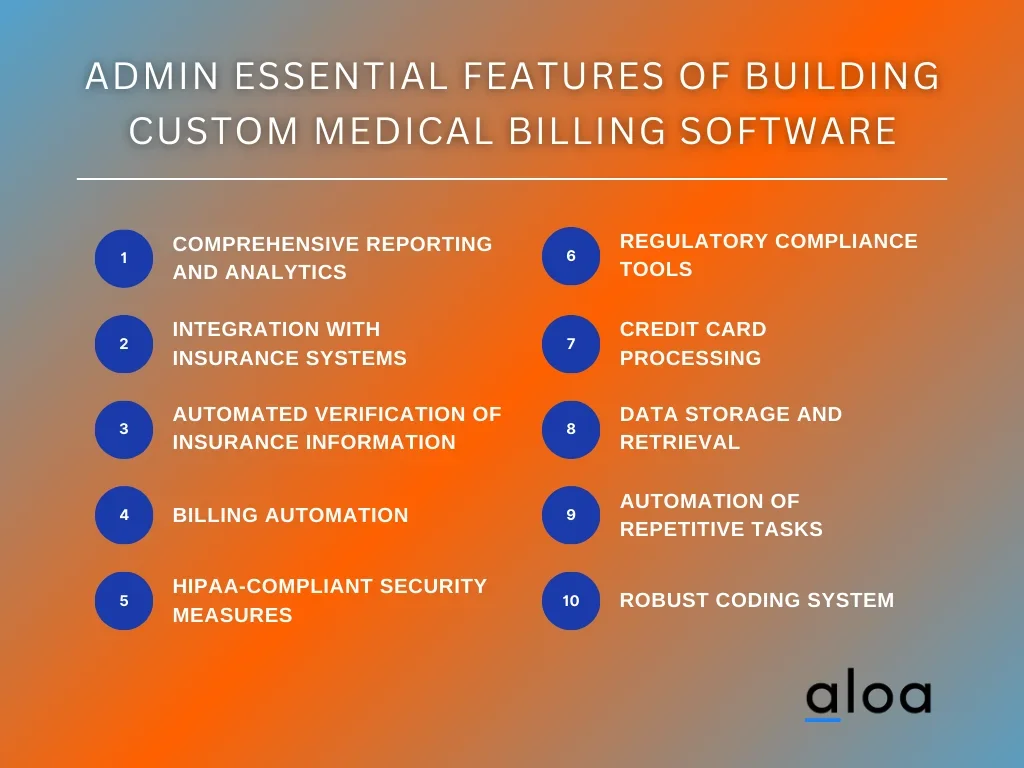
- Comprehensive Reporting and Analytics: Administrators need in-depth insights into financial performance. Including comprehensive reporting and analytics tools enables data-driven decision-making, allowing administrators to identify trends, monitor key metrics, and optimize billing strategies.
- Integration with Insurance Systems: Seamless integration with insurance systems is vital for administrators to streamline the claims processing workflow. This feature minimizes manual data entry, reduces errors, and accelerates reimbursement.
- Automated Verification of Insurance Information: To enhance efficiency, custom healthcare billing software should automate the verification of insurance information. This feature ensures that accurate and up-to-date insurance details are available, reducing claim rejections.
- Billing Automation: Automated billing processes are essential for administrators to ensure timely payments. This feature includes automated invoice generation, billing reminders, and payment tracking, optimizing the entire revenue cycle.
- HIPAA-Compliant Security Measures: Given the sensitive nature of patient data, robust security measures compliant with the Health Insurance Portability and Accountability Act (HIPAA) are paramount. Admins must prioritize the security of patient information to maintain trust and compliance.
- Regulatory Compliance Tools: To navigate the complex regulatory landscape of healthcare, administrators require tools that facilitate adherence to local and international regulations. Regular updates and collaboration with legal experts are integral to compliance management.
- Credit Card Processing: Including credit card processing capabilities within the billing platform enhances the flexibility of payment options. This feature caters to the diverse preferences of patients and contributes to a seamless billing experience.
- Data Storage and Retrieval: Efficient data storage and retrieval mechanisms are essential for administrators to access patient information quickly. This feature ensures that historical data is readily available, supporting accurate billing and reporting.
- Automation of Repetitive Tasks: Automation features that streamline repetitive tasks are essential for administrators looking to optimize workflows. These features save time, reduce manual errors, and contribute to the overall efficiency of medical billing processes.
- Robust Coding System: A robust coding system is fundamental for administrators to ensure accurate medical claim processing. This feature reduces the likelihood of claim denials, preventing delays in reimbursement.
Features for User:
Users, including healthcare practitioners and support staff, require user-friendly features that simplify billing procedures and enhance the overall experience.
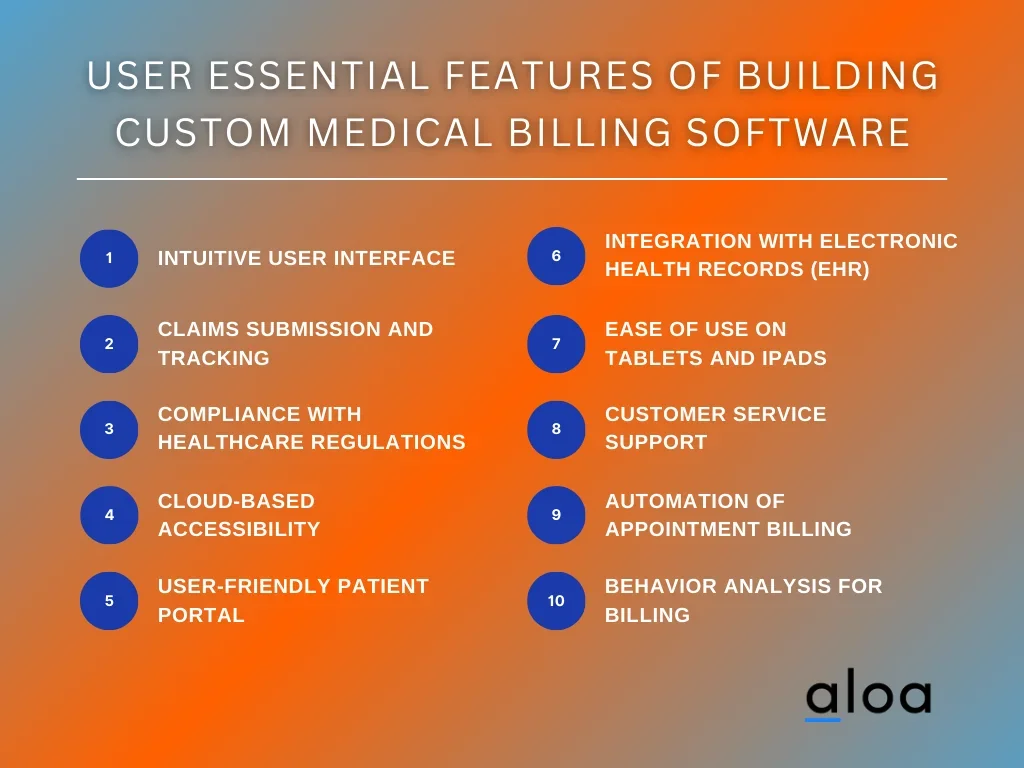
- Intuitive User Interface: An intuitive user interface is paramount for users to navigate the software seamlessly. This feature enhances ease of use, reducing the learning curve for new users.
- Claims Submission and Tracking: Users should be able to submit and track claims within the software easily. This feature empowers healthcare practitioners to monitor the progress of claims, ensuring transparency and accountability.
- Compliance with Healthcare Regulations: Custom healthcare billing software must adhere to evolving healthcare regulations. Users should benefit from a solution that ensures compliance, reducing the risk of legal issues and penalties.
- Cloud-Based Accessibility: Cloud-based accessibility is a user-centric feature that allows healthcare professionals to access the software from anywhere. This feature supports flexibility in practice management, especially for those working in multiple locations.
- User-Friendly Patient Portal: Incorporating a user-friendly portal within the software enhances patient engagement and satisfaction. This feature allows patients to access billing information, review statements, and make payments online.
- Integration with Electronic Health Records (EHR): Smooth integration with EHR software is essential for users to view patient information comprehensively. This feature reduces data silos, enhances collaboration, and improves the overall quality of care.
- Ease of Use on Tablets and iPads: Considering the prevalence of tablets and iPads in medical settings, custom medical billing software should be optimized for these devices. This feature ensures that healthcare professionals can efficiently manage billing tasks on the go.
- Customer Service Support: A robust customer service support system is critical for users encountering issues or needing assistance. Access to timely and knowledgeable support contributes to a positive user experience.
- Automation of Appointment Billing: Automation features that streamline appointment billing processes benefit users by reducing manual workload. This feature ensures that billing is synchronized with appointments, minimizing errors and delays.
- Behavior Analysis for Billing: Behavior analysis features within the software are essential for mental health practitioners. This allows for a more nuanced approach to billing, accommodating the unique requirements of mental health billing.
Benefits of Building Custom Medical Billing Software
Custom medical billing software provides numerous advantages for medical practices and billing services. Let's explore five key benefits of developing and implementing such a system.
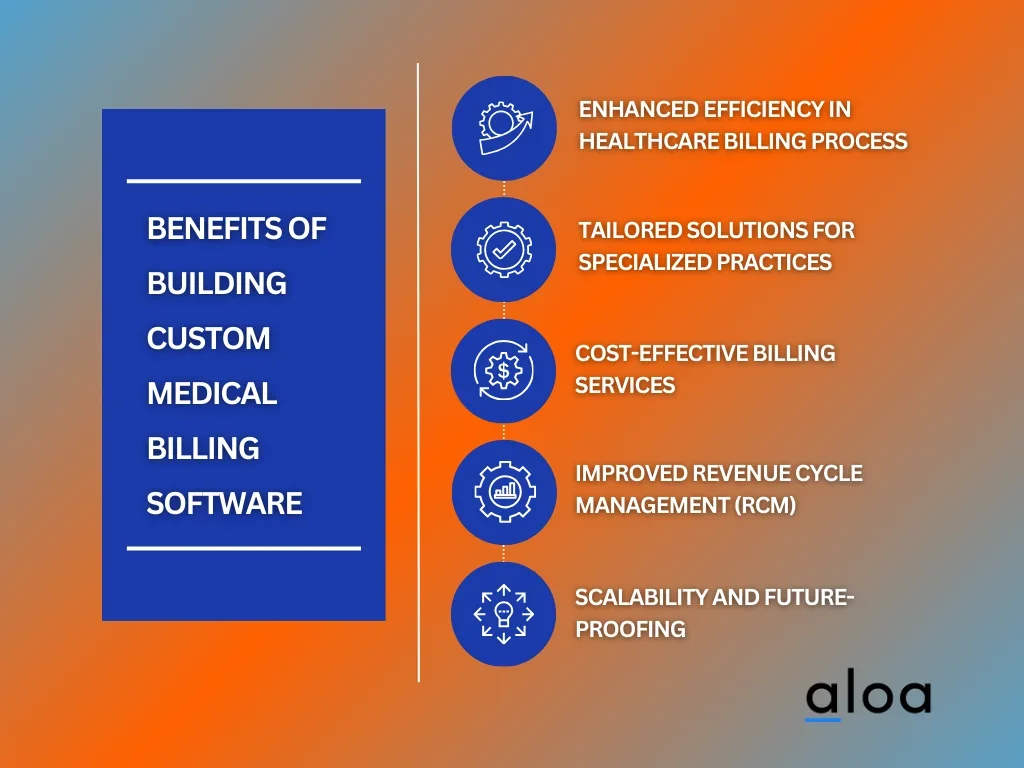
Enhanced Efficiency in Healthcare Billing Process
Custom medical billing software streamlines the healthcare billing process, ensuring a more efficient workflow for medical offices and billing services. The system can be tailored to the organization's specific needs, allowing for seamless integration with existing electronic medical records (EMR) and practice management systems.
The software minimizes manual intervention by optimizing functionality and reducing paperwork and administrative burdens. This leads to a more streamlined billing process, enabling billers to handle claims more effectively. The result significantly improves overall efficiency, allowing healthcare professionals to focus more on patient care and less on administrative tasks.
Tailored Solutions for Specialized Practices
Different medical practices have unique requirements, and generic solutions may not cater to the specific needs of specialties such as ophthalmology or ABA therapy. Custom healthcare billing software allows for incorporating specialized features and functionalities required by these practices.
For instance, an ophthalmology practice may need specific billing codes and claim submission processes unique to eye care services. A custom solution can be designed to accommodate these specific requirements, ensuring accurate billing and compliance with industry standards.
Cost-Effective Billing Services
Building custom medical billing software can lead to cost savings in the long run. While initial development costs may be incurred, the tailored solution often increases efficiency, reducing the need for additional staff and minimizing billing errors. This, in turn, enhances the overall profitability of the billing services.
Additionally, integrating with clearinghouses, payers, and insurance companies allows for smoother transactions and faster reimbursement. This accelerates the revenue cycle, positively impacting the financial health of the entire organization.
In some cases, it can help to look up medical billing software pricing for each solution on the market, as standardized options that offer customizability may be more cost-effective for your business. If anything, using another company's billing software can help you research what features are and aren’t necessary. This is valuable research for when you create your own solution.
Improved Revenue Cycle Management (RCM)
An integral part of custom healthcare billing software is its focus on revenue cycle management (RCM). The system can be designed to include features that track and manage the entire billing cycle, from claims submission to reimbursement.
Custom RCM tools enable healthcare providers to monitor the status of claims in real time, identify potential issues, and take proactive measures to prevent claim denials. This results in faster and more accurate revenue collection, positively impacting the financial sustainability of medical practices.
Scalability and Future-Proofing
Custom solutions are inherently scalable, allowing medical practices to adapt and grow without the constraints of off-the-shelf software. As the healthcare landscape evolves and new regulations are introduced, custom healthcare billing software can be easily updated to ensure ongoing compliance.
This adaptability is crucial for practices using EMR software, as changes in regulations and functionalities may require updates to the billing system. Custom solutions provide the flexibility needed to address these changes, offering a future-proof option for medical billing.
Key Takeaway
Developing custom medical billing software demands a deep understanding of user requirements, meticulous attention to legal considerations, and the execution of robust development processes. Emphasizing distinct software types empowers healthcare providers to boost operational efficiency, minimize errors, and align with dynamic regulatory frameworks. The user-friendly interface, accurate coding, and automation features are pivotal for seamless integration into diverse healthcare settings.
Custom medical billing software is a cornerstone for optimizing financial transactions and ensuring compliance. For further assistance in navigating this intricate process, contact us at resources@aloa.co to propel your healthcare administration into a new era of efficiency and precision.

