Internal communication tools are an integral component in running an effective business. More opportunities to relay information from one source to another help streamline the effectiveness of an organization. However, internal communication capabilities can steadily decrease in quality and reach if the members involved fail to collaborate.
But before investing in any internal communication tools, it’s important to understand the differences in the features, potential, reach, and overall importance of reliable communication software within an entire company. Better internal communication can lead to a more streamlined project roadmap.
Our team at Aloa thrives on effective communication between our partnered clients and software developers to ensure that all related information is shared with the people immediately and consistently. We understand that choosing the right internal communication tool can dramatically impact the ability to relay a reaction from one member to another.
In this blog post, we shall dive into the top internal communication tools available per industry and learn about what makes each option a viable investment. We’ll also discuss the various features and pricing plans involved to help reach a more conclusive decision.
Let’s begin!
Best 7+ Internal Communication Tools Per Industry in 2023
Finding the best internal communication tools for each industry requires understanding the needs and goals of the company. Each platform focuses on different approaches to aid businesses in effectively increasing employee communication for a remote team or hybrid team.
Here is our list of the 7+ best internal communications tools:
1. Nifty - Goal-Oriented Design
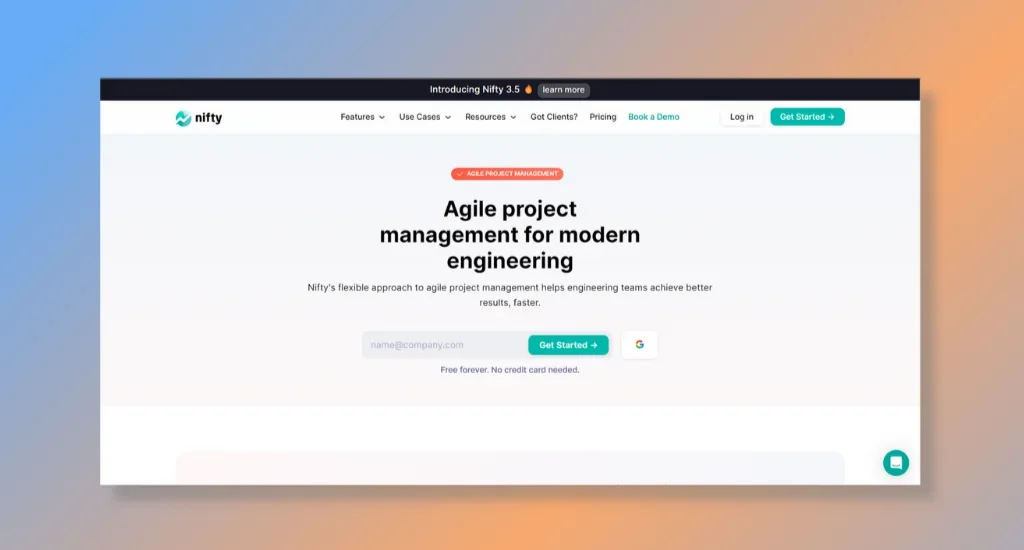
Nifty is a versatile project management and internal communication tool. This company focuses on team communication and internal collaboration to help reach a goal-oriented focus and design approach for businesses.
With seamless integration with popular tools and automation services, companies will have an easier time boosting productivity by simplifying project task assigning and tracking. Features such as proofing, milestones management, and one-click video messaging are highly sought after by companies that improve internal communication capabilities.
Notable Features of Nifty
- Milestone Tracking: Promote real-time progress monitoring through milestone tracking to enable easier management for all team members.
- Import and Integrations: Import and integrate from various workspaces all into a single Nifty platform to maximize efficiency in the workplace.
- Knowledge Hub: Create systematic resources and threads that users can utilize for future questions and critical information.
Nifty Pricing Plans
Nifty offers a large number of pricing plans available depending on team scaling potential. However, each plan comes with a 14-day free trial to determine which features are essential to your organization.
- Free: Unlimited team members but limited to only 100MB of storage space and only 2 active projects at a time. Perfect for a small team testing out the potential of Nifty.
- Starter ($39 per mo.): The plan includes 10 active members only but has over 100GB of storage space with unlimited functionality for additional guests or clients. Time and budget tracking features are also included in this price plan.
- Pro ($79 per mo.): Growing teams can experience an increase to 20 active members and 500GB of storage space. Active project limits are also removed for maximum efficiency.
- Business ($124 per mo.): Advanced teams looking to completely optimize internal team communication and potential will find 50 active members and over 1TB of storage space suitable for their needs. Added security features such as Google SSO, Microsoft SSO, and Open API can improve functionality across the board.
- Unlimited (Custom Price): For businesses that want a thorough unlimited plan, this offer is only limited by quote request. The pricing plan includes every feature with a dedicated manager aimed at improving every aspect of Nifty to suit your company’s needs.
Nifty is a fantastic option for larger companies that have goal-oriented projects. With the ability to upgrade or downscale pricing plans at a moment’s notice, it’s not difficult for businesses to adjust their needs whenever they see fit.
2. Notion - Startup-Centered Focus
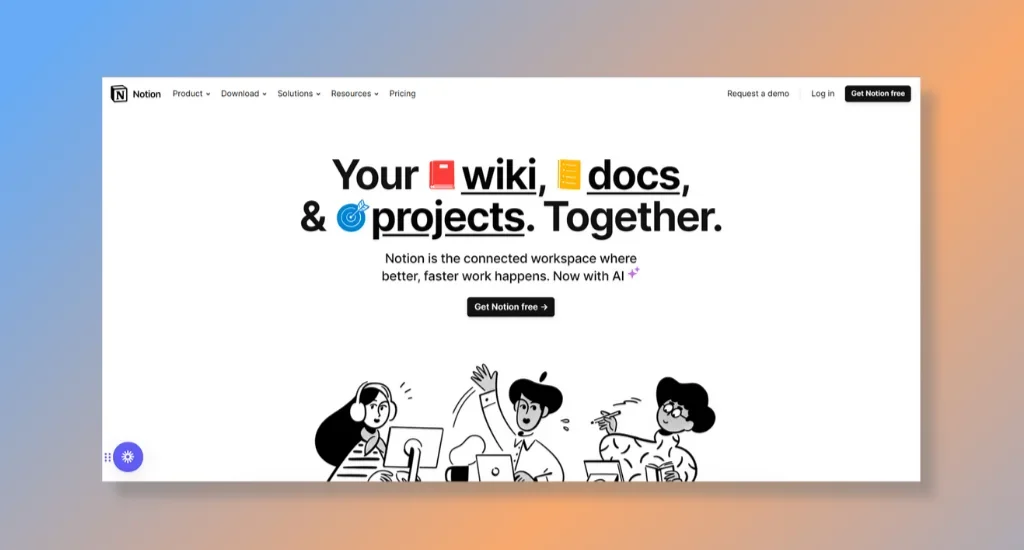
Notion promotes online workspace engagement within an organization in an all-in-one platform. This all-rounded approach to simplifying internal communications between different company members ensures ease of monitoring and management. Also, the platform allows administrators to customize each feature offered for maximum functionality and design.
New customers can easily adapt to utilizing Notion in their business through the use of custom templates made by both the developers and the users themselves. Managers can test out the internal communication and project management capabilities with Notion by allowing individual users a lifetime free usage to help determine if the software works for their organization.
Notable Features of Notion
- Notion AI: Work faster and with more efficiency with a specialized AI system designed to optimize automation within projects and teams.
- Multi-Language Support: Ensure optimal understanding in international communication with Notion’s multi-language support for ease of use throughout most widely spoken languages.
- Drag-and-Drop Anything: Keep embedded data intact throughout any communication tool or meetings with Notion’s drag-and-drop anything functionality.
Notion Pricing Plans
Notion sets its pricing system based on company size and scalability. However, there are other factors, such as the number of guest limitations and additional resources included for each pricing option:
- Free: available for all but limited to block trials for teams to test the system. It is limited to 10 guest collaborators and is a good option for single-test projects only.
- Plus ($8 per user/yr): Startups can utilize unlimited blocks and file uploads while also easily data-tracking up to 30 days in page history. 100 guest invites are allowed in this pricing plan.
- Business ($15 per user/yr): Growing businesses will find additional features such as advanced page analytics and private teamspaces that can help in internal communication. 250 guest collaborators are included in this pricing plan.
- Enterprise (By request $): Larger corporations can take full advantage of advanced teamspace permissions along with dedicated workspace analytics reporting for better monitoring. Unlimited page history also allows for a simpler communication backlog.
With over 149 online communities available for discussion and tips, startups will find that Notion is a great option to help users familiarize themselves with the nuances of effective internal communication tools.
3. Monday.com - Best for Integrating Options
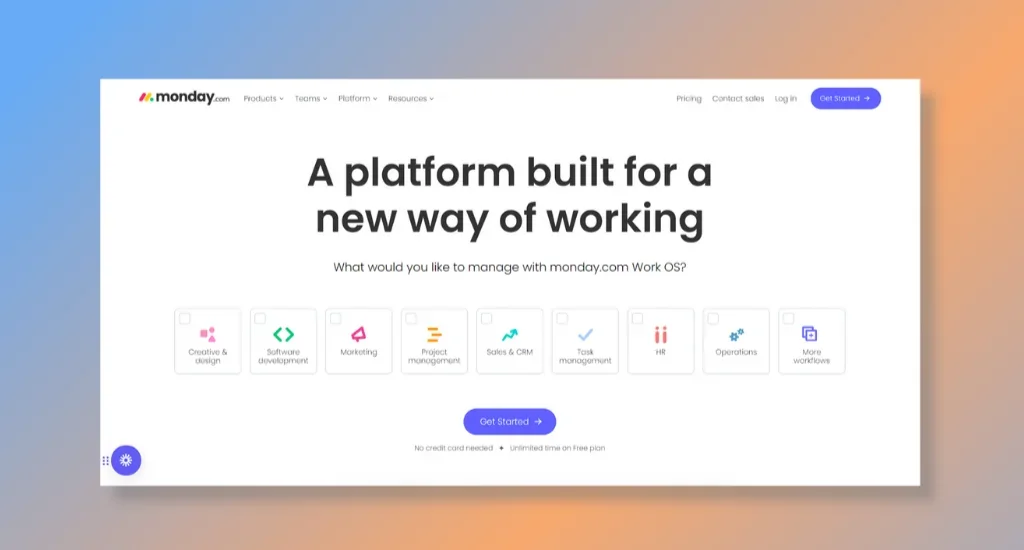
Monday.com is all about keeping various business tools integrated into its platform. Simplifying internal communication alongside tracking project progress is the primary bread and butter of Monday.com. Workflow integration, automation, and customization allow organizations to effectively draft a personalized experience fit for their needs.
Monday’s Work OS helps connect teams by centralizing all project reporting, processes, bridge silos, and files across one platform. The integration capabilities effectively cut down any issues when dealing with internal team communication while boosting productivity overall. With more than 200+ natively supported integrations and apps, streamlining work is easier than ever.
Notable Features of Monday.com
- Custom Work OS: Custom software design allows users to choose which visual templates alongside additional programs and integrations in one platform.
- 200+ pre-built automation and integration tools: Boost efficiency and reach within your team with a suite of natively supported automation and integration tools like Google Drive.
- Task Management Prioritizing: Color code task priority to help make the message across for any needed changes and updates on the project.
Monday.com Pricing Plans
Monday.com offers several payment plans that allow users to choose from. Each pricing plan comes equipped with access to mobile app usage and 200+ custom templates to help formulate boards that match your team’s needs.
- Free: Startups can take advantage of up to 3 boards and 8 column types to help spread out task information for 2 seats.
- Basic ($8/seat & mo.): The basic plans include 5GB storage, unlimited items, and viewers with prioritized customer support.
- Standard ($10/seat & mo.): Companies looking to utilize timeline and Gantt views to increase productivity can use this price plan. Also, automation and integration features open up to 250 actions per month.
- Pro ($16/seat & mo.): Corporations that require access to private boards and charts will find the pro pricing plan suit ideally for their needs. It comes with a time-tracking feature and an increase of 25,000 actions for both automation and integrations.
- Enterprise (Custom Price): For customers who want it all, the enterprise pricing plan includes professional-grade security, governance, integrations, and automation with no limitations. Additional features such as multi-level permissions and tailored onboarding can help admins utilize Monday.com to its full potential.
Monday.com is an excellent project management and internal communication tool for businesses that want to fully utilize other software in their workspace. With simple yet refined integration and automation features, importing data and communicating with a team is simpler than ever.
4. Clickup - Best Value for Money
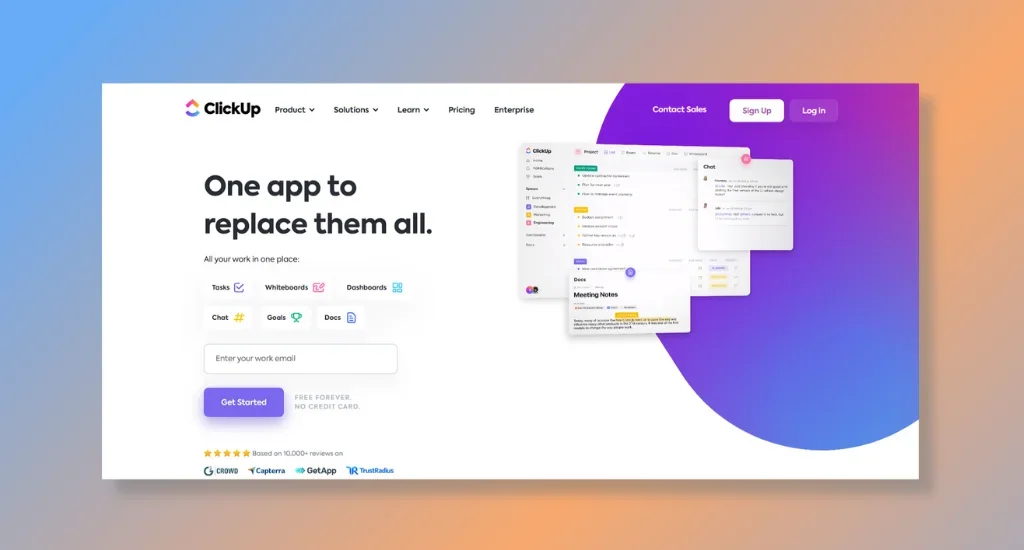
Clickup is a project management and internal communication tool built to maximize team functionality and work efficiency at an affordable rate. This platform strives to accomplish the best work solution for an affordable price by utilizing custom tools to help stand out.
Clickup is a great option for businesses with various teams and organizations that require specific collaborations with one another. Fortunately, features such as Clickapps and Whiteboards make breaking down complex data and information simpler for all users. Dashboard functionality also allows checking individual performances for each team member.
Notable Features of Clickup
- Clickapps: Easily set various tags to help split or group each task to different teams or members for easier access and functionality.
- Whiteboards: Better explain complex ideas with a powerful AI-driven whiteboard which allows users to save specific images and transforms handwritten content into readable text.
- Built-In Zoom Integration: Schedule and conduct meetings with Zoom, one of the most widely used video call services. Automated notifications and recording links are automatically provided with Clickup’s services.
Clickup Pricing Plans
Clickup keeps its pricing plan simple with an emphasis on team size. There are 4 pricing plans catered to the number of members currently active in an organization.
- Free: The free plan is an excellent option for personal project management with unlimited tasks and collaborative docs all bundled with a spring management system.
- Unlimited ($7 per seat/mo.): Unlimited functionality for all of Clickup’s basic features, including Agile reporting, native time tracking, and Clickup AI. Users also gain a special Clickup email to use with their services.
- Business ($12 per seat/mo.): Companies that are looking to utilize custom exporting, advanced functionality, and Google SSO can opt for the business pricing plan. This plan caters to industries that are scaling in a more significant direction.
- Enterprise (Custom Price): Enterprises that require custom API, team sharing for spaces, and unlimited custom roles can widely benefit from this price plan. Additional features include default personal views for each active member and the US, EU & APAC Data Residency for added security.
Businesses looking for the best value for money in their project management and internal communication tools can look to Clickup to provide as many features in each price plan as possible. With the added functionality of a custom-built Clickup AI, users can adopt a more flexible project plan for each member involved in the organization.
5. Wrike - All-in-One Solutions
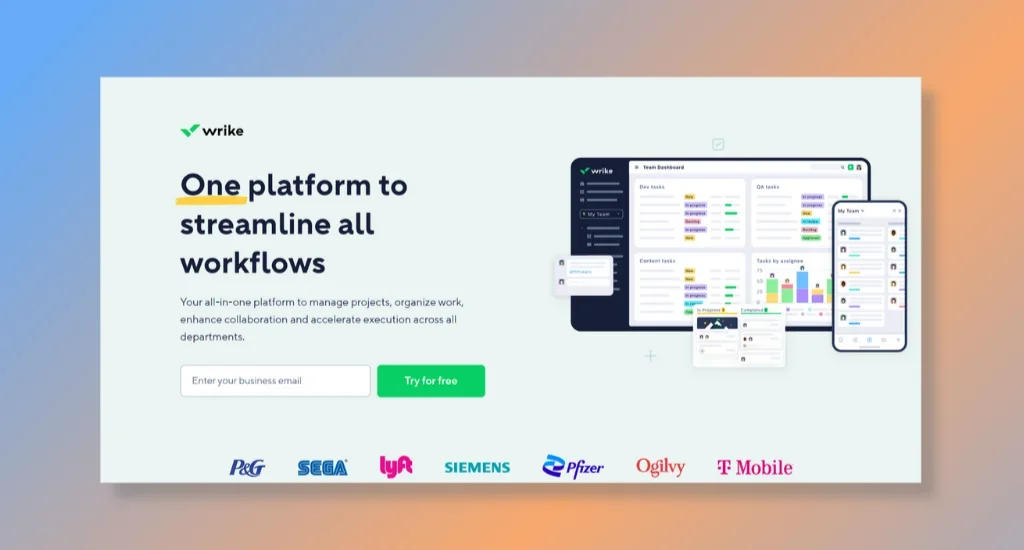
Wrike strives to achieve every goal needed in a project management and internal communication tool. From organizing work to enhancing collaborations between teams and departments, this program allows an all-in-one solution in a single software.
Wrike keeps its dashboard simple in design but detailed in information. Most services and features are handled with a one-click approach, from data analytics to collaborative proofing and approval. Stakeholder sharing is also an added focus to promote both internal and external transparency and communication across all members.
Notable Features of Wrike
- Built-in Proofing: Quickly provide feedback on the performance of each team member in every project task assigned in one click.
- Stakeholder Sharing and Approval: All files and reports are converted to an easy-to-read context for quick approval using digital signage across all boards.
- Reduce Admin Management: Draft custom request forms to collect all information on updates and task assignments.
Wrike Pricing Plans
Wrike’s pricing plans allow businesses to choose which option scales best with their company goals. Additional features such as Wrike Integrate, marketing insights, and two-way sync are offered, as other services are excluded from the pricing plans.
- Free: Unlimited functionality with a 2GB storage space limit for the entire account, regardless of team member size.
- Team ($9.80 per user/mo.): Limited seats from 2 to 25 users per account. Increased storage space to 2GB/user and allows for personal work schedules and custom workflows for better internal communication.
- Business ($24.80 per user/mo.): Up to 500 seats available per account and an upgrade to 5GB storage space per user. Additional tools such as project portfolio management and real-time reporting aimed at improving efficiency with team communication tools.
- Enterprise (Custom Price): Businesses requiring unlimited seats and up to 10 GB/user storage can request a custom quote depending on their company’s needs. With sophisticated AI project risk prediction and controlled admin permissions, managers can have more control over employee recognition and limitations.
- Pinnacle (Custom Price): Top-of-the-line pricing plan includes advanced resource and capacity planning features. Also, advanced proofing in HTML5 and Sharepoint allows for better communication with corporate information.
Wrike aims to accomplish an all-in-one solution incorporating online collaboration tools, which are great for larger businesses requiring more accessibility features and control functionality. Corporate social networks can also utilize advanced reporting and data analytics to showcase to prospective stakeholders the progress of each project task.
6. Hive - Efficiency and Speed
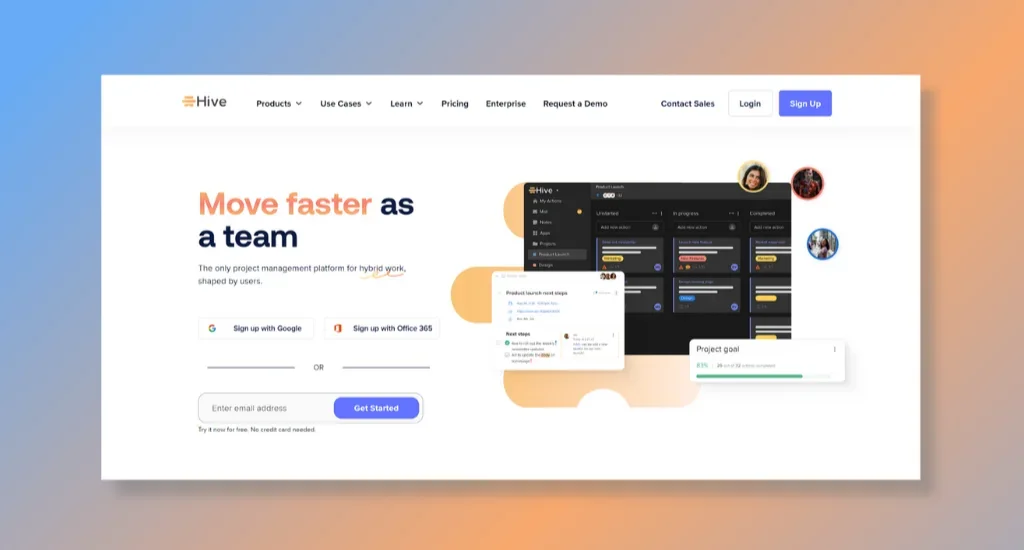
Hive is an all-in-one solution to keep users informed and assigned tasks as fast as possible. The main goal of this software is to handle multi-step projects and break them down into groups for faster information and management. Goal counting and monitoring allow admins to easily communicate with various members to pass information and accountability.
Hive offers multiple ways to keep internal communication going quickly and consistently. Each team member receives a dedicated timeline and workload dashboard to help monitor upcoming deadlines and also as a handy reporting tool. Timesheets and time tracking are additional features that help maintain efficiency for each project task.
Notable Features of Hive
- Project and Action Status: Choose from many project layouts from the Kanban view to a Gantt chart to effectively track each member’s project and action status.
- Hive Chat: Quickly connect with teammates using Hive Chat, including features such as a status alert and task integration using Google Docs to easily upload files or reports.
- Team Scheduling: Create scheduled events and notifications for each team member from their working hours to upcoming meetings with a click of a button.
Hive Pricing Plans
Hive keeps their pricing options simple to help businesses feel more transparency and clarity with their options. These three pricing plans are:
- Free ($0): Limited to only 2 workspace members but comes complete with unlimited storage, projects, and collaborative note-taking features. Perfect for individuals testing out Hive’s potential.
- Teams ($18 per user/mo.): Enjoy unlimited workspace members with additional options for add-ons such as team resourcing and timesheets, each priced at $5 per user/mo.
- Enterprise (Custom pricing): Larger corporations can utilize all features included in all tiers in an unlimited use case. Final pricing is determined after requesting a meeting with Hive’s sales department.
Businesses that are focused on keeping efficiency in the workplace consistent will find Hive’s no-nonsense approach refreshing. Internal communication and collaboration will vastly improve with project baselines, time tracking, and recording timesheets.
7. Asana - Remote-Work Support
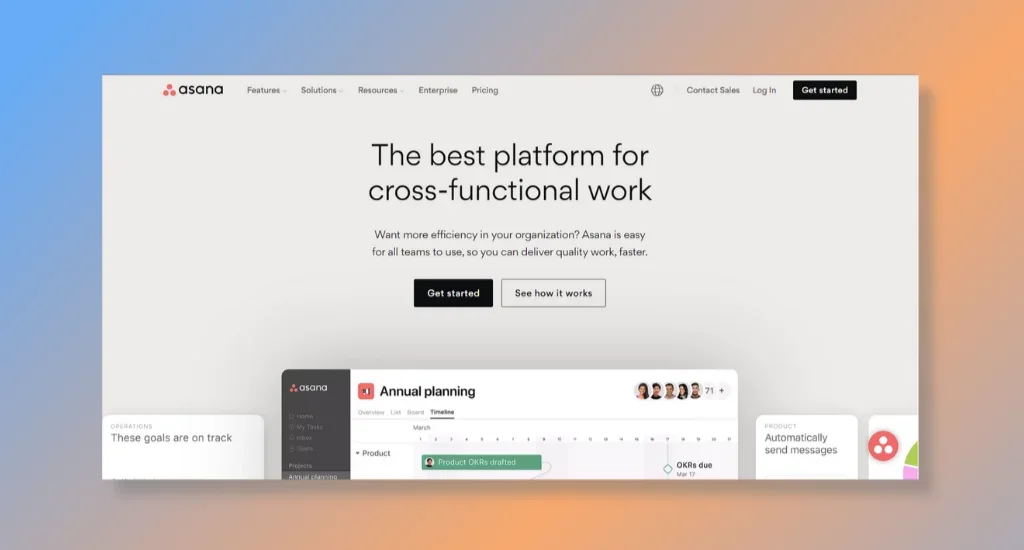
Asana is a project management software emphasizing support for any team in any industry. The main target of Asana is to increase the presence and viability of remote workers by providing opportunities for team members to produce the same work output regardless of distance in proximity using instant messaging and communication channels.
Centralizing work and tasks required can be easily managed per user in a single tab. Day-to-day assignments, calendar deadlines, and collaborative team-based projects are all on one page to track and manage. Managers can also set clear priorities for both teams and individuals to help better set custom fields to gauge task importance.
Notable Features of Asana
- Centralized Profile Page: Each user has a dedicated tab for every assignment, deadline, collaboration, meeting, and more under one account.
- Designed for Remote Work: Asana’s custom templates promote remote-based work environments or utilize the CSV importer to convert data into the internal communication tool or if you need to compress PDF document file.
- Team Communications and Updating: Specify changes or updates for each task and project while filtering each team to correctly notify important individuals related to the message or announcement.
Asana Pricing Plans
Asana offers various pricing plans that cater to features needed for all remote-based workspaces. There is no credit card requirement to set a plan for your business.
- Basic (Free): Remote startups can take advantage of the generous 15 collaborative teammates space and unlimited tasks, projects, messages, and activity log functionality. Time tracking is included with integrations for outsourcing companies.
- Premium ($10.99/yr.): Growing businesses can highly benefit from the workflow builder and Asana Intelligence AI to help streamline project automation. Dashboard creation is also upgraded to an unlimited status.
- Business ($24.99/yr:): Enterprises with numerous work initiatives can take full advantage of this pricing plan approvals feature, proofing, and forms branching to help align with remote work requirements.
Asana is the go-to option for businesses looking for a more remote-centered environment. Tools like cross-team visibility and platform scaling based on team growth provide a solid foundation to promote long-term scalability.
8. GanttPRO - Focus on Project Management
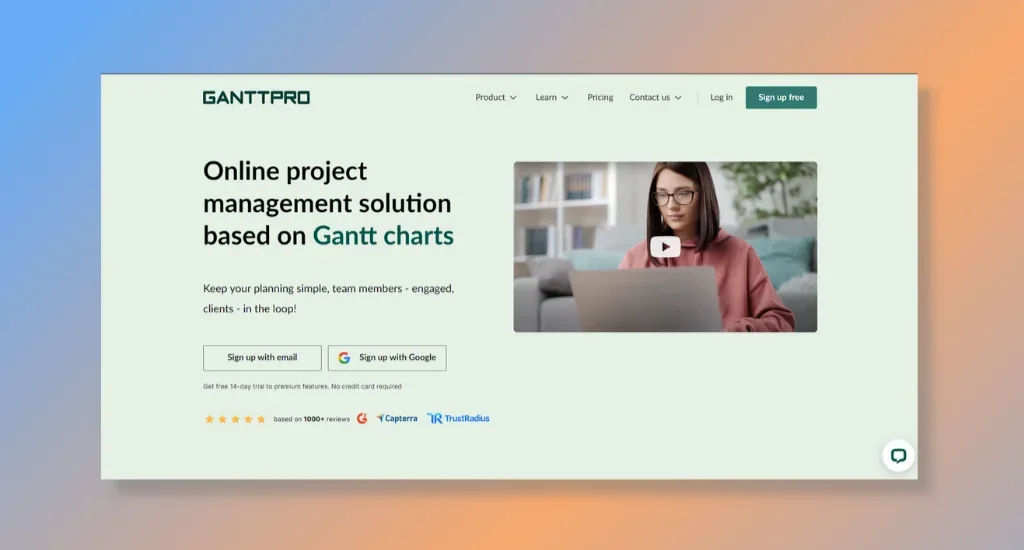
GanttPRO is a company that places emphasis on ensuring complete focus on successful project management completion by utilizing Gantt charts. With the usage of the Gantt chart structure, team efficiency and workflow management are automated and simplified, which keeps the internal communication experience smooth and consistent.
As experts in utilizing Gantt charts, members can easily stay in the loop with an easily readable project track management system. The Gantt chart maker allows administrators or team leaders to assign different roles and tasks while integrating any attachments or progress reporting in the same chart.
Notable Features of GanttPRO
- Gantt charts: Simplify project management and tracking by utilizing the Gantt chart methodology for seamless communication and ease of monitoring between team members.
- Easy-to-learn: The GanttPRO chart maker system focuses on simplicity in design, which allows users to become advanced chart makers in a matter of minutes.
- Dedicated team and personal workspaces: Separate task details and workspaces to allow for a better understanding of each assignment and requirements.
GanttPRO Pricing Plans
GanttPro offers a 14-day free trial for all pricing plans but does not offer a full free functionality service. However, each pricing plan is catered for maximum team engagement.
- Basic ($7.99 per user/mo.): Smaller teams that are looking for effective employee feedback with basic project management features can utilize GanttPRO’s virtual resources.
- Pro ($12.99 per user/mo.): Streamline communication and workflow efficiency with features such as bulk changes, custom fields, and overdue task notifications.
- Business ($19.99 per user/mo.): Comprehensive project portfolios can benefit from this pricing plan’s added workload management and Jira Cloud integration features.
- Enterprise (Custom Price): Increased API limits and enterprise onboarding assistance help larger corporations formulate effective project planning and advanced security.
Key Takeaway
An internal communication tool requires form and functionality to ensure that all information shared is consistent and accessible to the right users. Companies looking for effective internal communication software can utilize several project management tools , leveraging effective Lean Methodology, to help improve the productivity of their business.
A great way to improve the internal communication strategy is by effectively combining task assignments with real-time push notifications to increase overall employee engagement with the project management software. Any important information should be shared and acknowledged through the internal communications software to guarantee employee recognition.
To learn more about the importance of an internal communication tool, contact us at sales@aloa.co.

