Internal audits are great at promoting transparency and accountability within your organization. Auditors use specialized internal audit tools to analyze massive amounts of company data, identify internal controls and address compliance issues. Because businesses need flexible tools that can adapt to their unique needs and requirements, companies are starting to look towards developing custom audit tools.
Here at Aloa, we have experience working with enterprise clients who need to develop custom internal tools that address specific problems that off-the-shelf solutions can’t fix. As a software development consulting service, we understand the complexities of creating a seamless user experience for such devices. Our goal is to assist you in assembling a highly skilled team of software developers for your project, ensuring success in every aspect.
In this blog, we’ll go through the concepts of internal audit tools and guide you through building one. We will cover the essential elements of internal audit tools, focusing on administrative and user aspects. Additionally, we’ll highlight the advantages of utilizing such tools within organizational frameworks.
Afterward, you will be well-prepared to initiate the building process, armed with invaluable insights, necessary steps, crucial considerations, and strategies to navigate potential challenges. After you've acquired this knowledge, you can build excellent internal audit tools.
Let’s jump in!
What Are Internal Audit Tools?
Internal audit tools are software solutions or systems designed to assist organizations in conducting internal audits effectively and efficiently. These audits are a critical part of a company's internal control system, helping to assess and improve its operations, compliance, and risk management.
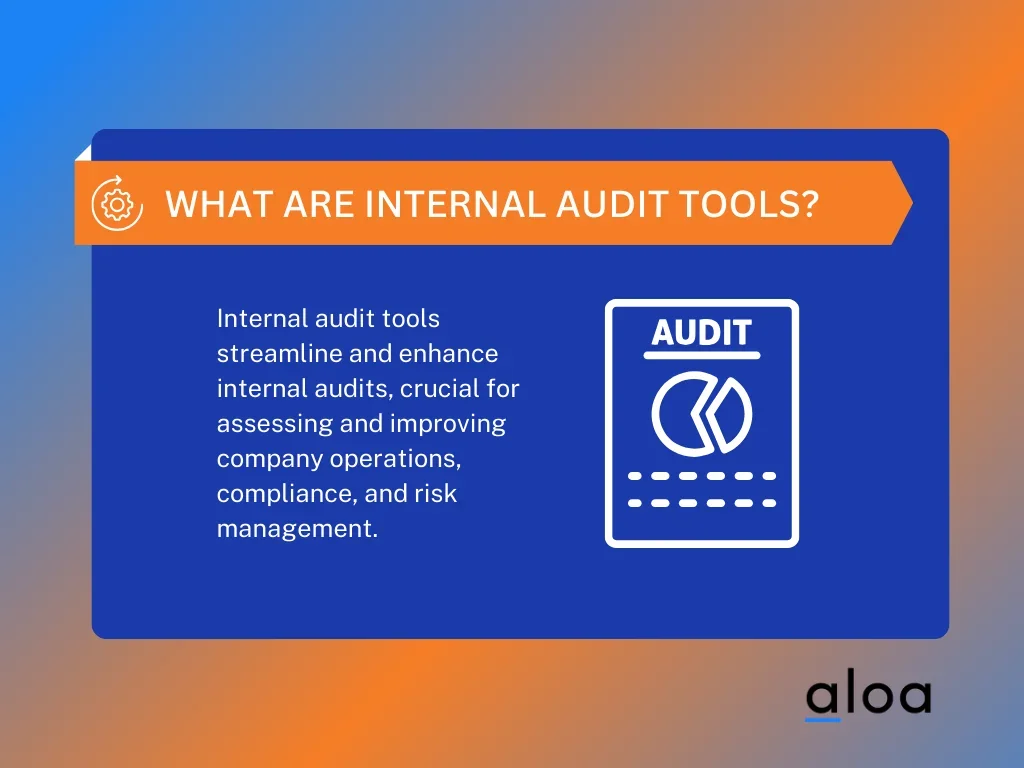
Common Reasons to Invest in an Internal Audit Tool
An efficient internal audit tool ensures regulatory compliance and identifies potential risks in today's rapidly evolving business landscape. By investing in a robust internal audit tool, businesses can streamline their auditing processes, enhance transparency, and safeguard their long-term success.
Here's why someone might want to build or invest in an internal audit tool:
- Organizations can better identify, assess, and mitigate risks across their operations by developing a specialized tool, safeguarding against potential financial losses and reputational damage.
- Internal audit tools can streamline the audit process by automating repetitive tasks like data collection, analysis, and report generation.
- Organizations can tailor an internal audit tool to their needs and processes, ensuring it aligns with their unique business requirements and objectives.
Types of Internal Audit Tools
Companies face intricate regulations and data-related hurdles in today's fast-paced business world. Internal audit tools come in different types, helping businesses assess risks, track compliance, and conduct audits effectively. These tools can have various functions:
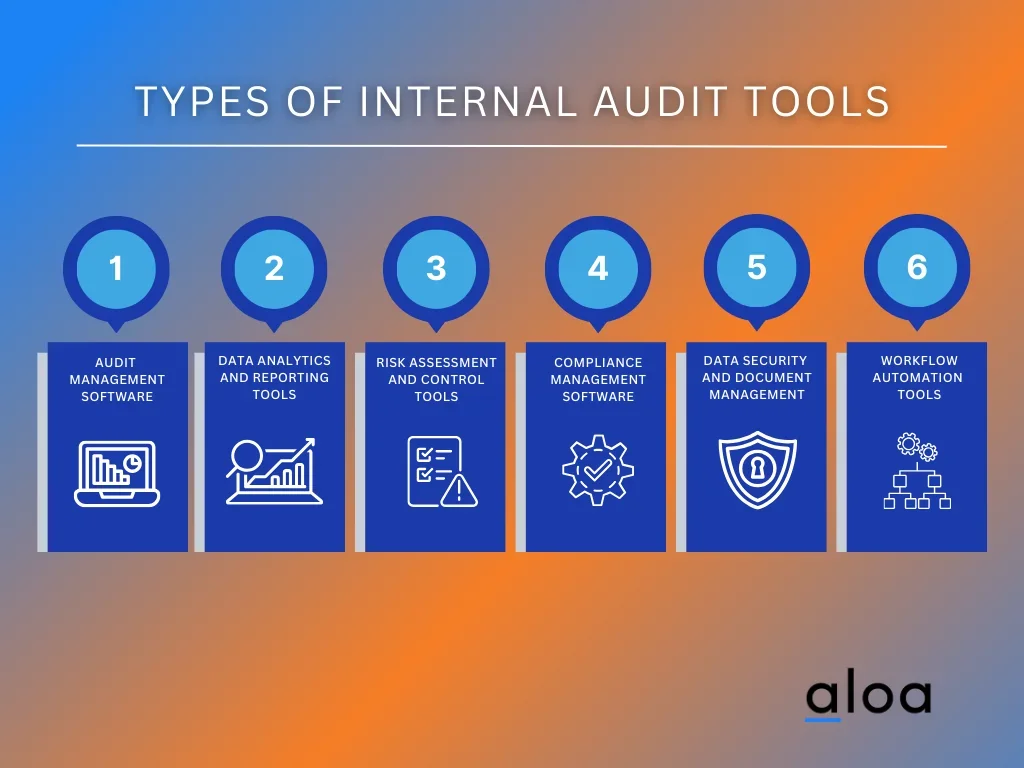
- Audit Management and Planning Software: Efficiently plan, track, and manage audits.
- Data Analytics and Reporting Tools: Analyze data, derive insights, and generate comprehensive reports.
- Risk Assessment and Internal Control Tools: Evaluate organizational risks and enhance internal controls.
- Compliance Management and Monitoring Software: Ensure accurate compliance tracking in real-time.
- Data Security and Document Management Solutions: Protect sensitive data and securely store important documents.
- Workflow Automation Tools: Streamline processes and improve operational efficiency.
Off-the-Shelf Solution vs. Custom Development
Now, let's discuss the options for building an internal audit tool. There are two main options: Off-the-Shelf Solutions, ready-made software for general use, and Custom Development, personalized software designed for specific business needs. Each option comes with its unique features and considerations, catering to different aspects of your business requirements:
Off-the-Shelf Solutions
Organizations can opt for off-the-shelf internal audit software. These are pre-built solutions designed to cater to various industries and needs. They often come with standardized features and can be implemented relatively quickly. However, they may offer a different level of customization than internally developed tools.
Custom Development
Deciding between in-house teams and outsourcing involves weighing critical factors. Cost, quality, and control are paramount considerations. In-house teams offer control over product quality and customer experiences, fostering motivated, closely-knit groups. However, they can be costly, involving salaries, benefits, and training.
Outsourcing, though cost-effective, may need more motivation and communication ease than in-house teams. Additionally, it provides access to diverse expertise but requires careful partner selection to maintain motivation and cohesion. Each option has pros and cons, making it vital to assess individual project needs for the best fit.
How To Build Internal Audit Tools?
Creating effective internal audit tools involves understanding your organization's needs, selecting the right technology stack, and implementing a structured development process. Explore our comprehensive guide on building custom internal audit tools to streamline your processes and discover best practices for organization-tailored devices, enhancing audit efficiency:
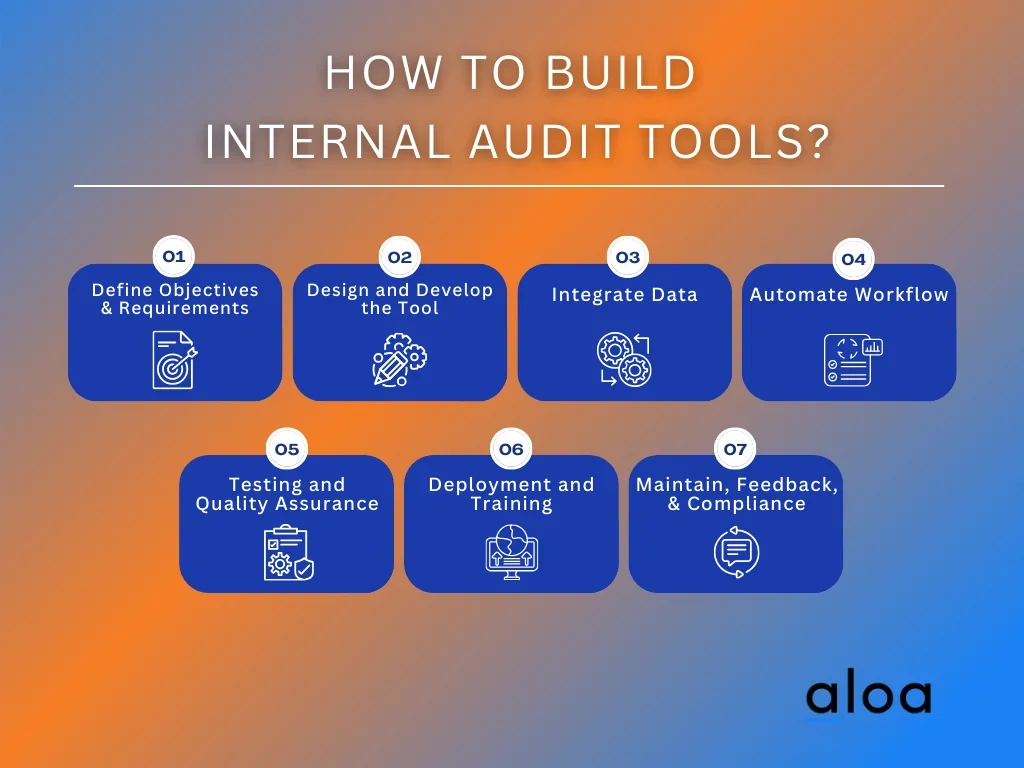
Step 1: Define Objectives and Requirements
To create effective internal audit tools, work closely with your internal audit team and stakeholders to clearly define the tools' objectives. Ensure you understand your goals and how the devices will contribute to the audit processes. You should conduct interviews, surveys, and workshops to collect detailed requirements and identify specific functionalities and features auditors need to perform their tasks efficiently.
This step is crucial as it lays the foundation for your project and ensures that you have a clear roadmap and a deep understanding of the users' needs, which will guide subsequent development. At this time, consider whether an off-the-shelf solution will meet these needs or if you need to develop a custom solution.
Step 2: Design and Develop the Tool
Before diving into development, it's crucial to define your internal audit tools by mapping out user stories and project roadmaps based on unique organizational needs. As mentioned earlier, consider partnering with a specialized software development company like Aloa to ensure the success of building your internal audit tools that address specific problems that off-the-shelf solutions can’t fix.
This collaboration lets you break the development process into manageable sprints, ensuring developers understand your requirements. At this stage, it's also essential to conceptualize a user-friendly interface. Collaborating with experienced designers familiar with the intricacies of building internal audit tools ensures a smooth user experience, enhancing the tool's effectiveness.
Working with Aloa grants access to a talented pool of professionals and cutting-edge technology and provides invaluable guidance on transforming your ideas into functional tools. Throughout the development journey, you'll receive consistent updates on the project's progress.
Aloa offers managed services, ensuring your chosen developers remain on course and provides technical support whenever needed. This hands-on approach streamlines the development process, optimizing efficiency and saving valuable time and resources in the long run.
Step 3: Integrate Data
First, implement robust data security measures to safeguard sensitive assessment data, ensuring only authorized personnel can access and modify critical information. Neglecting data security could result in severe consequences, making it crucial to prioritize this aspect.
Then, integrate your internal audit tools with your organization's data sources and systems to generate comprehensive reports. Data integration may involve setting up data pipelines, APIs, or connectors to bring financial data, compliance records, or other relevant information into the tools. Integrating data and establishing access controls securely to safeguard sensitive data is essential.
A centralized audit universe facilitates easy access to auditable entities such as financial data, compliance records, and other relevant information. This matter will enable you to conduct real-time risk assessments and make informed decisions that directly impact your audit activities and align with your business objectives. Additionally, you can promptly generate reports on coverage across all your auditable entities.
Step 4: Implement Automation and Workflow
Automate audit processes by handling task assignments, notifications, and workflow management to streamline operations efficiently. Automation enhances efficiency and reduces the risk of human error in audit procedures. Work closely with auditors to understand their workflow requirements and tailor automation accordingly, creating action plans to track the remediation process and issues to closure.
Step 5: Testing and Quality Assurance
Conduct thorough testing to ensure the internal audit tools meet the defined requirements and function as intended. Start with unit testing to verify individual components. Proceed to integration testing to test the interaction between different modules. Finally, conduct user acceptance testing to ensure the tool is usable, useful and desirable. Identify and address any issues or bugs that may arise during testing to provide a smooth user experience.
Step 6: Deployment and Training
Deploy internal audit tools on secure infrastructure or in the cloud. Ensure that they are accessible to authorized personnel while maintaining data security. Provide comprehensive training to auditors and users on effectively utilizing the tools. Selecting tools that simplify document management, such as converting Word to PDF, makes audit documents consistently formatted, easily shareable and secure. Successful deployment and training are essential to ensure the devices are used effectively and deliver the intended benefits.
Step 7: Maintenance, Feedback, and Compliance
Establish a regular maintenance schedule to address software updates, bug fixes, and feature enhancements. Encourage feedback from auditors and users to incorporate their suggestions to enhance functionality and usability. Ensure ongoing compliance with relevant regulations and security standards, regularly assessing and improving security measures to protect sensitive audit data. These tips can mitigate potential pitfalls and create internal audit tools that meet your organization's objectives.
What are Features to Consider for Internal Audit Tools?
When choosing internal audit tools, look for user-friendly interfaces, corrective and preventive action features, options for creating reports, scheduling and cloud-based options. These tools empower organizations by promoting transparency, accuracy, and compliance in their auditing processes.
By offering a range of features, internal audit tools aid auditors and organizations in establishing robust internal controls and governance practices. These elements collectively enhance the effectiveness of internal audit processes, ensuring organizations can maintain high standards of accountability and efficiency.
Consider these important features when creating internal audit tools:
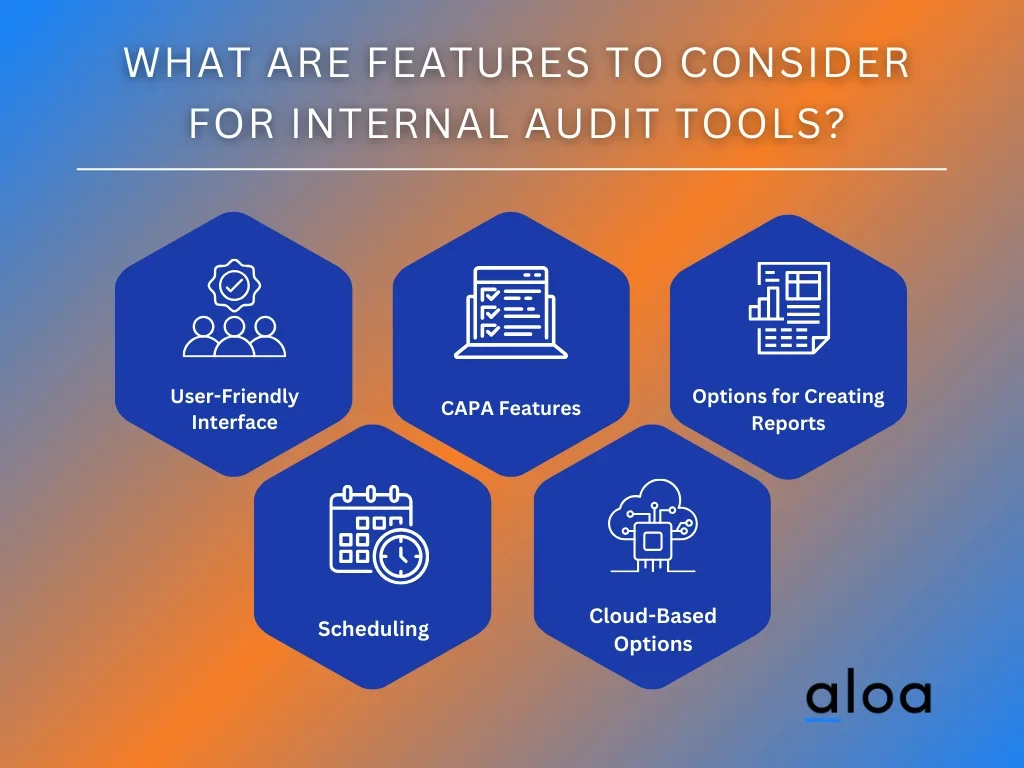
User-Friendly Interface
Modern auditing software is designed to be user-friendly, making it easier for businesses to use without extensive training. This reduces the likelihood of errors and helps with a smooth transition. Affordability is also important, and many effective auditing management software options are available on a subscription basis. Businesses can compare features, support, and prices to find a cost-effective solution.
Corrective and Preventive Action (CAPA) Features
A common problem that businesses encounter is responding quickly to audit results. However, audit management software can help with this issue by incorporating Corrective and Preventive Action (CAPA) features. These features make it easier for businesses to implement and monitor corrective measures, ensuring that issues are resolved appropriately and in compliance with regulations.
Options for Creating Reports
In auditing software, generating thorough reports is essential for businesses to analyze the results effectively. The software should also simplify collecting feedback on the audit process and its outcomes, promoting ongoing enhancement.
Scheduling
You need scheduling features to ensure you don't miss important audits. The software should let you schedule one-time and repeat audits and send reminders. Also, it should allow attaching documents to keep all info secure and easy to access.
Cloud-Based Options
Managing audits doesn't have to be difficult. Cloud-based options are flexible and accessible, allowing you to access your audit data anywhere. They are often more affordable, too. Automation helps prevent mistakes; unresolved issues escalate automatically, and reminders are set for tasks. With the right software, scheduling one-time or recurring audits becomes easy. You can also attach supporting documents to keep all information in one place, making it easily accessible.
Benefits of Building Internal Audit Tools
These invaluable tools go beyond streamlining audits; they empower auditors and organizations. In this exploration, we unveil the myriad advantages internal audit tools offer, from boosting efficiency and accuracy to enabling comprehensive data analysis and ensuring compliance. Unleash the full potential of your audits with these powerful tools:

Improved Efficiency
Internal audit tools are invaluable for enhancing audit efficiency. They achieve this by automating repetitive tasks, streamlining workflows, and providing auditors with structured processes. As a result, auditors can concentrate on critical studies and high-value analysis, significantly reducing the time and effort required to complete audits.
Enhanced Accuracy
Internal audit tools' automation and data validation features are pivotal in minimizing human error. These tools significantly reduce the risk of inaccuracies in audit findings by automating calculations, data entry, and validation processes. This enhancement in accuracy is vital, particularly in financial audits, where even minor errors can lead to substantial financial discrepancies or compliance breaches.
Comprehensive Data Analysis
Internal audit tools equip auditors with the capability to gather, consolidate, and analyze extensive volumes of audit data efficiently. This data analysis extends beyond traditional methods, allowing auditors to uncover valuable insights, detect trends, and identify areas of concern. These insights facilitate more informed decision-making and comprehensive risk assessment, empowering organizations to address issues and opportunities proactively.
Consistency and Standardization
Internal audit tools contribute to standardizing audit procedures and checklists across the organization. This standardization ensures that audits are conducted consistently, regardless of the team or location involved. Consequently, audit results become more reliable and comparable, enabling organizations to pinpoint systemic issues and implement consistent improvements.
Standardization simplifies regulatory compliance by ensuring all audits adhere to the same procedures and guidelines. Moreover, internal audit tools introduce a new level of consistency and standardization to your audit procedures, ensuring that every audit is conducted with precision and adherence to best practices. This standardization leads to more reliable results, strengthening the foundation of your audit outcomes.
Increased Compliance
Building internal audit tools that align with industry regulations and policies enhances compliance efforts. These tools can generate compliance reports showing adherence to regulatory requirements and procedures. Furthermore, they assist in identifying areas where improvements are necessary, reducing compliance risks. Organizations can proactively address compliance challenges by utilizing these tools, minimizing the potential for costly violations and associated penalties.
Key Takeaway
Specialized software, such as internal audit management software, is available to help improve the internal audit process. These tools can be used alone or as part of a comprehensive audit management system tailored to meet an organization's specific needs and objectives for internal auditing.
These tools can transform an organization's auditing processes, making them more efficient while minimizing human error. They allow auditors to analyze data, leading to informed decision-making comprehensively. Furthermore, internal audit tools help standardize procedures, ensuring every audit is conducted precisely and according to best practices. Embarking on building internal audit tools is a strategic move that can benefit an organization significantly.
If you want to learn more about building internal audit tools, contact resources@aloa.co for access to a broad network of guides, experts, and insights to help launch your internal audit tools project!

