Considering the best place to find good developers for your startup? Many turn to remote developers they find in matching services, tech vendors, and online job boards. But which of these brings you the best pool of candidates to choose from?
In this post, we’ll talk about 11 sources of good developers for startups and consider important decision-making details you’ll need to know.
Keep this in mind though…
Normally, a custom software development company (also known as a CTO) would guide you through this. However, as a startup, we understand that you want to limit your expenses as much as possible and may manage your tech talents yourself or ask someone to help from your current team members.
It’s always best to have someone from your team with the best tech knowledge with you when looking for good developers and also have some basic tech knowledge yourself. You don’t have to learn Java or other programming languages yourself. Just come with enough knowledge to know what you’re looking for to make your software development project a success.
So without further ado, let’s get right to the 11 sources to find good web developers for your startup.
11 Sources To Find Good Developers For Your Startup
1. Aloa
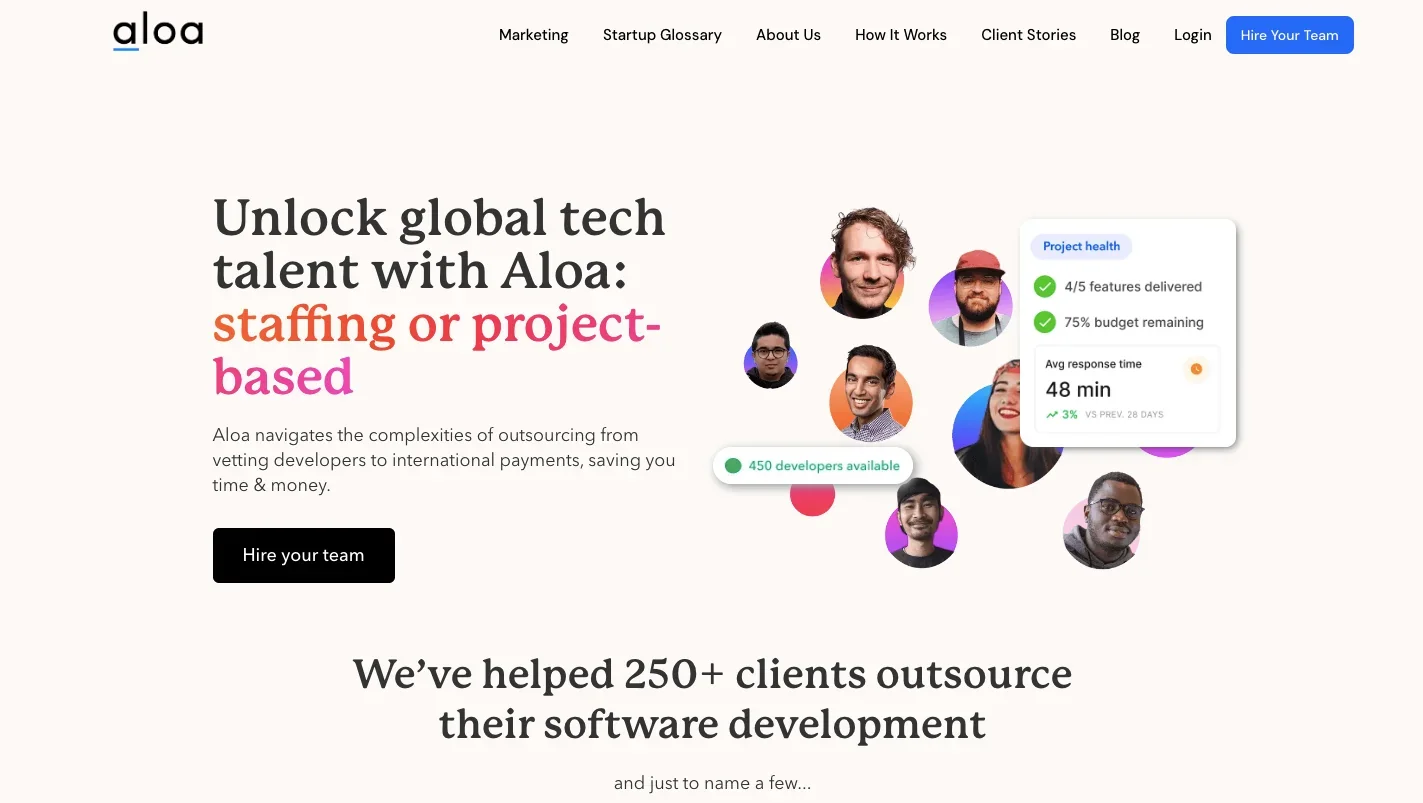
Aloa Software Development: On Time, On Budget, High Quality
Aloa is a global leader in helping businesses scale their software development teams. Whether you are looking to staff multiple developers or build out a specific product, Aloa ensures that you are working with the best development talent from around the world.
At Aloa, your software experiences will be on time, on budget, and high quality.
Notable Features
- Extensive Partner Network: Aloa has vetted 10,000+ software agencies around the globe to identify and hire the best developers.
- Rigorous Vetting Process: Every developer undergoes a thorough evaluation, ensuring they meet Aloa's stringent quality and proficiency standards.
- Transparent Performance Reports: Aloa ensures consistent updates on the project's progress and lets clients stay informed and confident with every step.
- Dedicated Support System: Aloa offers continuous support throughout the software journey, from initial consultations to project completion. We’re here for you.
Price Plan
When hiring developers, hourly rates tend to range from $35-$80 depending on location and seniority. Hiring on retainer? Let’s chat about monthly discounts. Have a fixed scope of work? Let’s get you a detailed estimation. Schedule a call or reach out to [email protected] for a consultation.
Aloa offers:
- Frontend developers
- Backend developers
- Mobile app developers
- Emerging technology developers
- UI/UX designers
- QA an DevOps Resources
2. Innowise
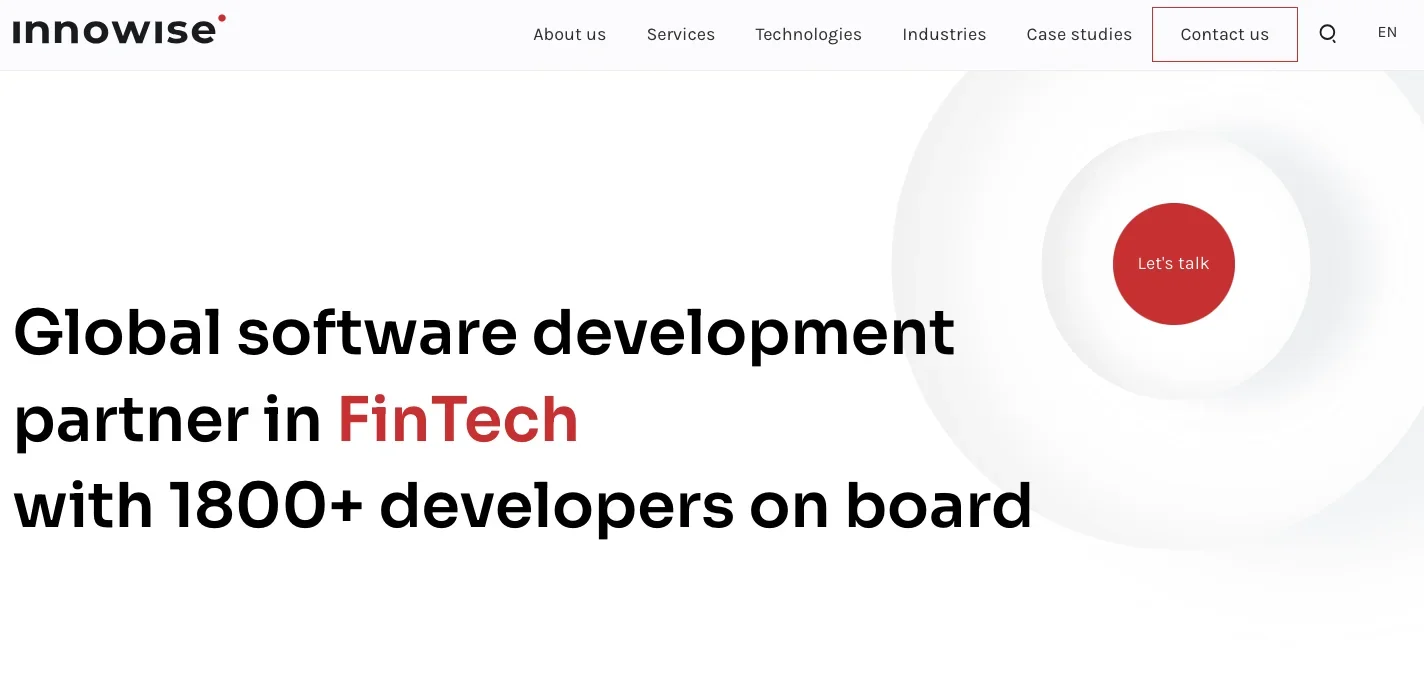
Innowise is a premier provider of custom software development services, with a robust track record in IT consulting. Headquartered in Warsaw, Poland, our firm caters to both IT and non-IT organizations, offering digital solutions leveraging the latest trends in technology.
With more than 17 years of industry experience, Innowise boasts a diverse team of over 1600 skilled specialists dedicated to innovating with state-of-the-art technologies. Our core strengths include developing custom software solutions that address specific business needs in a wide array of sectors including Healthcare, Banking, eCommerce, Telecommunications, and Real Estate.
Our extensive talent pool across Central and Eastern Europe and the Baltic regions excels in a range of technologies such as React, Angular, JavaScript, Node.js, .NET, Python, PHP, and more. We are proficient in various technological domains, including Web & Mobile Development, Cloud Solutions, DevOps, Big Data, AI/ML, and AR/VR, ensuring that our clients receive the most advanced and efficient solutions.
For pricing inquiries or to get a customized quote tailored to your project's specific requirements, please contact our sales reps at [email protected].
3. GitHub
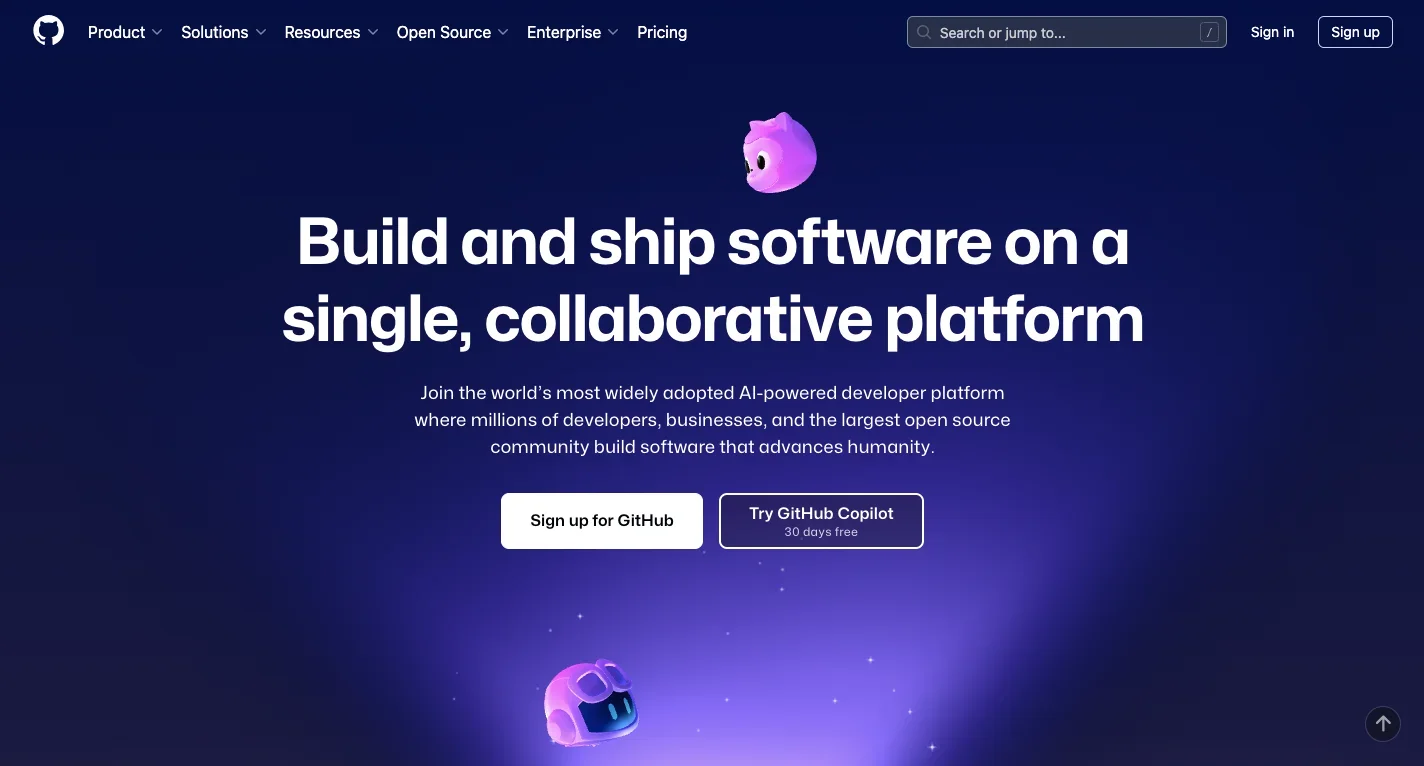
GitHub is the biggest developer online community to date, being used by 73+ million developers and 4+ million organizations.
In this platform, various frontend developers, backend developers, database developers, and app developers host, build, manage and review code. You can search for web or app development projects similar to yours and reach out to the tech talent responsible for that project.
To leverage GitHub in finding developers to hire, here’s what you should do:
I. Create An Account
This is an obvious but crucial step, unless you do it, you can’t access the wealth of resources you can take advantage of.
II. Run A Search
After creating an account, you can now start searching for potential candidates. It gets a little technical in this part so you might need a hand from your tech team or get a little know-how on some basic tech knowledge. Here are three basic points to keep in mind when doing a GitHub search:
- Language: Determine what programming language or tech stack your planned project needs. It’s important to find the right developers or else you’ll have to go through the hiring process all over again. Also, keep in mind that the tech knowledge will be handy at this point because there will be no use finding a software engineer who works on MEAN if your project needs specialists in Ruby on Rails.
- Followers: A good following indicates the developer’s skill, experience, and reputation. The best developers will have ample following. As an idea, 2-20 is a good following, 21-75 is better, 75+ is the best.
- Location: This is important if you want an in-house member of your development team. However, if you’re good with onshore or offshore developers, this won’t matter as much.
Keeping these three things in mind, when you search, say you’re looking for Ruby on Rails developers with at least 55-65 followers, on GitHub's search bar, you would type:
Language:rubyonrails location:us followers:55…65
Once results are generated, you can leverage the sort feature to list the potential candidates by:
- Recently joined
- Followers
- Repositories
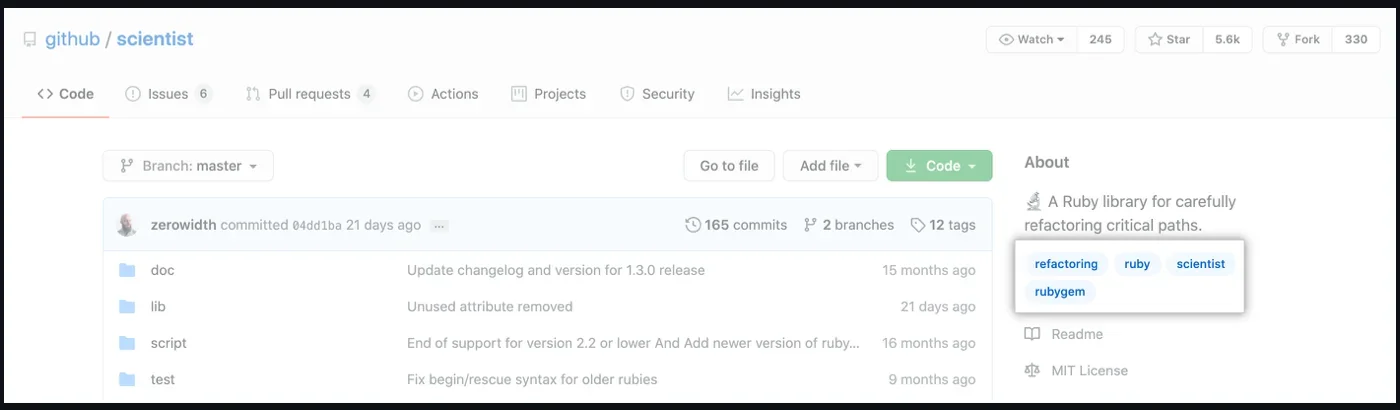
Once you find a potential candidate, take a look at their repositories and projects to check if their skill set aligns with your project. You can also cross-reference the potential candidates using LinkedIn to get a better picture of who they are and their experience in the field.
Most developers display their email on their GitHub profile, it makes it easier to reach out to them. If not, you can go and check in LinkedIn for their profile and contact details. At this point, you can schedule online interviews or physical meetups when necessary.
4. AngelList
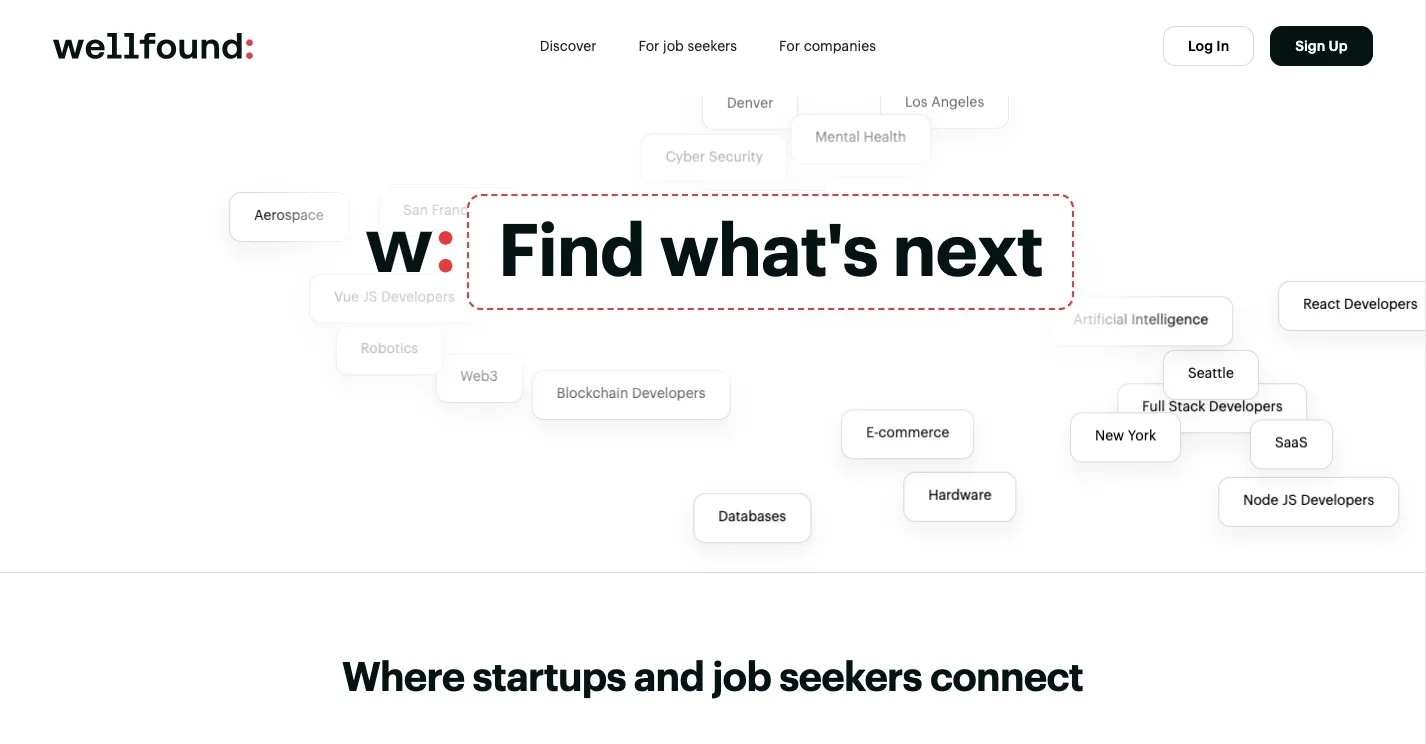
AngelList is another popular developer platform where you can find good developers for your startup. Other than tech experts, this platform is also home to other disciplines useful for startup founders.
With over 100,00+ potential candidates, you can find coders, software engineers, data science managers, product designers you can hire to be part of your dedicated in-house team or remote freelancers.
AngelList a social media-like dynamic making it easy for candidates to find job postings. As long as you’re accurate with your job descriptions, you’ll bring the right developers candidates closer to you.
To post a job in AngelList, you can go to the recruit page and once you’re signed in, you’ll be given a form to fill out as a listing for your startup company. You can do public job posts for free or for a premium fee.
There’s also an option to contact AngelList directly so they curate potential candidates for you.
5. Gun.io
Gun.io is a developer platform dedicated to helping entrepreneurs, startups or not, find full-time or freelance basis developers, even developers just to augment periodic needs. The good thing about this platform is that vet developer applicants before allowing them on the platform.
Gun.io verifies the skills of potential candidates by gathering testimonials from previous employers and doing code exercises. This platform is home to 20,000+ software professionals. By finding developers on this platform, you offload some of your hiring work to Gun.io and their processes.
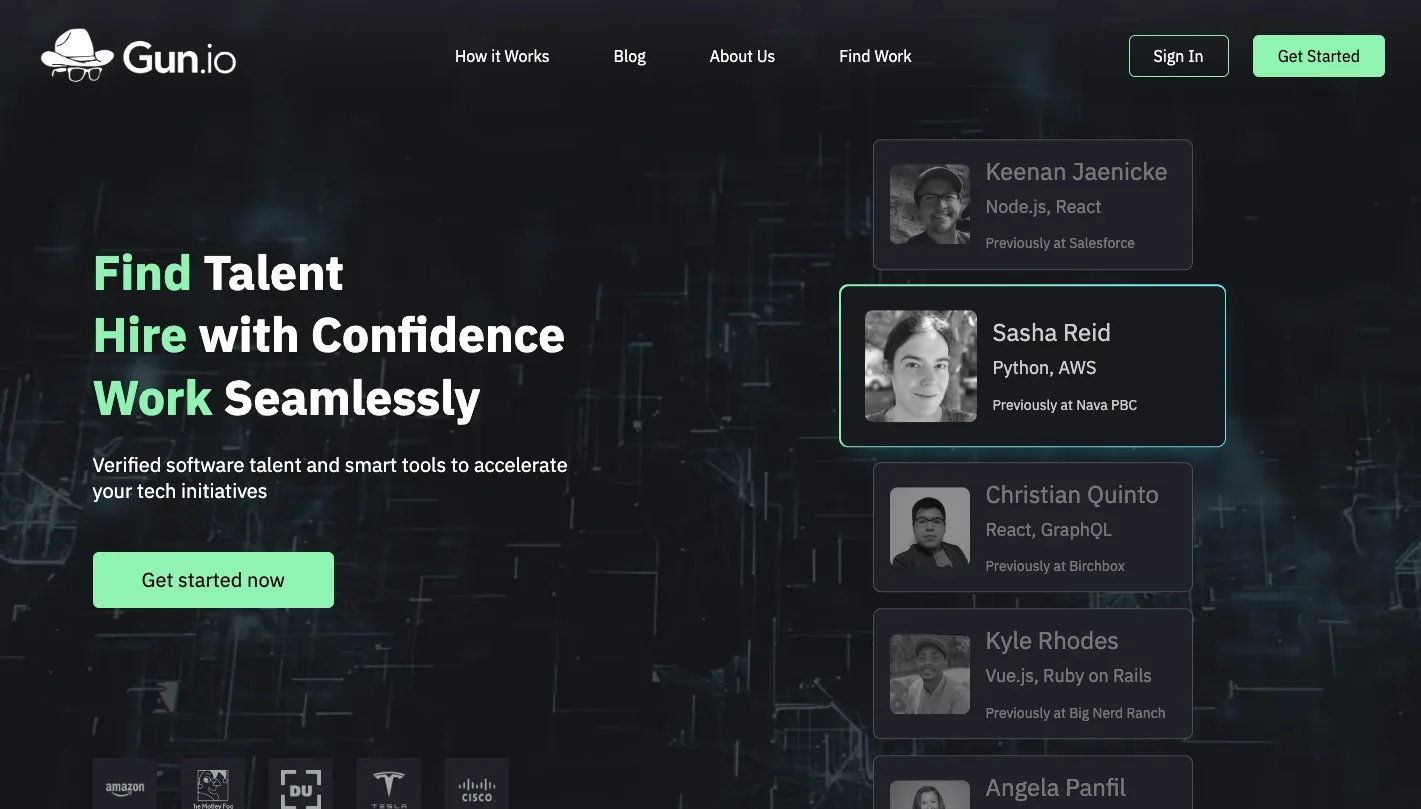
Posting jobs on this platform is free. You can hire freelance developers for hourly rates with a minimum of 10 hours/week. When hiring full-time developers, Gun.io will get a one-time fee equal to 15% of the hired developer’s arranged annual salary.
6. Stack Overflow
Stack Overflow is a community-based platform where developers can contribute coding questions and answers to technical challenges. Here, aspiring developers learn to code while experienced developers share their knowledge and collaborate with others. Simply, this platform is used to build developer careers.
Almost similar to LinkedIn, this platform also hosts a job board where you can post about a project you’re looking to work on and what kind of developers you’re looking for. It comes with a search feature to make finding the right developer candidate for you easier. You can even filter your searches based on compensation, tech background, location, and more.
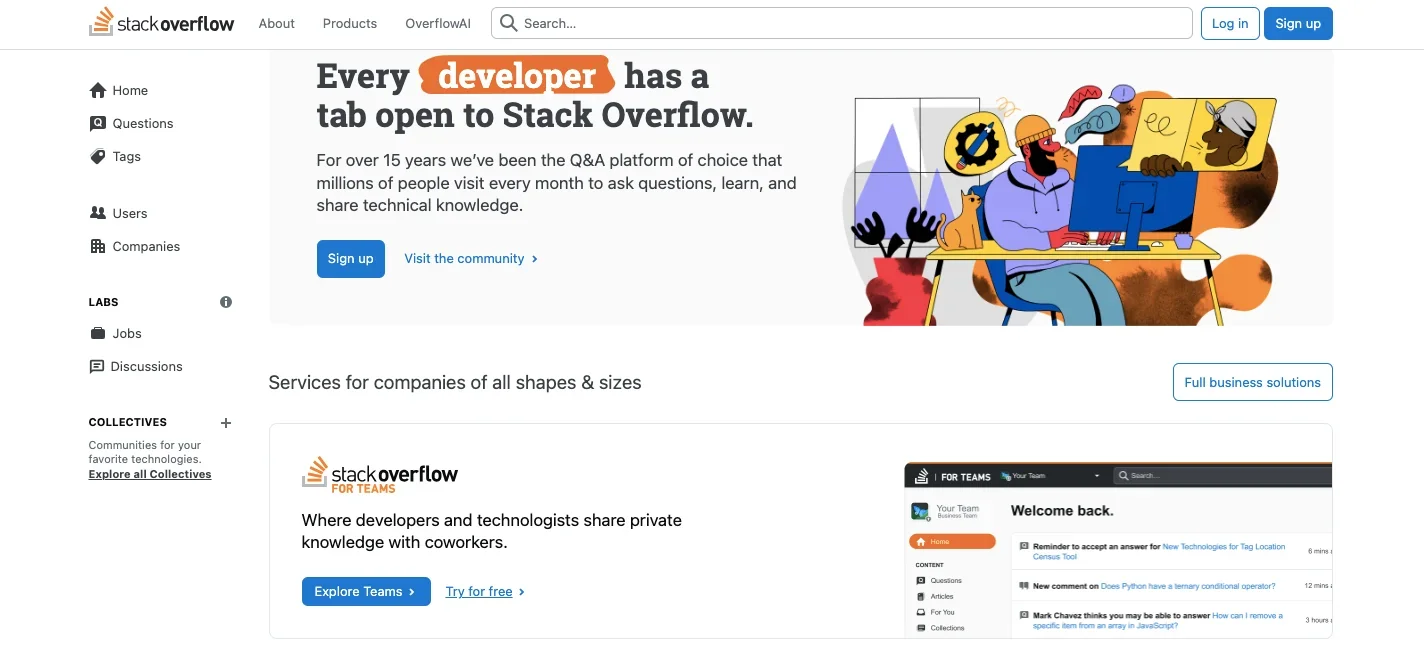
Stack Overflow is widely known in the software development industry, and receives more than 100,000 visitors a month. To date, 21+ million software development questions have been asked on this platform, so you have a good chance of getting your job posting noticed.
This platform also offers to organize enterprise solutions for your startup, for a price of course. Other than this service, this platform offers Stack Overflow for Teams, their core SaaS collaboration tool that helps companies like startups address continuity challenges and undergo digital transformation.
7. Upwork
Upwork is one of the largest communities of online freelancers from different disciplines. On it you can find:
- Back-end developers
- DevOps engineers
- Front-end developers
- Mobile app developers
- CMS developers
- e-commerce developers
- Full-stack developers
- System administrator
- And more
Once you sign up on the platform, you can start posting jobs complete with specific job descriptions of the kind of developer you’re looking for. Freelance developers can then “bid” on your job post. You can then screen the candidates further and then decide if one should move forward to get invited to an interview or not.
Other than posting jobs, you can also search for developers manually. Just click on the Development and IT tab and choose which kind of developer you’re looking for. Upwork will list several candidates that have built a good record on the platform.
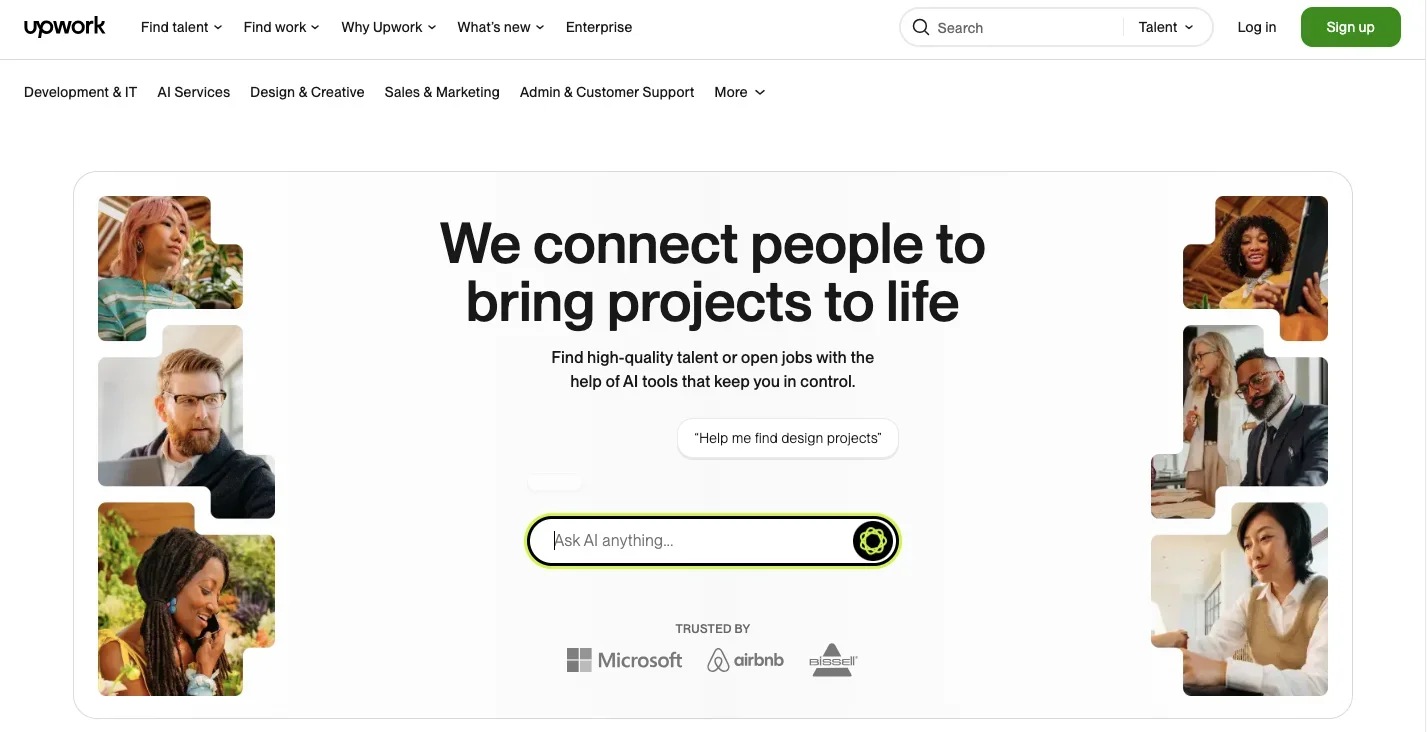
But remember, Upwork doesn’t assist in the recruitment, vetting, and retention of developers. These are all performed on the client’s side, though you’d be given a two-week trial period to test the waters out and see if the hiring process works for you.
You can then create a shortlist by searching for the candidates' work history, looking at their profiles, and checking out reviews from previous projects and clients.
With this platform, you can hire either a full-time developer or a part-time one. Two things to consider though is that developers hired in this platform can be working on multiple projects or that since there is no concrete vetting process, the security of the project can sometimes be a concern. Developers also have to pay a cut of their pay to Upwork as a platform fee, so keep that in mind when negotiating prices.
As for productivity tracking, it’s only available for developers who are hired in an hourly payment scheme.
8. Toptal
Toptal prides itself on being an exclusive network of experienced freelance software developers, UI/UX designers, and even product managers and finance experts. What’s good about them is that they vet and pre-screen their developers, allowing only those who can deliver high-quality outputs.
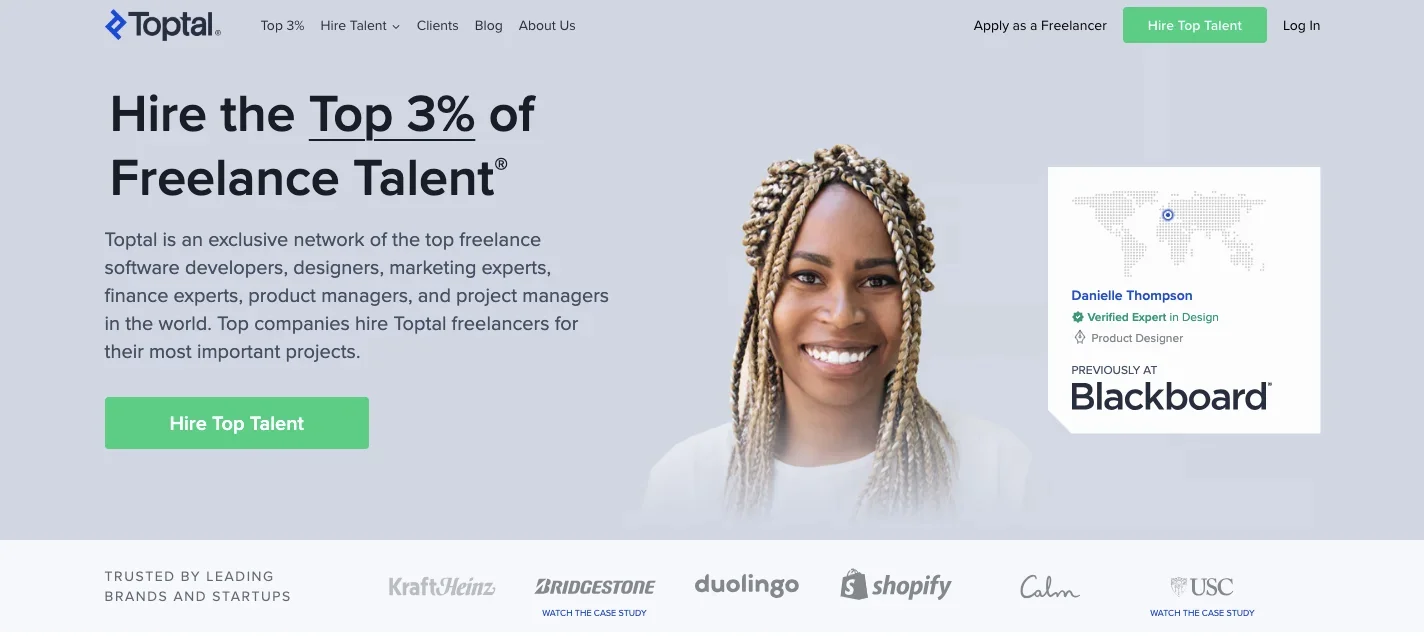
The vetting and pre-screening process includes soft skills analysis including education, attitude, ethical values, and English proficiency. The English proficiency test is vital to ensure that the tech talent will be able to communicate with you well and that he can fully understand the scope and instructions of the project at hand.
Hiring developers on this platform requires you, like the other platforms, to create your account. The good thing is, you can search for potential candidates for free. You can work with Toptal’s freelance developers on an hourly, weekly, part-time, and full-time basis.
Other than assisting you with recruiting good developers for your startup, Toptal also offers additional services like managing weekends and vacations, terminations, and other paperwork involved in the hiring process.
9. Guru
Guru is another freelance job board where you can find good developers from around the world. They pride themselves on their services as secure, flexible, and cost-effective.
This platform is home to more than 181,000 programming and development freelancers, so you can be assured you have a wealth of choices so you can land on the right developer to work with.
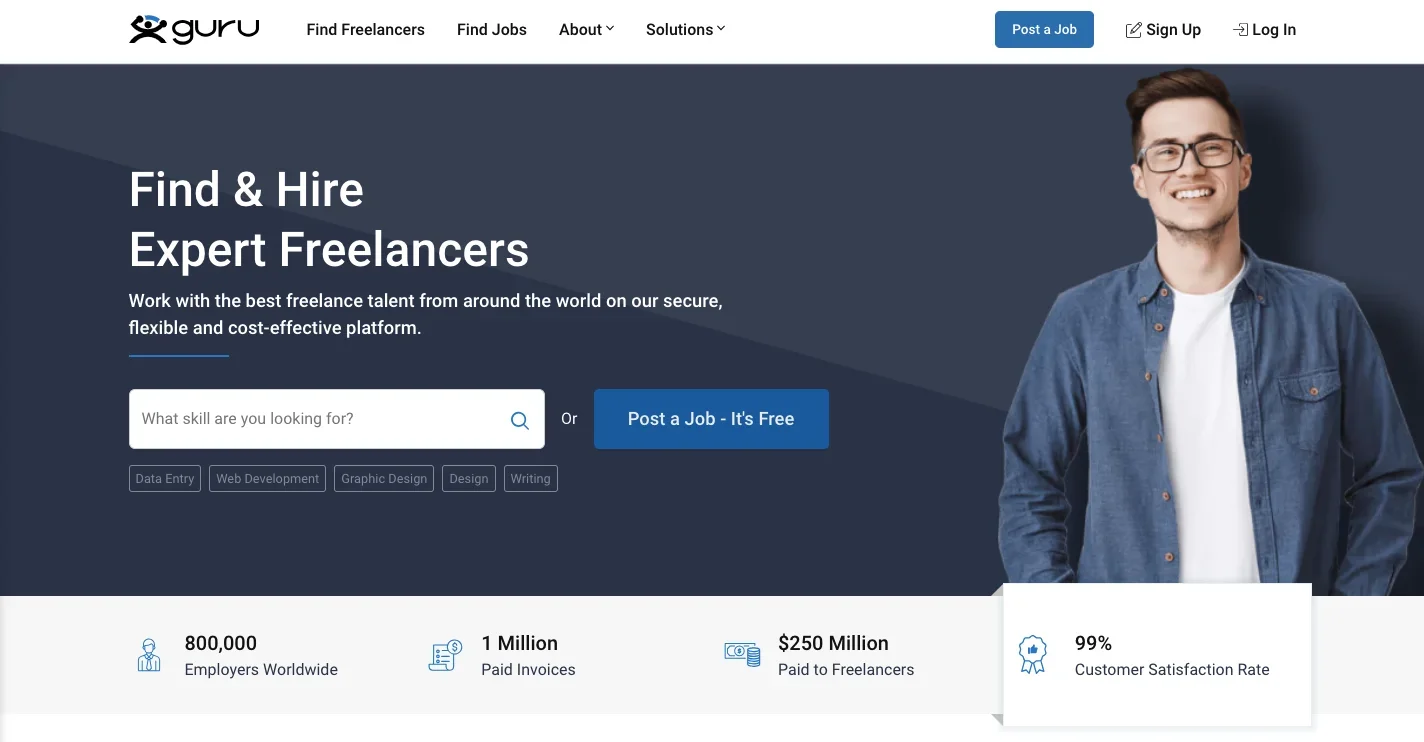
When searching for developers, you just have to click on the Programming and Development category and then you’ll be asked what kind of work you need to get done, the programming languages they need to be proficient in, payment scheme details, and more so they can narrow down job description to find the right developer for your needs.
10. Working Nomads
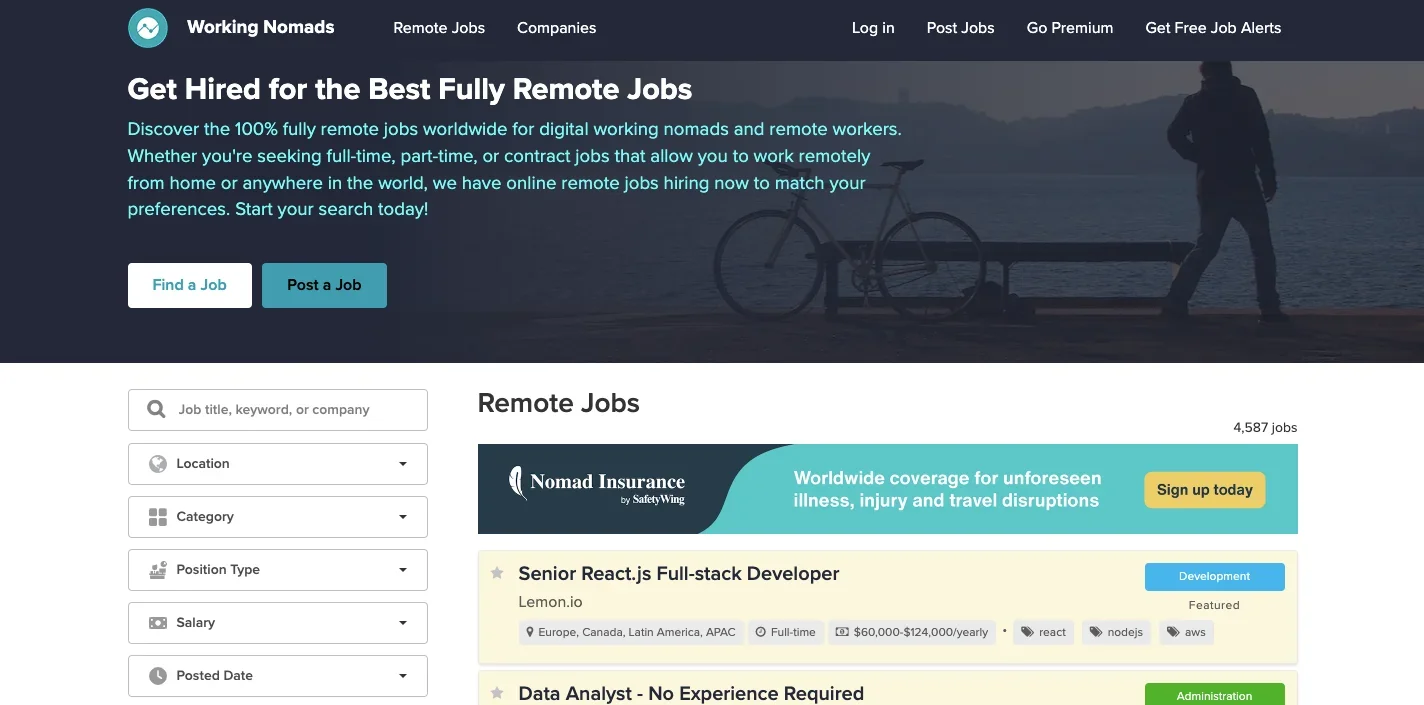
Working Nomads is one of the job boards you can look to if you’re eyeing remote developers for your startup. Being well-known, it attracts many good developers whether it’s for backend, frontend, or full-stack project development needs.
Right on the homepage, you’ll already see potential developer candidates to work with. If you want to find someone who can fit your specific needs, you can also create a job post containing all the requirements you’re looking for in a developer you’ll be hiring.
The drawback is that posting a job in Working Nomads can be expensive. The prices for these start at $150 per job post. The pricing gets reduced if you bulk buy three to five job postings at a time.
Unlike platforms like Aloa and Toptal, developers on Working Nomads don’t go through an extensive vetting process. This means hiring from this platform cannot guarantee high-quality work.
However, it’s also worthy to note that as said earlier, this platform is well-known to be a place to find good developers so while nothing is set in stone, it’s worthy to look at this platform when looking for tech talents to work with.
11. Dice
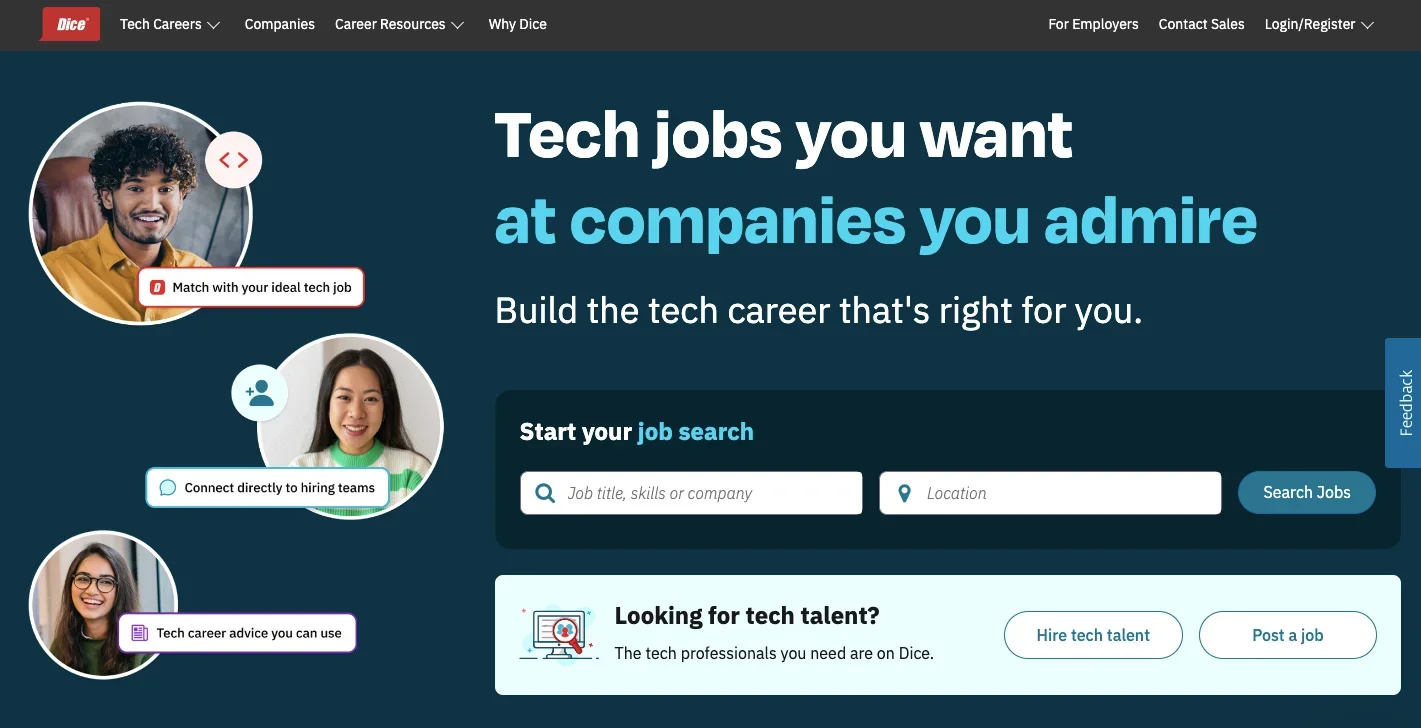
Dice is a platform specifically designed for recruiting talents in the tech space. This means that the freelancers you find here are system engineers, talented developers, data engineers, cybersecurity engineers, and other specialists in the tech space.
This platform has 4.8 million members and receives 1.5 million visits per month, showing the volume of startup owners looking for product development team members in this space.
To look for good developers on Dice, you create job posts to get access to a unique set of skilled and engaged audiences to work on product development with you. With it, you can also manage your job posts with a seamless workflow that provides easy updates and an automatic list of potential candidates.
Once you get a shortlist of potential candidates, you can then move forward to checking applicant resumes and prioritizing potential candidates using Dice’s match score relevance functionality.
After managing resumes and shortlisting candidates, you can now get ready for interviews and in no time, have a software developer be part of your dedicated team of software specialists.
Dice offers job post packages ranging from 4 jobs per month to a complete recruitment package where you can get access to one of their core offerings, the Dice Talent Search access tool.
12. Altar.io
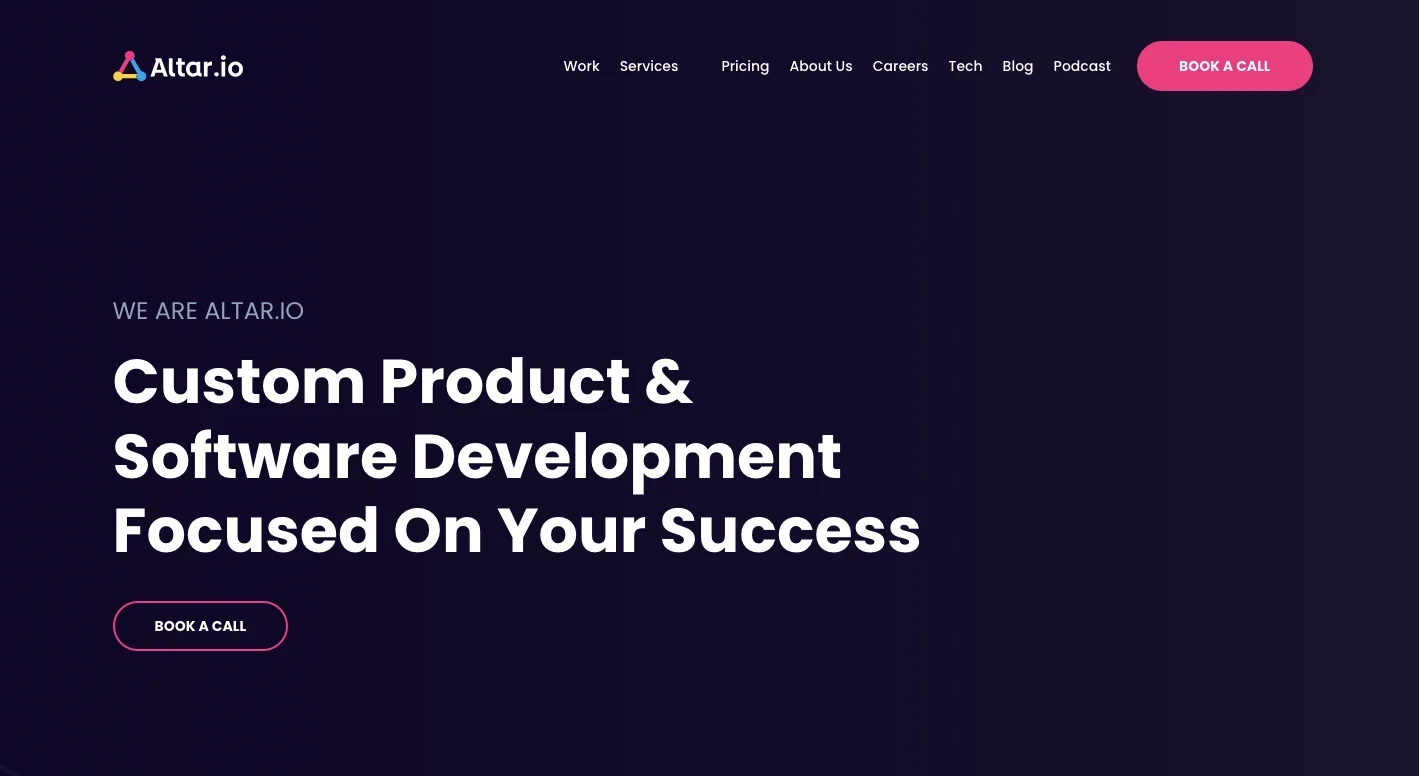
Last but not least is Altar.io. This platform provides custom product and software development experts not just for your startup but as you scale into a large enterprise in the long run.
This platform has pooled together an extensive network of vetted developers. Each developer goes through a structured process to retain only the software development experts. Tech stack expertise and soft skills are also considered to ensure working with developers from this platform will be smooth sailing.
Conclusion
Finding good developers for your startup can be a daunting process if you do all the heavy lifting. This is why we suggest that you choose platforms that already have a screening process in place to vet only top-notch developers to work with you.
Here at Aloa, we perform a vigorous vetting process and offer a custom-made project management platform to deliver a consistent and seamless outsourcing experience for you. Better yet, our vetting process doesn't end once we've approved a particular development partner. We constantly evaluate each project a development partner works on to determine if their quality of work is still up to par to stay in our network. You already have a lot on your plate as a startup, we want to take some weight off your shoulders so you have one less concern to worry about.
Applying these tips should help you make finding a good developer smooth sailing. If you need more help, feel free to reach out to us through our website chat or email [email protected].

.webp)