Creating an app can open opportunities for personal projects or business ventures. Understanding how to create an app and how it can transform ideas into profitable tools helps developers achieve long-term success. The app development process includes crucial elements like user interface, core features, and app design. Whether designing a native app or a web app, integrating user feedback is key to refining a mobile application for better performance.
At Aloa, we leverage a project management framework to simplify the software development journey. Our highly vetted partners ensure clients access the latest app development trends, working directly with dedicated teams specializing in mobile application development and app marketing strategies. We oversee every step, from the initial app idea to user feedback integration, ensuring quality and better performance across Android devices and iOS.
Building on proven strategies, we have put together this guide on how to create an app. We cover every step, from identifying a good idea, conducting market research, and choosing the best development method. By the end, you will understand the best practices for mobile application development and how to turn your app idea into reality.
Let's get started!
How to Create an App: Step-by-Step Process

Creating an app involves a structured approach that guides you from ideation to launch. Understanding the process is crucial for building your first app or enhancing your development skills. Here is the step-by-step guide on how to create an app to help you develop and launch your app successfully.
Step 1: Define Your App’s Purpose and Audience
Establishing a clear purpose for your app forms the foundation of its success. Knowing how to create an app begins with understanding what it will achieve. Define the primary functions and identify the problem it aims to solve. This step sets the direction for the design process, ensuring each feature aligns with the goal. Creating an Android or iOS app requires specific attention to user needs and operating system preferences.
Identifying your target audience includes:
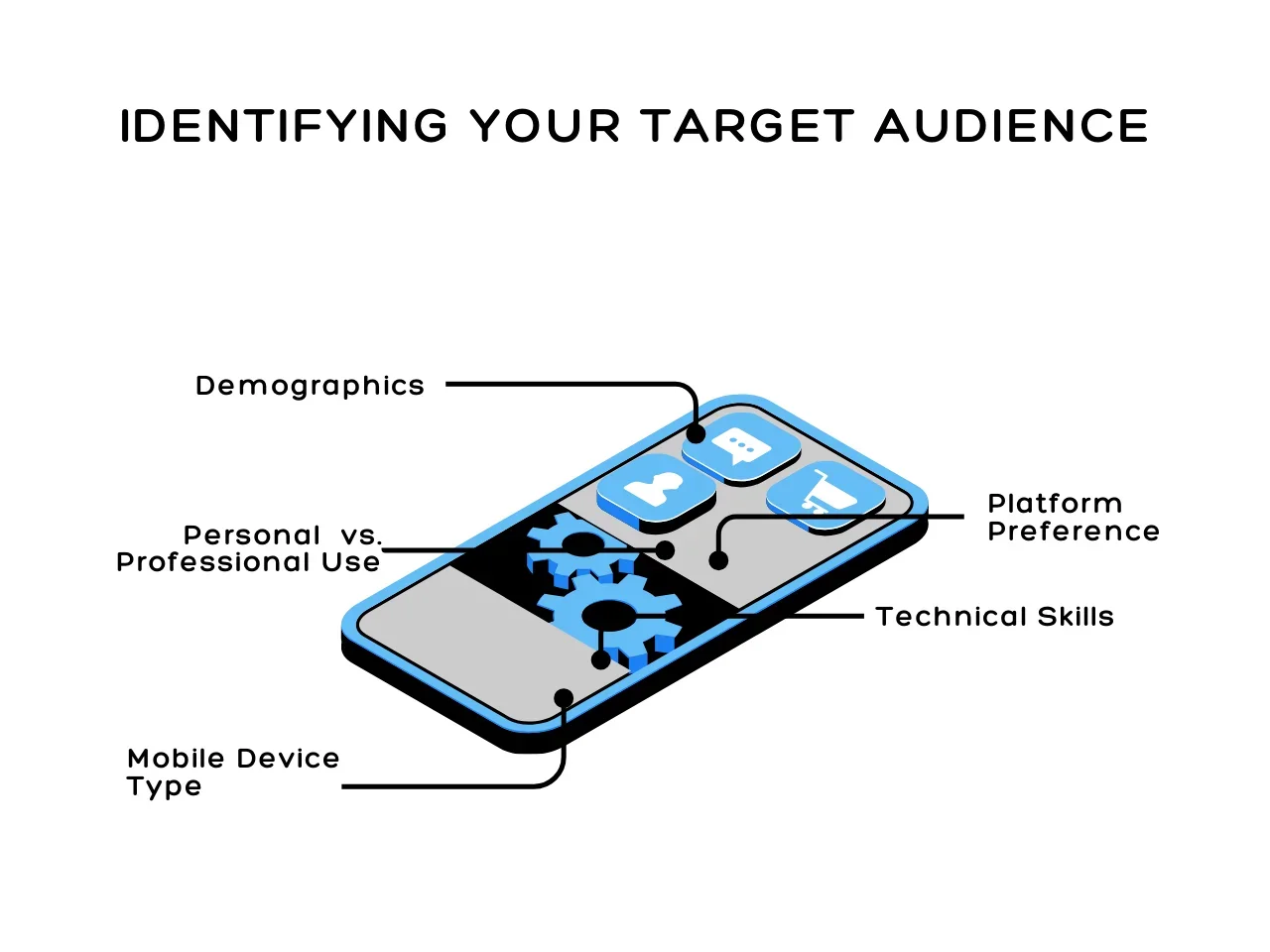
- Demographics: Determine the age group and interests. A gaming app may attract teens, while a productivity tool could cater to professionals.
- Platform Preference: Some users prefer apps on the Apple app store, while others lean toward Google Play.
- Technical Skills: Decide if the app targets tech-savvy users or those with minimal coding skills.
- Mobile Device Type: Ensure your Android or iOS app meets specifications for various devices.
- Personal Use vs. Professional Use: Establish whether the app is for personal enjoyment or productivity.
Different types of apps have specific essential features. Here are some examples:
- E-commerce Apps: Include payment gateways and shopping carts.
- Social Media Apps: Focus on profile creation and visual elements like photos.
- Educational Apps: Add interactive lessons and quizzes.
- Gaming Apps: Feature rewards and in-game purchases.
- Productivity Apps: Utilize reminders, to-do lists, and calendar syncs.
Defining your app's purpose and target audience ensures clear direction. Whether using an app maker or custom native development, knowing how to create an app with a clear strategy sets the foundation for success. The best way to proceed involves planning these details before diving into programming language choices and web development tasks. This approach makes mobile app marketing more accessible, as it targets users effectively on the App Store and Google Play Store.
Step 2: Plan Your App’s Core Features and Functionality
Planning your app’s core features is crucial, especially when aiming for simplicity in the first version. This early release, a minimum viable product (MVP), helps test essential functions and get user feedback without overcomplicating the app. Focusing on core features offers users a seamless experience and keeps development efficient. Building the MVP ensures you stay focused and align your app with your audience’s needs.
Here are essential features to consider for any type of app:
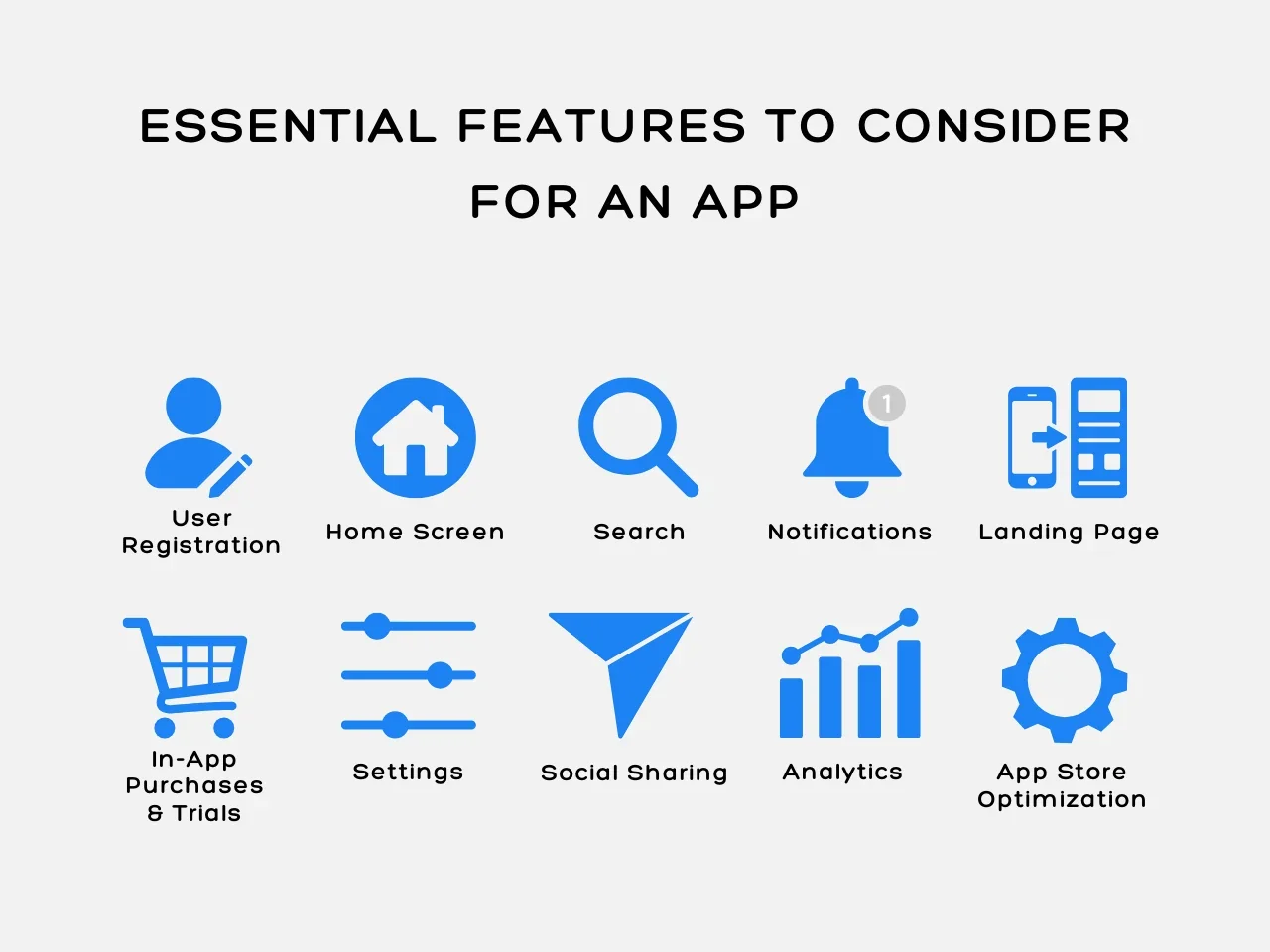
- User Registration: Secure and easy sign-up for a personalized experience.
- Home Screen: The main interface where users navigate the app.
- Search Functionality: Allows users to find content quickly, enhancing usability.
- Notifications: Keeps users informed about updates, reminders, and alerts.
- App Landing Page: A dedicated page displaying app features and attracting new users.
- In-App Purchases/Free Trial: Options to monetize or attract users with a free trial.
- Settings: Allows users to adjust preferences, including background color and notifications.
- Social Sharing: Enables users to share content directly from the app.
- Analytics: Gathers user data to help improve the user experience and guide new features.
- App Store Optimization (ASO): Ensures visibility in app stores like App Store Connect.
Mapping the user journey is another crucial step in how to create an app. Use wireframes or sketches to visualize how users interact with the app’s elements, like the home screen and navigation. Wireframes allow you to see the flow before committing to design and code. These layouts act as the heavy lifting in development, helping you create a viable option for your audience while ensuring the app’s graphic design aligns with the brand.
Step 3: Choose Your Development Approach
Choosing how to create an app involves understanding the pros and cons of each development method. Hiring a developer offers professional results and customization but requires a larger budget and longer timelines. Using app builders reduces costs and speeds up the process, though customization may be limited. Learning to code provides control and flexibility, but it demands time and dedication.
To help you learn how to create an app, consider these types of tools:

- No-Code App Builders: Ideal for those without coding skills, focusing on ease of use and drag-and-drop functionality.
- Low-Code Platforms: Offers more flexibility than no-code, suitable for beginners and those with some coding experience.
- Cross-Platform Development Tools: Enables app creation for iOS and Android simultaneously, saving time and cost.
- Backend-as-a-Service (BaaS): Handles backend services like database and authentication, which are essential for scalable apps.
- Prototyping Tools: These tools allow you to design and test app layouts before actual development, which is useful for refining user experience.
When learning how to create an app, beginners often consider three main development methods. Hiring a developer brings expertise but raises costs. Using an app builder offers simplicity and affordability for faster results. Finally, learning to code suits those interested in full customization but requires patience and dedication.
Step 4: Design and Test the User Interface (UI)
The user interface (UI) is crucial when learning how to create an app. A well-designed UI/UX attracts users and ensures they navigate the app smoothly. A clear and engaging interface keeps users interested and reduces confusion. When focusing on how to create an app, consider the importance of user-centric design. A thoughtful approach helps retain users and enhances overall satisfaction.
Testing design mockups before full development helps fine-tune your app's UI. Use these tips for effective feedback:
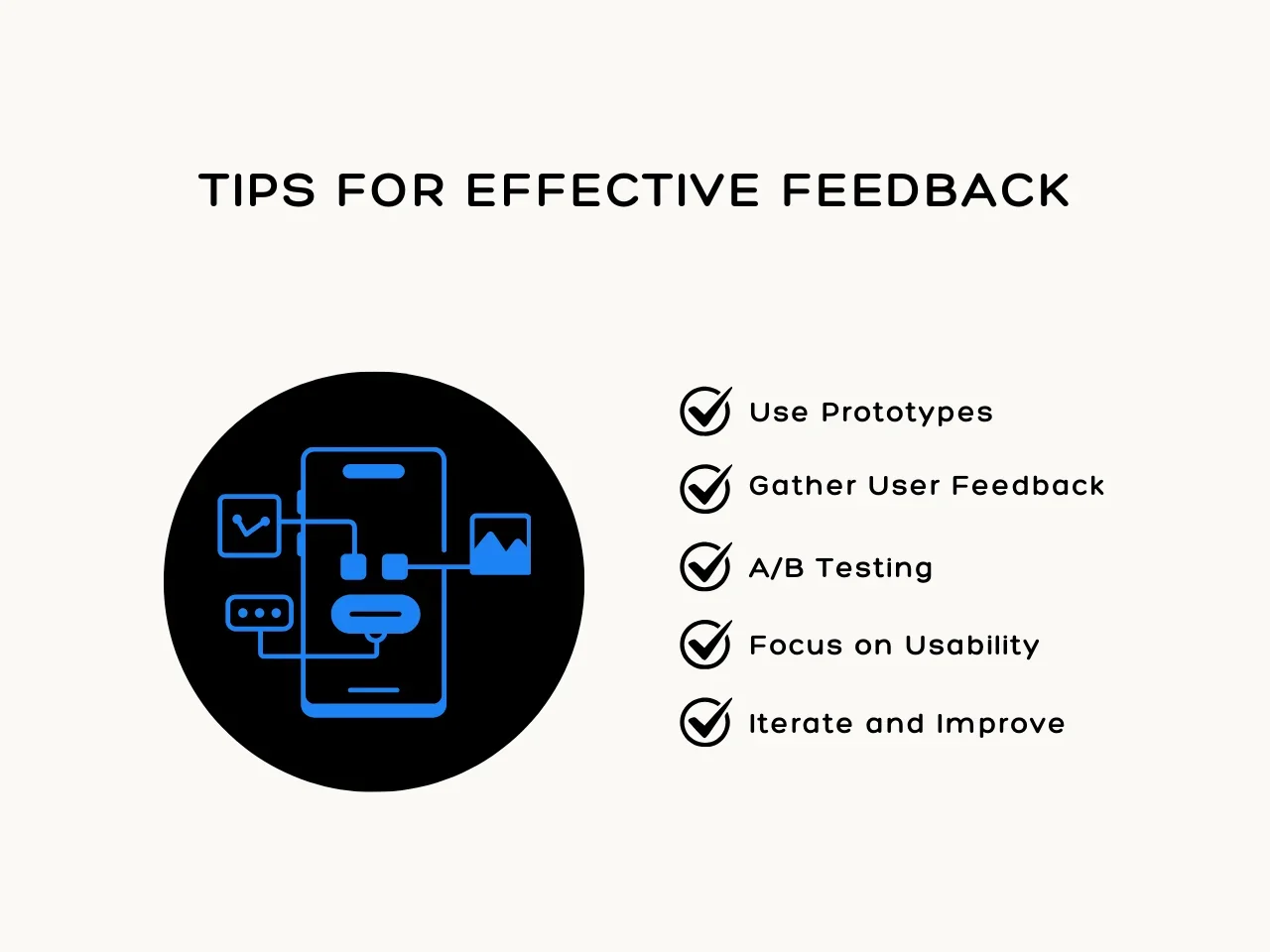
- Use Prototypes: Create interactive prototypes that mimic the app’s functionalities. This approach shows how users interact with the app and identifies potential issues.
- Gather User Feedback: Share mockups with a small group of potential users. Collect feedback about their experience, ease of navigation, and overall impressions.
- A/B Testing: Present different design versions to see which layout users prefer. This comparison helps determine which UI elements work best.
- Focus on Usability: Observe how users complete tasks in the app. Note any struggles or unclear paths to simplify user interaction.
- Iterate and Improve: Use feedback to make changes. Repeat this testing phase until the design meets user expectations.
Choosing the right color scheme, fonts, and layout is essential when understanding how to create an app. Colors should align with the app’s theme and appeal to the target audience. Opt for a clean layout that guides the user’s eye and highlights key features. This alignment between design and user expectations helps create an app users appreciate and return to.
Step 5: Develop and Test the App
Developing an app requires coding or configuring features that build its interface. This step integrates the app’s design with its functionalities, making it come to life. Developers ensure core features like navigation, data input, and user interaction align with the app’s goals. Understanding how to create an app involves adding back-end and front-end code to support the app’s complete functionality.
Testing ensures the app works as expected. Here are ways to test:

- Unit Testing: Checks individual components for proper operation.
- Integration Testing: Ensures combined modules function seamlessly.
- User Testing: Gathers feedback from real users to find issues.
- Performance Testing: Evaluate the app’s speed and responsiveness.
- Compatibility Testing: Verifies the app’s operation across devices and platforms.
Regular testing is essential in how to create an app to ensure quality. Developers use debugging tools to fix errors and refine the app’s performance. User feedback during testing stages identifies any overlooked problems. Introduce testing platforms such as TestFlight or Firebase for beta testing. Testing with a small user group helps refine the app before the official launch, ensuring a smooth experience for end-users.
Step 6: Launch and Market Your App
Developers must follow platform guidelines to avoid delays. The submission process includes setting up accounts, ensuring the app meets technical standards, and preparing assets such as app descriptions and screenshots. After submitting, the app goes through a review process to ensure compliance with store policies.
Here are essential elements to consider:
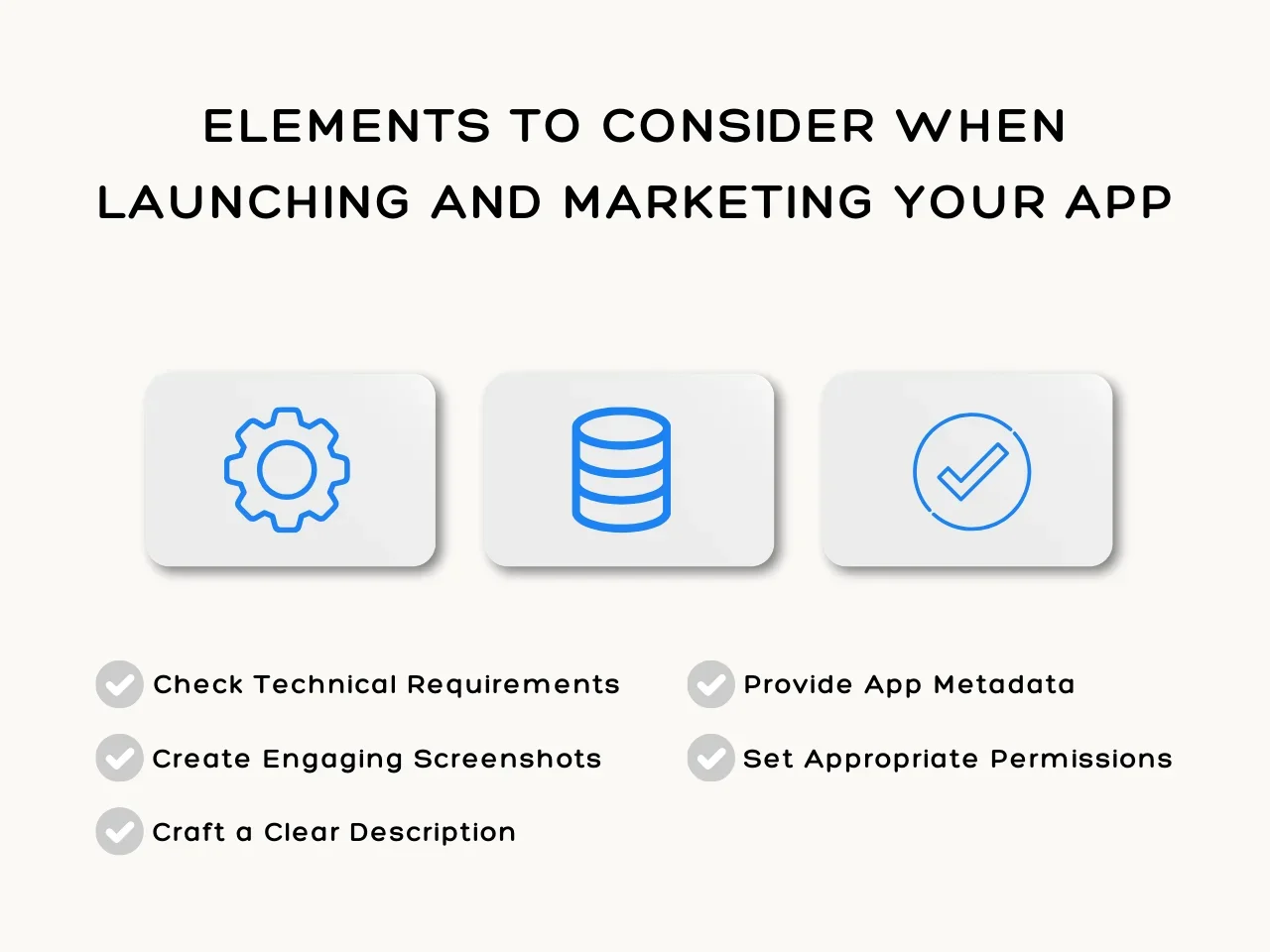
- Check Technical Requirements: Ensure your app adheres to coding and design standards.
- Create Engaging Screenshots: Use high-quality screenshots to showcase app functionality.
- Craft a Clear Description: Write a concise app description highlighting unique features.
- Provide App Metadata: Include keywords in the app title and description for better visibility.
- Set Appropriate Permissions: Ensure app permissions align with its functions to avoid user mistrust.
Utilize app store optimization (ASO) to enhance rankings. Share updates on social media channels and collaborate with influencers to boost interest. Run promotions and offer limited-time features to attract users. Encourage developers to monitor feedback and make updates to match user needs. Adapt how to create an app strategy as technology evolves for continued success.
Key Takeaway
Creating an app transforms great ideas into profitable tools. Understanding how to create an app involves critical steps such as planning, designing, and coding. Starting with a clear vision ensures you address user needs and industry standards. Custom mobile app development services play an essential role in shaping this process. These services provide expert support, guiding the project to meet functional and aesthetic goals.
The development journey includes gathering resources and collaborating with a mobile app developer. To integrate current market needs, these developers stay updated on stats, trends, and forecasts. Their expertise can streamline development and minimize common errors. Each phase, from wireframing to testing, requires attention to detail. This helps build an app that is both user-friendly and robust.
Are you ready to explore how to create an app with confidence? At Aloa, our approach ensures that your ideas become a reality. We guide you through the process and help you achieve your vision seamlessly. Hire a brilliant app developer today and step into the future of custom app solutions.

