In the intricate landscape of modern business operations, case management software emerges as a pivotal tool, facilitating streamlined processes and enhancing overall efficiency. As organizations increasingly recognize the transformative power of tailored case management solutions, a comprehensive guide on building such software becomes imperative.
Aloa, a leader in software development, specializes in guiding businesses through the complexities of case management software implementation. With profound expertise in crafting tailored solutions that elevate efficiency and efficacy in case management software, aloa can be your trusted partner.
This blog will explore the intricacies of constructing efficient case management software by examining crucial steps and considerations. From customer discovery to feature implementation, we'll guide you through the strategic process of building case management software. By the end, you'll have the knowledge and tools to develop a solution that meets industry standards and exceeds user expectations.
Let's dive in!
Development Process for Case Management Software
The development process for case management software is a strategic journey meticulously designed for seamless alignment with user requirements, ensuring the creation of practical solutions. Let's explore the critical stages of crafting CMS that meets and exceeds user expectations.

Step 1: User Needs Identification and Exploration
In this crucial first step of the Development Process for Case Management Software, the focus is on understanding and exploring the needs of the end-users. By engaging in thorough explorations, software developers gain valuable insights into the challenges and preferences of those who will interact with the system.
Identifying user needs lays the foundation for a user-centric approach to software development. It ensures that the resulting case management tool is not only technologically sound but also tailored to address the specific challenges and goals of the users.
A comprehensive understanding of user requirements allows developers to create a CMS solution that aligns seamlessly with user needs. This sets the stage for subsequent steps in the development process, ensuring the final product is effective and user-friendly.
Step 2: In-Depth Requirements Analysis and Elicitation
In-depth requirements analysis serves as the bridge between user expectations and technical implementation. It ensures a clear roadmap for the development team, preventing misunderstandings and minimizing the risk of scope creep as the project progresses. Conducting a thorough requirements analysis is pivotal in crafting successful case management software.
Here are some tips for navigating this crucial phase:
- Stakeholder Inclusivity: Engage closely with diverse stakeholders to capture a comprehensive range of perspectives and requirements.
- Clear Documentation: Articulate functional and non-functional requirements precisely and clearly, leaving no room for ambiguity.
- Iterative Refinement: Embrace an iterative approach, allowing for ongoing refinement as insights evolve and project understanding deepens.
- Validation Protocols: Implement validation protocols to ensure that each requirement aligns seamlessly with the overarching goals of the CMS.
These tips empower the development team to navigate this crucial phase with clarity and efficiency, laying a solid foundation for the subsequent stages of software creation.
Step 3: Strategic Design Planning and Formulation
Strategic Design Planning and Formulation take center stage in this critical phase, involving the meticulous crafting of a comprehensive blueprint to guide the construction of the entire system. Here are the key objectives that underpin this strategic phase:
Architectural Design
The primary objective is to define the overarching structure of the case management system. This includes specifying the relationships and interactions among various components such as databases, modules, interfaces, and external systems. The goal is to establish a robust foundation that ensures scalability, reliability, and efficiency throughout the system's life cycle.
Data Modeling
One of the critical goals in this phase is to create a detailed representation of the information flow and relationships within the system. This involves defining data entities, their attributes, and their interconnections. A well-crafted data model facilitates efficient data management, retrieval, and storage.
User Interface Design
The focus here is on developing an intuitive and user-friendly interface based on user experience (UX) principles. Key objectives include designing layouts, navigation structures, and visual elements to enhance user interaction and productivity. The aim is to ensure that users can easily navigate the system and efficiently perform tasks.
Workflow Design
The strategic objective is to map out the sequential processes that users will follow within the CMS. This includes defining how cases are initiated, processed, and ultimately resolved. The goal is to create a streamlined and efficient workflow that aligns seamlessly with the overarching goals of the software. By carefully designing workflows, developers aim to enhance user productivity and ensure successful case management within the system.
Step 4: Software Development and Coding Process
Following the strategic design planning and formulation, the development process for case management software proceeds to the crucial phase of software development and coding. This step involves implementing the system based on the outlined architectural and design plans.
During this phase, programmers translate the design specifications into functioning code. They adhere during this phase to best coding practices and coding standards and, where applicable, leverage established frameworks to ensure the software's efficiency, maintainability, and scalability.
The software development and coding process is iterative, allowing developers to continuously test and refine their code as the system takes shape. Collaboration among team members is essential during this phase to address challenges promptly and ensure a cohesive integration of various components.
The primary goal of this step is to transform the conceptualized design into a tangible, functional product. By writing clean and efficient code, developers contribute to creating a robust and reliable case management software solution that aligns seamlessly with the identified user requirements and strategic design objectives.
Step 5: Thorough Testing and Quality Assurance
With the developed software, it's time for the thorough testing and quality assurance phase. This step is dedicated to ensuring the CMS functions as intended, meeting user needs and maintaining high performance and reliability standards.
Essential Actions
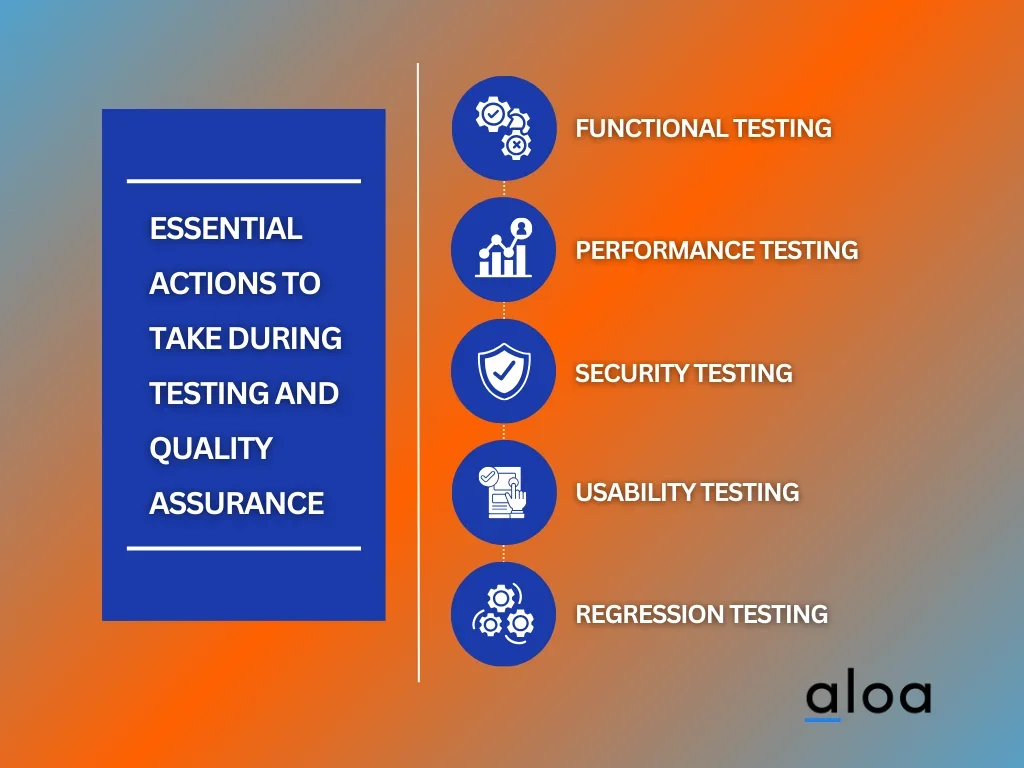
- Functional Testing: Ensure every function of the CMS operates as intended, validating that the implemented features align precisely with the specified requirements.
- Performance Testing: Assess the responsiveness, speed, and overall performance of the software under varying conditions, guaranteeing optimal functionality and user experience.
- Security Testing: Evaluate the software's resilience to unauthorized access and potential vulnerabilities, fortifying its defenses against potential security threats.
- Usability Testing: Verify that the software is user-friendly, ensuring a seamless and intuitive experience for end-users that aligns with their expectations.
- Regression Testing: Confirm that new code changes do not introduce unintended consequences or negatively impact existing functionalities, maintaining the integrity of the overall system.
By rigorously testing every aspect, this phase mitigates the risk of issues. It guarantees that the case management software is robust and ready for deployment. Thorough quality assurance is critical to delivering a reliable solution that meets user expectations.
Step 6: System Deployment and Implementation
System deployment and implementation is a critical step that involves transitioning from the development environment to the live production environment, making the software accessible to end-users. System deployment necessitates careful planning to ensure a seamless transition and minimal disruption to ongoing operations.
The deployment process typically involves configuring the necessary hardware, installing the software, and conducting thorough testing in the live environment. This meticulous approach helps identify and rectify any unforeseen issues, ensuring a smooth and error-free transition. Additionally, user training and documentation are vital in this phase, empowering end-users with the knowledge and skills to effectively navigate and utilize the newly deployed case management system.
Once deployed, ongoing monitoring and support are crucial to address any post-deployment issues promptly. System implementation extends beyond the technical aspects, encompassing user acceptance, training, and a comprehensive support strategy to guarantee the successful integration of the case management software into the organization's daily operations.
Step 7: Continuous Maintenance and Regular Updates
The final phase, Continuous Maintenance, and Regular Updates, ensures the longevity and adaptability of the case management software. This process involves addressing issues, incorporating feedback, and implementing enhancements to meet evolving user needs.
Essential Actions
- Bug Fixes: Swiftly addressing and resolving identified software bugs is essential to ensure the uninterrupted smooth functionality of the CMS maintaining a seamless user experience.
- User Feedback Integration: Actively incorporating user feedback is a continuous process that enhances the user experience, addressing emerging requirements and fostering a system that aligns more closely with user expectations.
- Technology Updates: Staying abreast of technological advancements and promptly implementing updates is crucial for the CMS to continually improve performance and fortify security measures against evolving threats.
- Scalability Enhancements: Proactively planning and executing enhancements is vital to accommodate the growing user needs and organizational requirements, ensuring the case management software remains adaptable and efficient.
This step ensures that the CMS remains effective, secure, and aligned with the dynamic landscape of user expectations and technological advancements by consistently maintaining and updating the software.
Standard Features in Building Case Management Software
Efficient case management software is built on a foundation of robust features that cater to the diverse needs of both legal professionals and users. Let's explore the key features designed to enhance CMS's administrative and user experiences.
Features for Admin
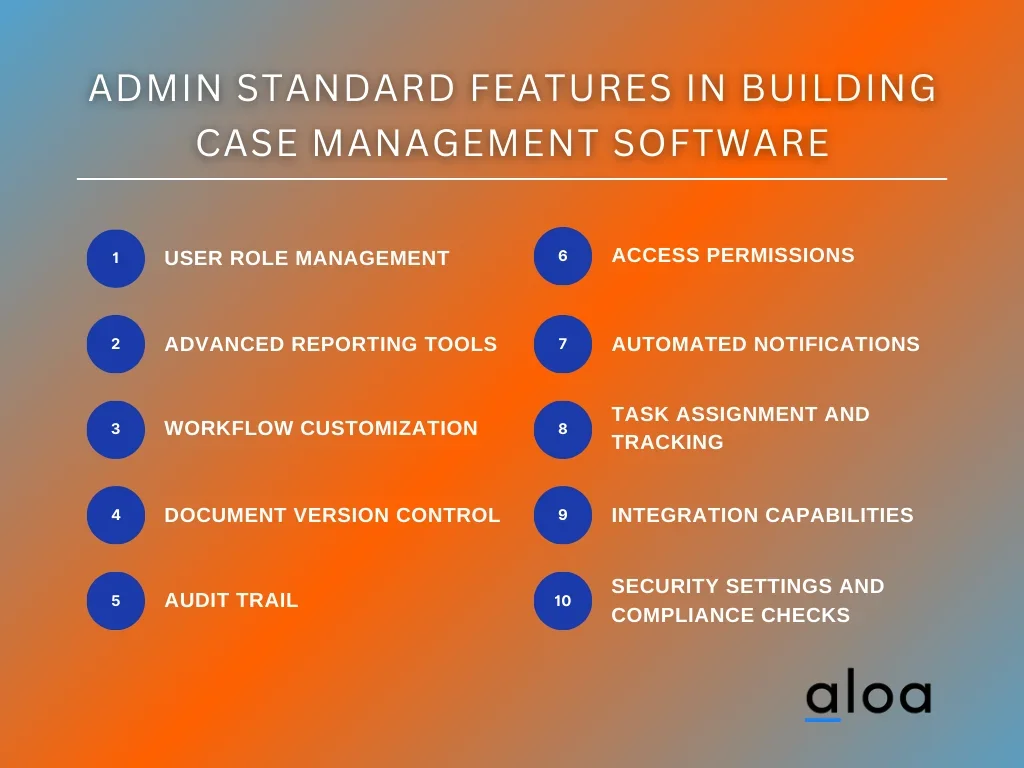
- User Role Management: Admins can define and manage user-specific roles, ensuring secure access and client data control.
- Advanced Reporting Tools: Robust analytics and reporting features empower admins to extract valuable insights for informed decision-making, including in-depth case details.
- Workflow Customization: Admins can tailor workflows to match organizational processes, optimizing efficiency in case management.
- Document Version Control: Maintain the integrity of legal documents with version control, ensuring accurate record-keeping and collaboration.
- Audit Trail: Admins can track user activities, changes, and system interactions, enhancing transparency and accountability.
- Access Permissions: Fine-grained access control allows admins to specify permissions, securing sensitive information within the system.
- Automated Notifications: Set up automatic alerts and notifications, informing admins about critical events and updates.
- Task Assignment and Tracking: Admins can assign and monitor their progress, ensuring efficient workflow management.
- Integration Capabilities: Seamless integration with other tools and systems for enhanced collaboration and data sharing.
- Security Settings and Compliance Checks: Admins can configure security settings and perform compliance checks to uphold data security standards.
Features for User

- Intuitive Dashboard: Users navigate a user-friendly dashboard to access vital case information quickly.
- Case Progress Tracking: Monitor real-time progress updates of each case, fostering transparency and collaboration.
- Document Collaboration: Streamline document management by facilitating seamless sharing and collaborative editing for efficient teamwork.
- Task Management: Users efficiently manage and track tasks associated with each case, ensuring timely completion. The seamless integration with Microsoft Outlook enhances productivity by providing a unified and organized task-tracking and management approach.
- Communication Tools: Integrated contact management features seamlessly facilitate users' collaboration within the platform, fostering efficient information exchange. This includes options like a phone call or sending emails directly from the software.
- Secure Document Access: Controlled access to sensitive store documents ensures data security and privacy.
- Mobile Accessibility: Access the case management system on the go, enhancing user flexibility and responsiveness.
- Time Tracking: Many case management systems have built-in time tracking features that allow users to record billable hours spent on a particular case.
- Customizable User Preferences: Personalize settings and preferences for tailored and user-centric.
- Billing and Invoicing: Users can efficiently generate detailed invoices, incorporating accurate pricing based on billable time and expenses. Additionally, the software facilitates seamless online payment options, allowing clients to conveniently settle invoices through integrated payment gateways.
Benefits of Building Case Management Software
Creating robust case management software is crucial for staying competitive and adaptive in organizational management. Let's delve into the concrete advantages of developing CMS, showcasing how it can drive operational excellence and client satisfaction.
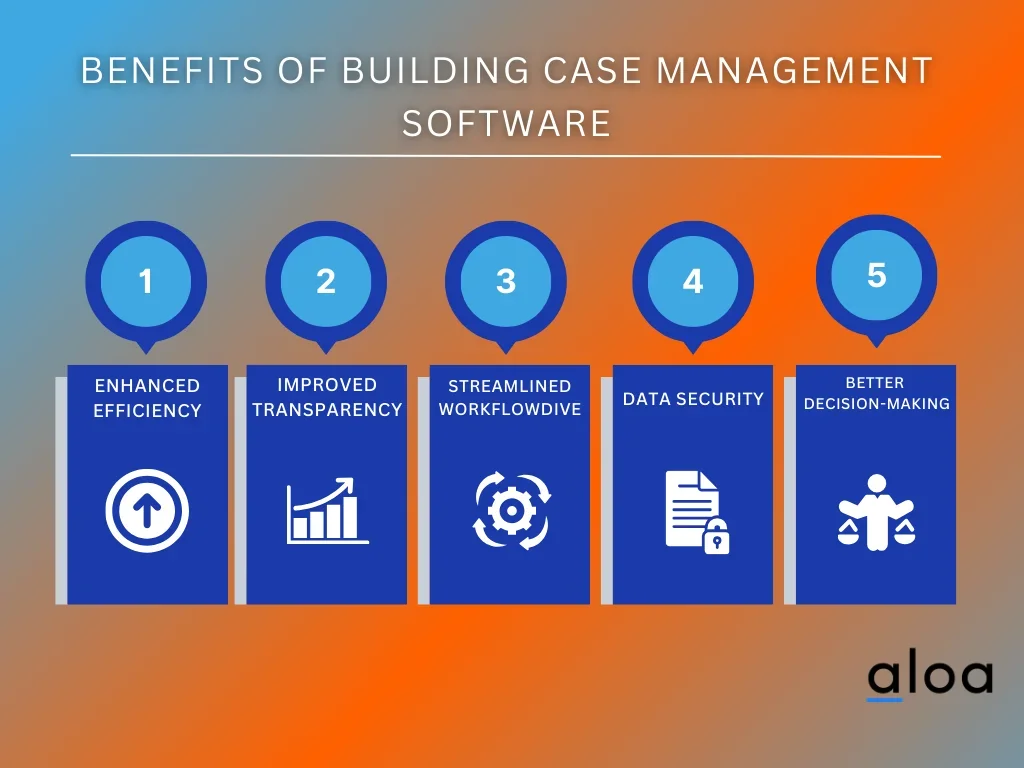
Enhanced Efficiency
Case management software significantly enhances efficiency by automating repetitive tasks and streamlining processes, making it an integral component of modern law firm practice management software. It allows for the seamless organization and tracking of cases, reducing the time and effort required for manual data entry and management. For example, case management software for personal injury attorneys is designed to streamline client intake, manage medical records, track deadlines, and handle sensitive documents securely. Automation of routine tasks enables legal staff to focus on more complex and value-added activities, ultimately boosting overall productivity and allowing lawyers to spend less time on administrative tasks.
Improved Transparency
One of the critical benefits of CMS is the improved transparency it brings to the entire process. With a centralized platform, all stakeholders, including employees, clients, and management, can access real-time information on case status, progress, and updates. This transparency fosters better communication, trust, and collaboration among team members, leading to a more informed and engaged workforce.
Streamlined Workflow
CMS streamlines workflows, encompassing the client intake process, by providing a structured and organized framework for handling cases. This saves valuable time for legal professionals and allows for the automation of task assignments, deadline tracking, and collaboration, ensuring each step in the case management process is executed efficiently. By eliminating bottlenecks and unnecessary delays, the legal software promotes a smoother workflow, reducing the risk of errors and enhancing overall operational efficiency.
Data Security
Security is paramount in case management, especially when dealing with sensitive information. Legal case management software often includes robust security features such as identity and access management, role-based access controls, encryption, and audit trails. These features help protect confidential data, ensuring only authorized personnel can access sensitive information. By implementing stringent security measures, including a secure client portal and following law firm cybersecurity best practices, organizations can mitigate the risk of data breaches and maintain compliance with regulatory requirements while keeping client information safe.
Better Decision-Making
Case management software provides valuable insights and analytics that empower decision-makers with the information needed to make informed choices. By centralizing data and generating custom reports on key performance indicators, trends, and outcomes, the software enables organizations to identify areas for improvement, allocate resources more effectively, and make strategic decisions that positively impact overall performance. This data-driven approach enhances decision-making at both tactical and strategic levels, contributing to the organization's success.
Key Takeaway
In the rapidly evolving landscape of organizational management, the development of cutting-edge Case Management Software (CMS) stands out as a pivotal strategy for staying ahead and optimizing operational efficiency. By emphasizing user-centric approaches in software development, you ensure that the resulting CMS aligns seamlessly with the diverse needs of users.
To propel your organizational processes to new heights, consider integrating the latest trends in case management technology. Whether incorporating artificial intelligence (AI) for intelligent automation or leveraging advanced analytics for data-driven insights, staying abreast of technological advancements ensures your organization's position at the forefront of innovation.
For personalized assistance in crafting a robust Case Management Software tailored to your specific needs, contact us at resources@aloa.co. Let's embark on this transformative journey together, blending innovation and efficiency to redefine your approach to case management.

