Integrated Development Environments (IDEs) are pivotal in modern software development, providing developers with a comprehensive platform to streamline their coding efforts. Golang IDE is gaining prominence among the various programming languages due to their significance for developers and startups. Understanding the importance of the Golang code editor is essential for anyone involved in Go development or looking to delve into it.
Aloa, as a software outsourcing expert, recognizes the essential role of Golang IDEs in software development and startup success. These IDEs provide developers with the tools to navigate the intricacies of Go code, access the standard library efficiently, and manage version control seamlessly. The user interface of these IDEs simplifies project management, making it an indispensable resource for Go developers.
This blog will delve into the Golang Integrated Development Environment, exploring its key features and functionalities and why they are the right choice for Go developers and startups. Afterward, you will understand Golang IDE comprehensively and make an informed decision for your Go program, app development, or software project.
Let's get started!
What Is Golang IDE?
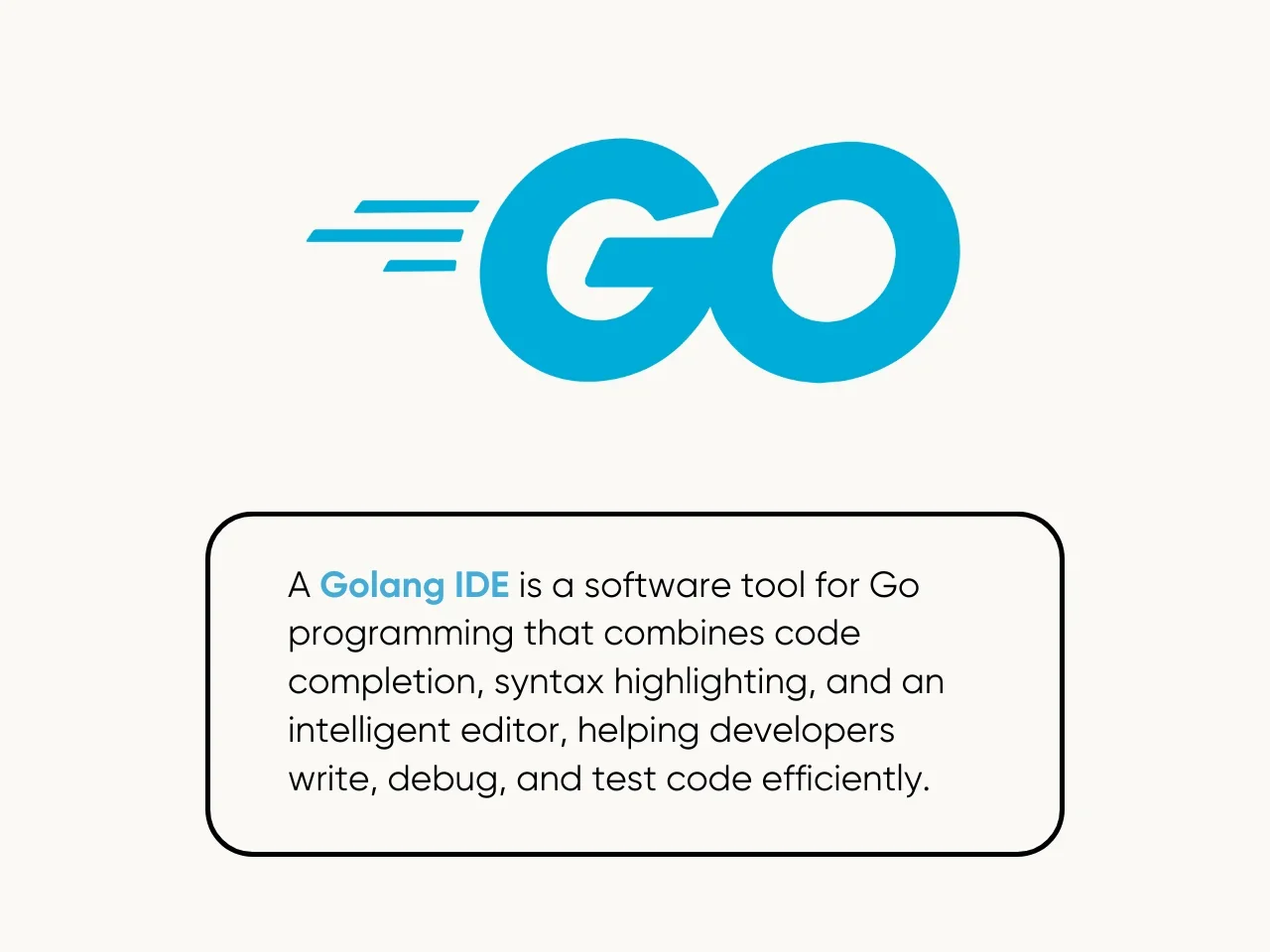
A Golang IDE is a specialized software tool for Go programming. It is a comprehensive platform combining various development tools and features, including code completion, syntax highlighting, and an intelligent code editor. Golang IDEs enable software developers to write, debug, and test code within a single interface, enhancing their productivity.
These IDEs support different code snippets, offer configurable build commands, and highlight function exit points, ensuring the creation of high-quality code. Golang code editor caters to a wide range of software developers, supporting web frameworks, unit testing, and efficient navigation through the codebase. Whether coding for Linux, macOS, or other platforms, a Golang IDE is your dedicated companion in building robust Go applications.
Top 5 Golang IDE Options for 2024
Having a suitable Integrated Development Environment (IDE) is essential to harness the full potential of Golang. Whether you're a seasoned Go developer or just starting, these IDEs offer a range of features to enhance your development experience and boost productivity. Let's explore the top 5 Golang IDE options for 2024, helping you make an informed choice for your coding projects.
1. Visual Studio Code
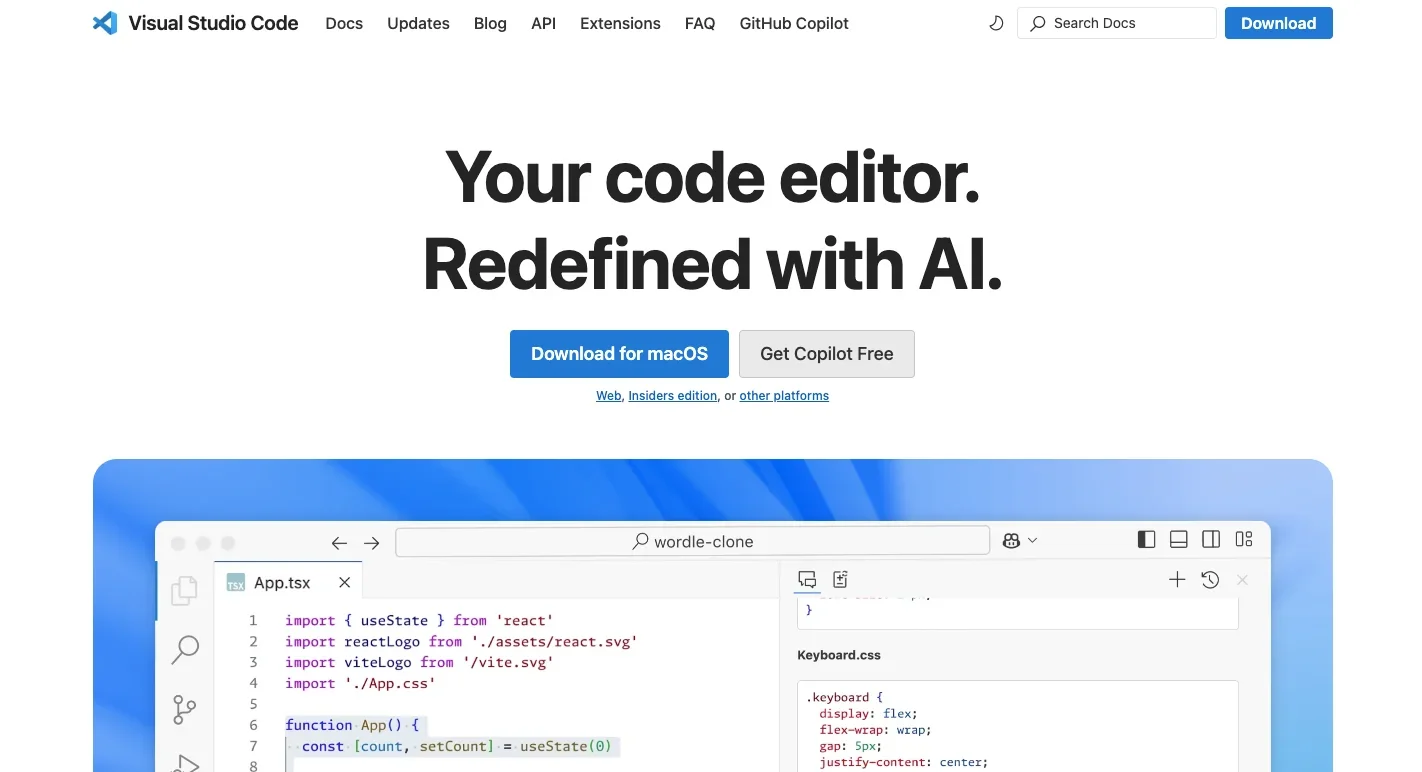
Visual Studio Code best suits developers seeking a powerful, versatile code editor on any platform. It offers comprehensive features like IntelliSense for smart completions, built-in Git for version control, debugging capabilities directly within the editor, a customizable workspace with extensions, and seamless deployment options with Microsoft Azure.
What sets Visual Studio Code apart is its unique combination of performance, extensibility, and support for almost every primary programming language. Few other editors offer such a rich set of features that cater to front-end and back-end developers alike, making it a preferred choice for professionals globally.
Notable Features of Visual Studio Code
- IntelliSense: Provides smart completions based on variable types, function definitions, and imported modules, enhancing coding efficiency.
- Debugging: Integrated debugging tools allow launching or attaching to running applications for real-time troubleshooting.
- Built-in Git: Simplifies version control workflows by enabling users to review diffs, stage files, and commit changes without leaving the editor.
- Extensions: A vast extensions marketplace adds new languages, themes, and features, expanding the editor’s capabilities without affecting performance.
- Deployment: Direct integration with Microsoft Azure facilitates easy deployment of applications and services, supporting a wide range of programming languages and frameworks.
Visual Studio Code Pricing Plans
Visual Studio Code is free to use, embracing an open-source model that encourages community contributions and development. There are no pricing plans, making it accessible to individuals and enterprises alike.
2. IntelliJ IDEA
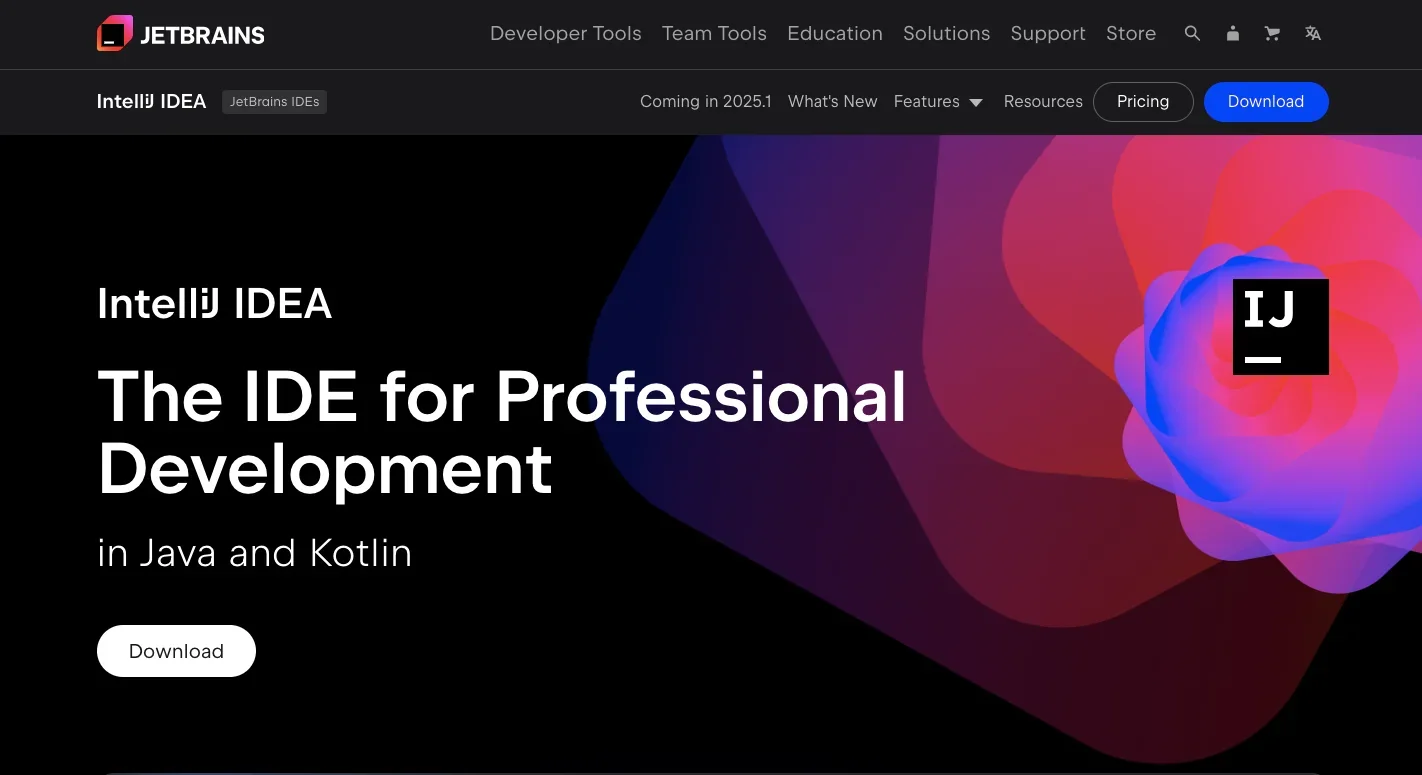
IntelliJ IDEA is the premier choice for developers specializing in Java and Kotlin, offering a comprehensive suite of tools designed to enhance productivity and enjoyment in the development process. Its advanced editor aids in writing high-quality code more efficiently by identifying potential errors and suggesting improvements in real-time.
The IDE's deep understanding of code enables fast navigation and intelligent coding assistance across various contexts. Moreover, its collaborative and remote development features allow teams to work together seamlessly, regardless of location, enhancing productivity by leveraging powerful remote machine capabilities.
Notable Features of IntelliJ IDEA
- Smart Editor: Uses machine learning for relevant code suggestions, error detection, and on-the-fly corrections.
- Deep Code Understanding: Provides accurate code completion and refactoring based on initial code indexing.
- Collaborative and Remote Development: Seamlessly enables teamwork and project management on remote machines.
- AI Assistant in Ultimate: Offers AI-powered coding assistance, commit message generation, and error solution suggestions.
- Framework Support: Extensive support for frameworks like Spring and Jakarta EE without needing additional plugins.
IntelliJ IDEA Pricing Plans
IntelliJ IDEA offers two main editions:
- Ultimate Edition: for professional developers at $599 for the first year, with discounts for renewals.
- Community Edition: It’s free, targeting Java and Kotlin enthusiasts with essential development tools.
3. GoLand
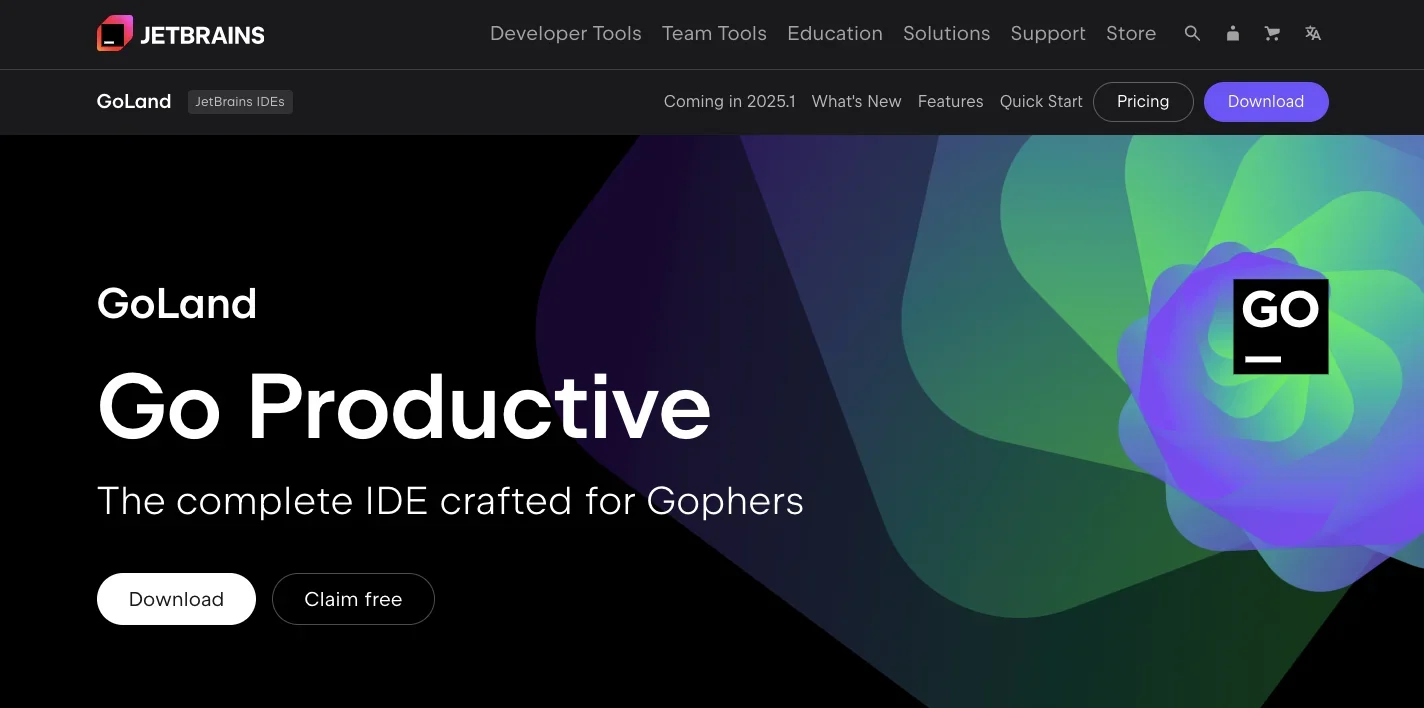
GoLand is a comprehensive IDE explicitly designed for Go developers, offering a robust set of tools to enhance the productivity and efficiency of writing Go code. It features on-the-fly error detection, intelligent code completion, and front-end and back-end development support, including integrations with Docker, Kubernetes, and various VCSs like Git and GitHub. GoLand also excels in debugging and testing, providing a seamless environment for running, debugging, and testing applications directly within the IDE.
GoLand has strong code insight that simplifies reading, writing, and modifying Go code, combined with its ability to navigate and search through code efficiently. This makes it an invaluable tool for working on team, legacy, or foreign projects. Additionally, GoLand's AI Assistant enhances the development process by explaining unclear code, suggesting refactorings, and automating routine tasks like documentation.
Notable Features of GoLand
- Strong Code Insight: Simplifies Go code development with on-the-fly error detection, intelligent code completion, and quick-fix suggestions.
- Navigation & Search: Enhances code understanding through efficient navigation tools, allowing instant jumps to definitions, implementations, and usages.
- Run & Debug: Offers powerful tools for running and debugging applications, including built-in support for testing and code coverage.
- Integration with VCSs: Provides seamless out-of-the-box integration with Git, GitHub, and other version control systems.
- Extensibility: Supports over 1000 plugins to customize and extend the IDE according to developers' needs, from frontend technologies to additional VCS support.
GoLand Pricing Plans
GoLand offers a flexible pricing model:
- GoLand IDE crafted for Gophers: $249 for the first year, with discounts for subsequent years ($199 for the second year and $149 for the third year onwards).
- All Products Pack: includes GoLand, among other JetBrains IDEs and tools, starting at $779 for the first year, with similar discounts for renewals.
4. Sublime Text
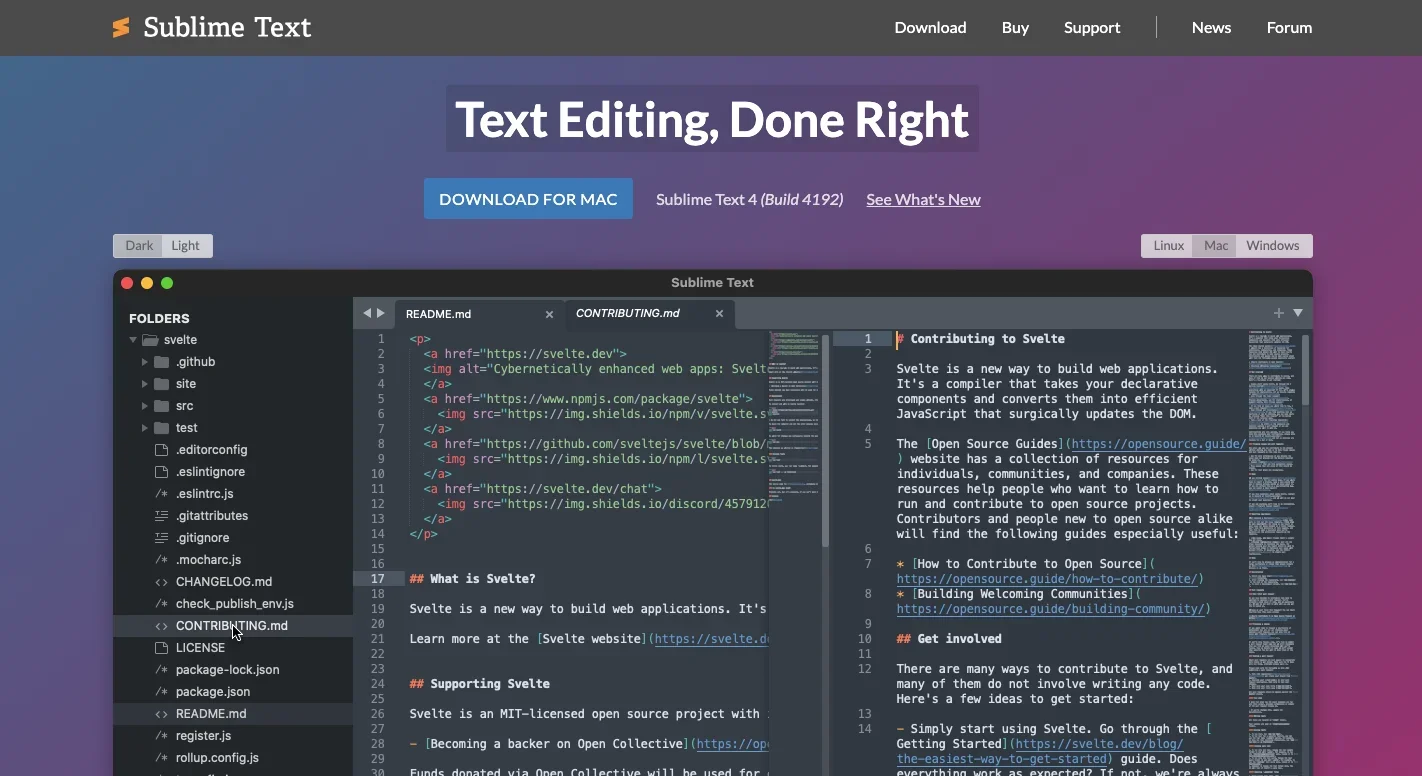
Sublime Text is a sophisticated text editor for code, markup, and prose, known for its speed, ease of use, and flexibility. The release of Sublime Text 4 (Build 4169) introduces an array of new features and enhancements that cater to developers and writers alike.
One of the standout functionalities is the ability to effortlessly split panes and navigate between code through the new Tab Multi-Select feature, making multitasking and organization within the interface smoother than ever. The editor now leverages GPU rendering across Linux, Mac, and Windows platforms, ensuring a fluid UI experience at up to 8K resolutions with reduced power consumption.
Notable Features of Sublime Text
- Apple Silicon and Linux ARM64 Support: Offers native support for the latest processor architectures, improving performance on various devices.
- Refreshed UI: The interface includes new tab styles, inactive pane dimming, and auto dark-mode switching, along with custom title bars on Windows and Linux.
- Typescript, JSX, and TSX Support: Built-in support for modern JavaScript ecosystems, enhancing syntax-based functionalities within these languages.
- Superpowered Syntax Definitions: The improved syntax highlighting engine offers advanced features, faster load times, and reduced memory usage.
- Updated Python API: Upgraded to Python 3.8, expanding the API with new features for better plugin support, including improved functionalities for LSP plugins.
Sublime Text Pricing Plans
The pricing is $99 for a personal license, which includes three years of updates. After this period, an upgrade is required to receive further updates. For businesses, licenses are tailored to organizational needs, emphasizing the editor's versatility for individual and professional use.
5. Vim
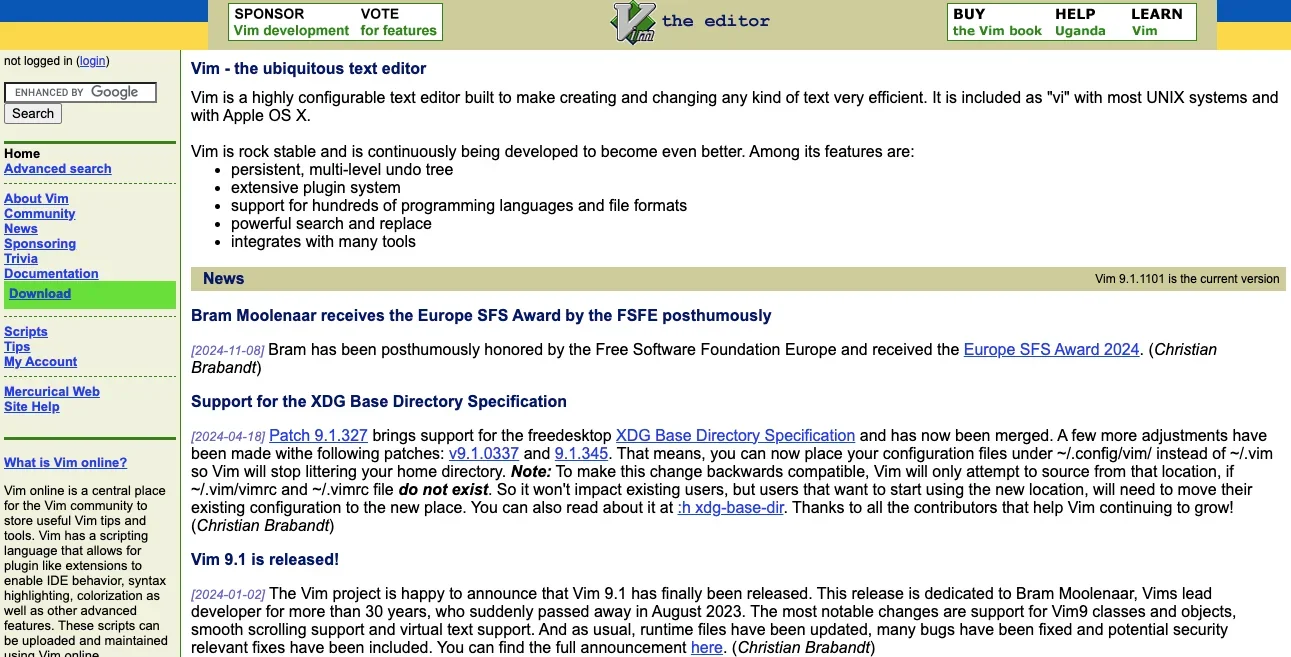
Vim is an advanced text editor designed to facilitate efficient text editing, making it a favorite among programmers, writers, and terminal enthusiasts worldwide. It's recognized for its stability, extensive customization through scripting and plugins, and support for many programming languages and file formats.
Vim is not just a text editor but a system that enables users to perform complex editing tasks with fewer keystrokes, thus boosting productivity. With the release of Vim 9.1, the editor introduces new features like Vim9 classes and objects, smooth scrolling, and virtual text support, continuing its legacy of constant improvement and dedication to its user base.
Notable Features of Vim
- Persistent, Multi-Level Undo Tree: Offers an advanced level of undo functionality, allowing users to revert their files to any previous state.
- Extensive Plugin System: Vim's functionality can be extended with plugins, enabling IDE-like behavior, syntax highlighting, colorization, and more.
- Support for Hundreds of Programming Languages: Vim can efficiently handle any programming language or file format with built-in support and additional plugins.
- Powerful Search and Replace: Vim's robust search and replace capabilities allow for complex text transformations with minimal effort.
- Smooth Scrolling and Virtual Text Support: Introduced in Vim 9.1, these features enhance the editing experience, making navigating and interacting with text easier.
Vim Pricing Plans
Vim is a free and open-source software, meaning it does not have a traditional price plan for downloading or using it. Users can download, use, and modify Vim without any cost.
5 Steps To Use Golang IDE
Using a Golang Integrated Development Environment (IDE) efficiently is pivotal for Go programming success. Here are the five essential steps to make the most of your Golang IDE, helping streamline your workflow and boost productivity using the Go programming language:
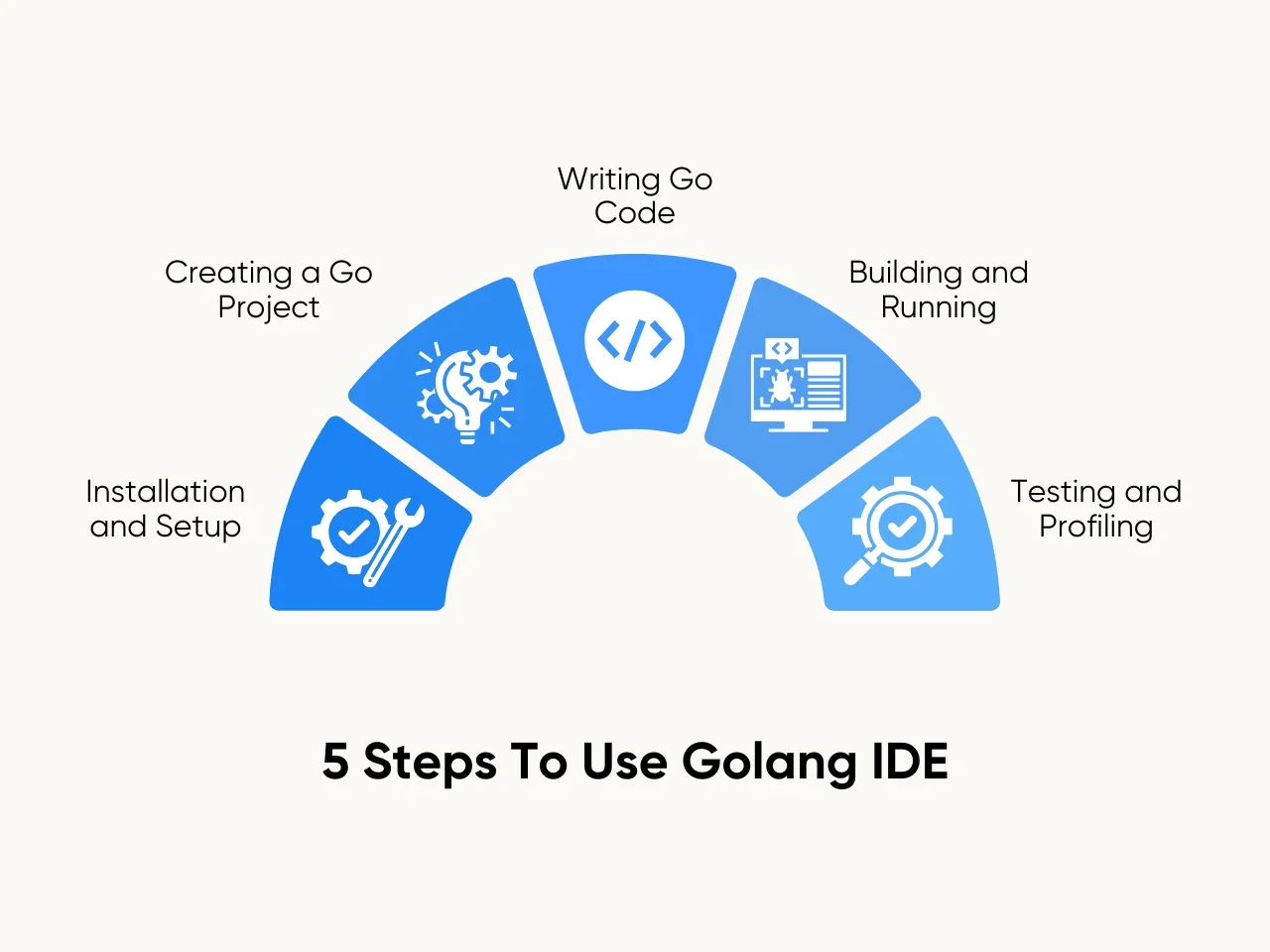
Step 1: Installation and Setup
To kickstart your Golang programming journey, the first step is to select and install a suitable Golang IDE. Among the top choices for 2024 are Visual Studio Code, GoLand, and IntelliJ IDEA. Follow this straightforward process:
- Select Your IDE: Choose from the list of popular Golang code editors like Visual Studio Code, GoLand, or IntelliJ IDEA, depending on your preferences and requirements.
- Download and Install: Head to the official website of your chosen IDE and download the installer for your operating system. Follow the installation instructions provided, which are usually user-friendly and well-documented.
- Go Setup: Ensure Go is installed on your system and configured correctly. Your IDE relies on Go for the compilation and execution of your Go code. If Go is not installed, download it from the official Go website and follow the installation instructions.
With these initial steps completed, you'll have a fully functional Golang code editor ready to help you dive into Go programming. Now, you can create Go projects, write code, and explore the features of your chosen IDE.
Step 2: Creating a Go Project
Creating a Go project is crucial in effectively utilizing your Golang Integrated Development Environment (IDE). When you launch your chosen IDE, you initiate this process by selecting the option to create a new Go project. At this stage, you provide essential details such as the project's name, location within your file system, and any settings specific to your project requirements.
Once these details are specified, the IDE takes charge of the groundwork for your project. It automatically establishes a structured environment for your Go code, including creating directories dedicated to source code, dependencies, and configurations. This project structure ensures organization and simplifies collaboration and version control.
Step 3: Writing Go Code
Writing Go code is a fundamental aspect of Go programming, and a well-configured Golang IDE can significantly enhance this process. When you open the main Go source code file within your project using the IDE, you enhance productivity and improve code quality.
Here are five valuable tips for writing Go code effectively:
- Use an IDE: Utilize a well-configured Go IDE to enhance productivity and code quality.
- Open Main Files: Open your project's main Go source code file in the IDE for seamless development.
- Code Highlighting: Leverage code highlighting to differentiate code elements for better readability visually.
- Code Completion: Benefit from code completion to speed up coding and reduce typing errors.
- Error Prevention: Employ these IDE features to minimize typographical errors and boost coding efficiency.
The IDE provides a comfortable and feature-rich coding environment, complete with code highlighting that visually distinguishes different elements of your code. It also offers code completion, which accelerates your coding and helps prevent typographical errors.
Step 4: Building and Running
When using a Golang Integrated Development Environment (IDE), one of the crucial steps in the development process is building and running your Go programs. Here's how to make the most of this phase:
- Compile and Execute: Your IDE simplifies the compilation and execution process. A simple click or keyboard shortcut triggers the build, allowing you to run your code instantly. This eliminates the need for manual command-line compilation.
- Configuration Check: Ensure your Go environment is correctly configured within the IDE. Verify that the IDE is using the correct Go installation, as this ensures compatibility and access to Go libraries and tools.
- Debugging Tools: IDEs offer powerful tools, making pinpointing and rectifying issues in your code more manageable. Utilize features like breakpoints, watchlists, and variable inspections to identify and understand the root of problems.
- Step Through Code: Debugging becomes more manageable with the ability to step through your code line by line. This tracing capability lets you observe how variables change, and control flows, aiding in effective troubleshooting.
By leveraging these tools within your Golang IDE, you can streamline the build and run process, quickly identify and resolve issues, and ensure your Go programs run smoothly and efficiently.
Step 5: Testing and Profiling
Leveraging the IDE's testing capabilities allows you to create and run tests seamlessly. You can write unit tests to ensure individual functions and components of your Go code work as expected. These tests provide a safety net that alerts you to issues early in development, promoting code reliability.
Secondly, the integrated profiling tools in your IDE offer insights into the performance of your Go applications. Profiling helps identify bottlenecks, memory leaks, and resource-intensive sections of your code. You can optimize your code for better efficiency and responsiveness by pinpointing these issues.
Features of Golang IDE
Golang IDE offers rich features that streamline the coding process, making them indispensable tools for Go developers. Here are ten key features that make it stand out:
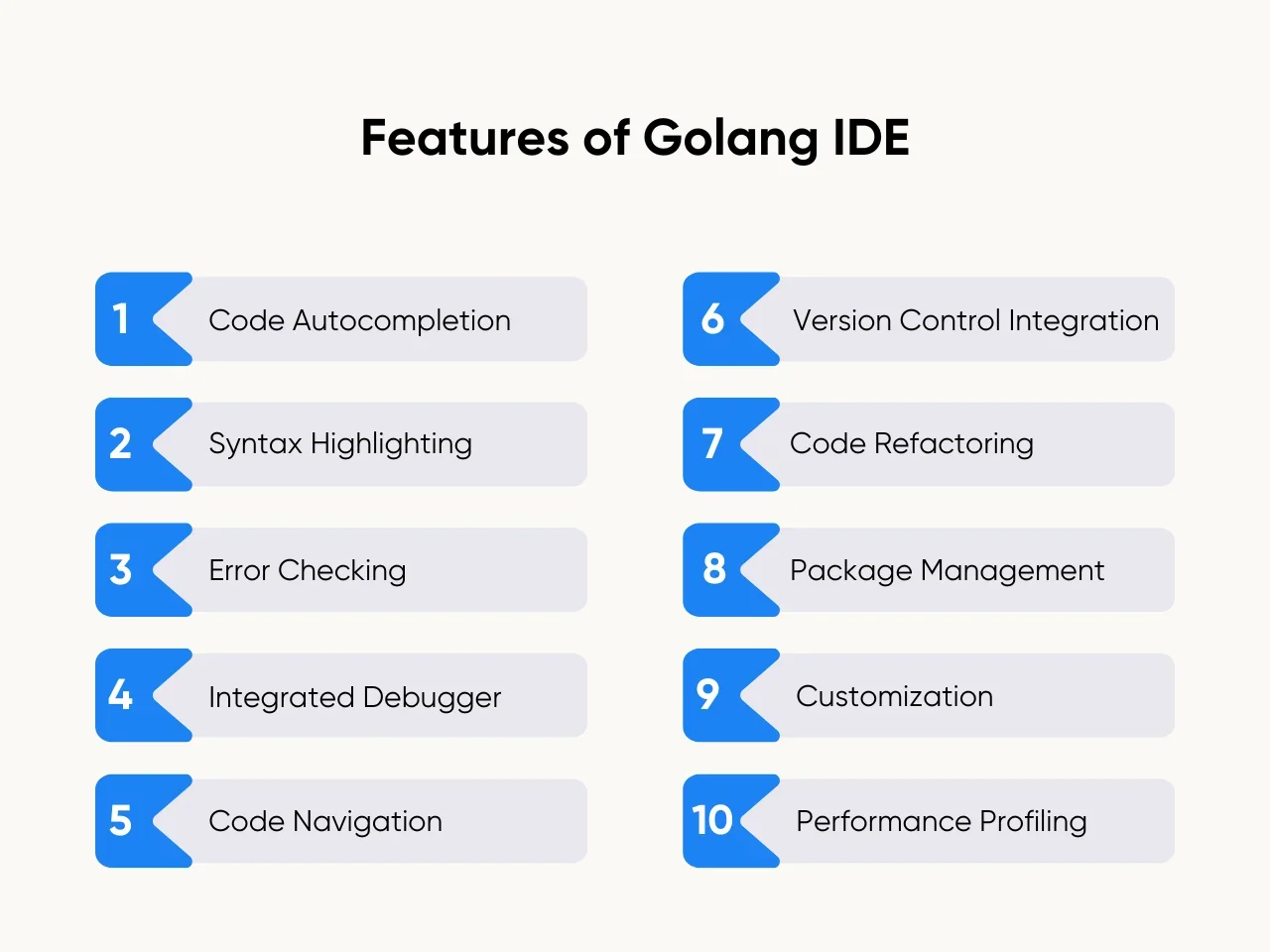
- Code Autocompletion: The Golang code editor provides intelligent code suggestions as you type, reducing typos and accelerating coding. This feature enhances developer productivity significantly.
- Syntax Highlighting: The IDEs color-code different parts of the code, making it easier to spot errors and understand code structure.
- Error Checking: Real-time error checking helps developers catch issues as they code, reducing debugging time. IDEs highlight errors and provide suggestions for corrections.
- Integrated Debugger: Debugging tools within the IDE allow developers to step through code, set breakpoints, and inspect variables, making it easier to identify and resolve bugs.
- Code Navigation: IDEs offer features like "Go to Definition" and "Find References," which simplify code navigation and exploration of large projects.
- Version Control Integration: Most Golang code editors seamlessly integrate with version control systems like Git, enabling efficient code collaboration and tracking changes.
- Code Refactoring: IDEs automate code refactoring, helping developers improve code readability, maintainability, and performance.
- Package Management: Golang code editor often comes with built-in support for Go's package management tools, making it easier to manage dependencies.
- Customization: Developers can customize the IDE's appearance, shortcuts, and plugins, tailoring it to their workflow.
- Performance Profiling: Some IDEs offer performance profiling tools to identify bottlenecks in Go applications, allowing for optimization.
How to Choose the Best Golang IDE for You
Developing Go (Golang) applications requires a well-suited Integrated Development Environment (IDE) to ensure efficiency and productivity. Choosing the right Golang code editor can significantly impact your coding experience.
Let's discuss five crucial considerations to help you select the best Golang IDE.
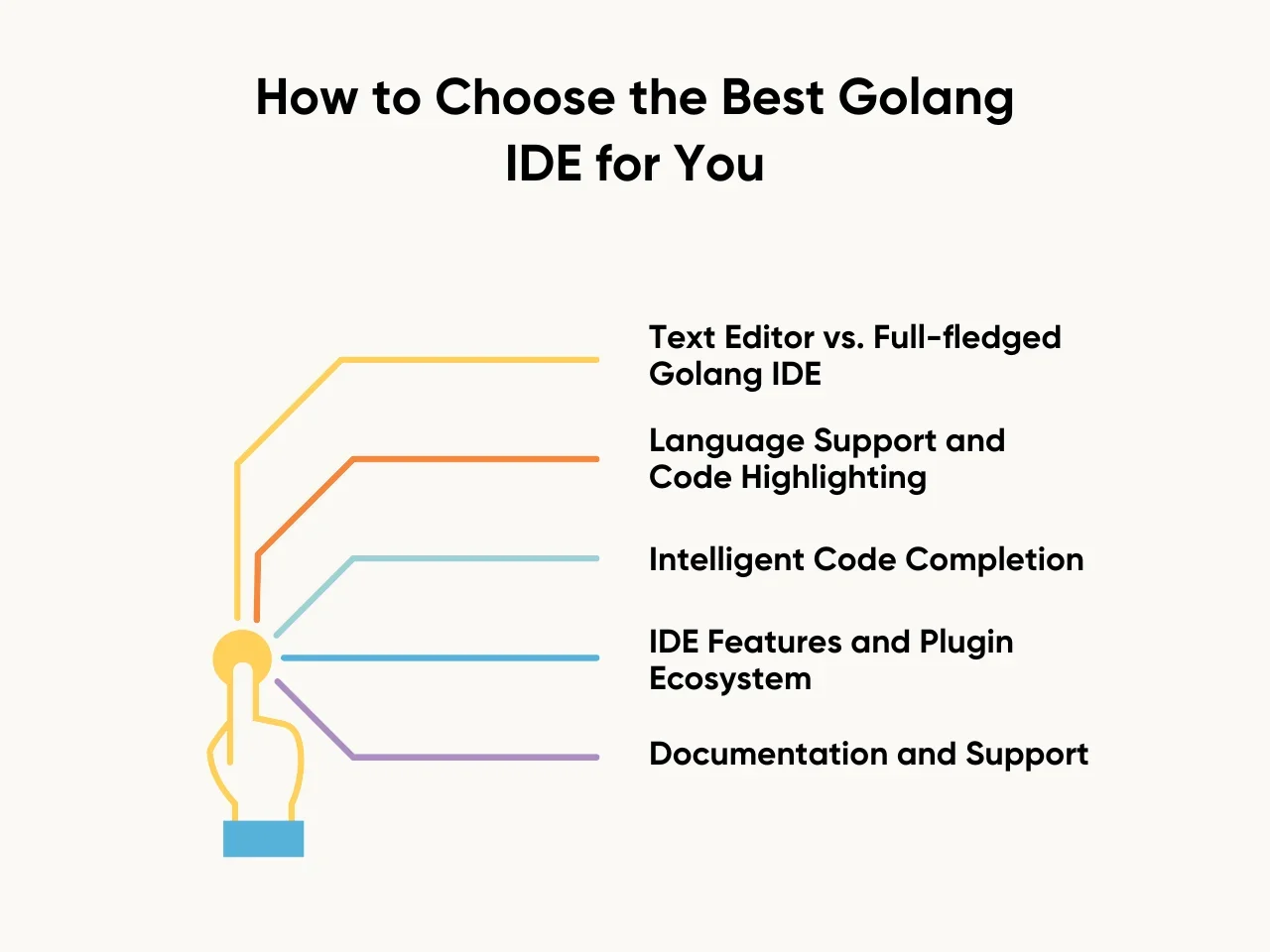
Text Editor vs. Full-fledged Golang IDE
The initial decision is whether you prefer a lightweight or feature-rich Golang code editor. Text editors like Visual Studio Code (VS Code) and Sublime Text are popular among Go developers due to their speed and simplicity. They provide a clean interface and can be customized with Go-specific plugins for syntax highlighting and code completion.
On the other hand, full-fledged IDEs such as IntelliJ IDEA by JetBrains offer a comprehensive set of features, including intelligent code completion, debugging tools, and project management. Your choice should align with your coding style and project requirements.
Language Support and Code Highlighting
Effective Golang development depends on robust language support and code highlighting. Ensure that the Golang code editor you select offers extensive support for the Go programming language. Go-specific code highlighting is essential for quickly identifying syntax errors and potential issues while writing code. Popular IDEs and text editors, including VS Code, Sublime Text, and IntelliJ IDEA, provide excellent Go language support and code highlighting, enhancing your coding experience.
Intelligent Code Completion
Intelligent code completion is one of the standout features of a quality Golang code editor. This feature accelerates your coding process by offering suggestions for variable names, function names, and code snippets as you type. IDEs like VS Code, IntelliJ IDEA, and Sublime Text excel in providing smart code completion for Go, improving your productivity and reducing errors in your code.
IDE Features and Plugin Ecosystem
Consider the range of features the Golang code editor offers and the availability of Go-specific plugins. Features like version control integration with Git's advanced debugging tools and seamless project navigation can streamline your development workflow. The strength of an IDE often lies in its extensibility through plugins and extensions.
Investigate whether the IDE you're considering has an active community that develops and maintains Go-related plugins. Popular Golang code editors typically have a rich plugin ecosystem, allowing you to tailor your development environment to your needs.
Documentation and Support
Comprehensive documentation and support are critical factors in choosing a Golang code editor. Well-documented IDEs enable you to learn the tool's features more efficiently and maximize its capabilities. Additionally, assess the level of support provided by the IDE's development team or the community. Frequent updates, timely bug fixes, and a responsive support network are essential for a smooth development experience.
Key Takeaway
Golang IDE is pivotal in modern software development. It offers developers a streamlined and efficient workspace to craft their Go language applications. Startups and businesses must grasp the significance of these IDEs, as they directly impact productivity and code quality. These IDEs enable remote developers, a growing trend in today's globalized world, to collaborate seamlessly and develop high-quality Go projects.
To stay updated on the latest trends and resources in software development, sign up for Aloa's email list. For inquiries and further assistance, feel free to contact us at resources@aloa.co. Embrace the power of Golang IDE, streamline your development processes, and propel your business to new heights with Aloa's support and guidance.

