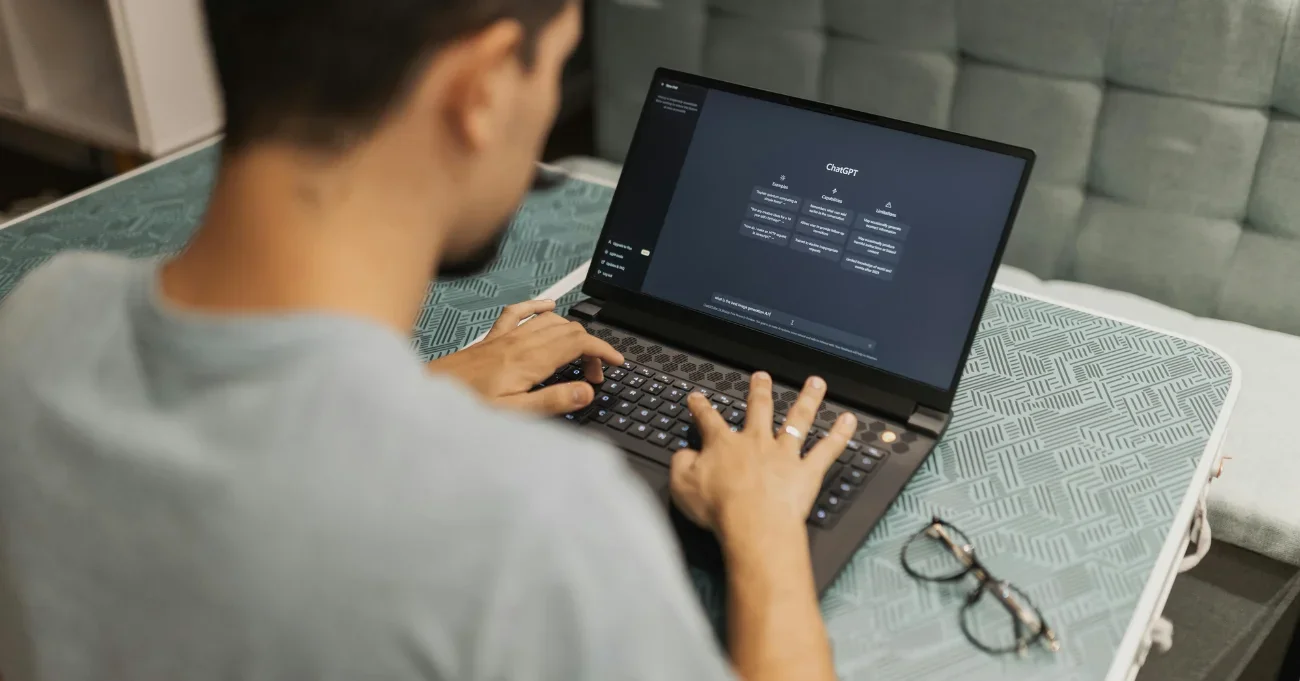The generative AI developer tools landscape has transformed software development in ways previously unimaginable. As CTOs and engineering leaders navigate this rapidly evolving space, the right tools can accelerate innovation, and the wrong ones leave you behind.
At Aloa, we've helped teams cut time-to-market up to 50% using the right AI tools. We've seen firsthand how the right generative AI developer tools can transform development workflows. Paired with our hands-on approach to developer placement and tool integration, as well as our comprehensive performance monitoring, we maximize AI's impact across your entire stack.
The numbers speak for themselves: 92% of developers use AI tools at work, with 70% reporting significant productivity gains. This guide cuts through the hype to show you which generative AI tools actually deliver results.
What Are Generative AI Developer Tools?
Generative AI developer tools are purpose-built platforms that use large language models and other forms of generative artificial intelligence to generate code, streamline testing, and automate various other tasks throughout the software development lifecycle. This substantially reduces manual overhead, allowing organizations to achieve more with smaller teams.
How to Evaluate Generative AI Tools for Your Development Team
With new generative AI developer tools launching daily, here are the best practices for assessing them and finding the best one for your team.
Step 1: Integration
Your AI coding assistant should fit into your team's existing environment. Ensure compatibility with your team's favored IDEs and core languages to reduce adoption friction.
Deep integration into workflows is equally important. Consider how intelligently a tool can provide suggestions, such as docstrings and exception handling, not just basic autocomplete. Ideal tools should also proactively support developers across the entire lifecycle, from catching bugs early to improving readability.
Step 2: Privacy and Security
AI development tools can often access your entire codebase. Make sure the tools you select handle data in a way that matches your team’s risk tolerance. Check if tools encrypt your data properly, give you control over who sees what, and keep clear logs of what's happening under the hood, especially in terms of data retention and deletion policies.
Step 3: Scalability & Model Flexibility
When scaling AI tools across teams, you’ll need flexibility in addition to good features. Platforms that let you easily switch among a wide range of large language models (LLMs) will allow you to optimize for speed, cost, or performance as needed.
Use smaller models for latency-sensitive tasks, for example, and switch to larger models for more complex reasoning and deeper analysis. Also, consider whether the platform supports multi-environment deployment and centralized management. These features facilitate team-wide governance, which can be crucial for scaling and long-term maintainability.
Step 4: Compliance
If you’re only using AI to assist in the development workflow, your compliance exposure is mostly limited to data handling. 20 US states have updated their privacy laws in 2025, stressing the individual’s right to access, delete, and opt out of personal data usage. If your development process makes use of personally identifiable information, protected health information, or any other type of sensitive data, make sure your tools do not store prompts or training data without clear retention limits.
If you intend to use AI tools to generate visual assets, make sure the tool filters or flags content for IP violations to avoid the risk of copyright infringement.
Software products that implement AI functionality, however, have a larger set of responsibilities. States like California and Connecticut have pushed for more transparency in AI decision-making, requiring users to be notified when an AI system is making decisions and be provided the option to opt out.
Step 5: Ongoing Costs and Support
Much of the ongoing costs and support responsibilities you’ll take on will depend on your compliance obligations. Consider how much it will cost you to align with new privacy laws, generate audit logs, and other governance requirements, as well as long-term cost implications like potential model retraining.
Vendor support is a major factor in how well your tools can adapt to evolving development and compliance needs. Make sure your vendor offers timely updates, clear documentation, and responsive support channels, especially for security and performance patches.
Top 15 Generative AI Developer Tools
Let’s explore some of the top generative AI tools for software development, see what they’re best suited for, and where they fall short.
1. Claude Code - Terminal-based AI coding assistant for codebase-wide operations
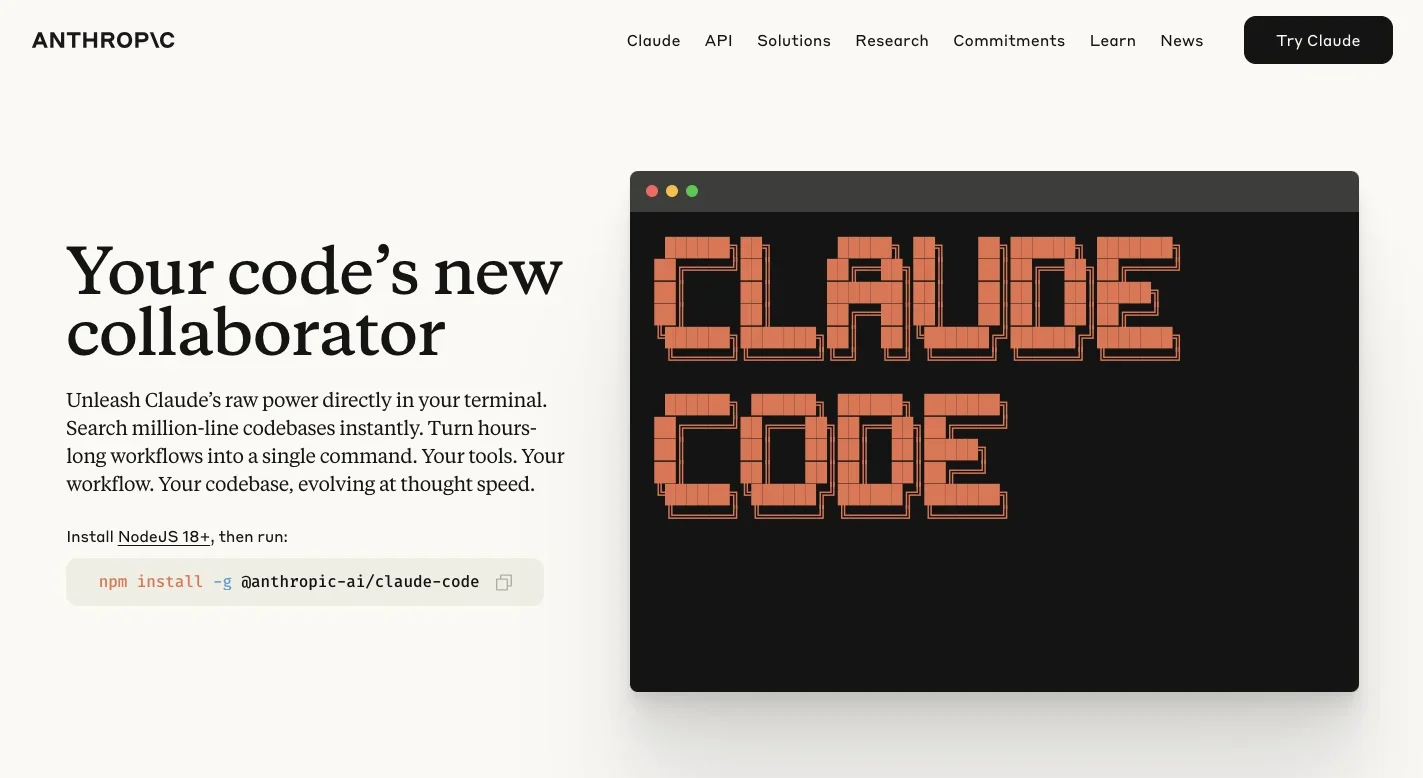
Claude Code is Anthropic's experimental command-line tool that brings AI-powered coding directly to your terminal. Unlike traditional code editors, this agentic coding assistant operates entirely from the command line, allowing you to integrate it into any codebase and handle complex multi-file tasks through natural language commands.
See why Chris switched from Cursor after testing both tools head-to-head: I was wrong about Claude Code (UPDATED AI workflow tutorial)
Best For:
- Complex, multi-system tasks: Excels at handling intricate features that span multiple integrations, APIs, and codebases. These are tasks that often overwhelm other AI coding tools.
- Large-scale refactoring and migrations: Demonstrated success with major projects like porting entire iOS apps to Android, managing complex calendar integrations, and custom UI implementations.
- Research-heavy development: Built-in web browsing capabilities allow it to automatically find and reference the latest API documentation, making it ideal for working with newer or evolving technologies.
Not Ideal For:
- Checkpoint-dependent workflows: Lacks cursor-style restore functionality, requiring manual git commits as workarounds for version control during iterative development.
- Hobbyist or learning scenarios: Claude effectively requires the $200/month Claude Max plan for substantial usage (as of June 2025). The lower-tier plans ($20-$100) hit limits within minutes of serious development work. The high cost makes traditional tools like Cursor more practical for non-professional use cases.
2. OpenAI Codex - Natural language to code translator with strong multi-language support
OpenAI Codex is being developed to be the most powerful natural language programming tool to date. It’s built on codex-1, the latest iteration of the o3 lineage, fine-tuned with billions of code lines from public sources.
Best For:
- Automating boilerplate, refactoring, and routine coding processes: Codex runs in a secure cloud setup and can handle things like cleanup, file edits, and testing entirely on its own.
- Translating or generating code across languages: Supports Python, JavaScript, Go, PHP, Swift, etc., handling multi-language projects or migrations effectively.
Not Ideal For:
- Multi-step logic workflows: Performance drops significantly with complex instruction sets.
- UI-heavy front-end development: Lacking visual context, OpenAI Codex works “blind” on front-end tasks, unable to render or verify design mockups.
- Security-critical code without review: Although OpenAI prioritizes security, it is still capable of generating insecure code. Human auditing is essential to ensure that outputs containing vulnerabilities are appropriately sanitized.
3. Cursor IDE- AI-native fork of VSCode built for context-aware development workflows
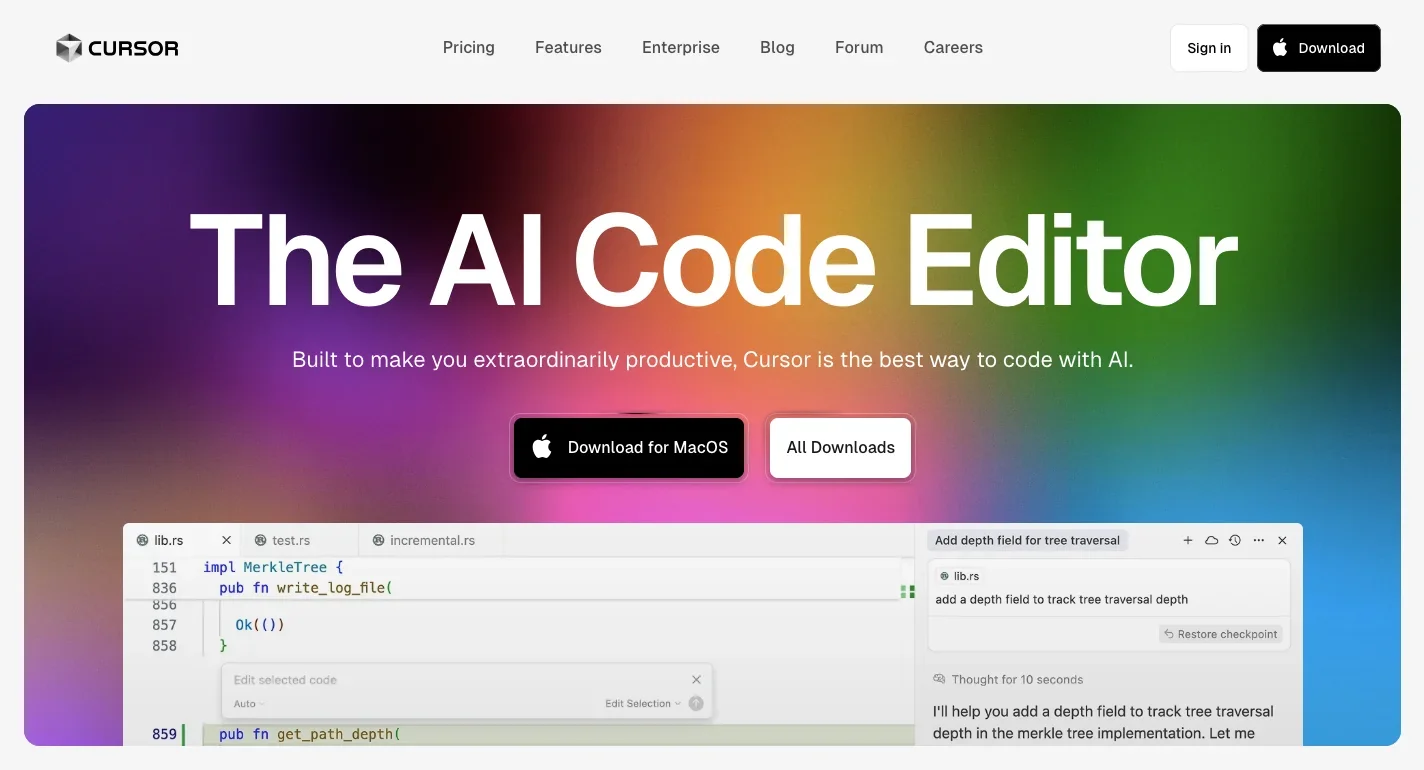
Cursor IDE was built on top of Visual Studio Code to be an AI-native development environment, designed for deep context awareness and fast, multi-file code generation.
Best For:
- Teams building new projects from scratch: Cursor’s Agent mode can understand the context of your entire codebase and coordinate edits throughout. This is ideal for bootstrapping new features from the ground up.
- Organizations prioritizing AI-native development workflows: Unlike VS Code, which can only run Copilot as an extension, Cursor was built around AI from the start. This is perfect for teams looking to integrate AI into every stage of development.
Not Ideal For:
- Teams heavily invested in existing IDE configurations: Cursor is a standalone AI-first fork of VSCode. If you’re already entrenched in a different IDE, switching to VSCode just to use Cursor AI’s assistant might not be worth the tradeoff.
- Organizations with complex plugin dependencies: As a fork of VSCode, Cursor is compatible with the vast majority of its plugins and extensions. However, there may be certain exceptions. If Cursor’s development lags behind the main branch, you might run into plugin version mismatches or miss key bug fixes.
4. Windsurf IDE - Agentic coding platform with flexible deployment and budget-friendly pricing
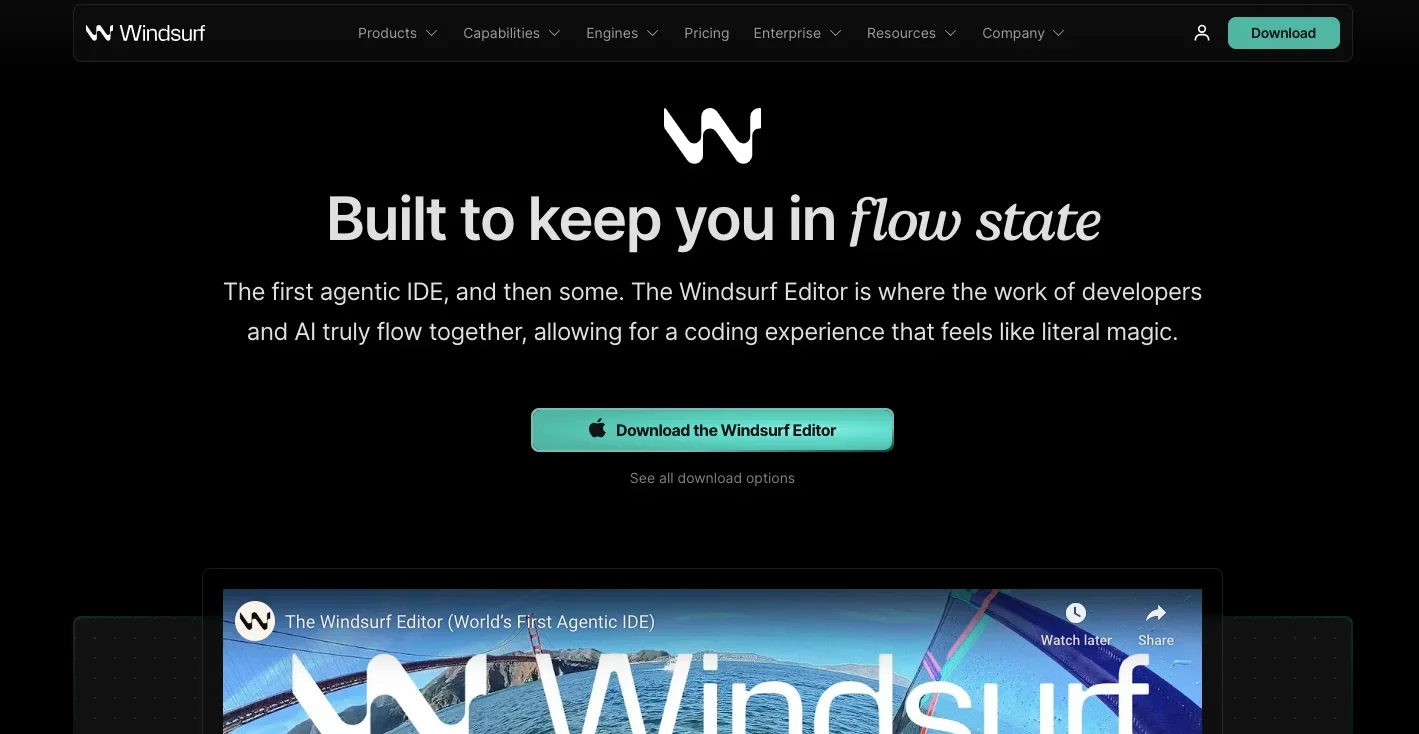
Windsurf IDE is a next-gen coding platform that uses agentic AI that can edit, refactor, and run complex tasks independently.
Best For:
- Organizations requiring flexible deployment options (cloud to on-premise): Windsurf supports air-gapped environments, self-hosted, and AWS-deployed setups. This allows teams with strict security requirements to make use of Windsurf's powerful agentic features while still maintaining full control over their infrastructure.
- Budget-conscious teams needing advanced AI features: Even the free tier of Windsurf offers unlimited multi-line completions, as well as other rich AI tools. Pro starts at only $15/mo as well.
Not Ideal For:
- Environments with strict vendor stability requirements: Some users report occasional server hiccups and other performance issues during agent use. While not a common occurrence, this has the potential to compromise mission-critical workflows.
- Projects needing extensive third-party integrations: Windsurf works best on its own IDE. While it can be loaded as a plugin in different environments, this can have limited functionality, making Windsurf less suitable for teams that depend on a mature ecosystem of tools and extensions for their IDE.
5. GitHub Copilot - Widely-adopted AI autocomplete with real-time IDE integration
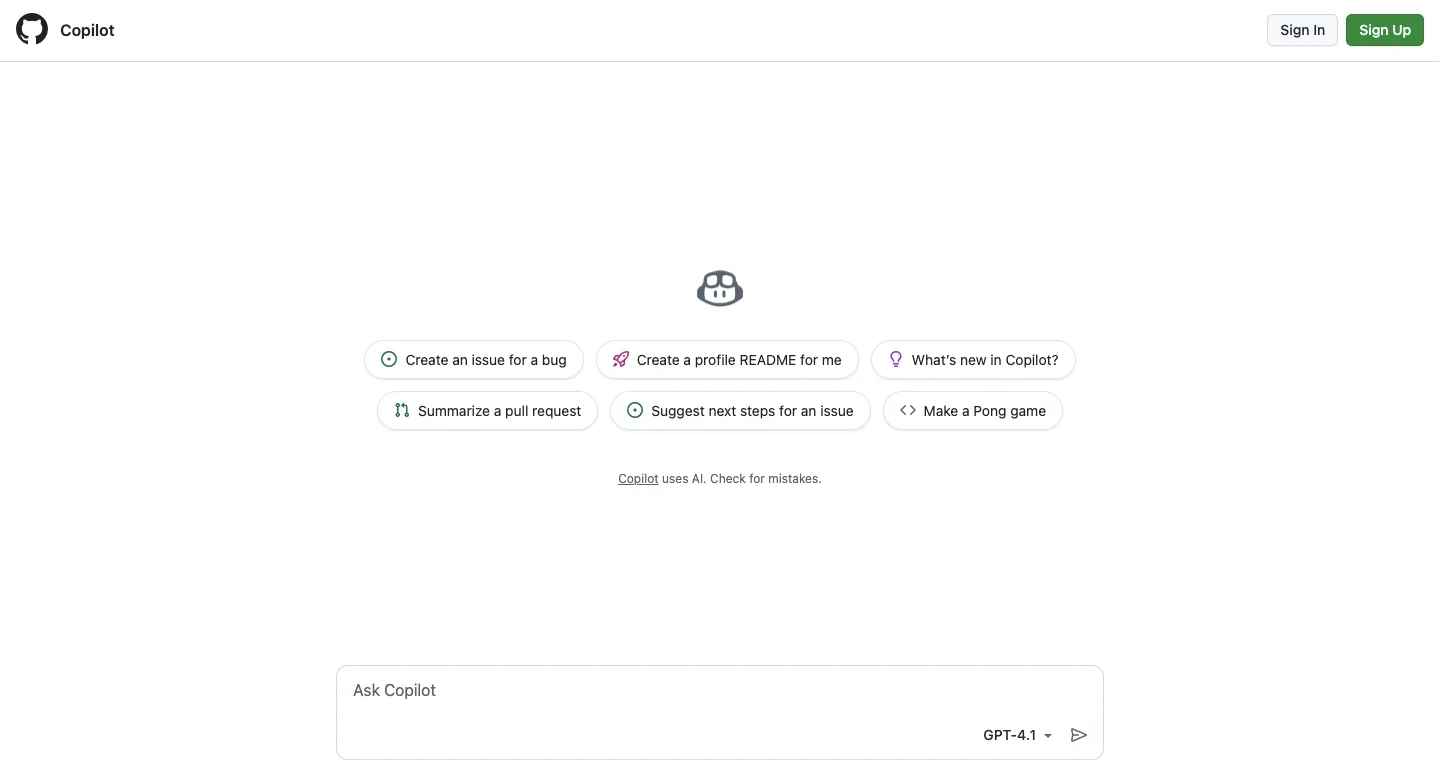
GitHub Copilot is the most widely adopted AI coding assistant for context-aware code suggestions directly in your IDE.
Best For:
- Real‑time code completion and rapid prototyping: Users report up to 55% increase in productivity thanks to instant, content-aware suggestions and whole-function snippets.
- Learning from open-source patterns: Trained on public repo code, it delivers familiar idioms and best-practice snippets across popular languages like JavaScript, Python, and Go.
Not Ideal For:
- Custom or uncommon frameworks: Some users have reported that Copilot has difficulty adapting to niche setups and patterns.
- Inconsistent context persistence: Copilot often requires manual context inclusion, which can lead to mismatched behavior between team members or work sessions.
6. Google Cloud AI - Scalable ML/AI APIs and infrastructure for intelligent application development
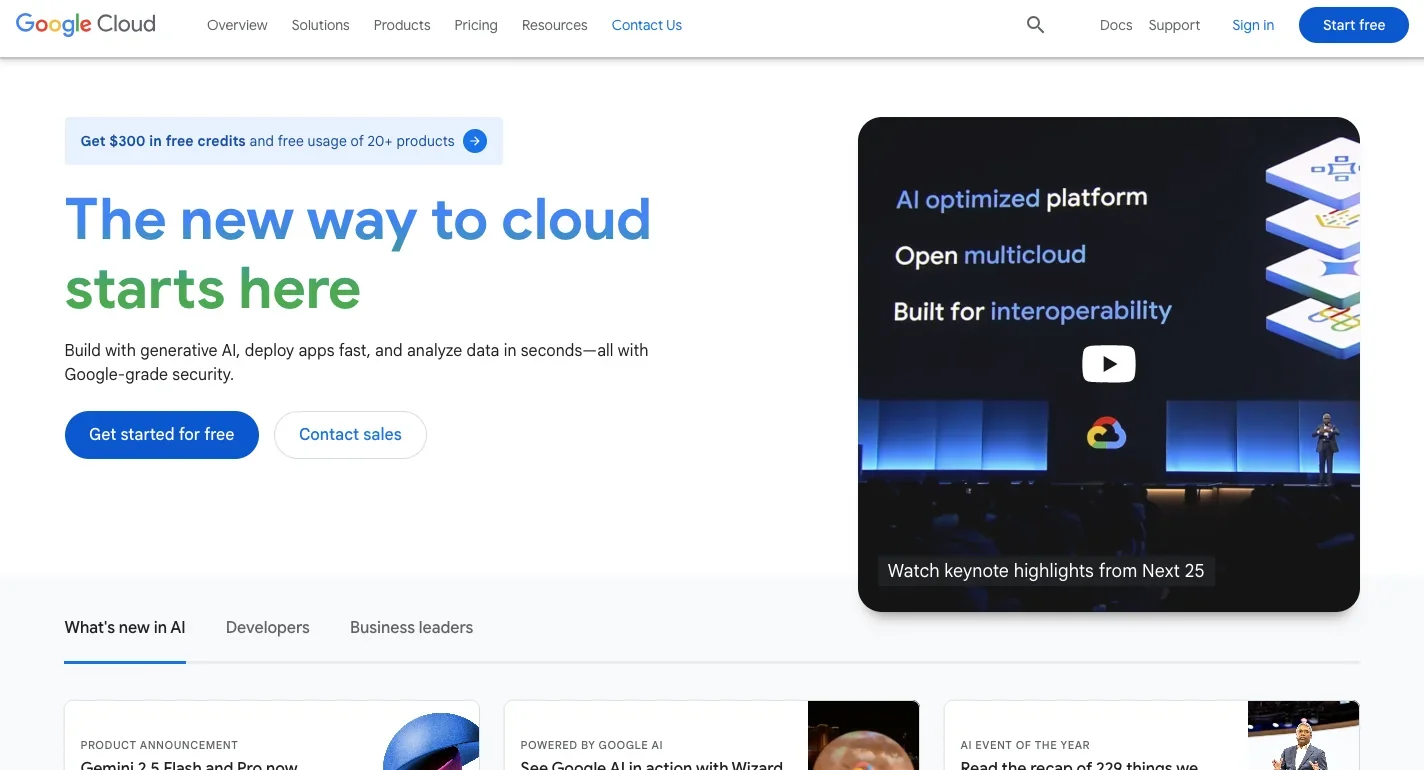
Google Cloud AI easily integrates advanced AI into your apps with pre-trained models for image recognition, speech-to-text, and more.
Best For:
- Integrating pre-trained APIs for common tasks: Vision, Speech‑to‑Text, Natural Language, Translation, and Video Intelligence APIs enable fast implementation of core AI features.
- Full AI/ML lifecycle support with minimal coding: Vertex AI lets you go from data prep to deployment in a unified platform, with support for TensorFlow, PyTorch, AutoML, and MLOps built in.
Not Ideal For:
- Low-latency or lightweight edge applications: Designed for cloud-scale workloads, meaning it’s not ideal for local/offline use or ultra-low-latency scenarios.
- Teams limited by budget: Pay-per-use pricing can escalate quickly if model training and invocation volumes grow, especially with custom models and high-end prediction endpoints.
7. Bolt.new - Browser-based rapid prototyping for full-stack MVPs and demos
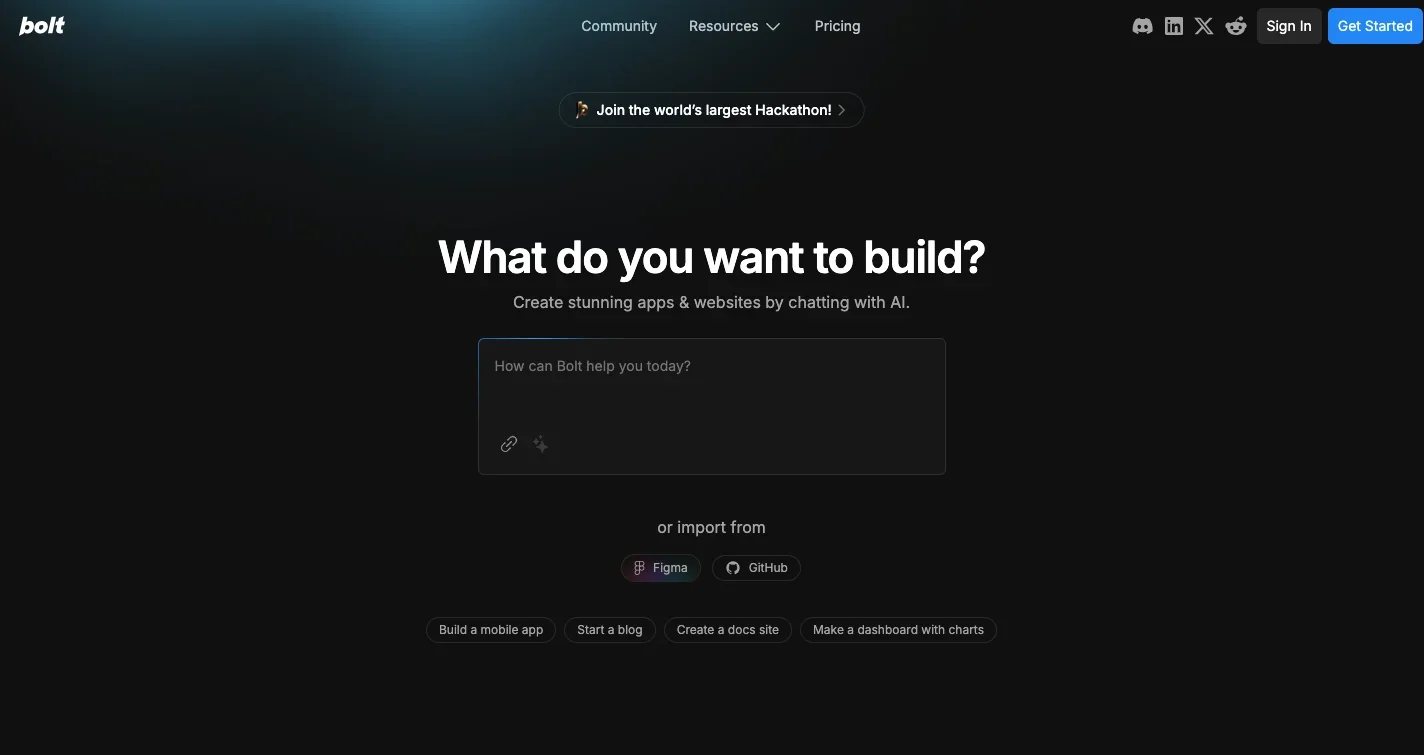
Bolt.new is a browser-based AI platform built for instantly generating full-stack prototypes, turning ideas into working apps in minutes.
Best For:
- Rapid MVP and prototype development: Bolt.new allows you to generate the foundation of your app in minutes without needing extensive configurations or setup, only natural language prompts.
- Client demonstrations and proof-of-concepts: With native deployment options like Netlify, you can send full prototypes to clients and stakeholders with one click.
Not Ideal For:
- Complex business logic implementation: Bolt is focused on rapid prototype generation, which tends to leave out more complex business logic. If your product needs custom workflows or logic, it might be better to use other tools.
- Enterprise security requirements: Bolt.new runs entirely in-browser, which might not be enough if your team has strict enterprise security needs.
8. v0 by Vercel - Design-to-React component generator optimized for Next.js workflows
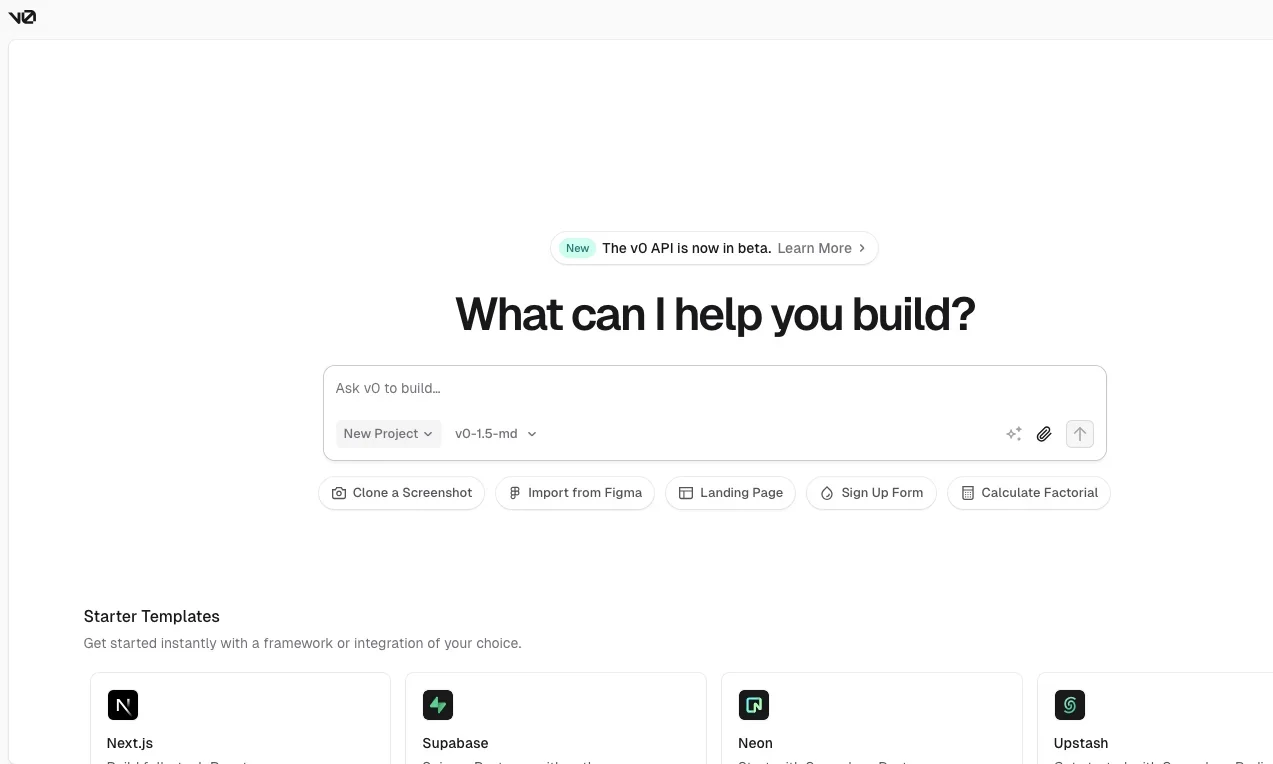
v0 by Vercel is a design-to-code AI tool that transforms UI prompts into clean, production-ready React components tailored for modern web apps.
Best For:
- React/Next.js development projects: v0 producers React components and Next.js-compatible code styled with Tailwind, perfect for frontend work in the React ecosystem.
- Design-to-code workflows with Figma integration: v0 can import Figma files and extract content and supplementary visuals to pass into the generation process, giving you cleaner, more accurate UI components.
Not Ideal For:
- Multi-framework or non-React projects: v0 is primarily for React/Tailwind/Next.js. If you want to use other frameworks with it, you’ll need to spend a lot of time converting the output.
- Backend or full-stack development needs: v0 excels at creating visual UI components out of natural language descriptions, but it does not handle backend logic, spin up servers, or set up databases. These will need to be built and integrated separately.
9. Hugging Face Transformers - Open-source framework for custom AI models
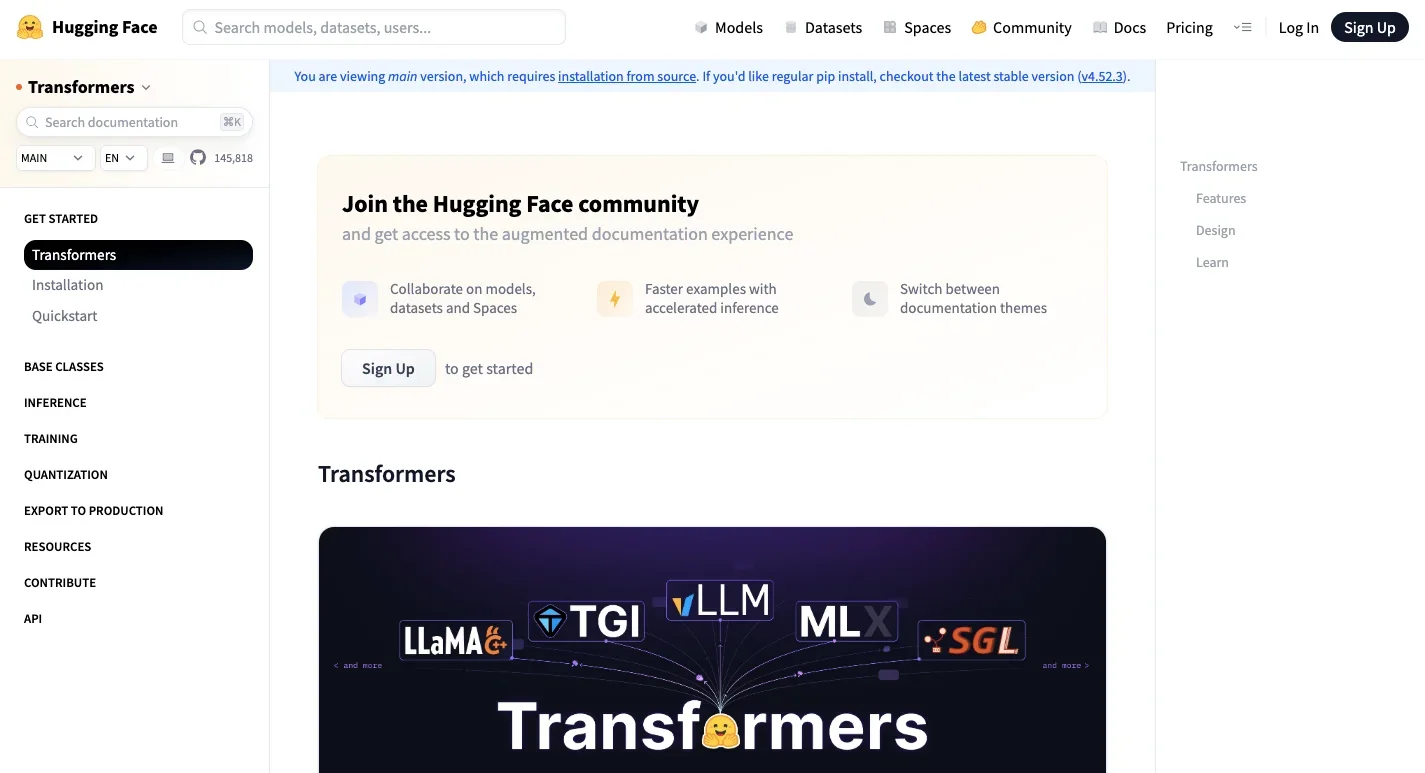
Hugging Face Transformers is an open-source framework for deep learning with a wide range of APIs and tools to access and fine-tune pre-trained AI models.
Best For:
- Rapid fine-tuning and cost-efficient model development: Hugging Face lets you skip most of the heavy lifting when fine-tuning models. Instead of training a model from scratch, you can use models that are pretrained to specific tasks using compact, purpose-built datasets, saving you a lot of time and compute.
- Cross‑modal applications (text, vision, audio): Hugging Face provides APIs and tools for more efficient multi-modal app development, including natural language processing and computer vision.
Not Ideal For:
- Teams needing out-of-the-box enterprise support: Being open-source, Hugging Face is not ideal if you need a vendor to rely on for support or accountability.
- Environments with strict security requirements: Hugging Face has faced security incidents in the past, from AI models compromised by malware to inadvertently distributing backdoors on user devices. Sandboxing can cut these risks, but at the cost of potentially limiting flexibility and complicating workflows.
10. DALL-E - Text-to-image generation
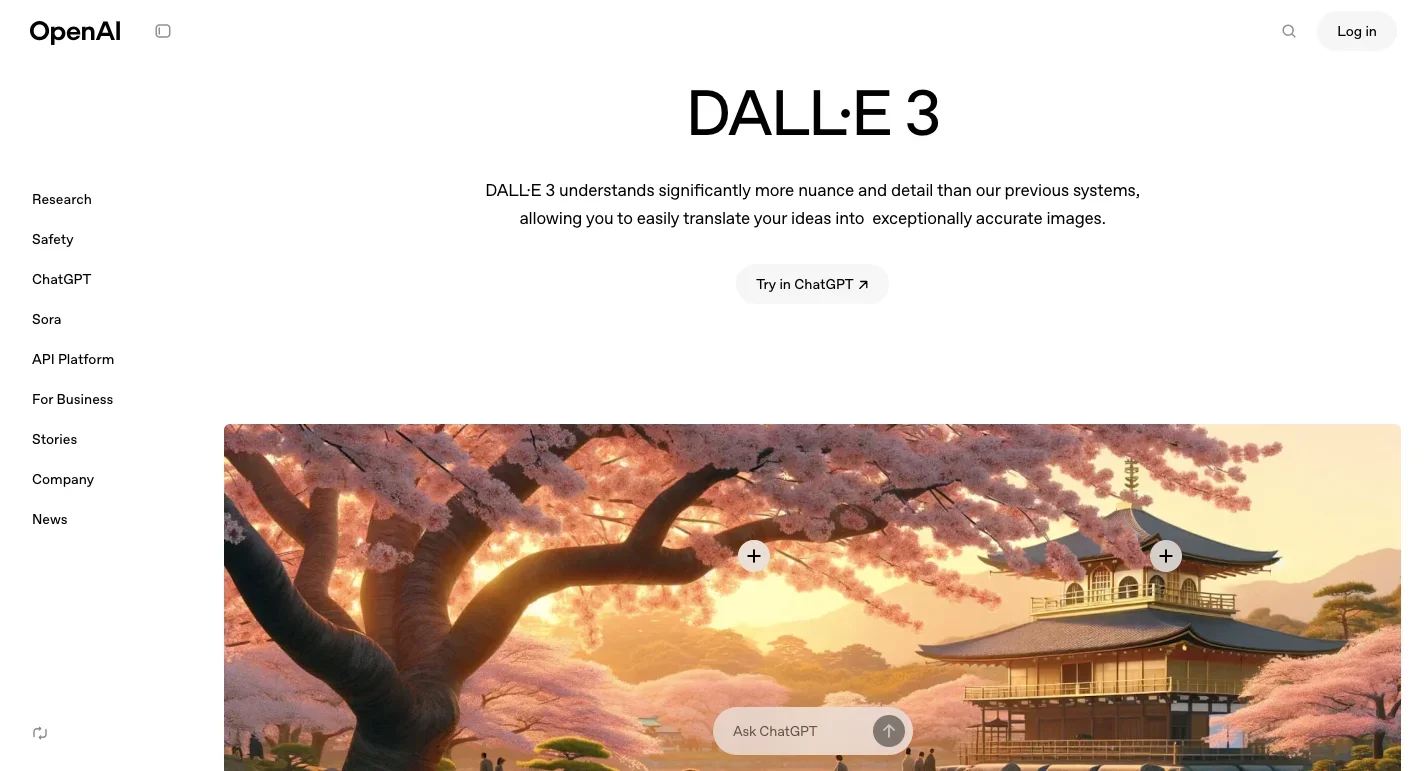
DALL-E is OpenAI’s latest advancement in generative AI. It transforms text into photorealistic images with surprisingly sharp detail.
Best For:
- Outpainting and inpainting to expand or edit images: Great for artists wanting to extend or refine existing creations using context-aware suggestions.
- Generating realistic images from text: Ideal for teams with limited design resources that need high-fidelity visuals in short timeframes.
- Creating image variations: Useful for content exploration without re-prompting from scratch.
Not Ideal For:
- Highly accurate text rendering within images: Like many other image-generation AI, DALL-E suffers from rendering text as “dream-like gibberish”, making it unideal for situations needing sharp typography, logos, or labeled diagrams.
- Complex spatial or compositional understanding: Like its predecessor, DALL-E 3 is still liable to misunderstanding language input, which makes it tought to generate scenes where you need things in exact places.
11. Runway - Cloud-based video generation
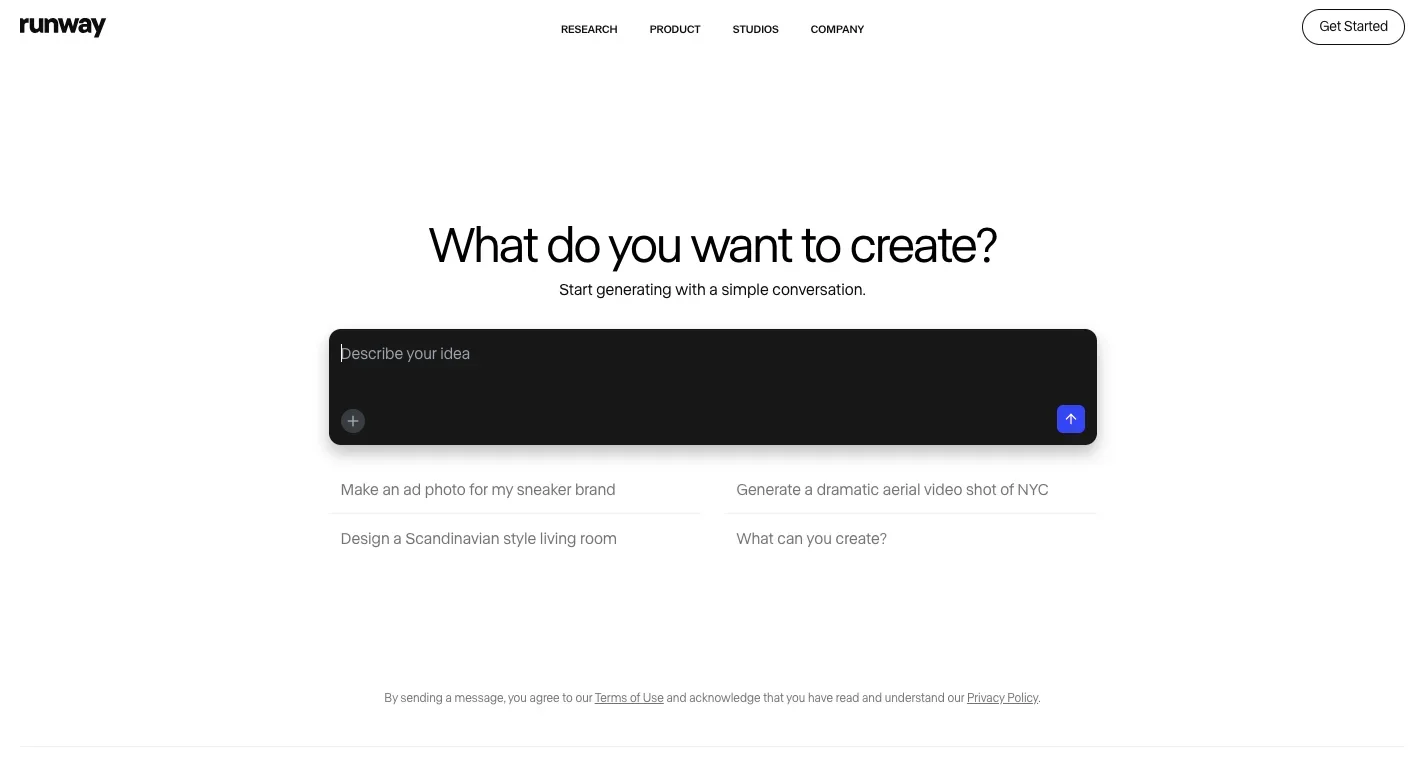
Runway is a startup that builds generative AI tools for content creators.
Best For:
- Creative videos and images with tight timing and motion control: Runway Gen-4 was trained on heavily descriptive captions accurate to individual frames, making it ideal for teams that need cinematic-level editing.
- Collaborative, cloud-based workflows with API support: Runway enables seamless team collaboration across UI and API flows. The platform’s REST API allows integration into custom apps or automation pipelines, while shared asset libraries, role-based access, and real-time updates support coordinated work on visual projects across devices.
Not Ideal For:
- Ultra-high-resolution or VFX-heavy workflows: Resolution during generation is fixed at 720p, with the option to upscale to 4K once complete. Not the best fit if you need 8K video or heavy VFX.
- Offline or network-restricted environments: Being completely cloud-based, Runway is incompatible with local environments.
- Projects needing transparent, cleared training data: Runway is currently being litigated due to IP concerns from the owners of the videos it was trained on. This can make it problematic in settings where content is published publicly, monetized, or used in client-facing work.
12. Midjourney - Image generation with advanced style consistency controls
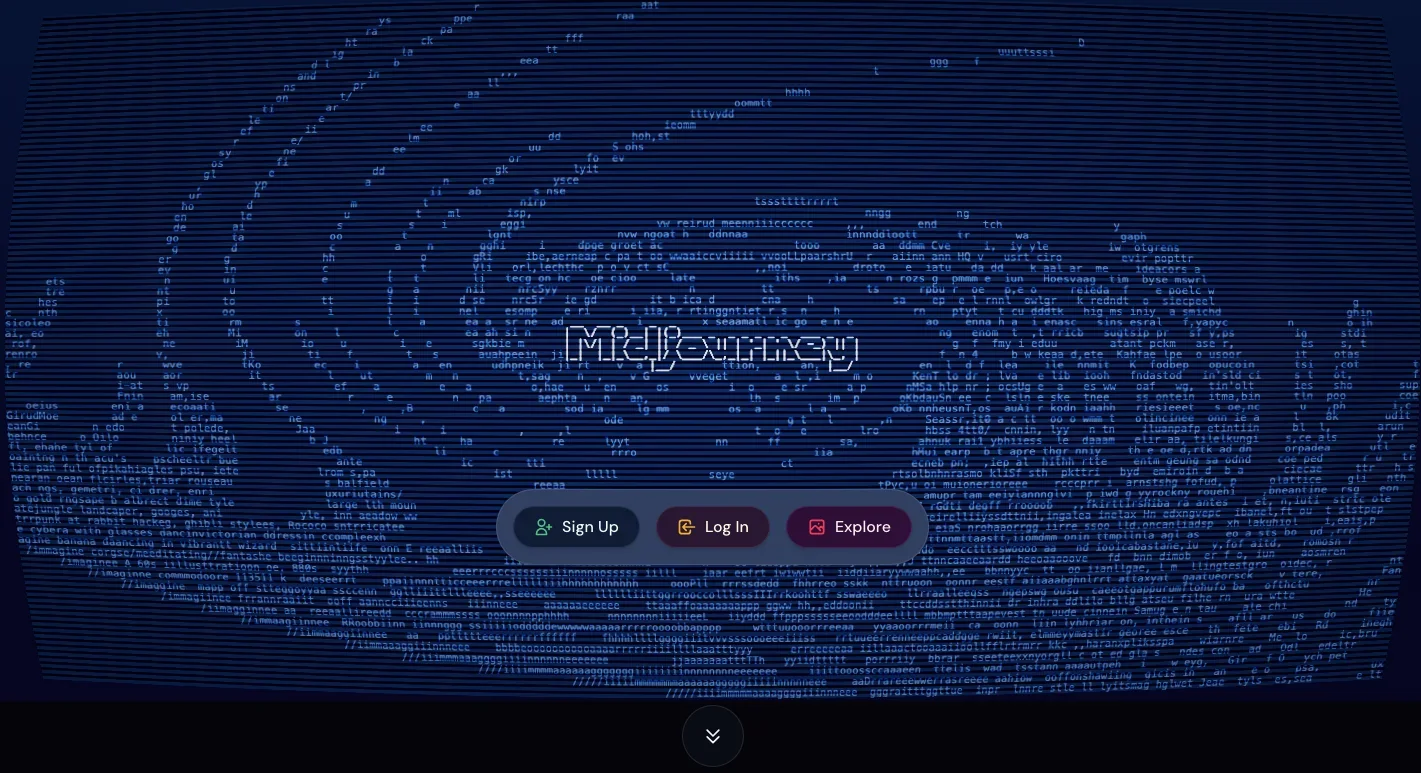
Midjourney exemplifies the power of generative AI by transforming text prompts into strikingly realistic images.
Best For:
- Stylized visual consistency via Style Tuner: Ideal for creators or brands needing a cohesive look across multiple assets.
- High-fidelity photorealistic image creation: Excellent in situations that prioritize realism and visual detail.
- Users familiar with Discord: No need to install or configure separate software for users already using Discord.
Not Ideal For:
- Users requiring web-based or standalone UI: Midjourney has no native web or desktop app outside of Discord commands, which can make it less accessible for non-Discord users.
- Exact textual details in images: Like many other image-generation AIs, text rendering within Midjourney images is unreliable, ruling it out for generating logos or labels.
- Full control over what the AI generates: Despite Style Tuner support, achieving consistent results via plain language prompts can still be unpredictable.
13. Stable Diffusion - Open-source image generation with local deployment capabilities
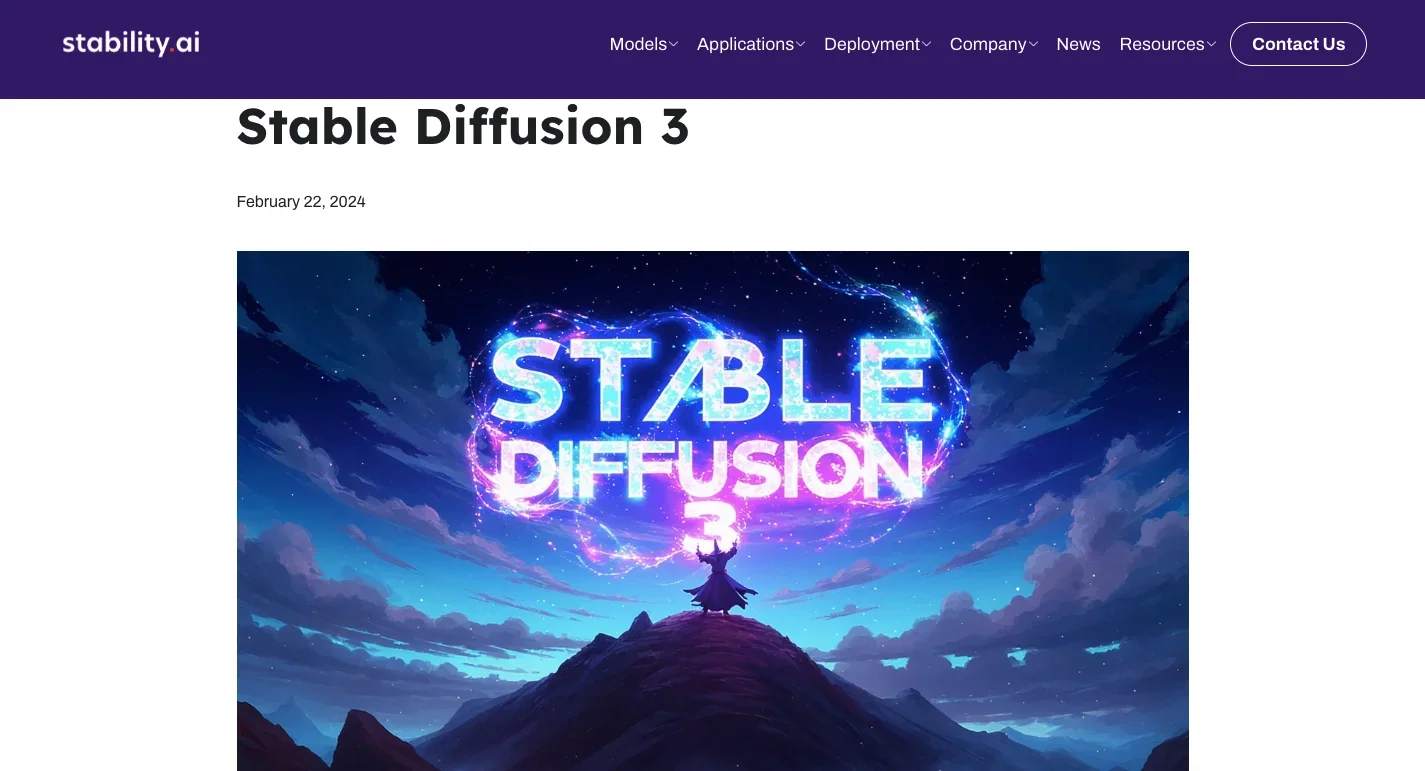
Stable Diffusion is an advanced generative AI model that creates realistic images from text and visual prompts.
Best For:
- Quickly turning text prompts into detailed images: Stable Diffusion is well-suited for quickly generating detailed visuals based on text prompts, especially when turnaround time matters.
- Image-to-image transformations and stylized edits: With tools like Img2Img, users can remix existing visuals into new variations or stylized edits, which can be useful for creative iterations.
- Turning images into videos or GIFs: AnimateDiff and Deforum are the newest additions to Stable Diffusion’s growing ecosystem, able to turn static outputs into moving ones. These are perfect for creating simple animations.
Not Ideal For:
- Generating ultra-high-resolution output beyond its native training scale: Stable Diffusion was trained at relatively low resolutions, so attempting to generate large images (e.g., 1200px+) can lead to artifacts or blurry spots.
- Precise text or fine detail rendering: Similar to its contemporaries in the visual generation space, Stable Diffusion is unreliable when it comes to text within images such as logos and labels.
14. Synthesia - AI-Powered Video Creation for Developer Content and Documentation
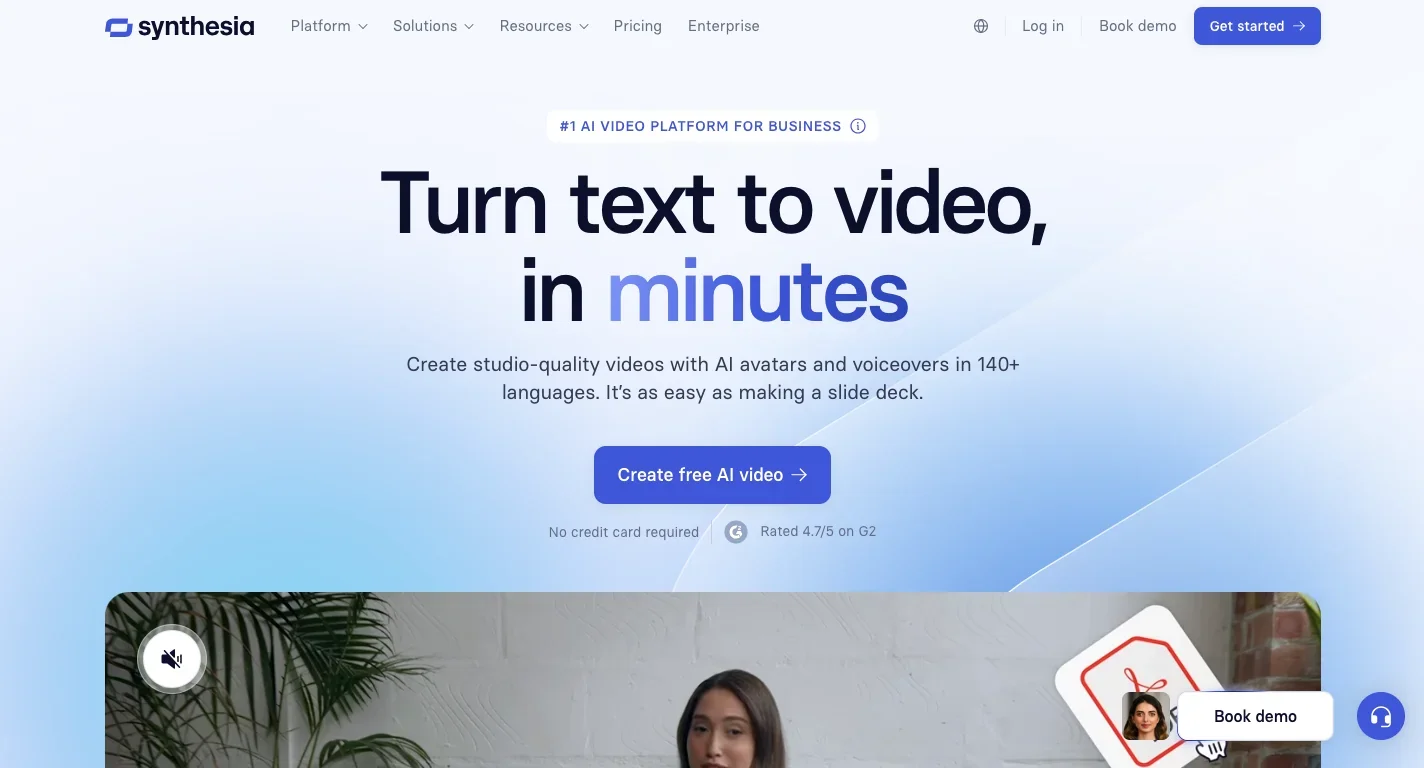
Synthesia is an AI-driven video generator that replaces actors and voice overs with over 230 different AI avatars, available in over 140 languages.
Best For:
- Creating developer tutorials and documentation videos: Perfect for solo developers who need to explain complex code concepts, API integrations, or feature walkthroughs without appearing on camera or investing in recording equipment.
- Building course content and educational materials: Ideal for developers monetizing their expertise through online courses, bootcamp content, or client training materials - especially when targeting global audiences with multilingual support.
- Professional client presentations and demos: Great for freelance developers and agencies who need polished video proposals, project updates, or feature demonstrations without the time and cost of traditional video production.
Not Ideal For:
- Handling very long or complex scripts smoothly: Synthesia’s outputs often drop off sharply in quality with long or complex scripts, often mispronouncing even simple words in such situations. You might have to step in and fix things by hand with longer scripts.
- High-volume requirements without clear pricing: Avatar building, voice cloning, and video minutes are heavily restricted on the free plan, so scaling content output can get pricey. Purchasing the Enterprise plan greatly mitigates this.
- Conveying complex emotion or natural human delivery: Not ideal for storytelling or high-impact brand messaging.
15. ChatGPT - General conversational AI for brainstorming and quick problem-solving
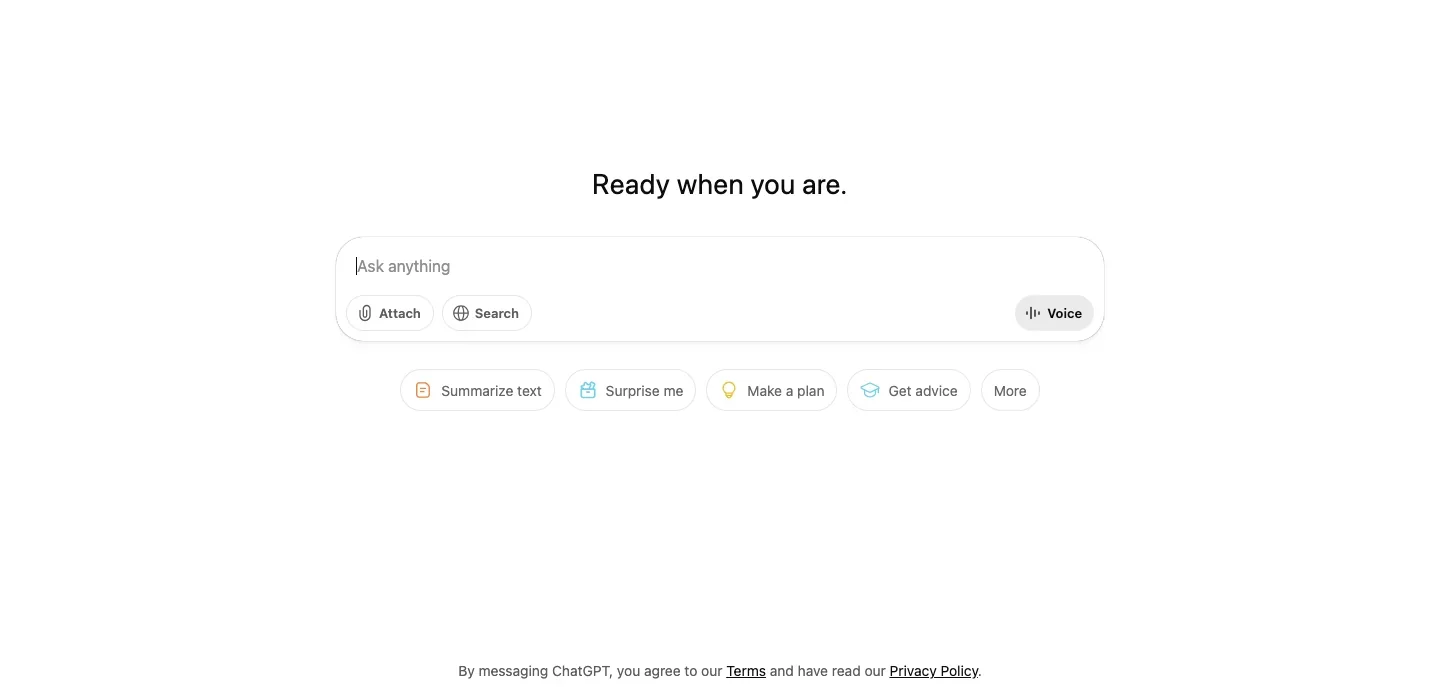
ChatGPT is OpenAI’s flagship conversational AI, whose groundbreaking ability to generate humanlike text makes it effective for various applications from content creation to interactive conversations.
Best For:
- Test case generation: ChatGPT can turn specs into test cases, including tricky edge cases, fast.
- Wide integration with various tools and platforms: OpenAI’s models are increasingly being embedded into developer ecosystems, from game development with its Unity integration to CLI-based code assistants like Aider.
- Data analysis and visualization: ChatGPT’s usage of Advanced Data Analysis and plugins like Noteable or Wolfram help you explore data and turn it into charts and insights without much effort. This is especially useful for business intelligence and dashboard prototyping, enabling even non-technical stakeholders to interact and iterate on data in real time.
Not Ideal For:
- Mission-critical integrations: A natural consequence of the rapid rollout of ChatGPT integrations across various platforms is that some of them are still in the experimental phase, which can be reliable in some cases but not in others.
- High-trust CI/CD pipelines: While useful in contained scenarios, tests generated by ChatGPT must be thoroughly vetted before deploying them into continuous pipelines to avoid the risk of breaking your build process.
- Complex debugging and performance optimization: ChatGPT's conversational interface, designed for mass consumer accessibility, makes it cumbersome for iterative debugging sessions where you need to reference specific line numbers, stack traces, or performance metrics across multiple files and contexts.
Best Use Cases and Recommended Tool Combinations
Generative AI developer tools work best in conjunction with other tools that shore up their weaknesses and amplify their benefits. Here’s a curated mapping of top generative AI tool combos for common software development scenarios, designed for practical workflows:
Security Reviews and Vulnerability Detection
Manual code review can take a significant amount of dev time. In these cases, OpenAI Codex can automate refactoring with secure code templates, then run that output through ChatGPT with custom prompts for quick security checks. Hugging Face Transformers can also fine-tune a vulnerability detector that can be plugged into your internal Transformer setup for ongoing checks.
Multi-Language Projects & Code Translation
Juggling various programming languages in a single project often leads to context-switching and inconsistent syntax, slowing down development. OpenAI Codex can help translate functions, while GitHub Copilot provides in-IDE support for real-time, language-aware completions.
Complex Refactoring & Large-Scale Migrations
When tackling major architectural changes or legacy system modernization, Claude Code excels at understanding entire codebases and coordinating multi-file refactoring operations. Pair it with Cursor IDE for real-time editing and GitHub Copilot for smaller, incremental changes during the refinement phase.
Rapid Prototyping & Proof of Concept
When you want to turn ideas into working code, GitHub Copilot can generate UI components and boilerplate logic, while Claude Code can architect complete feature implementations from natural language descriptions. Bolt.new can handle the initial MVP generation, then hand off to more sophisticated tools for iteration.
Security & Privacy Considerations When Adopting AI Tools
Since AI tools see your private code and data, privacy and security need to come first when you add them to your dev flow. Consider these when selecting AI software products for your team:
Data Leakage
Over the course of using AI tools, sensitive information can be exposed when users input confidential data without oversight. Referred to in the industry as “Shadow AI”, this practice can leak proprietary code or network details. Kaspersky has found that 67% of employees are sharing such sensitive data without authorization.
Data leakage can stem from multiple technical flaws, such as models trained on unsecured or unfiltered data or prompt injection attacks. Conducting data sanitation to avoid passing confidential data to external models and training sets is essential, as is the continued monitoring of prompts and responses.
Aloa’s platform assists with that by logging and organizing all environments, servers, credentials, and activities, ensuring that access to sensitive information is tracked and centrally managed.
Intellectual Property Rights
Generative AI introduces IP challenges, particularly around model training and output usage. Many AI models are built on massive scraped datasets that are likely to include copyrighted works, raising concerns of copyright infringement.
Filters to block unlicensed data and lock down how models are trained help mitigate these risks. With Aloa’s centralized platform, you can easily track asset usage to ensure consistent oversight and prevent the accessing of problematic data.
Compliance
Ensuring compliance in AI deployment requires organizations to align with evolving legal regimes such as GDPR, the EU AI Act, and sector-specific mandates. At Aloa, our Account Executive assesses each client’s industry to account for their legal obligations as well as their technical needs, laying a foundation for compliance from kickoff.
Data Residency
Data residency mandates dictate where AI-generated or processed data must be stored. This is frequently defined to be within national or regional borders, in compliance with local regulations.
Accidentally sending data across borders without approval can get you fined. But with Aloa’s centralized logging and tracking for all development environments, you and your team can stay on top of where your data lives throughout the development lifecycle.
Emerging Trends & What’s Coming Next in Generative AI for Developers
Generative AI developer tools have taken groundbreaking strides as companies push for deeper and more meaningful augmentation of AI into core workflows and decision-making processes. Let’s take a look at some of the latest software tech trends that software engineers and developers can expect to harness in the near future.
Agentic AI (Autonomous Agents)
Agentic AI systems like OpenAI Codex, Windsurf, and Cursor essentially act as autonomous agents that can plan and execute tasks independently, not just answer queries. They can automate various workflows apart from DevOps, such as monitoring task prices and executing trades automatically, and coordinating customer support interactions end-to-end.
Autonomous AI agents are expected to enter the mainstream by the end of 2025. Although risks such as memory poisoning, tool misuse, privilege compromise, hallucinations, and privacy or legal exposures exist, major agentic AI vendors are actively preparing to counter them. Anthropic, for example, is investing heavily in Red Teaming to identify and mitigate failure modes in large AI systems before deployment, and frameworks like OAuth and OpenID Connect are being extended to authenticate and authorize AI agents.
Multi‑modal & Multi‑model Architectures
These combine expert sub-models for text, image, speech, and video, capable of generating content across all of those modalities at once. This can make voice-based debugging smarter, combine context from multiple sensors, and make UI interactions more natural-feeling.
Local & Privacy‑First LLMs
Running LLMs on your own machines means no data leaves your walls, which is great for privacy. Local LLMs are fine-tuned to run on-device or on-premise, offering the full capabilities of LLM that were formerly only available online.
This is great for sensitive domains such as health, finance, and enterprise, where data can’t leave the premises and low latency matters. On the horizon are true private assistants that can store extended memory locally and reference private documents safely, such as Apple Intelligence’s on-device AI.
Privacy‑focused & Ethical AI Solutions
AI toolmakers are putting privacy and ethics higher on their list of priorities, with more and more tools and frameworks designed for stringent data protection being announced. Tools like Duality’s collaborative learning platform and OpenMined’s PySyft framework are helping teams build AI with features like differential privacy, anonymization, secure enclaves, and privacy audits.
How Aloa Helps: Expert AI Tool Integration & Developer Placement
Choosing the right generative AI tools is just the beginning. Successfully implementing them across your development workflow requires strategic planning, skilled developers who understand these technologies, and ongoing optimization. That's where Aloa comes in.
Strategic AI Tool Selection & Implementation
Our Product Owners don't just recommend tools. They work with you to understand your specific development challenges, team structure, and business objectives. Whether you need Claude Code for complex refactoring, Cursor for rapid prototyping, or a combination of tools for your workflow, we help you make informed decisions that align with your technical requirements and budget constraints.
Pre-Vetted Developers combined with AI Expertise
Finding developers who can effectively leverage generative AI tools is challenging. Aloa's proprietary vetting process identifies developers not just for their coding skills, but for their experience with AI-assisted development workflows. We offer AI consultation in-house and provide you with access to our global network of developers of various skill sets, ensuring you can maximize your AI investment from day one.
Continuous Optimization & Performance Monitoring
Software developer (AI tool adoption in particular) isn't a one-time setup. This is why we provide bi-weekly performance reports and a dedicated US-based support team. We aim to provide an AI-enhanced development experience that delivers measurable results.
With our infrastructure and expertise, Aloa is perfectly positioned to architect your AI tool strategy and source the right kind of talent to make it happen. We can start whenever you’re ready.
Key Takeaway
From prototyping to deployment and even beyond, generative AI developer tools are transforming teams’ approaches throughout the software development lifecycle. Like all tools, they’re not without their drawbacks, but selecting according to fit, security, scalability, and long-term viability ensure that these are minimized and benefit is maximized.
Aloa provides the expert guidance, reliable partners, and solid infrastructure you need to confidently adopt generative AI. With our consultative onboarding process, continuous vetting, bi-weekly performance reviews, and powerful platform for project oversight, scaling AI initiatives becomes a breeze.
Talk to us today about how that can work for you!
FAQs: AI Coding Assistants and Developer Tools
How do I measure ROI from generative AI developer tools?
Track metrics including development velocity (story points per sprint), code quality (defect rates, technical debt), developer satisfaction scores, and time-to-market improvements. Most organizations see positive ROI within 3-6 months through productivity gains averaging 20-40%.
What security risks should I consider with AI coding tools?
Primary concerns include code exposure to third-party models, intellectual property leakage, compliance violations, and dependency on external services. Implement comprehensive data governance, evaluate each tool's security practices, and consider on-premise deployment for sensitive workloads.
Can AI tools replace human developers?
Current AI tools augment rather than replace software developers. They excel at code generation, documentation, and routine tasks but require human oversight for architecture decisions, complex problem-solving, and business logic implementation. The most successful teams use AI to eliminate repetitive work while focusing humans on creative and strategic tasks.
How do I handle developer resistance to AI tools?
Address resistance through comprehensive training, gradual implementation, and clear communication about AI as a productivity enhancer rather than a job threat. Highlight success stories, provide adequate learning time, and involve skeptics in pilot programs to demonstrate value firsthand. Holding pre-mortem sessions addressing worst-case scenarios can also help identify root causes of resistance, and collaboratively design safeguards before problems can arise.
What's the difference between AI-first IDEs and traditional IDEs with AI plugins?
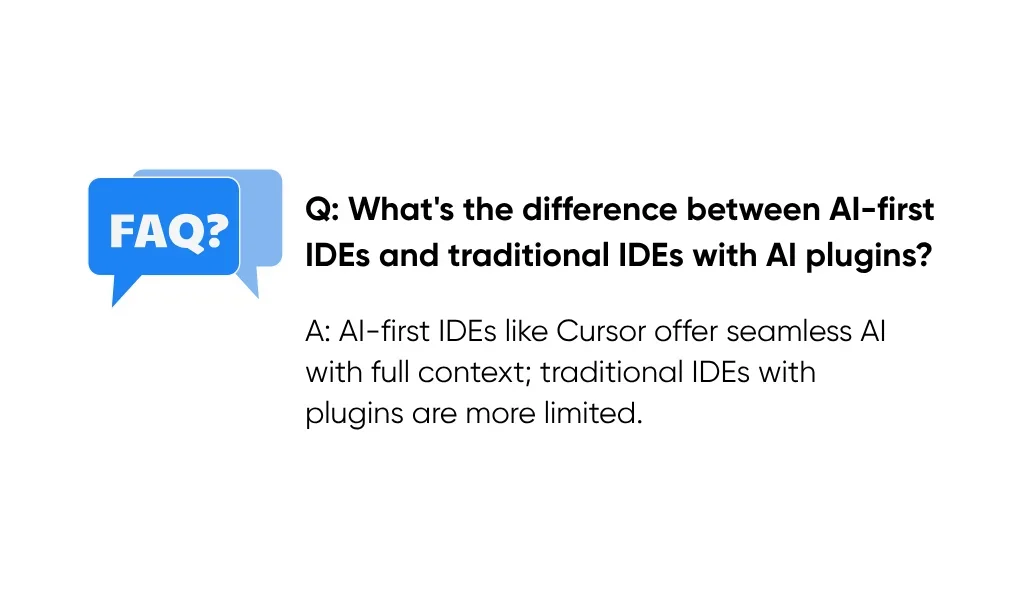
AI-first IDEs like Cursor are built around AI capabilities, offering superior context awareness and seamless AI integration. Traditional IDEs with plugins often feel constrained and may have integration limitations (Cursor was actually conceived because of VS Code restricting plugins from modifying files directly, among other limitations). The choice depends on team willingness to adopt new tools versus leveraging existing IDE investments.
How do I choose between cloud-based and on-premise AI tools?
Consider data sensitivity, compliance requirements, cost implications, and performance needs. Cloud solutions offer easier maintenance and rapid updates but raise data sovereignty concerns. On-premise deployment provides complete control but requires significant infrastructure investment and maintenance overhead.
What programming languages have the best AI tool support?
JavaScript, Python, and TypeScript have the most comprehensive AI support across all tools. Java, Go, and C# also have strong coverage. Newer or specialized languages may have limited support, though this continues improving as AI models expand their training data.
How do these tools handle proprietary code and sensitive information?
Policies vary significantly by vendor. Enterprise tools typically offer zero data retention, on-premise deployment, and comprehensive audit controls. Always review data handling practices, implement appropriate access controls, and consider tools with private model training capabilities for maximum security.