Business intelligence today drives informed decisions by harnessing the power of data analysis. Custom business intelligence software is pivotal in this landscape, offering tailored solutions for businesses to integrate, manage, and analyze their data effectively. Custom business intelligence solutions are tailored to address specific needs and challenges. Such software facilitates data integration from various sources, enabling comprehensive data analytics and empowering organizations to derive actionable insights from raw data.
At Aloa, an expert in software outsourcing, we recognize the challenges businesses face in managing vast amounts of data. Our commitment to operational efficiency and the seamless integration of custom business intelligence software aligns with our experience navigating similar challenges. With firsthand experience and a proven track record, we understand the intricacies of harnessing the power of BI tools to enhance operational efficiency and drive business performance.
In this blog, you will discover a curated list of top-tier business intelligence platforms. We will explore its practical applications and considerations for choosing custom business intelligence software solutions. Stay ahead of market trends, leverage the potential of big data, and gain a competitive edge with the best business intelligence software available.
Let’s jump in!
What Is Custom Business Intelligence Software?
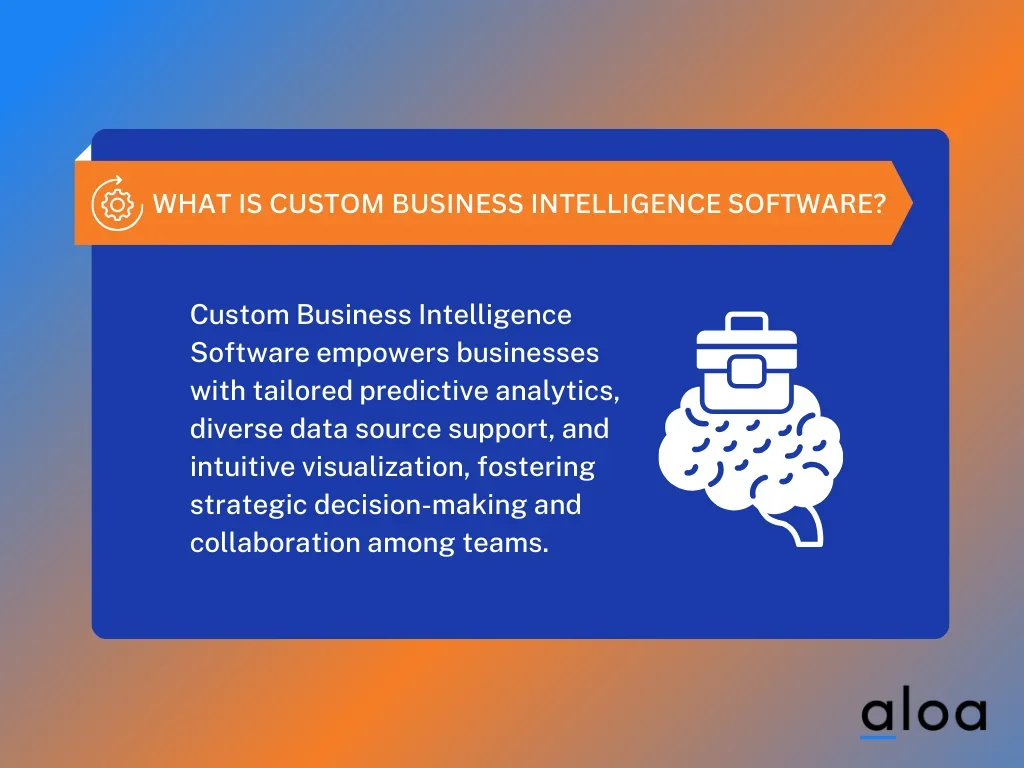
Custom business intelligence software is a dynamic solution tailored to individual business needs, driving crucial predictive analytics and facilitating strategic business decisions. This specialized BI tool is pivotal in gathering, processing, and analyzing data from diverse sources, offering valuable insights for informed decision-making. Notably, it excels in data visualization, empowering users with customizable dashboards accessible on mobile devices. Additionally, incorporating an embedded BI tool can further enhance these capabilities, providing real-time analytics directly within your applications for seamless and efficient data-driven operations.
Key features include support for various data sources, advanced analytics, embedded business intelligence, and the incorporation of machine learning for a deeper understanding of business data. Businesses benefit from the software's ability to handle unstructured data, ensuring a comprehensive approach to data management. With a minimal learning curve, this BI platform is inclusive for business users, providing natural language processing and promoting collaboration among team members.
Use Cases for BI Tools and Software Solutions
Custom business intelligence software has become an indispensable asset for organizations across diverse industries. This tailored approach to data analytics offers various use cases, revolutionizing how businesses operate. Let's delve into eight compelling practical applications where BI tools and software solutions are pivotal.
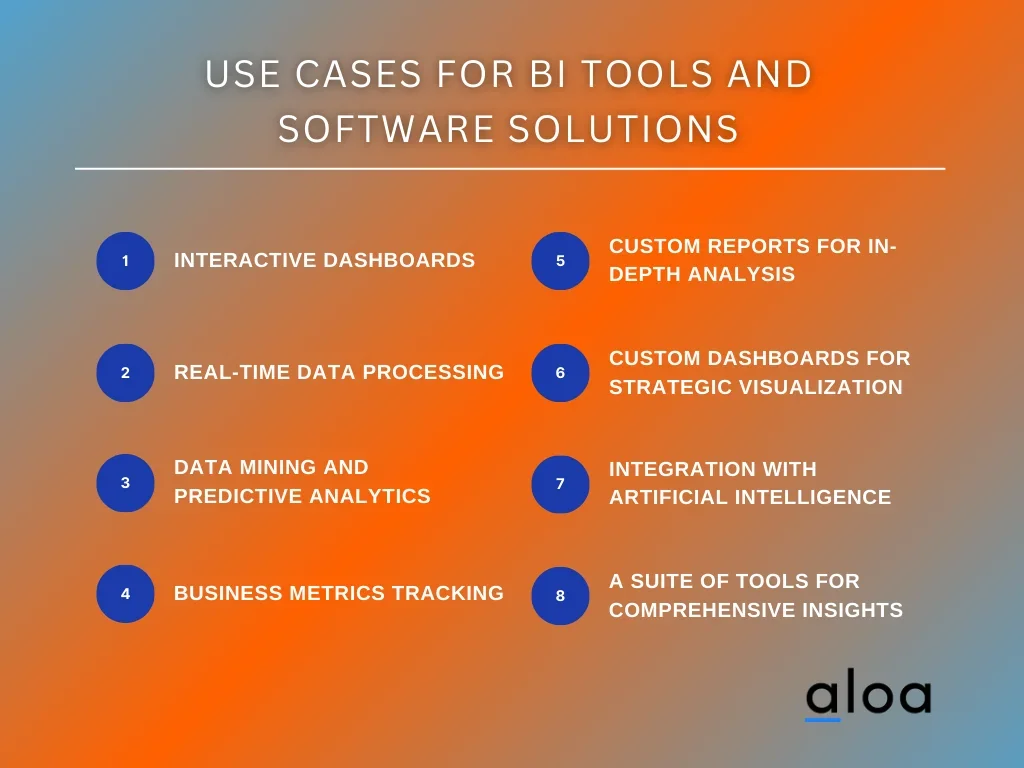
- Interactive Dashboards: BI software facilitates the creation of interactive dashboards, allowing users to explore and analyze data effortlessly. Power BI, for instance, empowers users with visually appealing dashboards that consolidate information from various sources in real-time.
- Real-Time Data Processing: Custom BI solutions enable organizations to process data in real-time, providing up-to-the-minute insights. This capability is crucial for businesses with fast-paced operations, ensuring timely decision-making based on current information.
- Data Mining and Predictive Analytics: BI tools equipped with data mining capabilities aid in discovering patterns and trends within vast datasets. Along with predictive analytics, this allows businesses to anticipate trends, enhancing their strategic planning.
- Business Metrics Tracking: BI tools track various business metrics, from sales figures to customer engagement metrics. This helps organizations monitor performance against predefined key performance indicators (KPIs) and adapt strategies accordingly.
- Custom Reports for In-Depth Analysis: Customized reporting is a hallmark of BI solutions, providing organizations with tailored insights into specific aspects of their operations. Creating custom reports allows stakeholders to focus on the data that matters most.
- Custom Dashboards for Strategic Visualization: Beyond generic dashboards, custom BI solutions allow organizations to create dashboards tailored to their unique needs. This ensures that decision-makers can access specific data critical to their business processes.
- Integration with Artificial Intelligence: Integrating artificial intelligence within BI tools enhances analytical capabilities. Machine learning algorithms embedded in these tools offer predictive and prescriptive analytics, further empowering organizations.
- A Suite of Tools for Comprehensive Insights: BI solutions often offer a comprehensive suite of tools covering various aspects of data analysis. This holistic approach ensures businesses have the necessary resources to derive insights from every corner of their operations.
Top 5 Custom Business Intelligence Software Solutions
Custom Business Intelligence Software stands at the forefront, offering tailored solutions for precise business needs. To navigate this field effectively, we present the top five options that epitomize innovation and efficiency. These solutions promise real-time insights and the customization necessary to elevate your business operations.
Let's explore these cutting-edge tools and how they can reshape your data-driven journey.
1. Zoho Analytics - Best for SMB Data Visualization
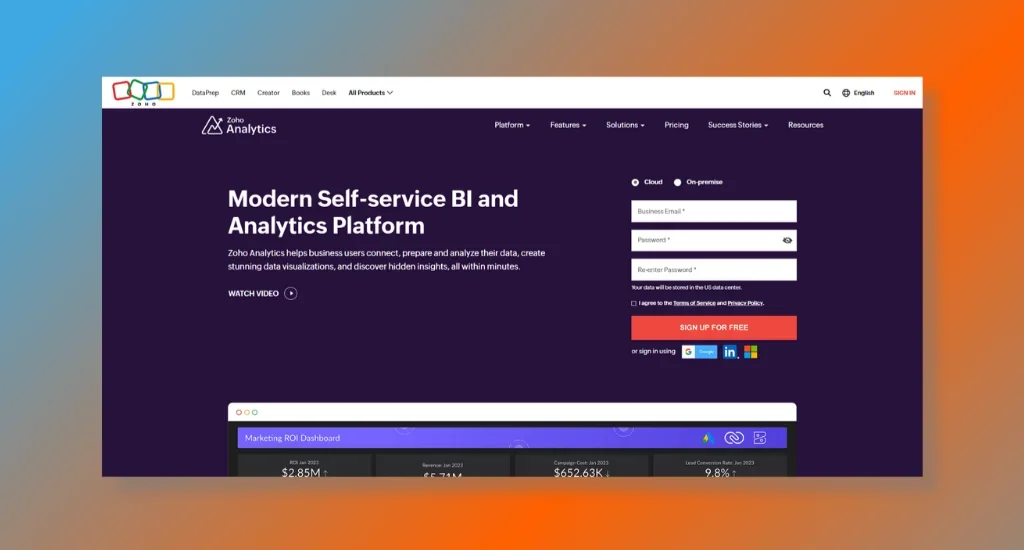
Zoho Analytics is known for its comprehensive capabilities in custom business intelligence software solutions. It offers an all-encompassing platform for data analysis, visualization, and reporting, catering to a broad spectrum of business needs. Specializing in transforming raw data into actionable insights, Zoho Analytics enables organizations to make informed decisions.
Zoho Analytics has augmented analytics featuring advanced AI, machine learning, and natural language processing. This unique offering includes guided insights, conversational analytics, auto-generated reports, predictive analytics, and what-if analysis, setting it apart from many competitors. Additionally, its capability to draw data from many sources ensures a 360-degree view of the business, enhancing customer behavior, business operations, and financial status insights.
Notable Features of Zoho Analytics
- Augmented Analytics: Utilizes AI and ML for enhanced data analysis, offering predictive insights and automated report generation.
- Unified Business Insights: Seamlessly integrates data across various business functions, providing end-to-end analytics.
- Collaborative Analytics: Facilitates team collaboration with shared reports and dashboards, fine-grained access control, and embedding options.
- Data Storytelling: Enables data narratives and presentations crafting, making analytics accessible and engaging.
- Mobility and Embedded BI: Supports mobile access and allows embedding of analytics into custom applications, enhancing decision-making on the go and within existing workflows.
Zoho Analytics Pricing Plans
Zoho Analytics offers a variety of pricing plans to suit different business sizes and requirements:
- Basic: Billed annually at US$24/month or monthly at US$30. Ideal for small teams.
- Standard: Billed annually at US$48/month or monthly at US$60. Suitable for growing businesses.
- Premium: Billed annually at US$115/month or monthly at US$145. Designed for larger organizations.
- Enterprise: Billed annually at US$455/month or monthly at US$575. It is best for large enterprises with extensive needs.
Businesses that benefit most from working with Zoho Analytics need deep data insights to drive strategy, from small startups to large corporations. Its broad range of features and scalability makes it a versatile tool for any business looking to enhance its data analysis and reporting capabilities.
2. Qlik Sense - Best for Interactive Data Insights
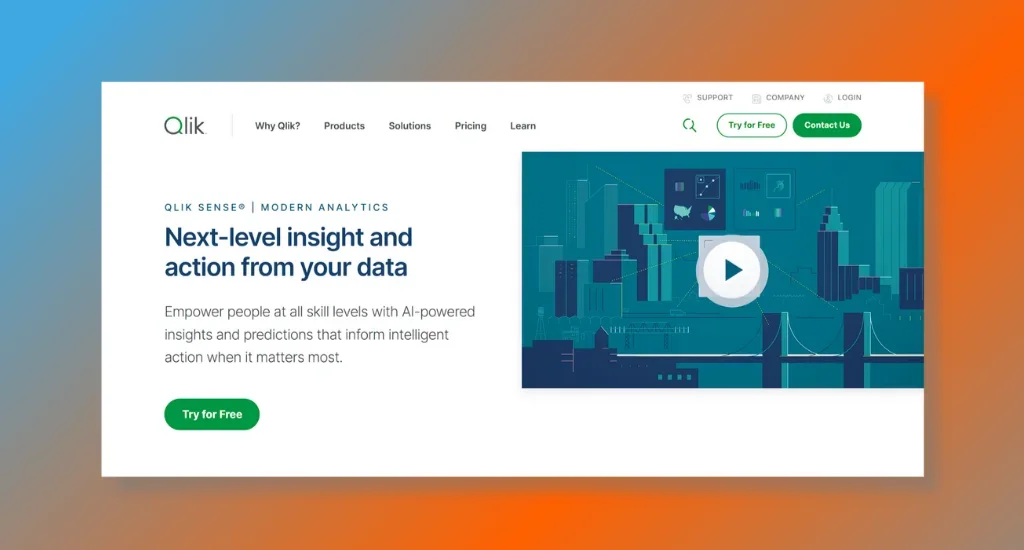
Qlik Sense is an optimal solution for businesses seeking custom business intelligence software that adapts to their unique needs. They excel in providing an intuitive, self-service interface that empowers users across the organization to glean insights without relying on complex code or IT assistance. Their platform is designed for flexibility, allowing deployment in various environments, including on-premise and cloud, which ensures businesses can adapt as their requirements evolve.
Qlik Sense uses an associative analytics engine and in-memory processing, which deliver insights with remarkable speed. This technology enables users to uncover hidden patterns and connections within their data, a feature only a few platforms offer. Moreover, their scalable architecture ensures that Qlik Sense grows with you as your business grows, maintaining performance without sacrificing security or user experience.
Notable Features of Working with Qlik Sense
- Visualizations and Dashboards: Qlik Sense enables users to connect and combine data from hundreds of sources, offering best-in-class visualization and discovery.
- Powerful AI and Augmented Analytics: Features like automated insight generation, AI-assisted creation, and predictive analytics set Qlik Sense apart.
- Interactive Dashboards: These are a starting point for data-driven decisions that are interactive and updated in real time.
- Advanced and Predictive Analytics: With Qlik AutoML, users can create machine learning models and predictions without coding.
- Mobility: Qlik Sense is designed for mobile use, with responsive design and touch interaction, allowing analytics on any device.
Qlik Sense Pricing Plans
Qlik Sense adopts a capacity-based pricing model, offering:
- Standard Plan: $20/user/month for small teams, with a minimum of 10 users, focusing on essential BI capabilities.
- Premium Plan: Starting at $2,700/month, designed for larger teams requiring advanced analytics.
- Enterprise Plan: Custom pricing for maximum flexibility and scale, suitable for large organizations with extensive data analysis needs.
Businesses from various sectors, including healthcare, retail, financial services, and manufacturing, benefit most from Qlik Sense. Their tailored solutions cater to the specific challenges of these industries, providing insights that drive efficiency, innovation, and growth.
3. IBM Cognos Analytics - Best for Enterprise-Scale BI
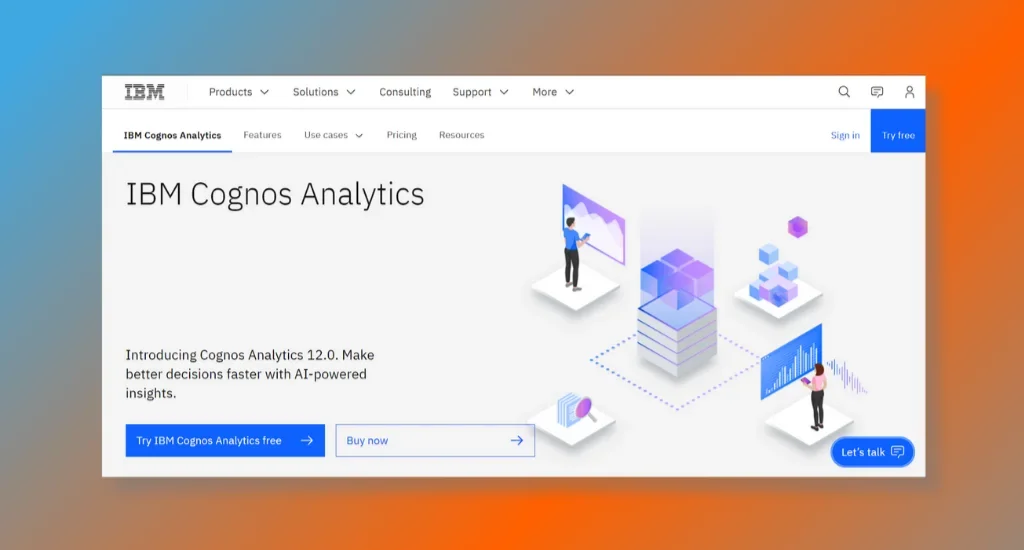
IBM Cognos Analytics excels as a leading custom business intelligence software, offering a full-service BI solution encompassing self-service capabilities and centralized governance for curated data models. It stands out for its bimodal BI tool functionality, providing robust features and capabilities that cater to seasoned data analysts and business users seeking to streamline their data solutions creatively.
Through its collaboration with Watson Analytics, IBM Cognos Analytics integrates augmented intelligence and natural language processing capabilities. This unique feature simplifies complex data interactions for users, enabling them to generate sophisticated dashboards and analytics without extensive technical know-how. Additionally, its capabilities in data integration, ad-hoc reporting, and metadata management are notable, offering a comprehensive suite for handling diverse data requirements.
Notable Features of IBM Cognos Analytics
- AI-Powered Insights and Automation: Leverages AI to automate data preparation and analysis, making it easier for users to gain actionable insights.
- Self-Service Analytics: Empowers users with the tools to explore data, create reports, and visualize findings without extensive technical expertise.
- Centralized Governance: Ensures data quality and consistency across the organization through managed data models and curated datasets.
- Scalability and Flexibility: Adapts to varying business needs, easily supporting small teams and large enterprises.
- Advanced-Data Exploration: Offers advanced features like predictive forecasting and decision trees, enabling deep dives into data for comprehensive insights.
IBM Cognos Analytics Pricing Plans
IBM Cognos Analytics offers flexible pricing from USD 5.30 to USD 515 per user/month, with options for small teams to enterprise-scale solutions. It offers diverse pricing plans tailored to meet the needs of various businesses, whether small teams or large enterprises.
4. Oracle BI - Best for Advanced Analytics and Business Performance Management
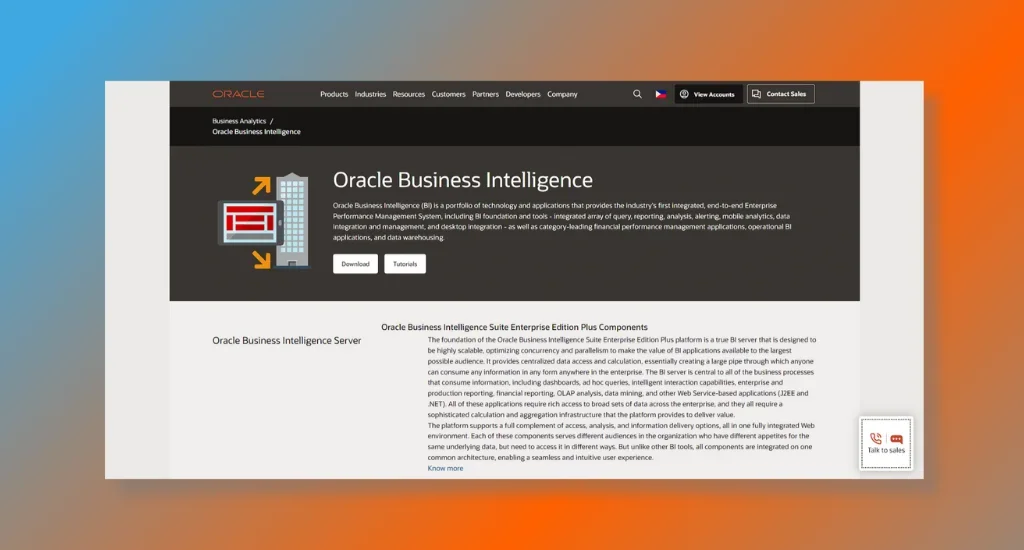
Oracle BI provides a comprehensive suite of applications and technologies for advanced analytics and business performance management. It specializes in integrating a wide range of capabilities into a single platform, including reporting, data integration and management, mobile analytics, and desktop integration. This enables businesses to create a data-driven ecosystem that supports better, more decisive, and efficient business decisions.
Oracle BI delivers actionable insights through analytics presented in smart and comprehensive ways. This advantage is bolstered by Oracle BI's mobile app, which adds flexibility for on-the-go data analysis. Oracle BI stands out by offering a modern analytics solution that simplifies analytics strategies through standardization, allows for safe data access from anywhere, and integrates with Big Data and other Oracle apps for comprehensive analysis.
Notable Features of Working with Oracle BI
- Performance Management Applications: Tools designed for financial performance management and operational BI, ensuring comprehensive data warehousing.
- Business Intelligence Foundation: A solid base for creating detailed reports and dashboards.
- Data Warehousing: Advanced capabilities for managing large sets of data effectively.
- Servers and Storage Systems: High-performance solutions to support businesses' extensive data processing needs.
- BI Applications: A wide range of applications catering to business intelligence needs, from data integration to mobile analytics.
Oracle BI Pricing Plans
Oracle BI's pricing includes several plans tailored to different business needs:
- Business Intelligence Cloud Service: Priced at $150 per month per user, offering a cloud-based solution for BI needs.
- Oracle Database Schema Service: Available for $1000 per month, providing a robust database management solution.
- Oracle Database Cloud Service: Custom pricing. Contact the vendor for details.
Businesses that benefit most from Oracle BI are those looking for in-depth analytics and performance management tools that can handle large volumes of data. Its target audience includes small to medium businesses and enterprises that require a comprehensive, integrated platform for their BI needs. To maximize value and reduce operational complexity, many of these organizations rely on Oracle managed service providers to handle deployment, optimization, security, and ongoing management of Oracle BI environments, allowing internal teams to focus on data-driven decision-making rather than platform maintenance.
5. Sisense - Best for Customizable AI-driven Analytics
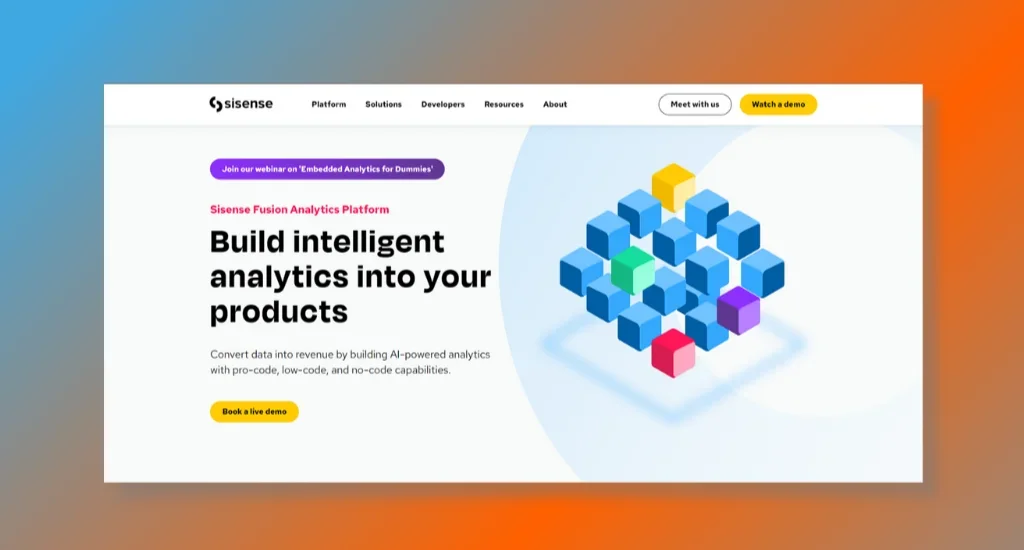
Sisense offers a highly adaptable custom business intelligence software solution that meets diverse business needs through its flexible pricing model. They specialize in providing a scalable analytics platform that can adjust to the size and requirements of any business, making it accessible to a broad range of companies, from small startups to large enterprises.
Sisense employs a variable pricing strategy. This strategy ensures that businesses only pay for the features and capabilities they need, making Sisense a cost-effective option for businesses of all sizes. Their pricing model is designed to accommodate companies' financial and operational needs, with costs varying based on factors like implementation size and use case complexity.
Notable Features of Sisense
- AI-Driven Analytics: Sisense incorporates artificial intelligence to enhance data analysis and insights, offering a competitive edge with advanced predictive capabilities.
- Code-Free to Code-First Tools: They provide a wide range of analysis tools that cater to all skill levels, from beginners to data scientists, ensuring businesses can leverage data effectively.
- Seamless Integration: The platform easily integrates with existing technology stacks, allowing for an organization's unified data ecosystem.
- Customizable Dashboards: Users can create tailored dashboards that meet their specific monitoring and reporting needs, enhancing decision-making processes.
- Flexible Pricing Models: Sisense offers variable pricing based on the specific requirements of businesses, ensuring cost-effectiveness and scalability.
Sisense Pricing Plans
Sisense’s pricing model is variable, depending on factors such as implementation size and use case. What sets Sisense apart is their fully-featured 30-day free trial, which allows users to thoroughly test their platform before considering their premium services. For specific pricing details, interested parties are encouraged to contact Sisense directly, as they customize solutions to fit both needs and budgets.
Sisense is ideally suited for businesses of all sizes that require tailored business intelligence solutions. Their platform is particularly beneficial for organizations looking for a customizable, scalable solution that can grow with them. Whether a company needs basic analytics and dashboard-building capabilities or a full suite of advanced data analysis tools, Sisense is a go-to choice.
How To Choose The Best Custom Business Intelligence Software
When selecting the best custom business intelligence software for your organization, it's crucial to consider various factors that align with your specific needs and objectives. Here's a streamlined guide to help you navigate through this process effectively.

Step 1: Define Your Business Objectives
Before diving into custom business intelligence software options, clearly defining your organization's objectives and goals is essential. Determine what specific insights and metrics you aim to derive from the software. Are you looking to optimize business operations, enhance data science capabilities, or improve decision-making through real-time analytics? By establishing clear objectives, you can narrow your options and focus on solutions that best address your requirements.
Step 2: Assess Data Integration and Compatibility
An effective business intelligence tool should seamlessly integrate with your existing infrastructure, including your data warehouse and other essential systems. Evaluate whether the custom business intelligence software supports integration with various data sources and formats, including Excel spreadsheets, databases, and cloud storage platforms. Additionally, consider its compatibility with different operating systems and devices to ensure smooth accessibility and usability across your organization.
Step 3: Evaluate Analytics Capabilities
The core functionality of any custom business intelligence software lies in its analytics capabilities. Look for features that facilitate visual analytics and data exploration, allowing users to gain valuable insights through interactive dashboards and reports. Consider whether the software offers advanced analytics functionalities, such as predictive modeling and machine learning algorithms, to uncover hidden patterns and trends within your data. Solutions like IBM Cognos Analytics provide robust analytics tools that empower users to derive actionable insights from complex datasets.
Step 4: Consider Accessibility and Mobility
Accessibility and mobility are key considerations when choosing a business intelligence solution. Ensure the software provides mobile access capabilities, allowing users to access critical data and reports anytime, anywhere. Look for features that enable users to interact with data on the go, whether through a dedicated BI app or a responsive web interface. Additionally, consider the software's ability to deliver critical business metrics and insights in real-time, enabling timely decision-making and responsiveness to market changes.
Step 5: Explore Pricing and Support Options
Finally, consider the pricing structure and support options the custom business intelligence software provider offers. Many solutions offer flexible pricing plans tailored to the size and needs of your organization, including options for monthly subscriptions or perpetual licenses. Additionally, inquire about available support resources, including documentation, training materials, and customer support channels. Some providers may offer a free trial period, allowing you to test the software's features and functionalities before committing.
Key Takeaway
Custom business intelligence software is a cornerstone for informed decision-making in navigating modern business. Startups and businesses, regardless of size, can harness the power of AI in business intelligence through tailored solutions. Entrepreneurs and decision-makers must explore business intelligence software's diverse functionalities and applications to stay ahead of the curve.
Exploring top-tier solutions opens avenues for tailored data analytics and reporting. Each platform offers unique features and benefits, catering to diverse business needs. Whether streamlining operations, optimizing marketing strategies, or enhancing customer experiences, the right custom business intelligence software can be a game-changer.
To delve deeper into the concepts of modern business intelligence, explore more resources available on the Aloa Blog. Our commitment to innovation resonates throughout our endeavors, ensuring our solutions remain at the forefront of industry relevance. Explore now to unlock the full spectrum of possibilities of modern business intelligence.

