Knowing how to create a chatbot for your website can significantly enhance the user experience for website visitors. It also provides the opportunity for better customer service. Integrating sophisticated programming with artificial intelligence, natural language processing, and machine learning can turn this simple software into a sophisticated system.
Aloa, an expert in software outsourcing, has worked with startups and innovators to create state-of-the-art software solutions for their businesses. With that, we've seen firsthand how beneficial creating a chatbot can be for improved customer satisfaction and engagement. Our team and partner network empower each client to ensure they receive a development team capable of handling their specific chatbot specifications.
Based on our experience, we're here to guide you through the intricacies of creating a chatbot for your website. We'll go through what a chatbot is, how to start the development process, and what the essential features of a chatbot should be.
Afterward, you'll have the information you need to start creating your very own website chatbot that aligns with your business goals and objectives.
Let's get started!
What is a Chatbot for Business?
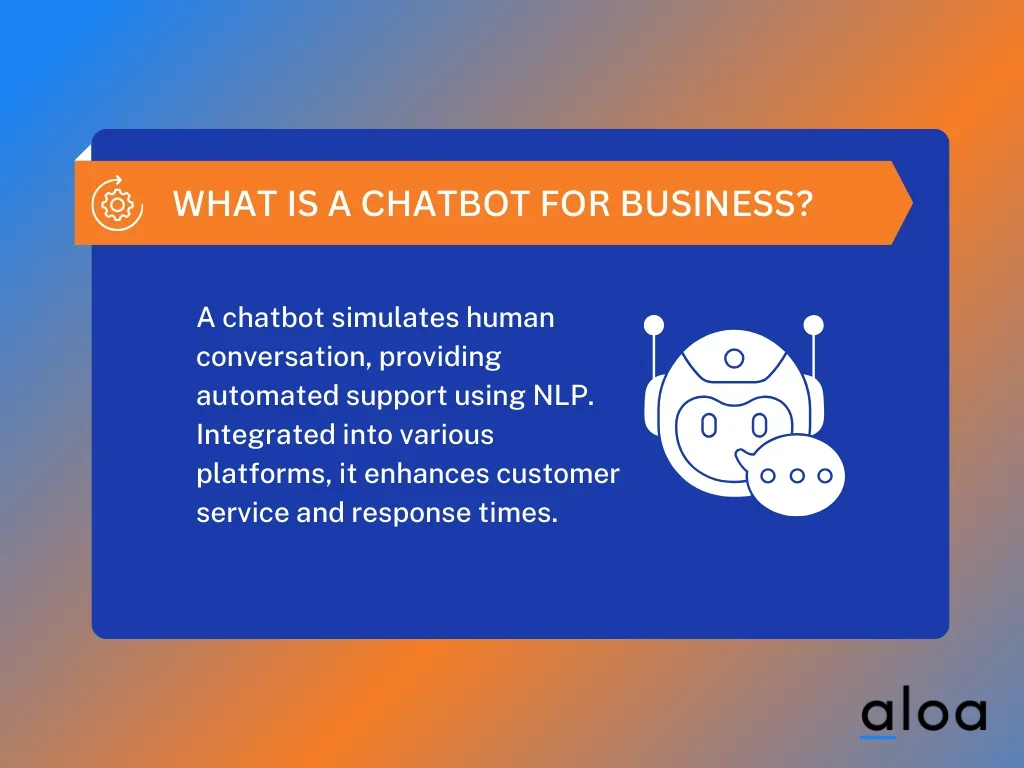
A chatbot is a computer program designed to simulate human conversation and provide automated support to users. A chatbot software is a computer program designed to simulate human conversation and provide automated support to users. Chatbots apply Natural Language Processing (NLP) to understand and respond to user queries in a manner that mimics human conversations.
Startups and businesses can integrate chatbots into various platforms like websites, mobile applications, and social media channels. This allows companies to provide higher customer service and support across multiple channels.
Chatbots also help improve the efficiency of customer response times, reducing the time it takes to receive a reply. Overall, those looking to create a chatbot for business also benefit from enhanced customer experiences.
Having gone through the basics of a chatbot, let's now walk through how to develop an engaging chatbot for your business.
How to Develop an Engaging Chatbot for Your Business
Businesses looking to create a chatbot must consider several steps toward ensuring an engaging experience that meets customer needs. Aligning customer needs with business objectives ensures that the chatbot developed is helpful and contributes to the business's overall success. Here are the key steps to keep in mind:
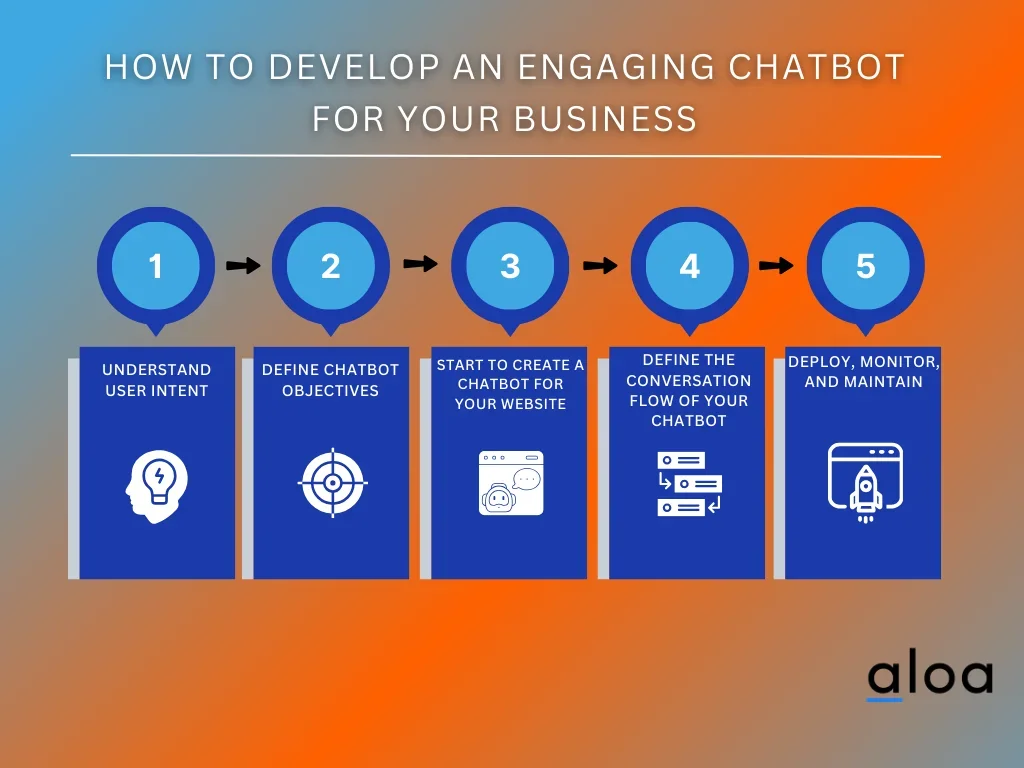
Step 1: Understand User Intent
User intent refers to the underlying motivation or purpose behind a user's query or interaction with the chatbot. To create a chatbot that engages users, startups must thoroughly research their target audience's needs when interacting with a chatbot.
Here are the general points to collect so you can ensure that you fully understand user intent before you create a chatbot:
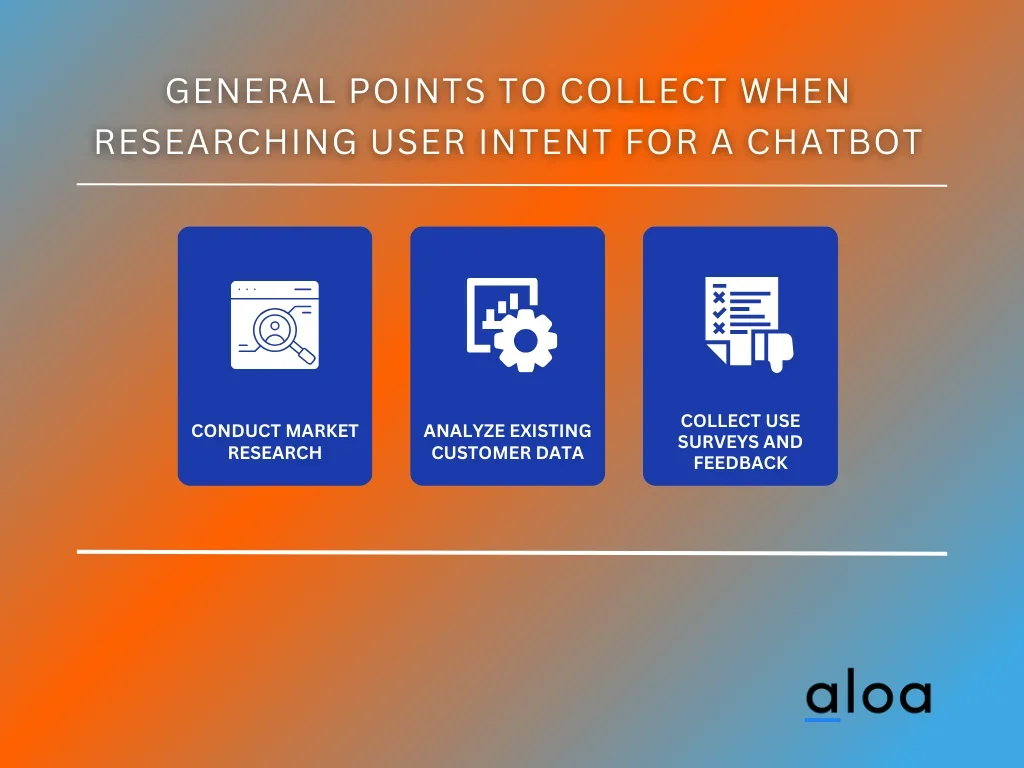
- Conduct Market Research: Understand your target audience by conducting thorough market research. Identify user needs, pain points, and preferences when interacting with a chatbot.
- Analyze Existing Customer Data: Utilize the data from previous customer interactions to gain insights into their intent. Look for patterns and common queries to understand what users look for when interacting with a chatbot.
- Collect Use Surveys and Feedback: Collect user feedback through surveys or focus groups to understand their intent directly. Ask open-ended questions about why they would engage with a chatbot and what they hope to achieve from the interaction.
Taking the time to analyze each component of user intent then ensures the chatbot you create fits the purpose and needs of your target audience. From there, you can ensure that the type or types of chatbots chosen align with the goals of your business in engaging with website visitors or potential customers.
Step 2: Define Chatbot Objectives
After conducting your user intent research, you'll use that information to thoroughly define the objectives required to create a chatbot. Defining chatbot objectives entails understanding the goals and outcomes you want to achieve with your chatbot.
Here are some key points to consider when defining chatbot objectives:
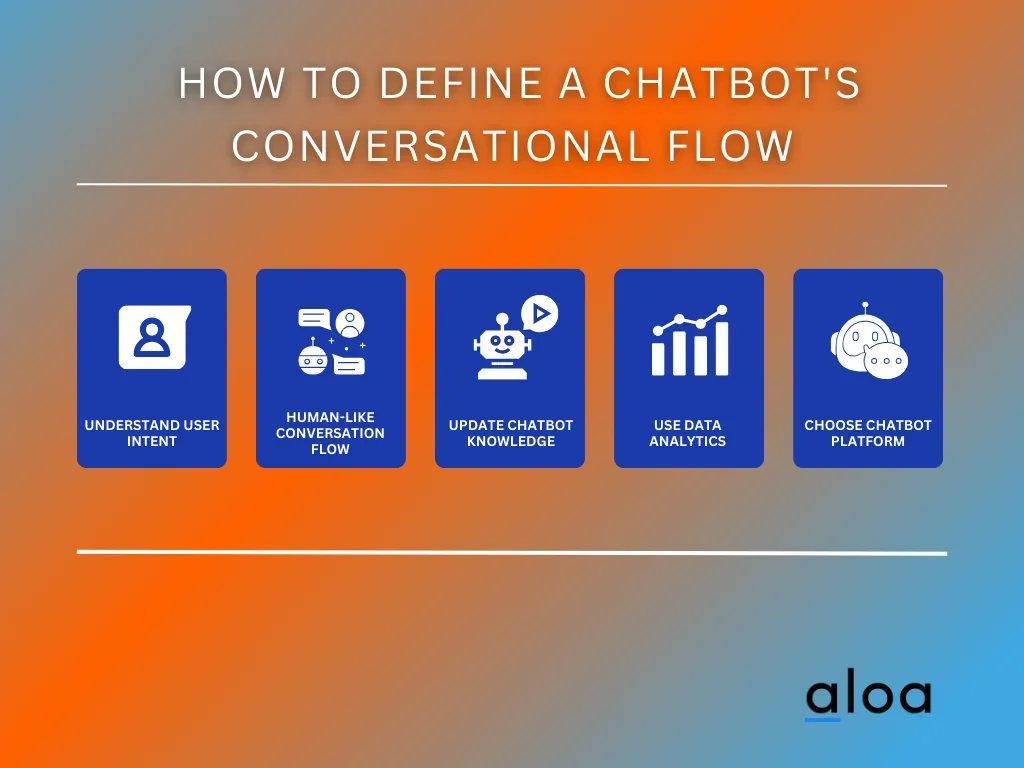
- Determine Main Purpose: Identify the primary function or purpose of your chatbot. Is it to provide customer support, assist with product recommendations, or handle sales inquiries? Clearly defining the primary objective will help guide the development process.
- Select a Chatbot Type: Different chatbots can serve various purposes. Consider whether you need a rule-based chatbot, which follows a predetermined set of rules, or an AI-based chatbot, which uses natural language processing to understand and respond to user queries.
- Set Measurable Goals: Establish measurable goals aligning with your business objectives. For example, you may reduce customer support response time by 50% or increase sales conversion rate by 20%. These measurable goals will serve as benchmarks to evaluate your chatbot's effectiveness once implemented.
Overall, a great way to define your chatbot objectives is to start by asking yourself why you want to create a chatbot in the first place. What specific problems or challenges are you hoping to address? By understanding your objectives, you can tailor your chatbot's functionality to better meet the needs of your target audience.
Step 3: Start to Create a Chatbot for Your Website
Once you've aligned user intent with your objectives in creating a chatbot, you can start the development process. To begin, you can research different chatbot development platforms or frameworks that best suit your needs. Numerous options are available in the market, ranging from user-friendly drag-and-drop interfaces to more advanced programming tools.
As a startup, you can use tools like ChatGPT to develop your own chatbot using natural language processing techniques. ChatGPT is a powerful tool that allows you to train your chatbot model with sample conversations and responses. From there, you'll need to ensure that the created chatbot seamlessly integrates into your chosen system, whether it be a website, application, or social media platform like Instagram, WhatsApp Chat, or Facebook Messenger.
You can also hire a ChatGPT developer to create a chatbot. ChatGPT developers specialize in applying NLP and large language models to develop advanced chatbot systems. They have the expertise to design and implement a chatbot that aligns perfectly with your objectives.
Step 4: Define the Conversation Flow of Your Chatbot
The conversational flow of your chatbot will depend on user intent, business goals, brand voice, and brand tone. The main goal when creating an AI chatbot is to mimic human conversation, which is why you should ensure that it matches how your business presents itself to potential website visitors.
Here are some essential conversation flow tips to remember when creating your chatbot:
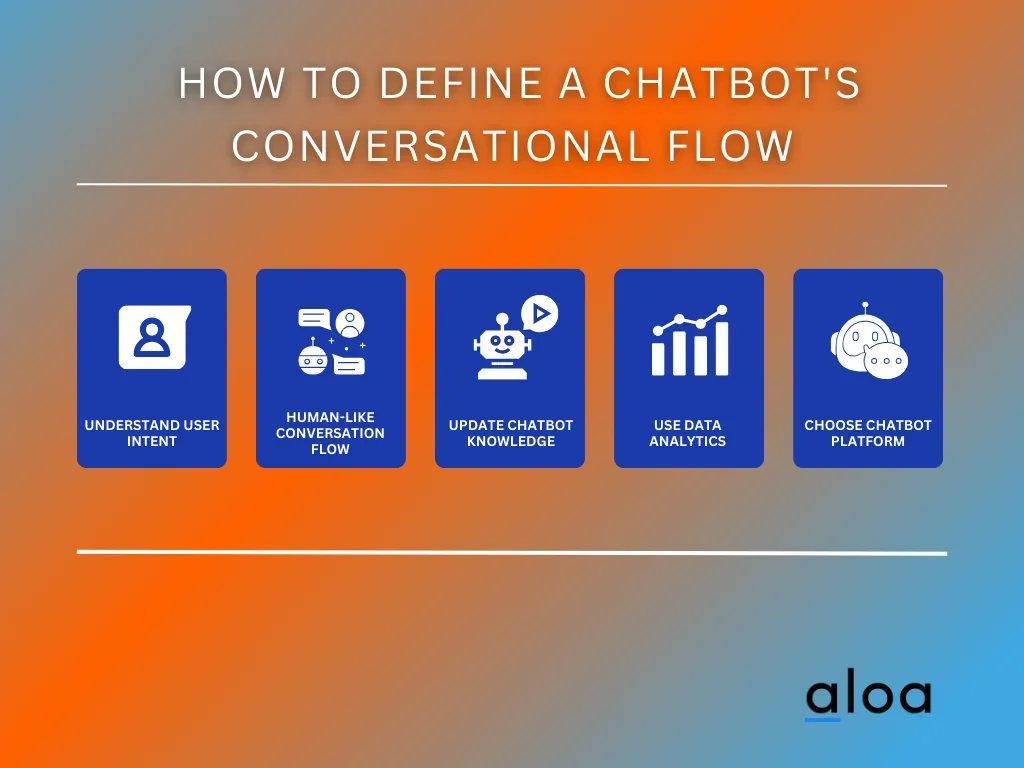
- Understand User Intent: Understanding how the user base will respond or utilize your chatbot is integral in developing the proper responses for your chatbot. Anticipating essential user communication and preferences helps the system respond while it's still in its infancy phase of development.
- Incorporate Human-Like Conversation Flow: Building a chatbot with a natural conversation flow is crucial to providing a good user experience. The chatbot should be able to engage in human-like conversation by guiding the user through the interaction in a seamless manner.
- Regularly Update the Chatbot's Knowledge Base: To keep up with changing user queries and evolving information, it's important to periodically update the chatbot's knowledge base to prevent spreading outdated information on products and services. This ensures the chatbot can access the most current and accurate information when responding to user queries.
- Use Data Analytics: Analyzing user queries and interactions can provide valuable insights into user behavior and preferences. Utilizing data analytics allows businesses to identify patterns to help improve chatbot functionality and deliver better user experiences.
- Choose a Good Chatbot Platform for Development: Selecting a reliable platform for building chatbots is a critical component for building intelligent chatbots. Advanced features are limited to well-managed platforms, which can limit your chatbot's flexibility, scalability, and analytics recovery. Developers also have the option of choosing templates for more basic chatbots.
As long as your chatbot maintains a level of human-like responses while remaining professional and informative, your chatbot will experience increased user retention and engagement. However, planning the initial run of a chatbot requires careful planning and precision to ensure that the system has a solid foundation before it can learn from general user input.
Step 5: Deploy, Monitor, and Maintain
Once all the parameters for your chatbot are ready for deployment, it’s time to start releasing the software for the public. Use this opportunity to keep a close eye on the development of the chatbot including its capabilities of adapting through various user feedback and input.
Data analytics and consistently monitoring should give a glance on how the chatbot adapts and learns from the numerous responses it receives. Take note that rule-based chatbots won’t necessarily utilize the gathered user information if the administrators or developers do not officially input the command as part of its many resources.
For developers that take advantage of machine learning and AI, it’s vital that all instances of your chatbot shifting away from its catered personality module should be addressed as soon as possible to ensure that the system does not overload from its pre-designed architecture. Limitations and further training can help make the personality come out more by gaining more feedback.
Features of a Customer-Centric Chatbot
A customer-centric chatbot focuses on delivering a superior user experience and providing support tailored to the customer's needs. However, it's essential to ensure that your chatbot remains natural with its responses to promote better engagement with your users.
Here are some key features of a customer-centric chatbot:
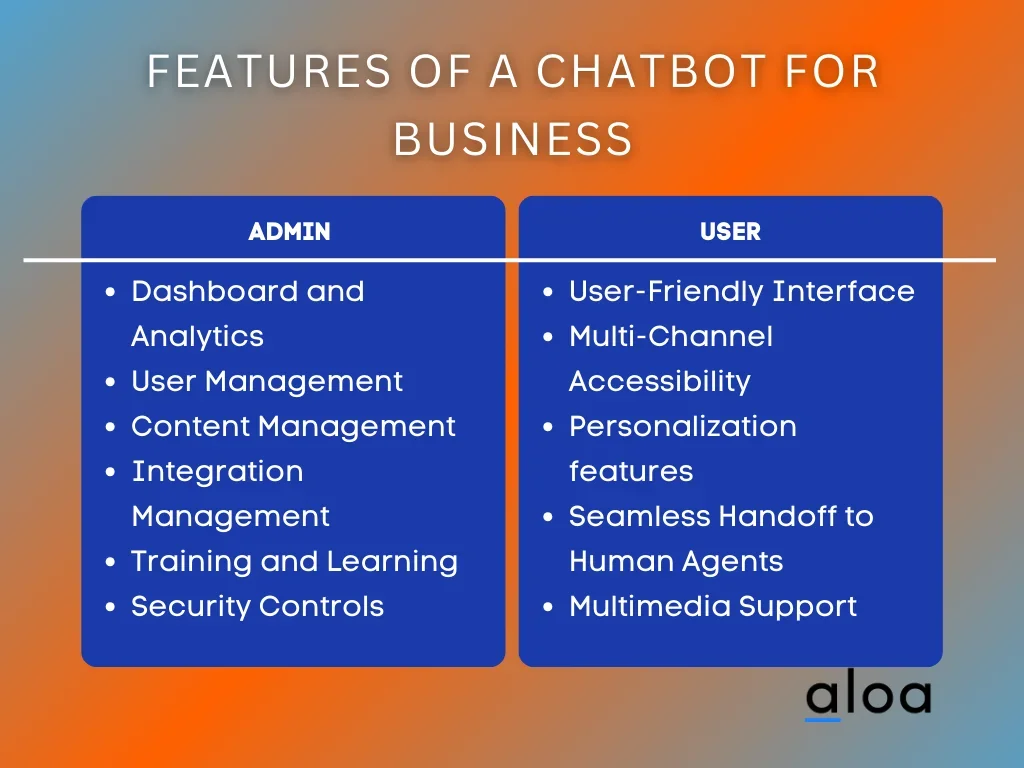
Efficient Handling of User Input
When developers create a chatbot, one of the most critical components is ensuring that the software can handle different user inputs and calculate the user's intent. A customer-centric chatbot should provide accurate and relevant responses based on the relevant information received while remaining professional and in line with the intended personality module.
Virtual Assistance
Customer-centric chatbots can act as virtual assistants that guide users through various processes, such as filling out complex forms or navigating through different windows. It can also aid in answering frequently asked questions. It could also help with more personal tasks like appointment scheduling or order tracking.
Personalized Recommendations
ECommerce websites can utilize chatbots to create a personalized recommendations list based on previous interactions and user history. The platform can use this data as a promotional platform to showcase upcoming deals or ideal matches with their current cart to create an inviting atmosphere with the chatbot.
Customer-centric chatbots have many use cases, including customer support, sales, lead generation, and personalized recommendations. These chatbots can automate repetitive tasks, allowing human agents to focus on more complex customer needs.
Admin Features of a Chatbot for Business
When developing a chatbot for business, it's essential to include robust admin features that empower administrators to manage, monitor, and optimize its performance. Every chatbot component can directly influence a company's workflow potential, making management a critical element to maximize the potential when they create a chatbot.
Here are some key admin features for a chatbot designed for business use:
Dashboard and Analytics
A centralized dashboard containing all the information and data the chatbot receives can help administrators manage the performance more simply and quickly. Providing a snapshot of various performance metrics such as user interactions, chatbot response times, and overall user satisfaction is integral for improvement.
Other detailed analytics tools can aid admins and software developers in analyzing user behavior patterns, popular queries typed, and other relevant data into a concise system. This information can help businesses formulate data-driven decisions to better showcase and implement their chatbots.
User Management
Controlling and restricting key access controls prevents unauthorized personnel from modifying critical settings or discovering sensitive information such as user information. Implementing a role-based access control ensures that only specific individuals can be directly involved when they create a chatbot.
Maintaining administrator activity logs can also help track changes to the chatbot configuration to quickly backtrack if a potential critical error or unwanted change arises. It also promotes accountability by ensuring that each change leaves a record of which personnel made the decision.
Content Management
When you create a chatbot, it's crucial to develop a long string of predefined responses and messages provided by the chatbot to the users during its initial run. This component is essential in ensuring the responses are up-to-date while aligning with the business goals for the chatbot's personality and target demographic.
Machine learning capabilities can help the chatbot understand more complex user input as development progresses. However, administrators can still directly access message editing to restrict specific negative words from arising due to poor training while also controlling the chatbot's ability to upload, update, and manage multimedia content.
Integration Management
Administrators can utilize API integrations to allow the chatbot to directly communicate with various external systems or databases. Comprehensive integration management can enable the system to set dates on a calendar or schedule a meeting through social media platforms through a simple chatbot request.
Training and Learning
Enabling a chatbot's natural language processing capability model allows the system to naturally create new intents and entities and refine existing models. Using machine learning, chatbots can learn everything by understanding new user interactions and automatically updating their knowledge base to implement these new structures within their architecture.
Security Controls
Data encryption is an integral component of building a chatbot. Companies should invest in a software developer that can implement advanced security controls to protect sensitive user data from leaking when using the chatbot. On the other hand, administrators can enforce strict access controls to safeguard the chatbot's configuration and data.
User-Side Features of a Chatbot for Business
On the user side, chatbots should provide a seamless and user-friendly experience. Better implementation of user-side features on a chatbot can promote more engagement between the system and its users, leading to prolonged interaction between the company and its target audience.
Here are some user-side features businesses should consider when creating a chatbot:
User-Friendly Interface
Designing a user-friendly interface promotes better visibility for users to access the chatbot while simplifying the process for more active communication. Providing a clear set of instructions on the chatbot's capabilities can also ensure users take full advantage of the system at all times.
Multi-Channel Accessibility
Strive to create a chatbot accessible on multiple platforms, devices, and channels, allowing users to interact more with the system. The overall user experience must remain consistent between the various platforms while ensuring that their personal information is retained regardless of their device preferences to allow for a more personalized approach.
Personalization Features
Customer-centric chatbots should tailor their responses and recommendations uniquely to each individual user. Using previous conversations and past history with the chatbot, the system can relay personalization features to improve user engagement and satisfaction, from customized greetings to special deals and promotions.
Seamless Handoff to Human Agents
As sophisticated as a well-developed chatbot can be, some users prefer directly conversing with a human to discuss their queries. Implementing a seamless handoff system from AI chatbot to human customer support can help streamline the process while minimizing the pain points in dealing with potential issues and customer dissatisfaction.
Multimedia Support
Sharing multimedia content such as images, videos, or documents can drastically improve the efficiency of businesses in dealing with verification processes. Developers can create a chatbot with advanced scanning features that can determine if the multimedia content is blurry or inadequate to pass to their system, making applications more accessible to handle.
Benefits Businesses Realize When They Create a Chatbot
Creating a chatbot for business can offer a wide range of benefits that positively impact various aspects of operations within the company and improve customer interactions. Software developers can utilize these features when they create a chatbot, focusing solely on reducing the workload required from human employees.
Here are some key benefits that businesses often realize when they create and implement a chatbot:
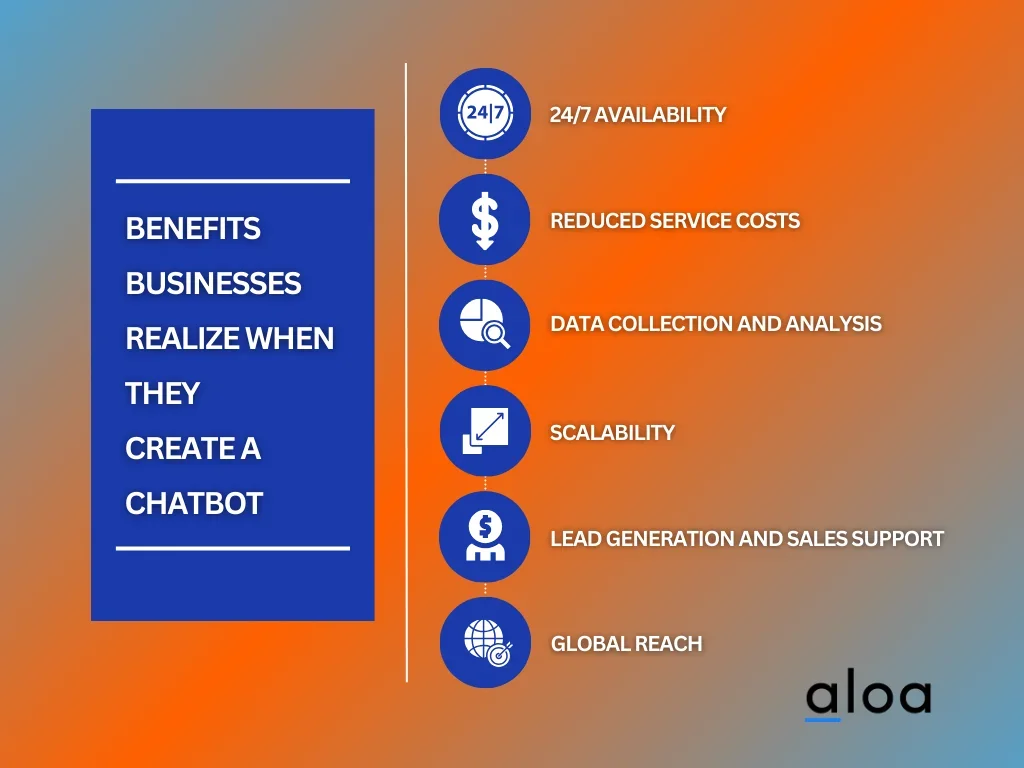
24/7 Availability
Customer service representatives work long hours throughout the day. However, there is always a limitation when working with human operators with the number of users constantly calling. Implementing a chatbot allows businesses to ensure that they have a 24/7 access line for users to voice concerns or search through frequently asked questions as they communicate with the bot without fearing losing their spot.
Reduced Service Costs
Hiring a software developer to create a chatbot is a worthwhile investment as it can automate repetitive tasks and even handle a large volume of user queries simultaneously. Low overhead to maintaining chatbots leads to drastically better savings as more comprehensive systems reduce the need for human support agents as artificial intelligence and machine learning capabilities improve.
Data Collection and Analysis
Every user interaction is a valuable resource for data collection and analytics. The information is more accessible to collect, sort, and manage with a chatbot as it consistently records and adjusts its personality module based on each individual user preference, behavior, and query. This data can be broken down into usable business intelligence for better decision-making.
Scalability
Developers can create a chatbot to handle numerous users using the system at any point. Larger corporations can design the software to scale based on their needs with no performance loss for every customer utilizing the system. This scalability ensures that each user receives prompt support while also enabling opportunities to expand at any later point through better development.
Lead Generation and Sales Support
Chatbots can assist in qualifying leads while promoting specific products to users based on their previous searches or purchases. It can also help facilitate sales by guiding through payment processes to ensure that every sale is safely transacted while preventing potential errors.
Global Reach
With almost every country in the world having direct access to the internet, creating a chatbot for your business allows people from across the globe to directly communicate with your system. Adding multilingual support ensures a wider audience can access your website and system.
Key Takeaway
Learning how to create a chatbot for your business website enhances overall customer support, automation, and user experience. Chatbot technology does so by leveraging AI and machine learning algorithms which can simulate human conversation.
As a result, businesses allow for instant support while also being able to handle a large volume of user queries, all from one website. Are you ready to explore how creating a chatbot enhances your overall business objectives and operations when dealing with customers?
Reach out to our team at [email protected] to learn more about building a chatbot that includes all the features and capabilities necessary to meet market trends in 2024.

