IT management software is essential for organizations striving to maintain streamlined workflows, manage resources, and optimize operations. With IT management solutions, businesses gain enhanced service management, endpoint management, and IT operations oversight, supporting small and large enterprises. Selecting the right IT asset management tool means finding a solution that integrates mobile device management, cybersecurity policies, backup solutions, and network monitoring to align with business goals.
At Aloa, we understand the value of leveraging IT management solutions. Our software outsourcing services use a robust project management framework to deliver quality outcomes. Our vetted network connects clients with the best development teams that utilize IT service management and IT operations practices to optimize resources. We believe that supporting IT professionals with advanced tools improves business operations and achieves crucial business goals.
After reviewing top IT management solutions, we’ve crafted a guide that details essential software options. We’ll explore the basics of IT management and its core functions. Then, we’ll explore the top IT management software solutions that streamline IT operations and enhance productivity. By the end, you’ll be ready to select the best tool for your organization’s needs.
Let's dive in!
What is IT Management?
IT Management is the process of organizing, overseeing, and optimizing an organization’s IT systems and IT resources to improve operational efficiency and safeguard against cyber threats. Using IT management software can streamline these activities, providing tools for IT teams to manage assets, control user access, and enhance workflows across cloud environments and on-premise systems.
Here are the core functions of IT management:
IT Management has several core functions essential for enhancing operational efficiency and minimizing downtime:

- Remote Control and Access: Enable IT teams to support users across cloud environments and on-premises networks. This approach minimizes downtime and safeguards against cyber threats.
- Unified Endpoint Management: A single platform offers visibility across all devices, including laptops, macOS, Linux, and Android. With a single pane of glass, IT teams can manage and secure all endpoints efficiently.
- Actionable Insights and Dashboards: Provide stakeholders and IT managers with real-time data through dashboards for better decision-making. Automation reduces routine tasks, boosting operational efficiency.
- Security Policies: Apply best practices in cybersecurity to protect against data loss. Enforcing robust policies across networks and devices helps prevent inefficiencies and mitigate risks.
- Cost Savings through Optimization: IT management tools offer cost savings through optimization of resources and procurement planning, ensuring upgrades and pricing align with business goals.
- Routine Documentation and Audits: Regular audit and documentation practices enhance compliance, aiding MSPs and PSA systems to operate seamlessly.
Effective IT management software maximizes IT systems control, allowing small businesses and large enterprises to manage assets and minimize risk. For companies operating in Southern California, partnering with a trusted local IT service provider in Los Angeles ensures that your infrastructure, software, and workflows receive tailored support and rapid response times. With the integration of ITSM and RMM, teams can handle daily operations, boost ease of use, and drive forward inclusion across diverse servers and devices, fostering a secure and productive environment.
Top 10 IT Management Software Solutions to Optimize Your Workflow
Finding the right IT management tools can transform your business operations, streamlining workflows and enhancing efficiency. These tools simplify complex IT tasks, from managing assets to improving team collaboration. Here are the top 10 IT management software solutions to optimize productivity and support organizational growth.
1. Freshservice - Best for User-friendly Automation
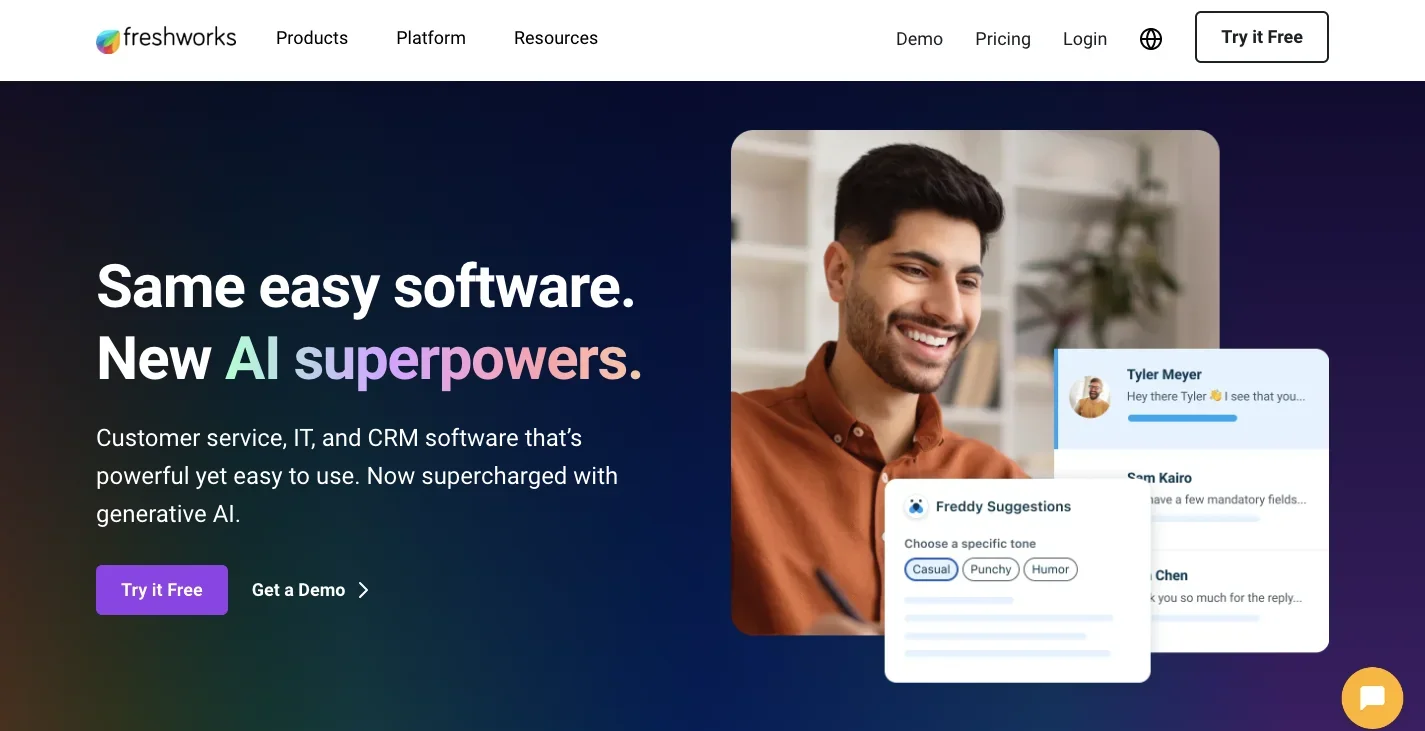
Freshservice provides intuitive IT management software that simplifies complex workflows for IT teams. Its IT service management software combines automation with essential tools, making it best for businesses seeking streamlined processes and enhanced productivity. Freshservice’s codeless automation and drag-and-drop workflow design offer quick setup, enabling teams to manage incidents, problems, and changes efficiently.
Notable Features of Freshworks
- Unified Service Desk: Freshservice consolidates all support requests, creating a centralized hub for ticket management across multiple channels.
- Automated Workflow Design: The drag-and-drop automation reduces manual tasks, enhancing productivity while minimizing human errors.
- Customizable SLAs: To ensure timely resolution, define service level agreements (SLAs) based on business hours and incident priority.
- AI-Driven Insights: Freddy AI offers real-time insights, empowering teams with data-driven decision-making for continuous improvement.
Freshworks Pricing Plans
Freshservice offers flexible pricing plans to fit various business sizes:
- Free: $0 for up to 2 agents; ideal for small teams testing the platform.
- Growth: $15/agent/month (annual billing), providing essential features for scaling teams.
- Pro: $49/agent/month, recommended for advanced automation needs.
- Enterprise: $79/agent/month, supporting complex IT infrastructure with premium features.
Freshservice IT management software serves industries focused on efficient service delivery and streamlined operations, such as healthcare, finance, and technology. Businesses in these sectors rely on Freshservice’s IT service management software to reduce downtime, automate routine tasks, and ensure a seamless experience for IT staff and end-users.
2. Atera - Best for Managed Service Providers
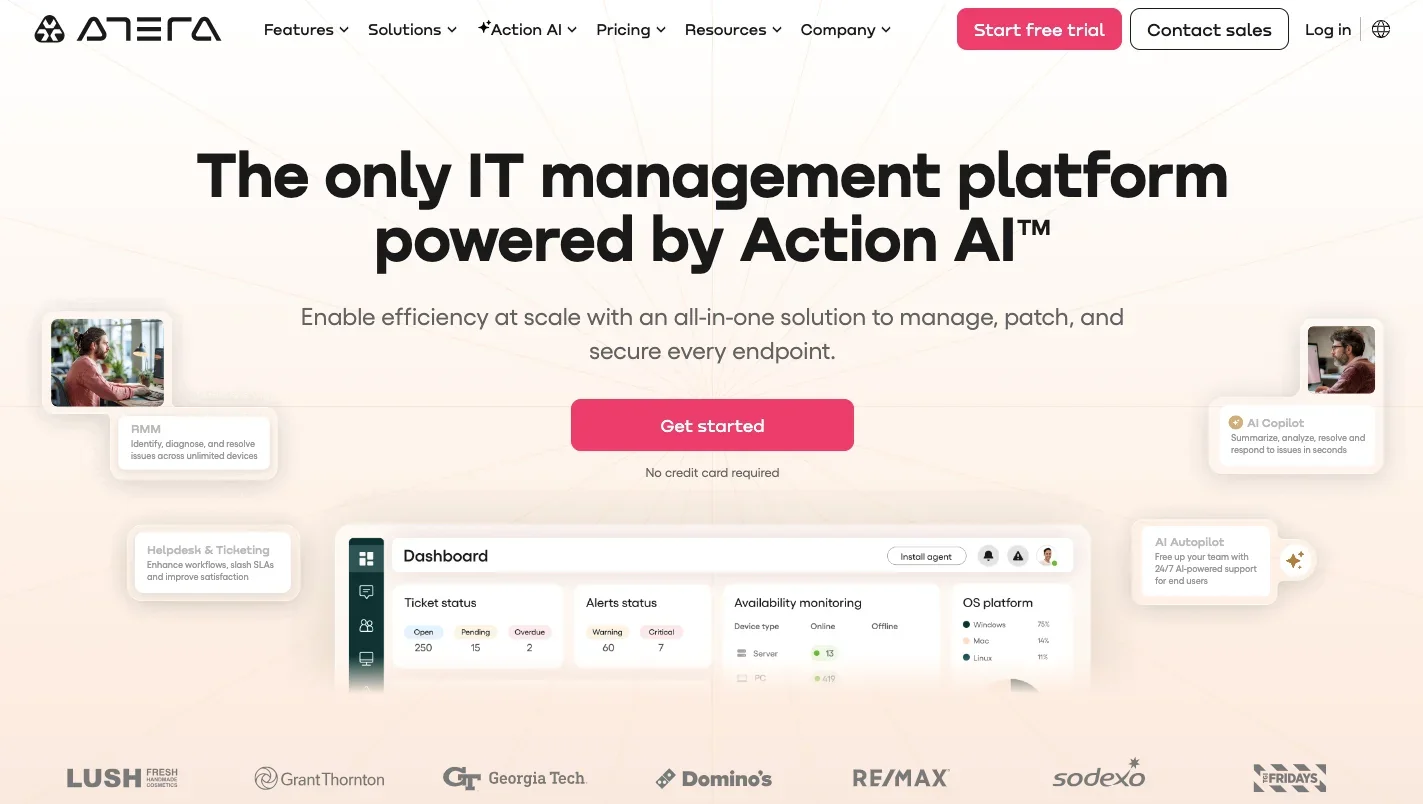
Atera offers a complete IT management software solution for managed service providers (MSPs). Its powerful integration of Professional Services Automation (PSA) and Remote Monitoring and Management (RMM) tools enables MSPs to streamline workflows, automate billing, and manage client contracts efficiently. Atera’s platform is best for MSPs needing an all-in-one solution to simplify operations and enhance client satisfaction.
Notable Features of Atera
- Comprehensive Ticketing System: Atera automates ticket management, enabling quick response times with customizable ticket forms and SLA tracking.
- Automated Time Tracking: Time tracking feeds directly into billing, making invoicing accurate and straightforward.
- AI-Powered Insights: Action AI offers automated ticket tagging, responses, and suggested solutions to improve efficiency.
- Resource Management: Real-time allocation and resource monitoring ensure that the right technicians are assigned to tasks, optimizing productivity.
Atera Pricing Plans
Atera’s pricing is designed to grow with your business:
- Professional: $149/month per technician, offering essential remote management tools.
- Expert: $189/month per technician, with additional reporting and unlimited sessions.
- Master: $219/month per technician, including custom analytics and extended audit logs.
- Enterprise: Contact sales for pricing tailored for larger organizations with advanced needs.
Atera’s IT management software is ideal for MSPs, IT departments, and service-based businesses. These sectors benefit from Atera’s automation capabilities, which help reduce operational costs, improve resource allocation, and enhance end-user service levels.
3. NinjaOne - Best for Small to Medium-Sized Businesses
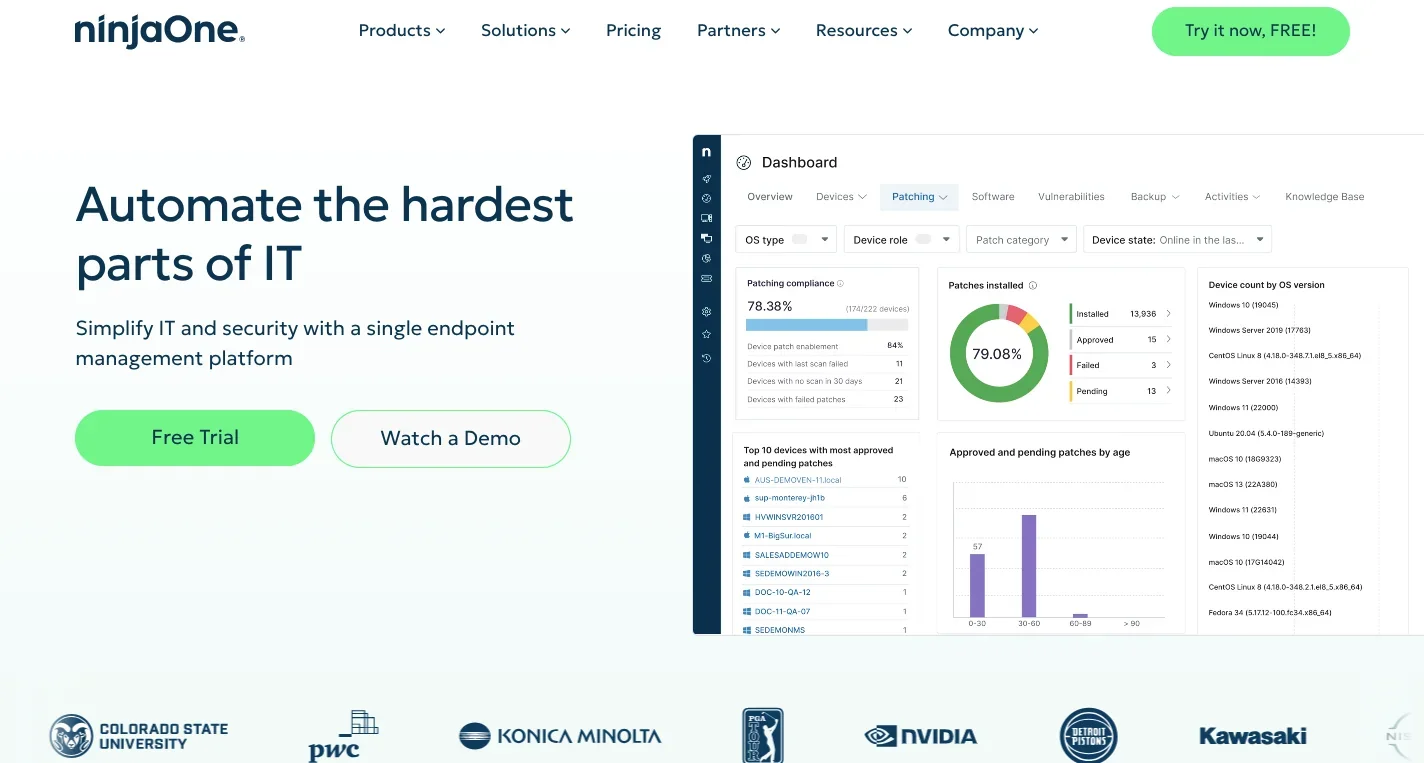
NinjaOne offers IT management software for small to medium-sized businesses. It simplifies endpoint and patch management to boost operational efficiency. Its automation capabilities make it easier for IT teams to manage devices, deploy patches, and secure endpoints through a single, user-friendly platform. NinjaOne’s integration with remote monitoring and management tools enhances visibility, ensuring effective system maintenance.
Notable Features of NinjaOne
- Endpoint Management: NinjaOne offers robust endpoint management tools that enable monitoring, patching, and protection of all connected devices across the network.
- Remote Access: IT teams can securely access endpoints remotely, allowing them to troubleshoot issues quickly and improve response times.
- Patch Management: Automate patch deployments, reducing manual intervention and maintaining software security with regular updates.
- Data Backup: NinjaOne provides data backup solutions, ensuring data integrity and facilitating fast recovery in case of data loss.
NinjaOne Pricing Plans
Pricing is structured based on the number of endpoints, with volume discounts for larger deployments. Users can bundle NinjaOne with integrated tools like Webroot and Bitdefender, offering additional functionality at a discounted rate. NinjaOne’s transparent pricing ensures no extra training, support, or setup costs.
Industries such as healthcare, government, and financial services benefit from NinjaOne’s IT service management software. These sectors rely on NinjaOne for centralized endpoint control, quick troubleshooting, and automated updates. Managed Service Providers (MSPs) also leverage NinjaOne’s scalable platform to streamline IT services and improve client satisfaction.
4. ManageEngine Endpoint Central - Best for enterprises needing extensive management
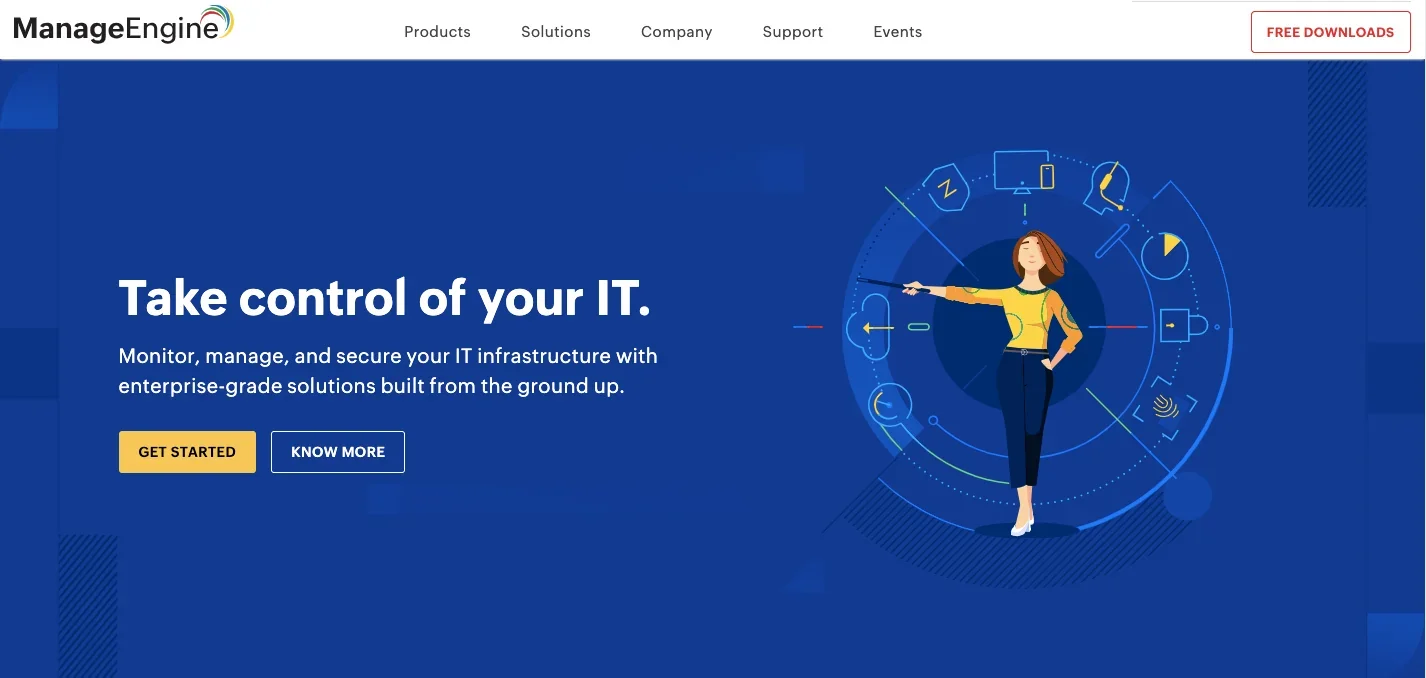
ManageEngine Endpoint Central offers a comprehensive, unified endpoint management solution. It is ideal for large enterprises seeking to manage servers, desktops, laptops, mobile devices, and other endpoints from a single platform. Endpoint Central streamlines IT management, enabling centralized control and robust security measures across all devices in an organization.
Notable Features of ManageEngine
- Integrated Patch Management: Automatically deploy patches to ensure all endpoints are up-to-date, reducing vulnerabilities across the network.
- Remote Troubleshooting: This service provides remote access tools for resolving IT issues on desktops and mobile devices, enabling quick support.
- Application Control: Offers app management, helps IT teams authorize and restrict software access, and increases security.
- Browser Security Management: Ensures browser activity compliance with features like lockdowns and activity tracking, safeguarding web usage across devices.
ManageEngine Pricing Plans
ManageEngine offers flexible pricing to suit diverse enterprise needs:
- Standard Edition: Starts at $13/technician/month, covering essential IT help desk features.
- Professional Edition: $27/technician/month, adding asset management capabilities.
- Enterprise Edition: $67/technician/month, designed for large enterprises needing advanced IT management functionalities.
ManageEngine Endpoint Central is well-suited for industries requiring tight control and security, such as finance, healthcare, and manufacturing. These sectors benefit from Endpoint Central’s ability to monitor, secure, and maintain endpoints, ensuring business continuity and regulatory compliance.
5. SolarWinds Service Desk - Best for Scalable ITSM
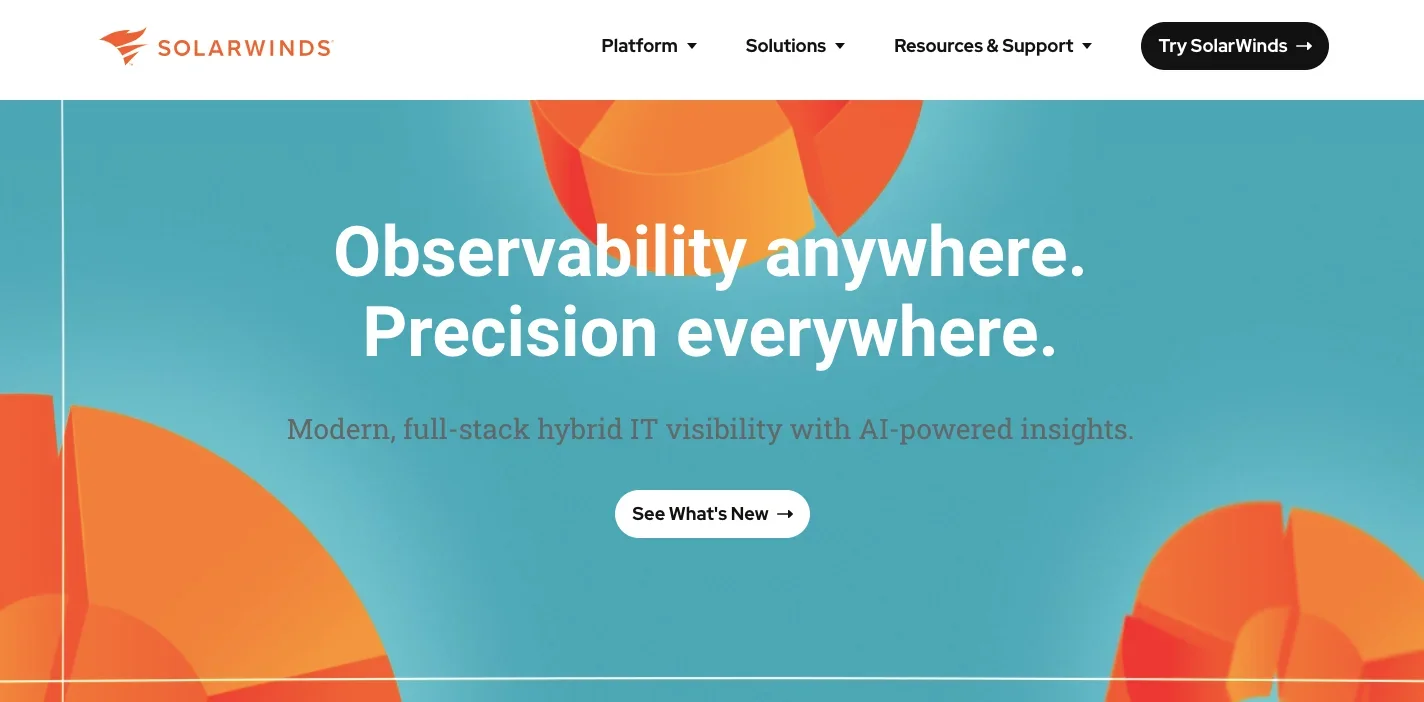
SolarWinds Service Desk is a comprehensive IT service management (ITSM) solution for medium to large businesses needing efficient IT operations. The IT management software includes smart ticketing, IT asset management, and workflow automation to ensure a scalable and productive service management process. With powerful automation, SolarWinds Service Desk is ideal for teams requiring efficient incident response and centralized service delivery.
Notable Features of SolarWinds
- AI-Driven Incident Management: SolarWinds uses AI to automate incident resolution, assign tasks based on priority, and monitor ticket sentiment for enhanced support.
- Asset Management and Discovery: Keep track of IT assets with automated discovery and updates, ensuring visibility and compliance.
- Multi-Channel Communication: Agents can handle requests through web, email, Teams, Slack, and mobile, facilitating seamless communication.
- Service Catalog Customization: Create a unified service catalog to facilitate service access and streamline request submissions and approvals.
SolarWinds Pricing Plans
SolarWinds offers flexible pricing to support various business needs:
- Essentials: Starting at $39/technician/month, providing core ITSM capabilities.
- Advanced: Offers expanded features at a higher tier for more complex workflows. Contact them directly for specific pricing.
- Premier: Includes all ITSM functionalities with advanced automation tools tailored for large-scale operations. Contact them directly for specific pricing.
SolarWinds Service Desk benefits industries with complex IT requirements like healthcare, education, and finance. It supports organizations that demand scalable IT service management software to handle multiple support channels, streamline asset management, and implement efficient workflows for high-performance IT service delivery.
6. InvGate Service Management - Best for no-code ITSM
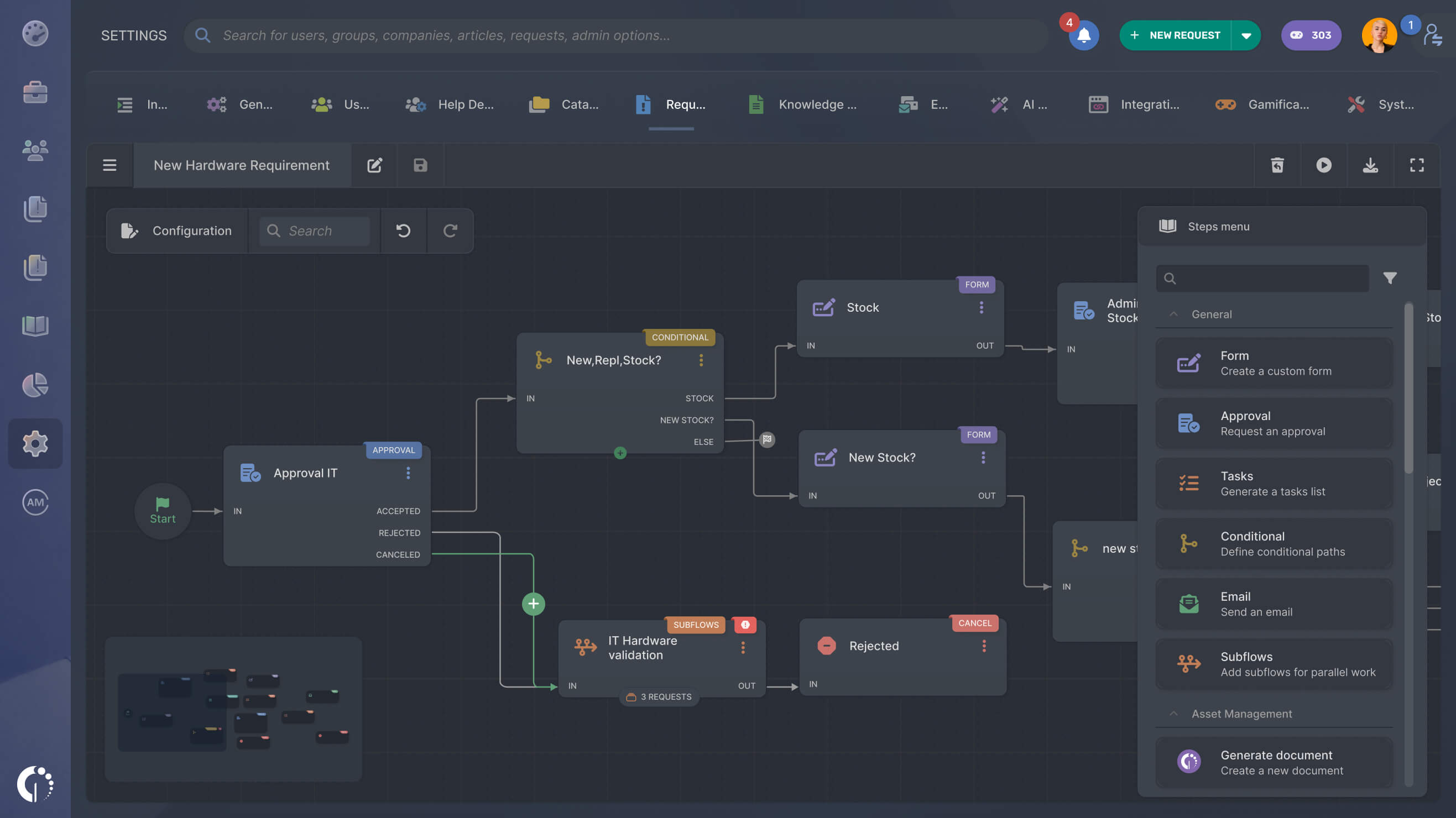
InvGate Service Management is an AI-powered IT service management platform created to build IT workflows without the need for technical knowledge. Its drag-and-drop capabilities, pre-built templates, and no-code configuration streamline workflow creation across organizations. Additionally, it comes with multiple AI-powered capabilities embedded that help IT teams resolve issues faster and improve service delivery.
Notable features of InvGate Service Management
- No-code workflow builder: Visual, drag-and-drop builder to design and automate workflows without technical expertise.
- AI-powered capabilities: Embedded AI helps identify major incidents and recurring problems, predicts SLA risks, suggests escalations, and supports faster decision-making.
- Robust ticketing & automation: Centralized ticket management includes automated routing, prioritization, and escalation.
- Virtual Service Agent: AI-driven virtual agents integrated with WhatsApp and Microsoft Teams to provide conversational support and guide users through requests in real time.
InvGate Service Management pricing plans
InvGate Service Management offers transparent, flexible pricing with plans that scale according to organizational needs:
- Starter Plan: $17/agent/month (billed annually)
- Pro Plan: $40/agent/month (billed annually).
- Enterprise Plan: Request a quote.
There's also a 30-day free trial available.
InvGate Service Management is well suited for IT teams in mid-sized and enterprise organizations across technology, education, healthcare, and professional services. These teams benefit from AI-driven insights, simplified configuration, and strong automation to streamline workflows, reduce operational overhead, and deliver faster, more reliable IT support.
7. Jira Service Management - Best for Agile Project Management
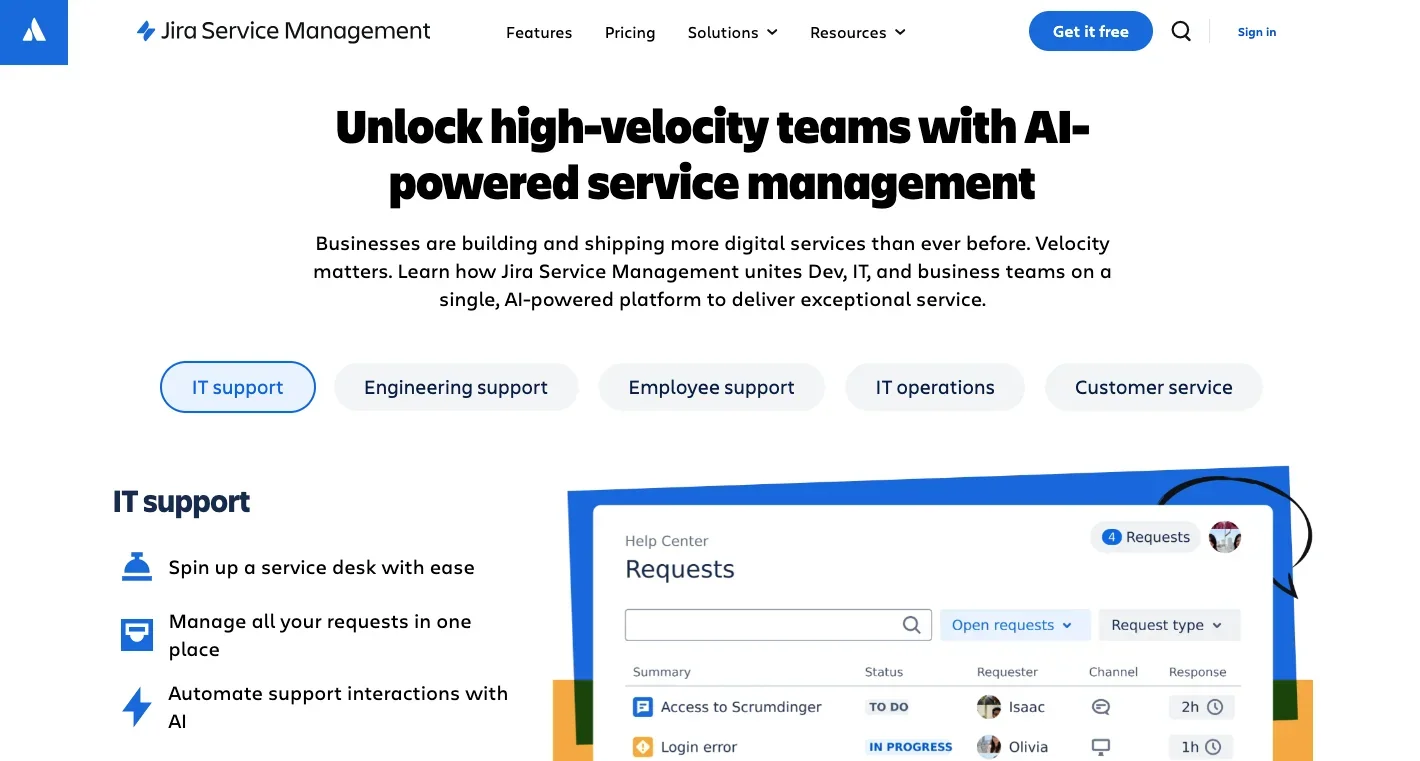
Jira Service Management offers a powerful service management platform that enhances collaboration among development, IT infrastructure, and business teams, making it ideal for Agile organizations. The platform’s agile-focused IT management software combines project management with service operations, enabling fast and efficient handling of changes, incidents, and requests.
Notable Features of Jira Service Management
- Integrated DevOps Workflows: Unifies development and operations, providing tools to manage incidents, changes, and deployments efficiently on a single platform.
- Automation for Incident Management: Automates routine tasks, allowing faster response times and reducing the workload for IT teams.
- Customizable Templates: Pre-configured templates support functions like ITSM, customer service, and HR, making it easy to tailor workflows to specific needs.
- Comprehensive Asset Management: Includes asset tracking and configuration management to maintain total visibility over IT assets and dependencies.
Atlassian Pricing Plans
Jira Service Management offers various plans to support different team sizes:
- Free: $0 for up to 3 agents; includes basic ITSM templates and incident tracking.
- Standard: $19.04/agent/month, offers enhanced support and audit logs.
- Premium: $47.82/agent/month, adds AI-driven features, asset management, and 24/7 critical issue support.
- Enterprise: Contact sales for a tailored plan with advanced analytics, security, and multiple-site support.
Jira Service Management serves industries such as software development, IT support, and engineering, where Agile project management and streamlined operations are essential. This IT management software is ideal for businesses aiming to improve team alignment, reduce incident response time, and boost operational efficiency in fast-paced environments.
8. ServiceNow - Best for Large Enterprises
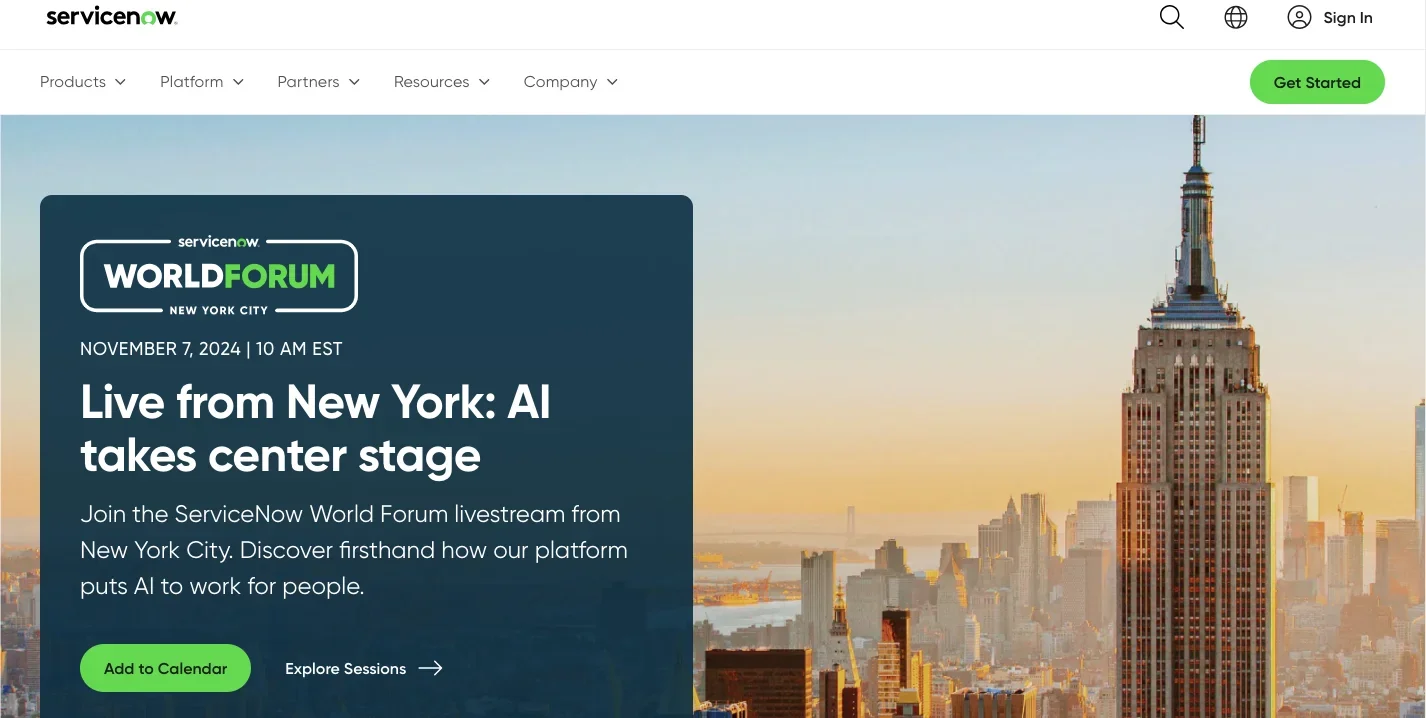
ServiceNow delivers a comprehensive suite of IT management software designed for large enterprises. It combines IT service, asset, and operations management with AI-driven automation to streamline processes and enhance productivity. ServiceNow’s IT service management software is ideal for organizations needing scalable solutions with advanced automation and integration capabilities.
Notable Features of ServiceNow
- Unified Platform: ServiceNow’s Now Platform consolidates IT services into a single interface, allowing enterprises to manage complex processes seamlessly.
- AI-Driven Automation: ServiceNow employs AI for predictive analytics and automated workflows, reducing manual intervention and increasing efficiency.
- Advanced Asset Management: ServiceNow's robust CMDB (Configuration Management Database) provides visibility into all IT assets and links them to incidents and changes.
- Incident and Problem Management: ServiceNow facilitates faster issue resolution through intelligent routing and real-time collaboration, minimizing downtime.
ServiceNow Pricing Plans
ServiceNow offers custom pricing based on organizational needs:
- ITSM Standard: Suitable for basic ITSM capabilities and smaller implementations.
- ITSM Professional: Ideal for growing organizations needing more advanced features.
- ITSM Enterprise: Tailored for large enterprises with complex IT requirements, including full platform access.
To obtain an accurate quote tailored to your requirements, reach out through their official website to discuss your needs and receive a personalized pricing plan.
ServiceNow’s IT management software benefits large finance, healthcare, and manufacturing enterprises. These sectors rely on ServiceNow for efficient IT operations, asset management, and rapid incident resolution, ensuring seamless digital workflows and improved service delivery across complex infrastructures.
9. SuperOps - Best for AI-Driven MSP Growth
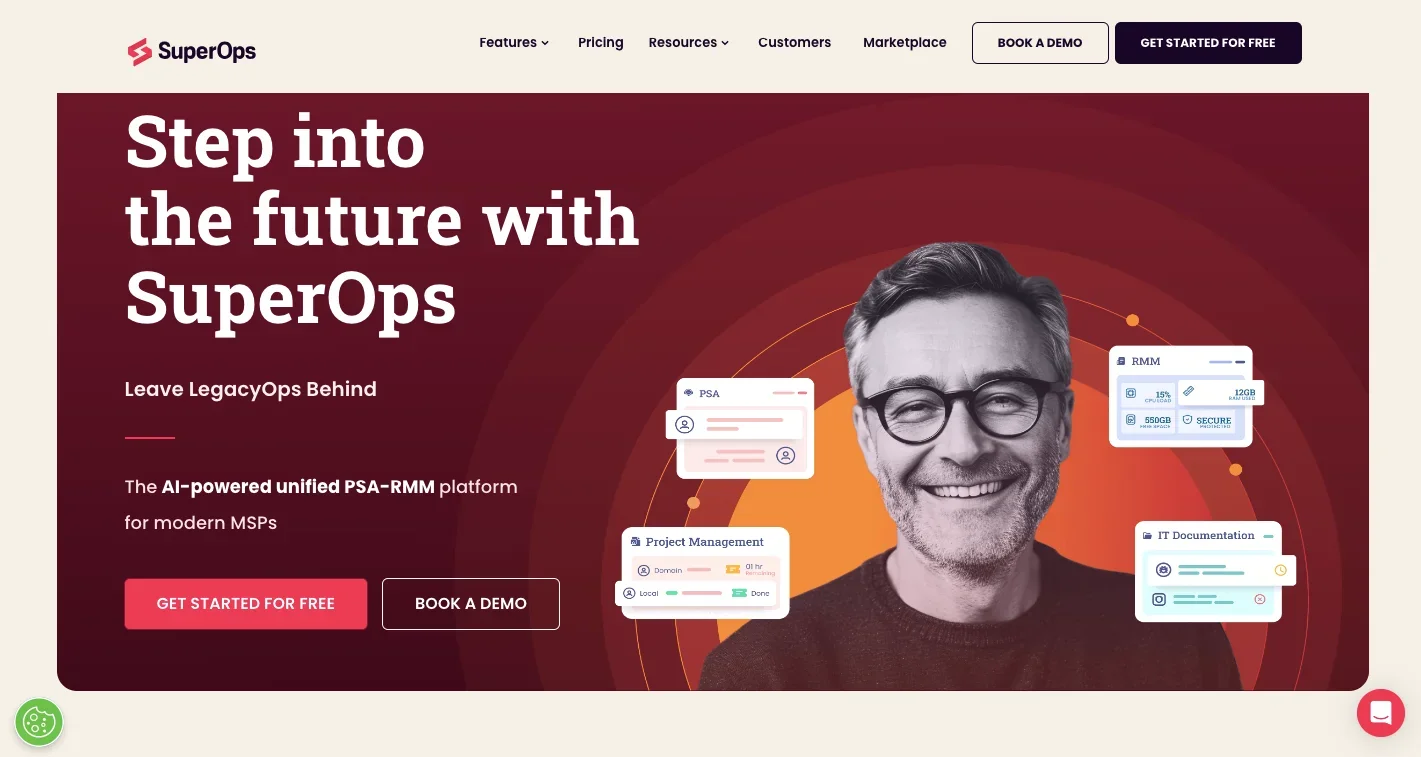
SuperOps provides an AI-powered platform to support managed service providers (MSPs) with growth-focused tools and automation. Its IT management software integrates Professional Services Automation (PSA) and Remote Monitoring and Management (RMM), making it ideal for MSPs aiming to streamline operations and enhance profitability. The platform enables efficient client management, ticketing, and proactive monitoring, allowing MSPs to deliver reliable services.
Notable Features of SuperOps
- Unified PSA-RMM Platform: SuperOps offers a fully integrated platform combining PSA and RMM, centralizing all MSP activities in one interface.
- Automated Invoicing: Reduce manual effort with customizable, automated invoicing tools that align with MSP billing needs.
- Smart Time Tracking: Track time effectively across projects and tasks, boosting transparency and profitability.
- Intelligent Alerting: The AI-powered alert system highlights critical issues, helping MSPs prioritize and address problems efficiently.
SuperOps Pricing Plans
SuperOps offers various pricing tiers to suit different MSP needs:
- Standard PSA: $79/license/month, including core PSA features like ticketing and project management.
- Standard RMM: $99/license/month, featuring asset management and remote troubleshooting.
- Unified Basic: $129/license/month, combining PSA and RMM essentials.
- Unified Advanced: $159/license/month, adding advanced reporting and AI capabilities.
SuperOps’ IT management software is particularly beneficial for small to medium-sized MSPs focusing on automation, efficiency, and profitability. These MSPs, often serving diverse industries, gain from streamlined workflows, enhanced client communication, and improved cash flow management. SuperOps supports MSPs in achieving scalable growth and operational clarity.
10. Deel - Best for global IT asset management
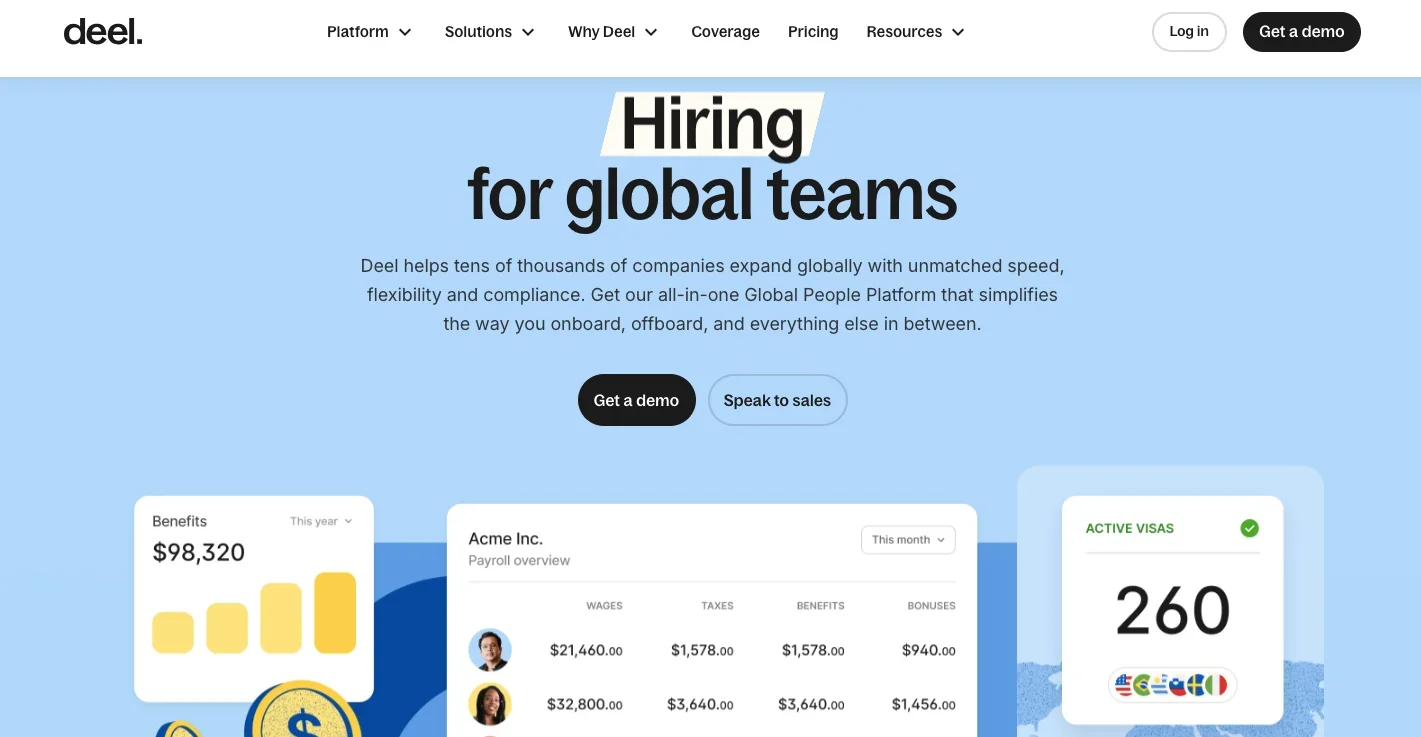
Deel provides an all-in-one platform designed to simplify IT asset management on a global scale. This IT management software enables companies to manage payroll, contracts, and equipment for international teams. Deel is best for organizations looking to efficiently handle IT assets, compliance, and payroll across multiple countries, offering streamlined onboarding and offboarding processes that adapt to local laws.
Notable Features of Deel
- Global Payroll Administration: Deel handles payroll in 150+ countries, ensuring compliance with local tax regulations and employment standards.
- IT Equipment Management: Deel IT enables companies to procure, deploy, repair, and recover equipment worldwide, all from a single platform.
- In-House Compliance Support: With 200+ compliance experts, Deel provides real-time guidance on local regulations to minimize risk.
- Device Lifecycle Management: Deel offers end-to-end global solutions for managing IT assets, from device procurement to data wiping.
Deel Pricing Plans
Deel offers flexible pricing for diverse needs:
- Contractor Management: $49/month is ideal for compliant international hiring.
- EOR (Employer of Record): From $499/month, managing local payroll, benefits, and compliance.
- Payroll Services: $29/employee/month for in-country payroll and tax administration.
Deel’s IT management software is ideal for technology, finance, and remote-first businesses with globally distributed teams. These industries benefit from Deel’s capabilities to manage global IT operations, maintain compliance, and provide a seamless experience for contractors and employees across various countries.
11. Josys - Best for Unified SaaS and Device Management
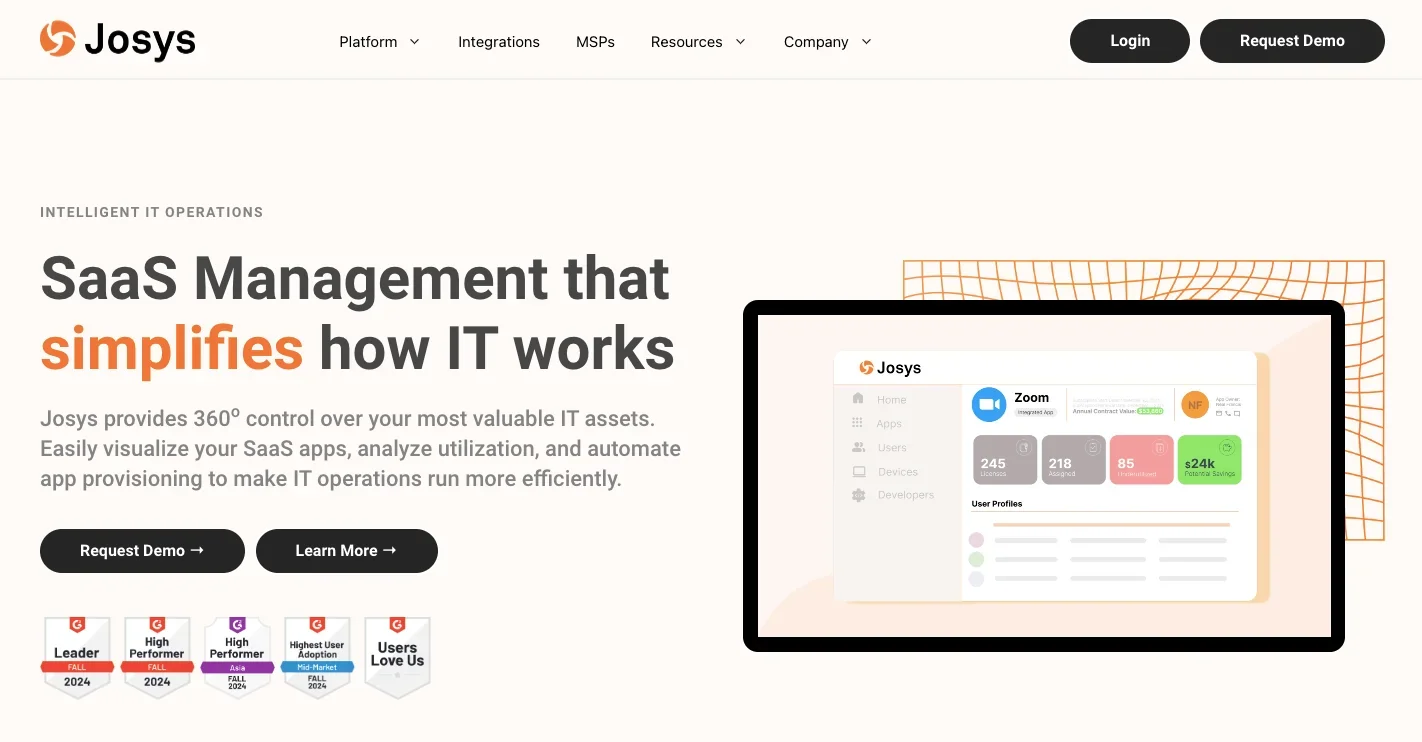
Josys offers IT management software that seamlessly integrates SaaS tools and device management, creating a single, unified platform. This software centralizes SaaS and hardware oversight, streamlining operations for greater control. Josys is best for organizations that efficiently manage their software and hardware assets with automated provisioning and real-time usage analytics.
Notable Features of Josys
- Centralized SaaS and Device Catalog: Josys consolidates all apps and devices, allowing easy access to asset details and minimizing manual tracking.
- Shadow IT Detection: Automatically identify unsanctioned applications within your network, ensuring IT security and compliance.
- Automated Provisioning: Simplifies employee onboarding and offboarding processes, efficiently granting bulk access and role-based permissions.
- Cost Management and Usage Analysis: Track real-time SaaS and hardware expenses to optimize budget allocation and eliminate license wastage.
Josys Pricing Plans
Josys offers a streamlined pricing model for SaaS and device management. They offer end-of-year promotions, which are $1 per user per month (billed annually) for full platform access. This includes SaaS discovery, device management, and access governance.
Josys’s IT management software is ideal for technology, finance, and healthcare companies. These industries benefit from Josys’s ability to centralize IT resources, manage license allocations, and enforce compliance, resulting in increased operational efficiency and reduced IT overhead.
Key Takeaway
Leveraging IT management software can streamline workflow and enhance operational efficiency across your organization. These platforms provide businesses with tools to manage IT assets, boost data security, and support growth by reducing manual tasks and improving collaboration. By optimizing processes, companies achieve a smoother, more productive environment, which is essential for long-term success.
When choosing IT management tools, assess critical factors like scalability, user-friendliness, and integration capabilities. Businesses need solutions that grow alongside them, ensuring flexible management of IT assets and resources. Startups require tools like top account management software that streamline client relationships, provide insights, and facilitate growth. Prioritize software with intuitive interfaces, easy integration, and the ability to scale as the startup expands, ensuring consistent, efficient account management from day one.
Are you seeking reliable IT management software to enhance your company’s efficiency? At Aloa, we understand the importance of dedicated support in project management. Our commitment to client success ensures ongoing guidance, helping you easily navigate every step of your IT strategy. Let us assist in finding the best-fit solution for your organization’s goals.

