Augmented reality (AR) has steadily grown in popularity in recent years. This new method of interacting with digital content by blending virtual and physical worlds helps revolutionize industries to create unique and creative methods to engage with their audience, with Apple ARKit leading the charge for developing AR technology through the iOS system.
Our team at Aloa partners with developers worldwide who cater to creating unique software solutions for other businesses. We take great strides in securing some of the best talent from around the world who understand the fundamental benefits of augmented reality and ensure that companies can easily integrate their iOS plans into fruition.
Leveraging our knowledge with this type of technology, we’ve put together this comprehensive blog. We will discuss the fine details of developing augmented reality programs using Apple ARKit. After reading, you’ll learn the implications and benefits of this particular framework over other similar systems.
Let's begin!
What is Apple ARKit?
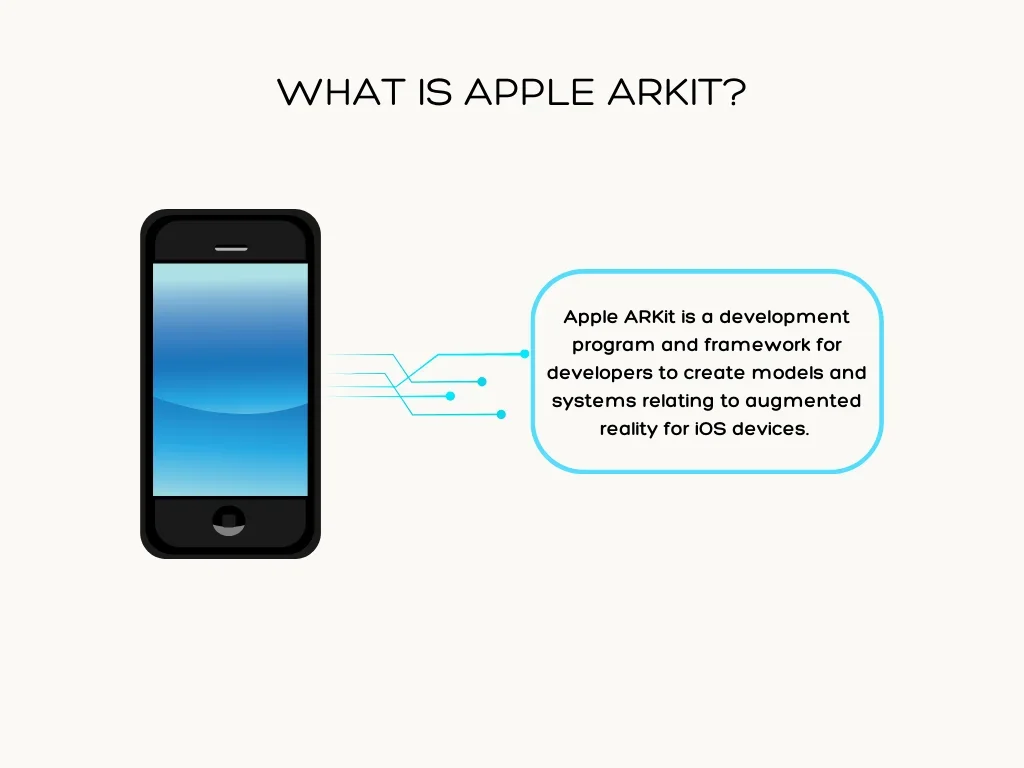
Apple ARKit is a development program and framework for developers to create models and systems relating to augmented reality for iOS devices. This database serves as a playground for programmers to utilize stunning, high-resolution models and project them seamlessly through cameras and motion capture software.
ARKit is one of Apple's main developmental frameworks alongside Reality Kit, Reality Composer, and Reality Converter. The simple yet highly intuitive interface allows developers of all skill levels to seamlessly create and customize their models to blend with the natural environment. All creations have integrated support with USDZ formats to ensure optimal compatibility with other AR-enabled Apple Devices.
Why ARKit is a Game Changer for iOS Developers
Apple's ARKit revolutionizes how iOS developers create sophisticated AR applications by giving augmented reality (AR) developers access to a powerful framework and software development kit exclusively designed to simplify the process of incorporating apps and models into iOS applications.
The tool boasts several core features that help shape the future of augmented reality, with open access to various source codes and prebuilt functionalities that help programmers, modelers, and developers quickly build immersive AR experiences without starting from scratch.
How To Develop Augmented Reality Apps With ARKit
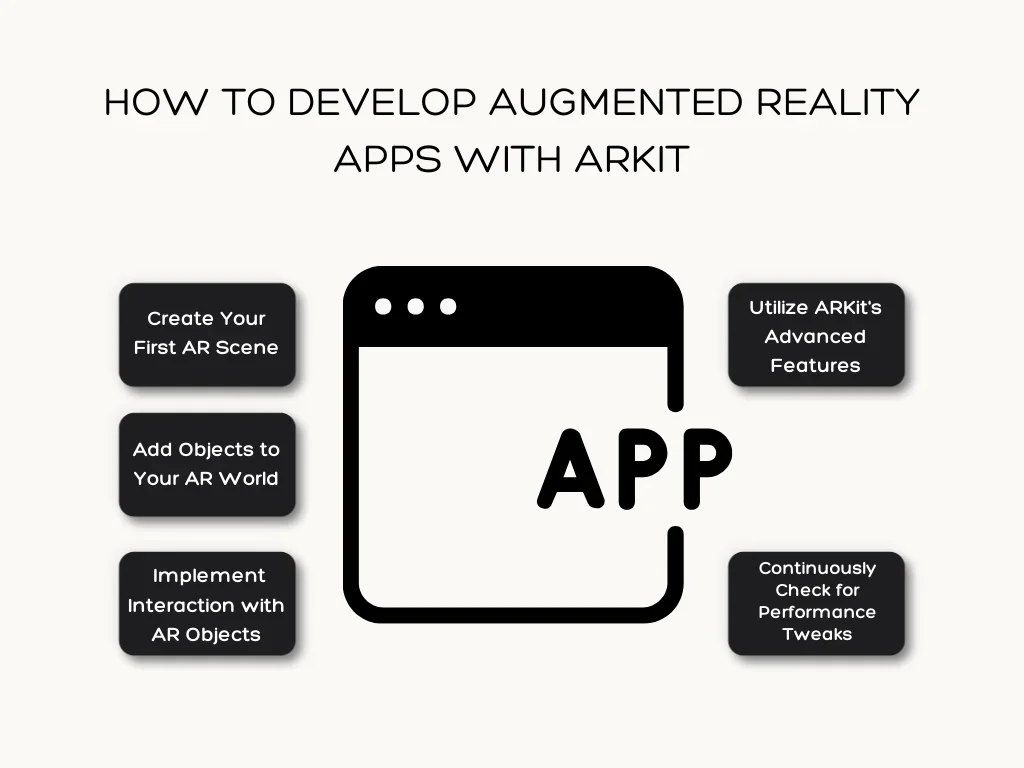
ARKit is a powerful framework and tool that developers can take full advantage of to create complex models and structures that can utilize the power of augmented reality to its full potential. Although the system offers many usability features, beginner programmers might find the AR programming tool daunting to explore.
Here are simple steps to start developing augmented reality apps using ARKit for iOS devices:
Step 1: Create Your First AR Scene
Augmented reality scenes are the main foundation when developing AR systems and applications. When creating an AR scene, developers must consider factors such as object tracking, scene understanding, lighting conditions, and user interaction.
All these components help developers and users understand how to properly utilize each model:
- Create an ARKit Session: Start by creating a framework’s session that is responsible for managing the AR experience. This session will use cameras or locational tools to track the device's position and orientation in the real world.
- Enable Scene Understanding: It detects horizontal planes, such as floors or tables. Enabling this feature will allow virtual objects to be placed on the surfaces of the scanned object.
- Add Virtual Objects: Once you understand the scene, you can add virtual objects to your AR scene. Place these objects on the detected horizontal planes for a more realistic image. Dev testers can utilize basic model tools as a sample image if no models have been developed.
Managing and tracking various scenes helps make the framework understand complex changes such as shadows and lighting. Feeding more information and datasets to each model allows the system to create changes reflecting the final output. More training information can lead to better-quality AR models.
Step 2: Add Objects to Your AR World
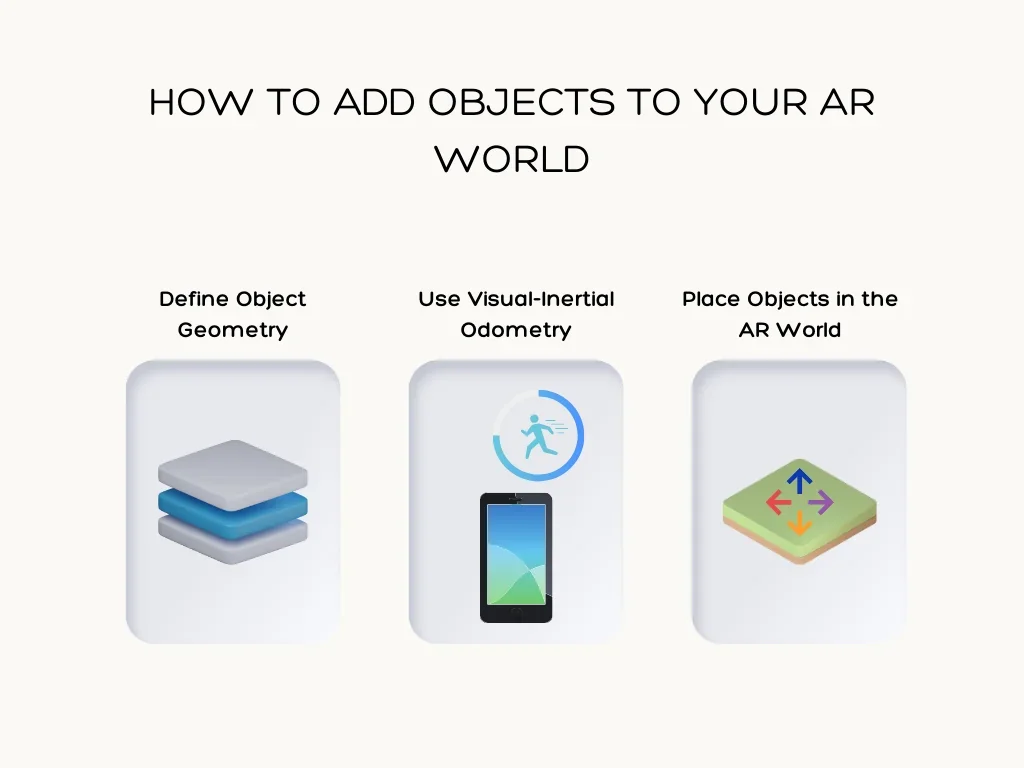
Crafting digital objects requires extensive model work. Tools such as Blender can help shape various structures. In contrast, ARKit helps create a sense of realism by blending the virtual model into the natural environment. Complex objects with extensive geography will require careful planning and precision for a stronger impact on immersion. Here’s a key guide:
- Define Object Geometry: Specify the geometry and dimensions of your virtual objects to ensure they appear correctly in the AR world. This includes setting the size, position, and orientation of the objects.
- Use Visual-Inertial Odometry: AR software development kit utilizes visual-inertial odometry to accurately track the device's movement within the AR space. This technology combines camera and motion sensor data to create a seamless AR experience without detracting the user from the environment.
- Place Objects in the AR World: Once your virtual objects are created and defined, use ARKit's APIs to place them in the AR world. Adjust their position and orientation based on real-world points of reference.
Step 3: Implement Interaction with AR Objects
Interactivity between virtual AR objects with user input and the natural environment helps engage the audience and create a dynamic atmosphere. Different inputs will vary depending on the intended use of the augmented reality application. However, each action should blend well with the virtual 3D model while maintaining a smooth frame rate to ensure steady development.
Implementing interaction with AR objects is crucial for creating a dynamic and engaging user experience. Understanding the application's programming system helps simplify the developing structure during the app's progress.
Here are some steps to get you started:
- Enable Touch Input: Allow users to interact with AR objects by implementing touch input. This can include tapping, dragging, or rotating virtual objects using touch gestures to simulate active input.
- Add User Interface Elements: Incorporate user interface elements, such as buttons or sliders, to provide users with additional controls and options for interacting with AR objects.
- Trigger Actions Based on User Input: Define actions or behaviors for AR objects based on user input. User interactivity can vary from external or internal factors such as physical movement or changing landscapes.
Step 4: Utilize ARKit's Advanced Features
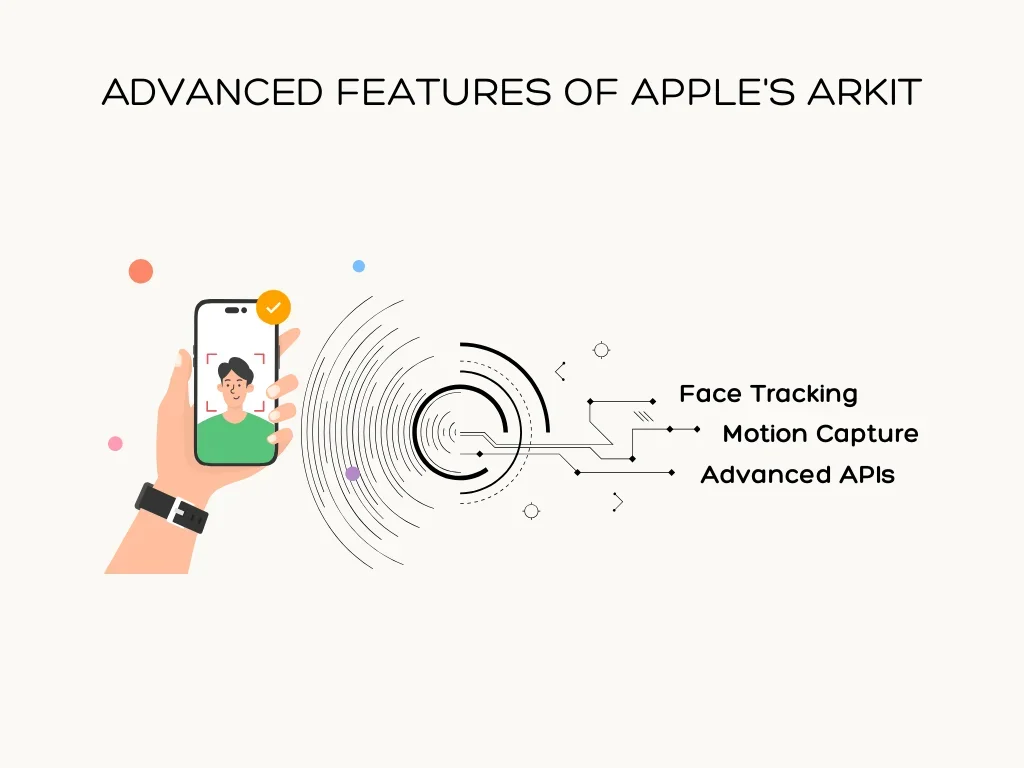
Apple's ARKit offers advanced features that can take the augmented reality experience to new heights. These additional features and functionalities require fine-tuning to optimize efficiently with the program. Still, they can offer tremendous results in both creativity and ingenuity. Hiring augmented reality app developers can integrate existing software with ARKit to better utilize the augmented reality portion of their application.
Some of the advanced features of ARKit include the following:
- Face Tracking: ARKit's face tracking feature allows you to track and analyze facial expressions and movements in real time. This creates an interactive creative experience by having the AR space interact with the user through their facial gestures.
- Motion Capture: Leverage the platform's motion capture capabilities to track and analyze body movements, creating immersive AR games or applications that involve physical interactions.
- Advanced APIs: Enable users to create more sophisticated AR experiences. These APIs include image recognition, object tracking, and spatial audio not limited to integration with other software solutions.
Step 5: Continuously Check for Performance Tweaks
Augmented reality is a demanding software to run that some hardware lacks the capabilities to run efficiently. Fortunately, Apple ARKits are perfectly designed to work optimally with all iOS AR-capable devices, which results in a streamlined working experience for most users.
Developers should constantly check for performance optimization and updates to ensure the AR model can handle additional stress loads or new features. User experience and frame rate must also be high priorities, guaranteeing a smooth and seamless AR experience. Here are some performance tweaks to consider:
- Visual Inertial Odometry: Accurately tracks the device's position and orientation in the real world. This technology combines camera and motion sensor data to create a smooth and responsive AR experience.
- Rendering Optimization: ARKit provides built-in rendering optimization techniques, such as level of detail (LOD) rendering and occlusion culling, which reduce the computational load and improve rendering performance.
ARKit's Core Features
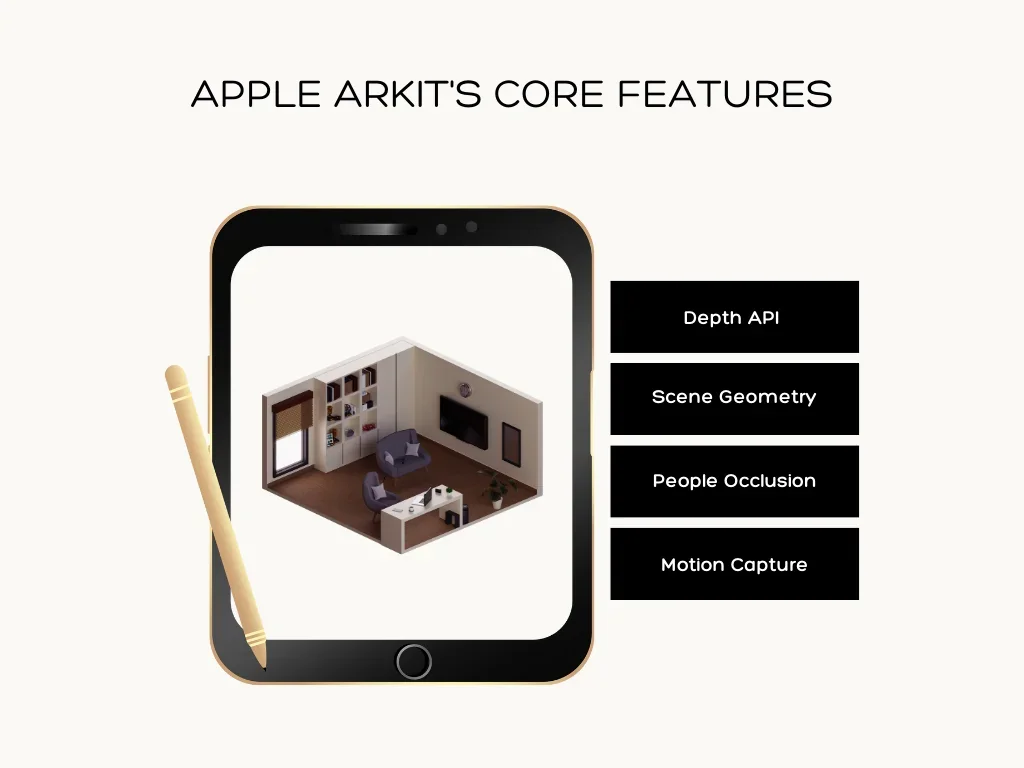
As one of the most comprehensive frameworks in augmented reality development available today, ARKit offers core features that are restricted to their platform. Its advanced capabilities and functionalities focus on optimizing performance and metrics based on Apple devices, ensuring maximum compatibility between various applications.
Depth API
LiDAR scanner technology allows the ARKit to study the natural environment and optimize the scene to fit the intended overlay size and scope. The API utilizes per-pixel depth information to ensure that all components of the surroundings mesh well with the 3D model generated by Scene Geometry design. This core feature offers some of the best and most precise measurements in the AR space.
Scene Geometry
ARKit takes advantage of its world-tracking capabilities by allowing developers to create a space's topological map with labels that identify walls, ceilings, doors, and more. Both horizontal and vertical planes are equally distributed and identified to perfectly encapsulate a consistent modeling experience.
People Occlusion
Camera phones attract all moving objects, including people passing by the street. People Occlusion is a core feature of Apple's AR software development kit, which helps blend the AR content by filtering out people who pass behind or in front of the camera view. This functionality helps maintain the virtual space consistently without fear of interruptions messing up the dimensions.
Motion Capture
Motion Capture software allows ARKit to track and understand body positions and movement as a series of bones and joints. This system helps modelers and developers create fluid and lifelike motions and poses for a more realistic experience. Placing a subject in front of an iOS-capable device will automatically detect height estimation and instantly blend the model with the subject on screen.
Practical Applications of ARKit in Development
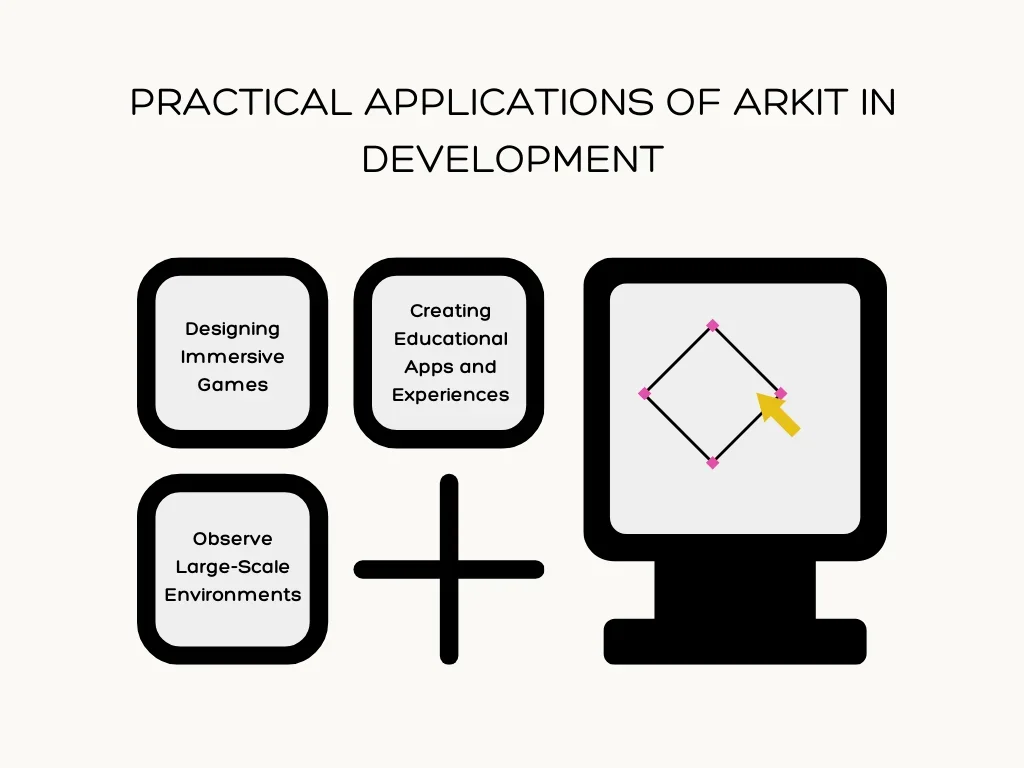
ARKit has opened up a world of possibilities for app developers, offering practical augmented reality applications in various domains and industries. The development process largely depends on the type of iOS application intended, as the framework is flexible and capable of leveraging different software solutions to unleash its full capabilities.
Designing Immersive Games
Video games have evolved rapidly over the past couple of years. Leveraging ARKit's capabilities can help developers create games that would seamlessly overlay through their iOS devices. This concept helps paint virtual characters to be more immersive and interactive by sharing the same physical space.
Creating Educational Apps and Experiences
Educational applications can harness the potential of learning by enhancing interactivity and engagement with its users. ARKit offers developers a platform to seamlessly project an overlay of different educational content onto the real world. This allows users to interact with the virtual objects and showcase how the subject would interact when exposed to real-world elements.
Observe Large-Scale Environments
Projecting a large overlay of an area can help paint a better picture of ideas and events. Developers can use this framework to create a bird's eye view of planned locations, helping them better iterate their ideas for project development. Users can easily glance at future concepts for various settings and environments to scale their intended design practice.
How To Use ARKit in Developing Augmented Reality Apps for iOS
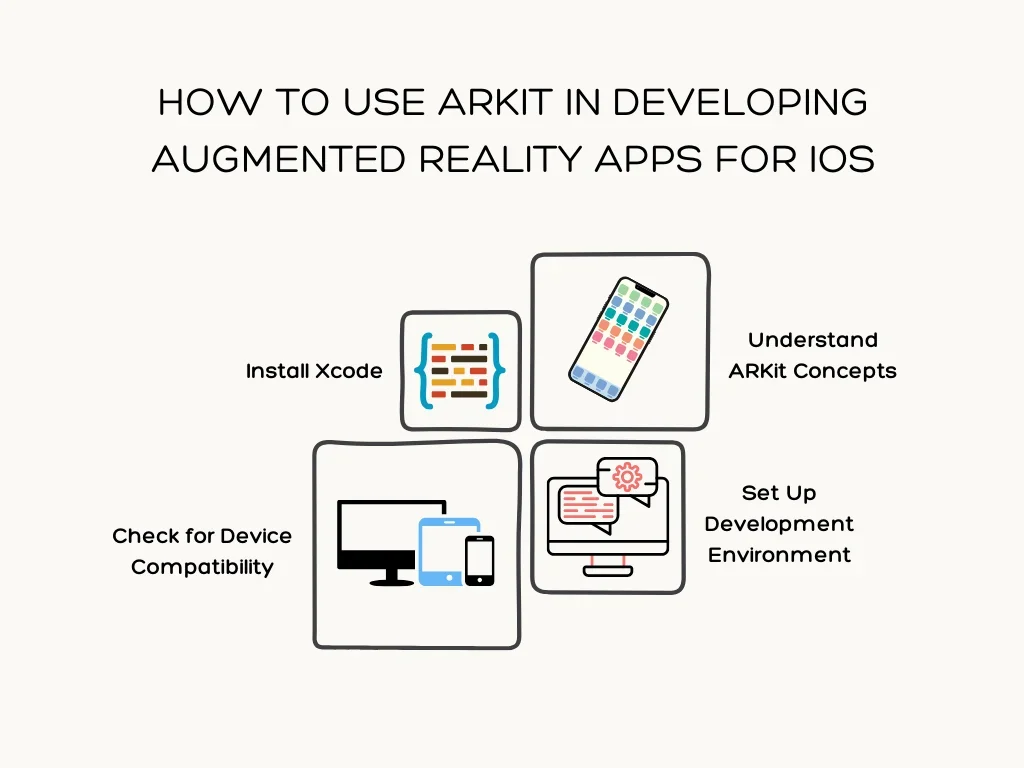
ARKit development is available for testing for all iOS device users. Ensure that all integral components are installed on your device for consistent development. Here are key steps on how to properly use this framework in developing AR applications for iOS devices:
Step 1: Install Xcode
Xcode is the foundation of Apple software development. This integrated development environment (IDE) is the main tool for developing applications for iOS device usage. Users can freely download the framework for free on the Mac App Store as long as an Apple product is used.
Step 2: Check for Device Compatibility
Not all Apple devices are suited to run augmented reality applications. Check your intended audience and the tools used to ensure your device is compatible and can run smoothly. ARKit works with iOS 11 or later devices, including iPhone SE, iPhone 6s, and iPad 2017 and later.
Step 3: Understand ARKit Concepts
ARKit can seem complicated for first-time developers. Familiarizing with the core concepts and features of the augmented reality framework helps users understand how to properly utilize and optimize their AR models into reality. Official documentation and sample code are available for all users to browse and learn to ensure optimum efficiency.
Step 4: Set Up Development Environment
Configuring and optimizing the environment for application development is essential to creating and running applications. All frameworks require a pre-existing development environment, and Apple's ARKit runs on a strict set of requirements to ensure that the capabilities and potential of each project are fully met.
Overcoming Common Challenges in AR Development
Augmented reality development can be challenging for new developers as there are many technical factors to consider. Some of AR development's most common challenges exist outside ARKit's functionality. Explore these solutions to overcome the issue and enrich user experience:
Handle Lighting and Shadow Realistically
Lighting and shadows are complicated to handle as they require strong hardware and software to ensure that each calculation is precisely measured. Ensure to consider the material and complexity of your virtual models and environments to create a blend of different rendering solutions and display the image properly.
Check Compatibility Limitations
Developing an application for millions of users can be challenging on an optimization front. Apple's ARKit solely targets iOS devices, making the development process seamless and streamlined through available metrics databases. Ensure your AR application is optimized for performance across different iOS devices.
Look for Occlusion Issues
One of the main issues that developers face when creating AR content is having people or moving objects mess up the dimensions of the virtual model. ARKit fixes this issue by having one of its core features, People Occlusion. This feature ensures that people or moving objects do not mess up the virtual model, providing a seamless AR experience.
Key Takeaway
Apple's ARKit stands out as a game-changer in the augmented reality space. Its focus on providing a high-quality and authentic AR experience solely on iOS devices helps establish a consistent output in terms of quality and optimization. Understanding and leveraging the functionalities of this framework help developers craft immersive and innovative experiences.
Developers can also use this framework to help establish a working iOS application by integrating its systems with other Apple-related programs. With realistic rendering and scene geometry, ARKit offers some of the most comprehensive tools for accurate augmented reality development in the market.
Ready to hire AR developers to experience the future of augmented reality (AR)? Contact us at [email protected] today. Our skilled developers are well-versed in creating immersive and innovative AR solutions tailored to your needs. Together, we’ll help revolutionize your business and make your vision a reality!

