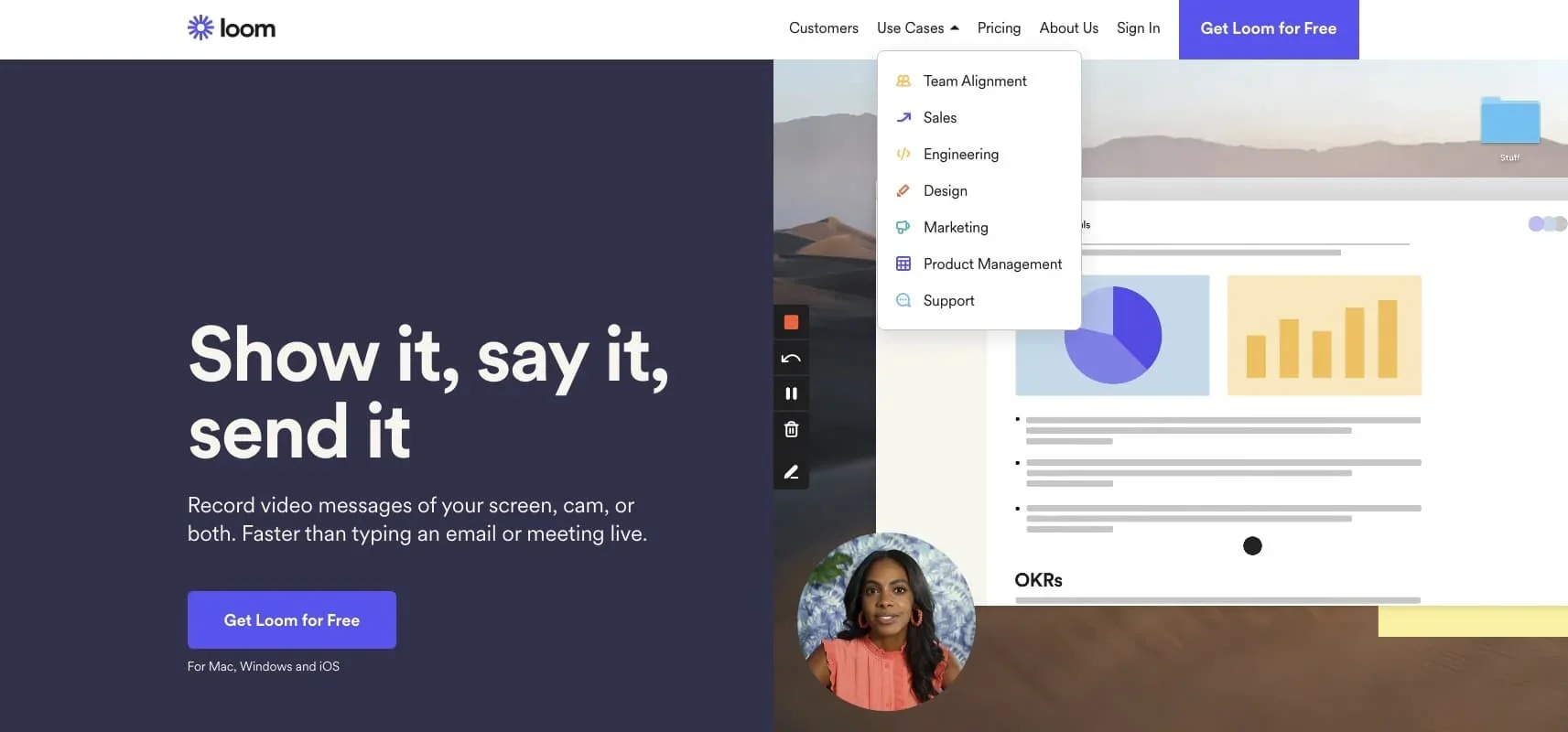Our team recently started using a tool called Loom, an app for Windows, Mac, and iOS that helps you record your screen, webcam and mic and share with your team. At first, we were skeptical of how useful Loom would be since in the past we either used screenshots or jumped on video calls if necessary.
However, with Loom, we found that it reduced the number of calls that were needed. By reducing our meetings, it allowed us to be more productive throughout the day. Coordinating meetings can be hard with a team that's distributed across multiple time zones, especially when some members of our team are engaged in client-facing work.
Using Loom for Asynchronous Meetings
The best use of Loom for our team was using it as a tool to replace those little meetings you have here and there to get a team member's feedback on something. These meetings couldn't be replaced by screenshots, since they often involved talking through multiple screens. Nor could they be replaced by messaging, for the same reason.
Loom helped solve this pain point in a huge way. With Loom, a team member could record themselves going through something and asking for feedback on specific points. Other team members can leave timestamped comments to provide input, and the original recorder can click on the timestamp to see what a comment is referring to. Teams exploring asynchronous communication tools can also check out some of the best Loom alternatives that provide comparable screen recording and collaboration capabilities for remote work.
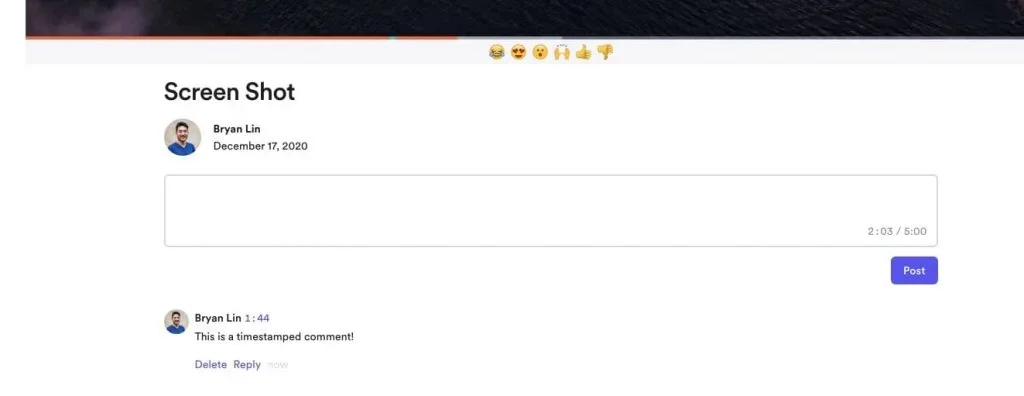
It looks similar to how YouTube does timestamps in comments, and it's a feature that we can't live without. The timestamp provides the context for the comment, and you can have everything in one place. Previously, we would send screenshots or videos to our teammates in messages, and they would provide feedback in the message or on somewhere like Google Docs, requiring us to constantly go back and forth between the video and the comment to see what the context was.
Since we also work with teams that are based in different continents, Loom reduced the number of late night or early morning calls that we had to take. If we wanted to do a demo call, we now had the option to do so asynchronously thanks to Loom. The best part is, only the recorder needs to have the Loom app. All other collaborators can simply view the video and comment on the browser of their choice via a shareable link you send them.
Bug Logging with Loom
If you're a software developer, you know how frustrating it can be to receive a bug report from a client or from your team that doesn't provide proper documentation. Bugs that read like "I don't know what happened and I can't reproduce it, but X and Y isn't working" make us want to pull out our hair.
The most important part of bug fixing is reproducibility. With detailed steps to reproduce, a developer can quickly nail down the cause of a bug. Without this, precious time will be wasted. If a developer can't reproduce a bug on their own device, a bug can be almost impossible to fix.
With Loom, we saved our development team a lot of time during bug fixing. Instead of scratching our heads for hours trying to reproduce a bug, we simply would tell the bug reporter 'just Loom it.' If you're on a Mac, you can easily screen record on mac to document issues. Based on their Loom recording, we could ask follow-up questions or see exactly what was going on.
Sometimes, by watching the Loom video, we realized the issue was due to user error. The reporter inputted something wrong, or clicked on the wrong button. These were easy fixes that would have taken forever to reproduce the "bug," since it wasn't a bug but rather user error. Other times, we noticed the bug only happened in specific conditions. Thanks to the Loom recording, we didn't have to guess at those conditions since we could just recreate the situation in the video.
Using Loom to record and log bugs saved us a lot of development time that could be better used toward developing new features, rather than chasing down bugs.
More Loom Use Cases
Loom's usage doesn't have to be restricted to internal use cases. We've found success using Loom for all sorts of external uses, including demo calls with clients and even sales calls. Loom videos were successfully used as follow-ups to sales calls to highlight something to our leads that we wanted them to remember.
We found Loom videos to be more effective than sending email follow-ups, since emails can be easily skimmed and forgotten. When you're watching a video with a familiar face and voice, it's harder to forget the contents of the video.
Loom can also be a great replacement for one-on-one check-ins. If you have a simple template to follow, your check-ins can be easily done over a Loom video. Record yourself giving your check-in, sharing your screen when necessary. The other person can then review your recording and leave timestamped comments to provide feedback.
Pricing
Loom has a free plan that nets you up to 100 recordings and 5 minutes of recording length. However, if you want to get the most out of Loom we cannot recommend their Business plan enough. At $8/user/month (if paid annually, otherwise $10), you get up to 100 users and unlimited videos and recording length. Plus, you get access to their video drawing tool, which we found to be a game-changer.
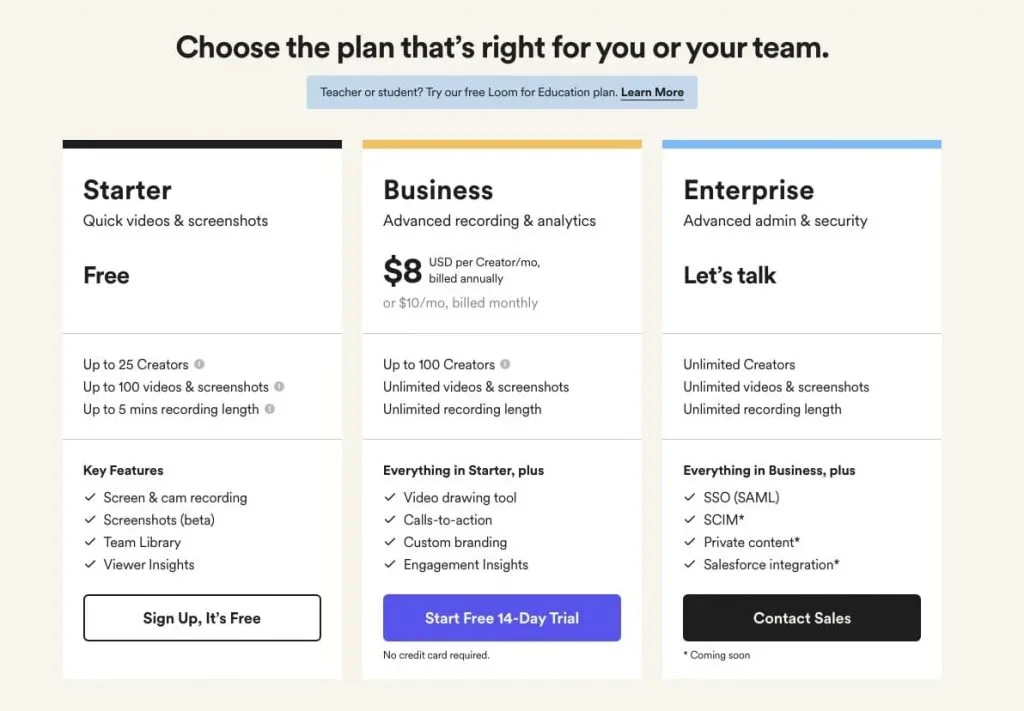
You also can add your own custom branding to Loom as well as calls to action on recordings. If you want to use Loom with clients and are worried about pricing, their per user pricing actually only applies to what they call "Creators." This means you're only paying for users that make recordings. If you have clients that only need to view and comment on recordings, they are included free.
If your team has been struggling with communication, especially while working remotely, give Loom a try on their free Starter plan. If you have any questions, start a website chat with us or email [email protected]!