Jenkins is essential for DevOps engineers, enabling seamless CI/CD processes. As an open-source platform, Jenkins supports the software development process through automation, enhancing efficiency for teams handling continuous integration and delivery. Understanding Jenkins interview questions equips candidates with the knowledge to manage Jenkins pipelines, configure a Jenkins server, and utilize features like Jenkins jobs and Jenkins plugins.
Aloa is a software agency that delivers high-quality software projects through a robust project management framework. We connect clients with a network of vetted development teams experienced in using tools like Jenkins. Our transparent performance reporting, combined with the guidance of a US-based product owner, ensures every aspect of your software development process aligns with industry best practices. We support the development team with cutting-edge solutions, including shared libraries, Jenkins plugins, and secure source code repositories.
Employing our best practices, we’ve compiled this guide to help you navigate Jenkins interview questions. It covers foundational concepts of Jenkins, configuration and best practices, advanced Jenkins features and scenarios, troubleshooting and optimization, and preparing for Jenkins interviews. Dive in to master the skills and knowledge needed for success!
Let's get started!
Foundational Concepts of Jenkins Interview Questions
Jenkins is a cornerstone in software development practices, automating the build process, continuous integration, and continuous delivery workflows. Understanding Jenkins pipelines, version control, and server basics is crucial for excelling in interviews. Here are key Jenkins interview questions covering foundational concepts to help you succeed.
1. What is Jenkins, and what are its key features?
Jenkins is an automation server designed to build, deploy, and automate software projects. It simplifies continuous deployment and enables seamless source code management through powerful integration with tools like Git. Jenkins provides robust features for handling complex workflows in different environments.
Key features of Jenkins include:
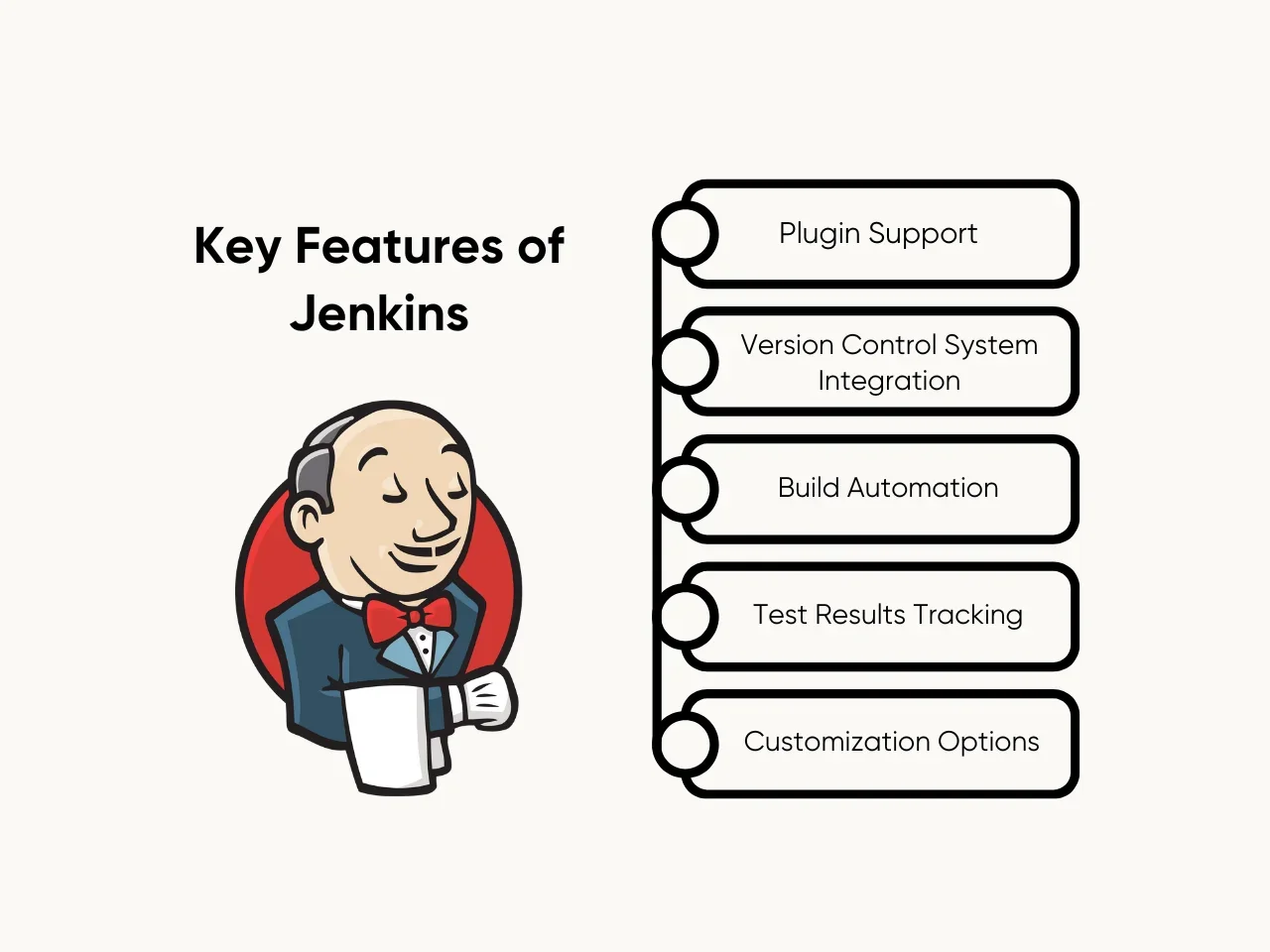
- Plugin Support: Jenkins supports a set of plugins for functionalities like git repository management and credentials plugin for security.
- Version Control System Integration: Tools like Git ensure efficient source control through the git plugin and access to the repository URL.
- Build Automation: Jenkins allows workflows to be defined using declarative pipelines and scheduling build triggers.
- Test Results Tracking: Jenkins captures and presents build results in detailed console output and logs.
- Customization Options: Use the command line or text files to define job DSL and manage freestyle projects effectively.
Jenkins can automate a simple build process for a project in a git repository. For example, developers can set up a new build that is triggered when new changes are pushed. The system executes the build job, runs tests, and displays test results during the Jenkins checks. Integrating Jenkins with Travis CI enhances code quality across different environments.
2. What is Continuous Integration, and how does Jenkins support it?
Continuous Integration is a process for regularly integrating code changes into a shared repository and verifying builds automatically. Jenkins is an open-source automation server that is key to supporting continuous integration. It automates testing and building workflows with tools like Maven or Gradle.
Using environment variables, Jenkins ensures consistent configurations across projects. Developers can configure trigger builds for every code change, streamlining the development pipeline. Jenkins operates efficiently with its master architecture, enabling scalability and distributed builds. Teams can use the Jenkins CLI to create a new item, choose a suitable job type, and manage configurations seamlessly.
Build information is readily available in build logs, offering clarity during debugging. Jenkins pipelines enhance collaboration, making it easier to monitor and manage workflows. For instance, integrating automated tests into every pull request ensures code stability and speeds up deployment cycles.
3. What are Jenkins pipelines?
Jenkins pipelines are code-based workflows that define and automate build, test, and deployment steps. They enable consistent, repeatable processes for software delivery and allow developers to version-control their CI/CD configurations alongside application code. Here are the types of pipelines:
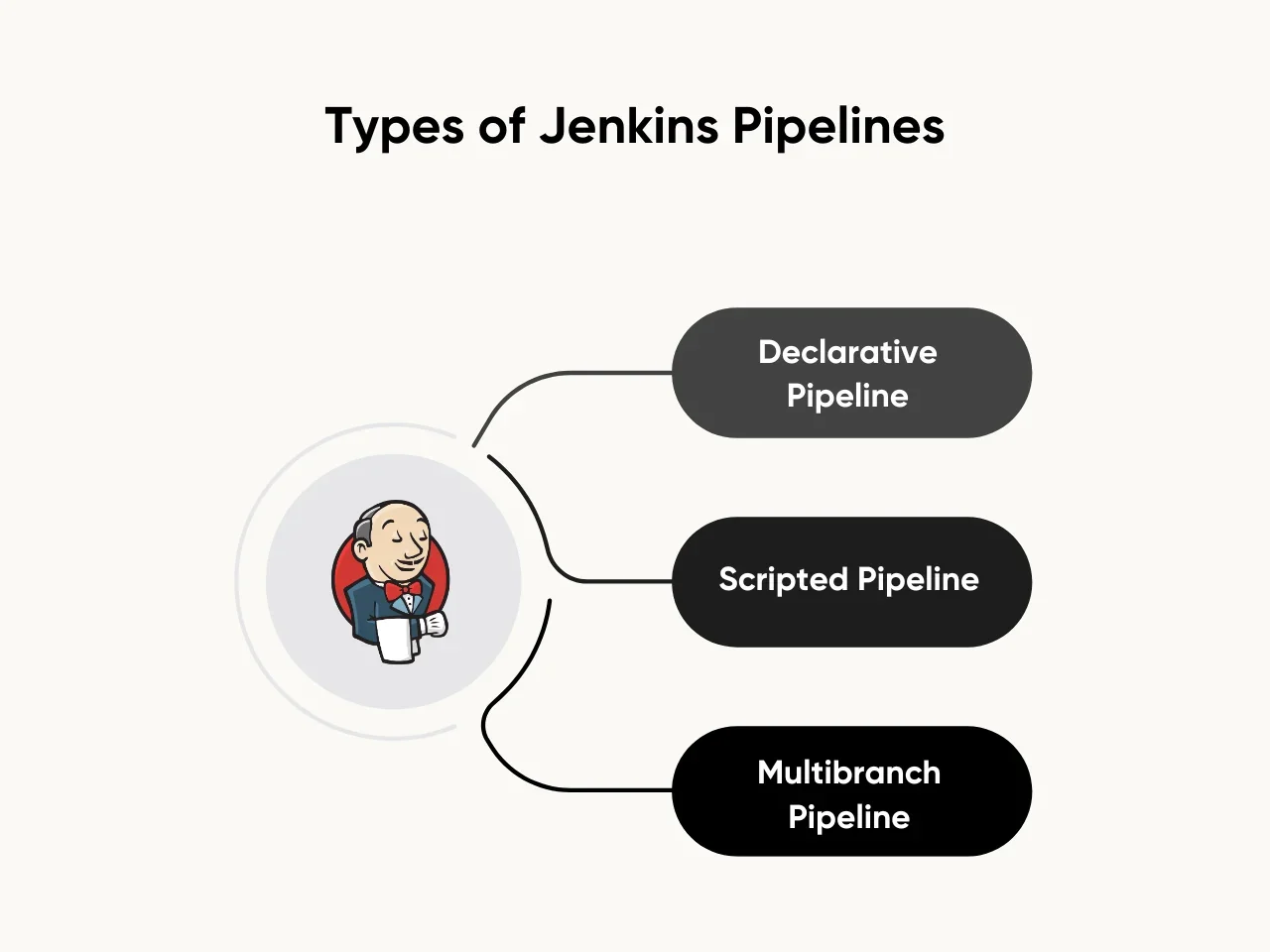
- Declarative Pipeline: This pipeline offers a simplified, user-friendly syntax. It is ideal for standard CI/CD workflows. Developers can use a structured format to reduce errors and improve readability.
- Scripted Pipeline: This option provides greater flexibility for complex workflows. It uses Groovy scripting, enabling custom solutions for advanced automation needs.
- Multibranch Pipeline: This pipeline type handles multiple branches in version control systems. It builds and tests code based on branch-specific requirements.
Setting up a declarative pipeline for a Java application involves creating a Jenkinsfile. Developers define stages like "Build," "Test," and "Deploy." Each stage includes steps like running Maven commands or deploying to a server. For example, the "Build" stage might compile Java code, while the "Deploy" stage could push the application to a production environment. Using declarative syntax ensures a clean and efficient process for automating Java builds.
Configuration and Best Practices
Mastering Jenkins requires expertise in configuring the Jenkins dashboard, setting up Jenkins plugins, and implementing security measures like access control and managing sensitive data. These skills optimize the development environment. Here are the Jenkins interview questions to enhance your knowledge of configuration and best practices.
4. How do you install and configure Jenkins?
Jenkins installation and configuration are crucial for efficient CI/CD workflow. Understanding these steps can help streamline the build and deployment process. During interviews, questions about installation often test practical knowledge. Preparing for Jenkins interview questions ensures readiness to handle queries about different environments and integration methods.
These are the installation steps:
- Install on Linux, Windows, or macOS: Download Jenkins from the official website and follow the OS-specific installer. Alternatively, use Docker for containerized environments to simplify setup.
- Set up Jenkins As a Service: Configure Jenkins as a background service using tools like system (Linux) to ensure it runs continuously.
- Configure Plugins: For improved functionality, install necessary plugins, such as Git or Maven integration, during the initial setup.
- Adjust global Settings: Navigate to "Manage Jenkins" to configure system-level settings, including email notifications and server credentials.
For example, installing Jenkins on Ubuntu involves downloading the repository, installing Java, and running Jenkins as a service. After installation, integrating Jenkins with GitHub enhances workflow efficiency. Use the GitHub plugin to automate repository builds and test pipelines. These steps ensure a fully operational Jenkins environment that is ready for production use.
5. What are Jenkins plugins, and why are they important?
Jenkins plugins are essential tools that enhance the platform's functionality. They allow Jenkins to integrate seamlessly with other technologies like Git, Docker, Kubernetes, and Slack, enabling developers to build, test, and deploy projects more efficiently. Plugins also provide customization options, ensuring Jenkins aligns with specific project needs.
Best practices ensure the effective use of plugins:
- Use Only Necessary Plugins: Minimize complexity and reduce system overhead by installing only required plugins.
- Update Plugins Regularly: Update plugins with the latest versions to avoid compatibility issues and security risks.
- Test Plugins Before Deployment: Validate new or updated plugins in a staging environment to ensure stability.
- Document Plugin Usage: Maintain a record of installed plugins and their purposes to streamline troubleshooting.
For example, the Blue Ocean plugin offers a modern UI experience, making Jenkins pipelines more user-friendly and accessible. The plugin simplifies pipeline visualization, helping teams manage workflows effectively. Jenkins interview questions often require demonstrating knowledge of plugins, their uses, and how they enhance Jenkins functionality in real-world scenarios.
6. How do you manage security in Jenkins?
Managing security in Jenkins is critical to protect sensitive data and ensure reliable operations. Jenkins offers various features to safeguard projects and pipelines, enabling administrators to control access and secure communications effectively. Demonstrating security practices during interviews can highlight expertise in maintaining robust CI/CD environments.
Security practices include:

- Role-Based Access Control: Assign users specific roles and permissions, limiting their access to critical areas based on their responsibilities.
- Use Of Credentials: Secure sensitive information like API keys and passwords through Jenkins credentials management, avoiding hard coding them in pipelines.
- Configuring HTTPS: Enable HTTPS for secure communication between Jenkins and external systems, reducing the risk of data interception.
- Audit Trail: Implement audit trails to monitor user actions and track changes for enhanced accountability.
For example, setting up LDAP authentication integrates Jenkins with centralized user management, ensuring secure and efficient access control. Jenkin’s interview questions on security effectively require demonstrating practical steps and explaining how these measures protect CI/CD workflows in real-world scenarios.
Advanced Jenkins Features and Scenarios
Jenkins offers advanced capabilities like multibranch pipelines, parallel execution, and integrations with shared libraries. To stand out, you need to understand Jenkins instances, Jenkins credentials, and Jenkins shared library use cases. Below are Jenkins's interview questions exploring advanced features and scenarios.
7. How do you set up and manage Jenkins agents (nodes)?
Jenkins agents, also known as nodes, enable distributed builds by allowing tasks to run on multiple machines. This setup helps optimize resource utilization and reduces build times for larger projects. Managing agents effectively ensures efficient workflows and scalability in Jenkins environments.
Consider these steps to set up and manage Jenkins agents:
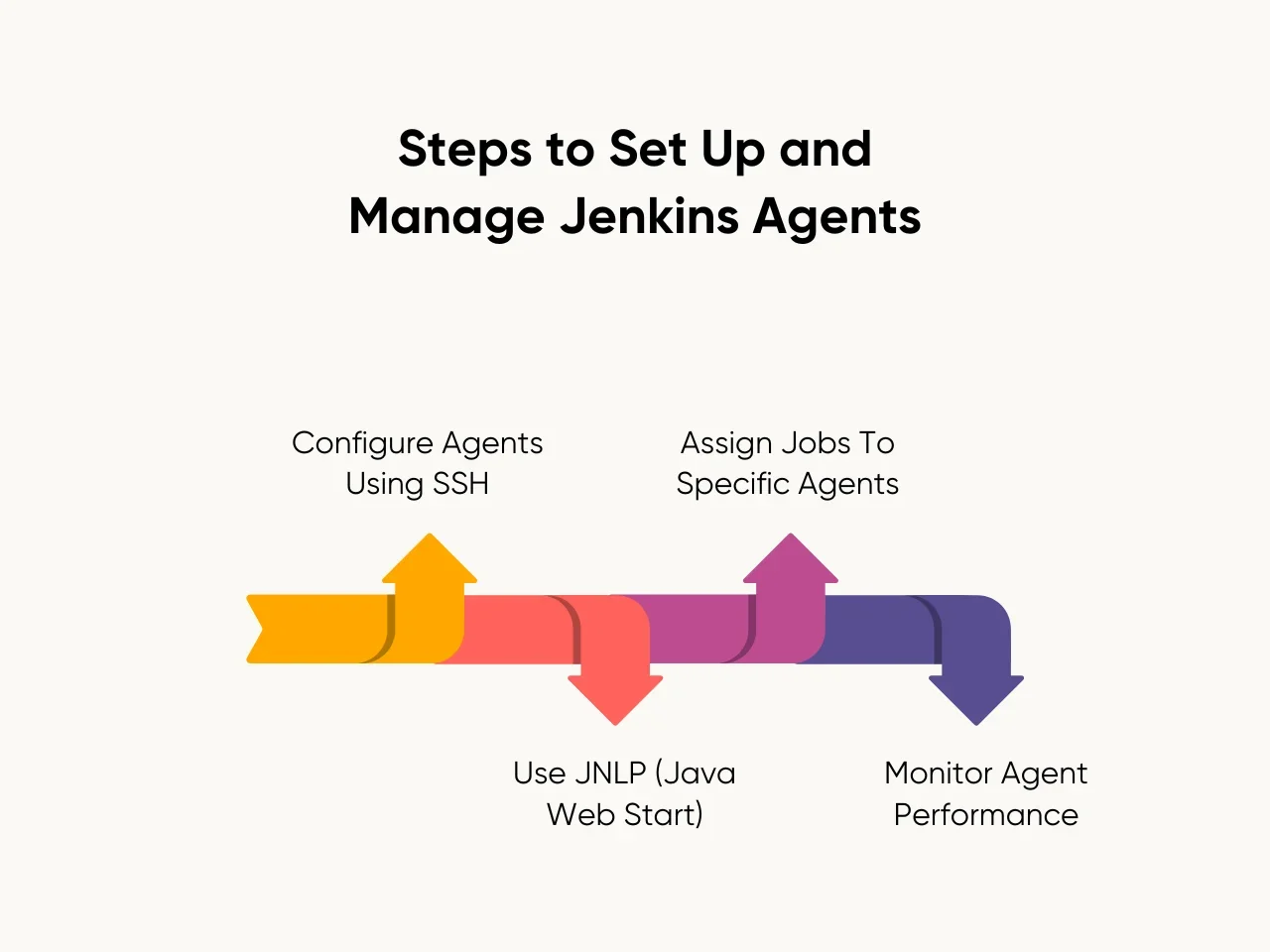
- Configure Agents Using SSH: Set up agents on remote machines by enabling SSH connections from the Jenkins master to the target nodes.
- Use JNLP (Java Web Start): For setups where SSH isn’t feasible, use JNLP to establish a connection between the Jenkins master and agents.
- Assign Jobs To Specific Agents: Define job restrictions or labels to ensure builds are executed on agents with the required resources or configurations.
- Monitor Agent Performance: Regularly check agent logs and usage statistics to maintain stability and efficiency.
For example, setting up a Jenkins agent on AWS EC2 involves launching an instance, installing the necessary tools (like Java), and configuring it to communicate with the Jenkins master. Addressing Jenkin’s interview questions about agents requires clearly explaining their purpose, setup steps, and role in optimizing distributed builds.
8. What is the role of the Jenkinsfile in pipelines?
The Jenkinsfile is a critical component of Jenkins pipelines, serving as the blueprint for defining CI/CD workflows. It is a text file written in Groovy syntax that specifies the stages and steps of a pipeline. By centralizing pipeline configurations, the Jenkinsfile promotes consistency and simplifies workflow management.
Benefits of using a Jenkinsfile include:
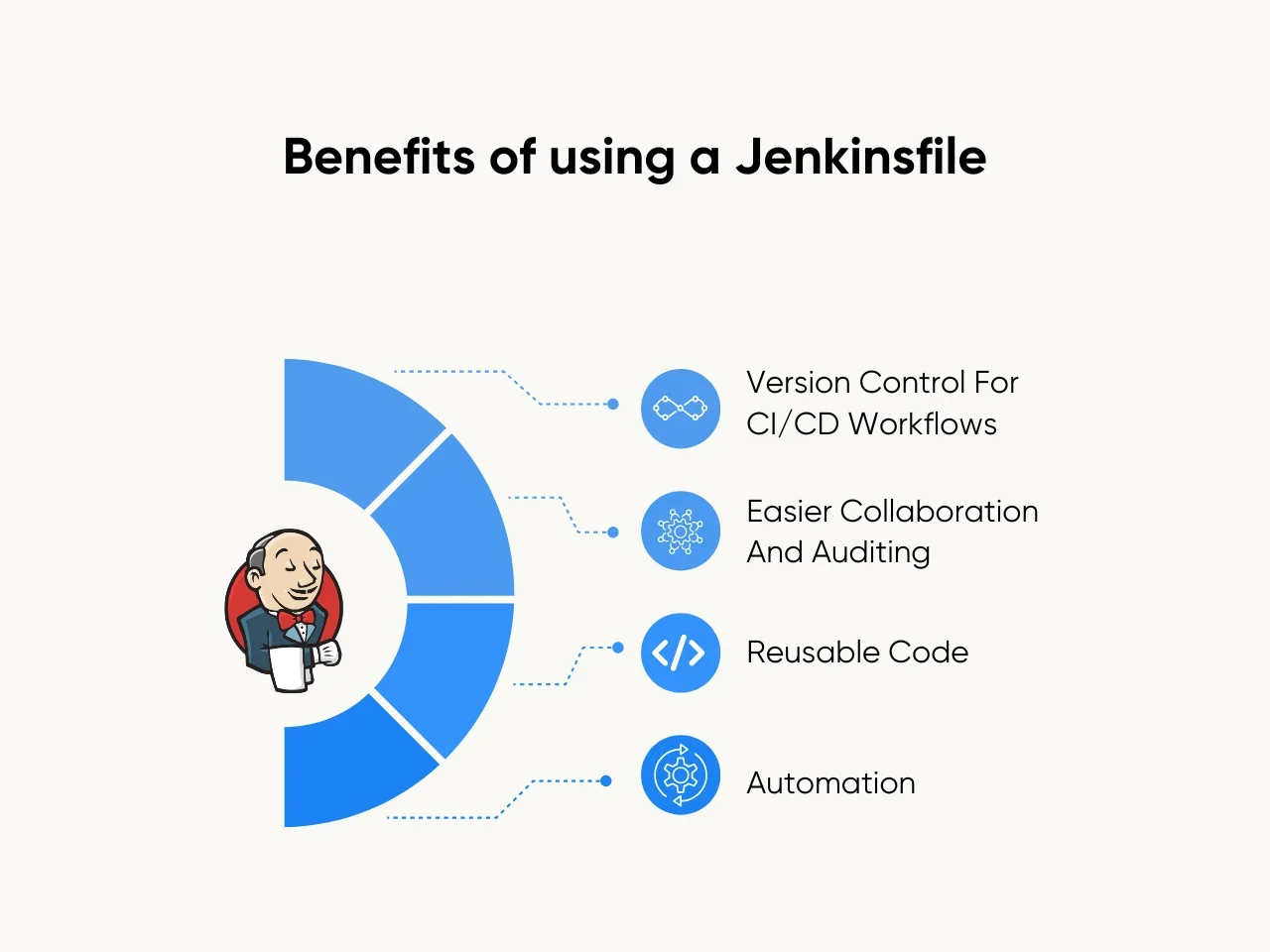
- Version Control For CI/CD Workflows: Store the Jenkinsfile in the project’s version control repository to track changes and revert to previous versions when needed.
- Easier Collaboration And Auditing: Teams can collaborate on pipeline development and review changes, ensuring transparency and alignment with project goals.
- Reusable Code: Standardize processes across projects by reusing pipeline definitions and modularizing tasks.
- Automation: Automate build, test, and deployment steps, reducing manual interventions and errors.
A Jenkinsfile for a Node.js application may define stages like installing dependencies, running tests, and deploying to a production server. Successfully addressing Jenkins interview questions about pipelines often involves explaining the Jenkinsfile’s purpose, benefits, and real-world applications.
9. How do you integrate Jenkins with other DevOps tools?
Integrating Jenkins with DevOps tools enhances its capabilities and streamlines CI/CD pipelines. These integrations enable automated workflows, reduce manual interventions, and ensure a cohesive development and deployment process. Jenkins supports various tools, making it versatile for various DevOps needs.
These are the common integrations of Jenkins with other DevOps tools:
- Version Control Systems: Connect Jenkins with GitHub or Bitbucket to trigger builds automatically when changes are pushed to repositories.
- Artifact Repositories: Use Nexus or JFrog Artifactory to manage built artifacts securely and streamline deployment processes.
- Containerization Tools: Integrate Docker and Kubernetes to automate container builds, orchestrate deployments, and scale applications efficiently.
Integrating Jenkins with Docker allows for automating Docker image builds. Configuring a pipeline to build images after code commits and pushing them to Docker Hub simplifies deployment workflows. Successfully answering Jenkins interview questions often requires showcasing practical examples of tool integration and explaining how these connections optimize DevOps pipelines.
Troubleshooting and Optimization
Handling Jenkins build failures, optimizing the Jenkins environment, and managing Jenkins data are vital troubleshooting skills. These techniques ensure smooth operation in CD pipelines. Let's explore the Jenkins interview questions designed to help you navigate common challenges and optimize performance.
10. How do you troubleshoot common Jenkins issues?
Troubleshooting Jenkins issues is essential to maintain a smooth CI/CD workflow. Jenkins users often need help with problems that disrupt builds, deployments, or integrations. Diagnosing these issues minimizes downtime and ensures project continuity. Common issues and resolutions include:
- Build Failures Due To Misconfigurations: Verify build settings, environment variables, and tool integrations like Maven or Gradle to identify errors.
- Agent Connection Issues: Check agent logs and network connectivity. If the master cannot communicate with agents, reconfigure SSH or JNLP settings.
- Plugin Compatibility Problems: Update outdated plugins and Jenkins versions to ensure compatibility. Disable conflicting plugins temporarily to isolate issues.
- Slow Builds: Analyze logs to identify bottlenecks and optimize pipelines for better performance.
Resolving a failed pipeline caused by incorrect Maven configurations may involve reviewing the Maven installation path, ensuring proper integration, and updating dependency repositories. Successfully handling Jenkins interview questions about troubleshooting requires demonstrating practical approaches and sharing real-world examples to highlight expertise.
11. How do you optimize Jenkins's performance?
Optimizing Jenkins's performance ensures efficient workflows, especially as project demands grow. A well-optimized Jenkins setup reduces build times, prevents system crashes, and supports scalability. Regular performance checks and best practices enhance the overall efficiency of Jenkins environments.
Here are the tips for optimizing Jenkins's performance:
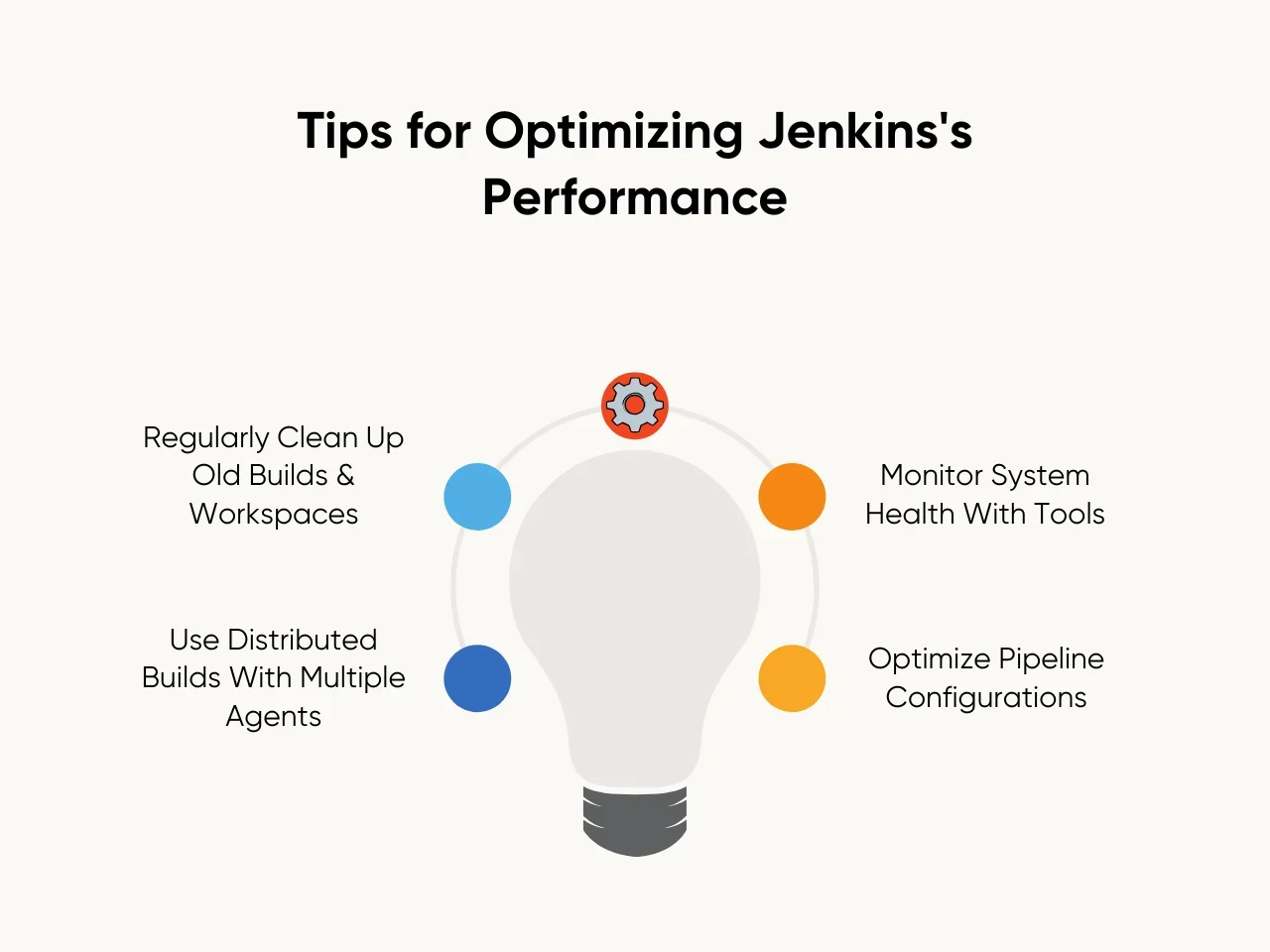
- Use Distributed Builds With Multiple Agents: Distribute tasks across multiple nodes to avoid overloading the master and reduce execution times for large-scale pipelines.
- Regularly Clean Up Old Builds And Workspaces: Free up disk space by removing outdated builds and unused workspace files, especially when agents handle frequent jobs.
- Monitor System Health With Tools: Use plugins like Jenkins Monitoring to track CPU, memory usage, and other metrics, ensuring the system runs smoothly.
- Optimize Pipeline Configurations: Minimize unnecessary steps and parallelize stages to improve build efficiency.
Scaling Jenkins on Kubernetes allows dynamic resource allocation based on workload, ensuring high availability and optimal performance. Discussing these strategies during Jenkins interview questions highlights the ability to manage growing workloads effectively and maintain a robust CI/CD environment.
12. What are some common pipeline errors, and how do you resolve them?
Pipeline errors in Jenkins can disrupt CI/CD workflows, causing delays and inefficiencies. Identifying and resolving these errors quickly ensures smooth operations and consistent delivery pipelines. Effective troubleshooting techniques can make a significant difference in maintaining pipeline stability. Common errors and resolutions include:
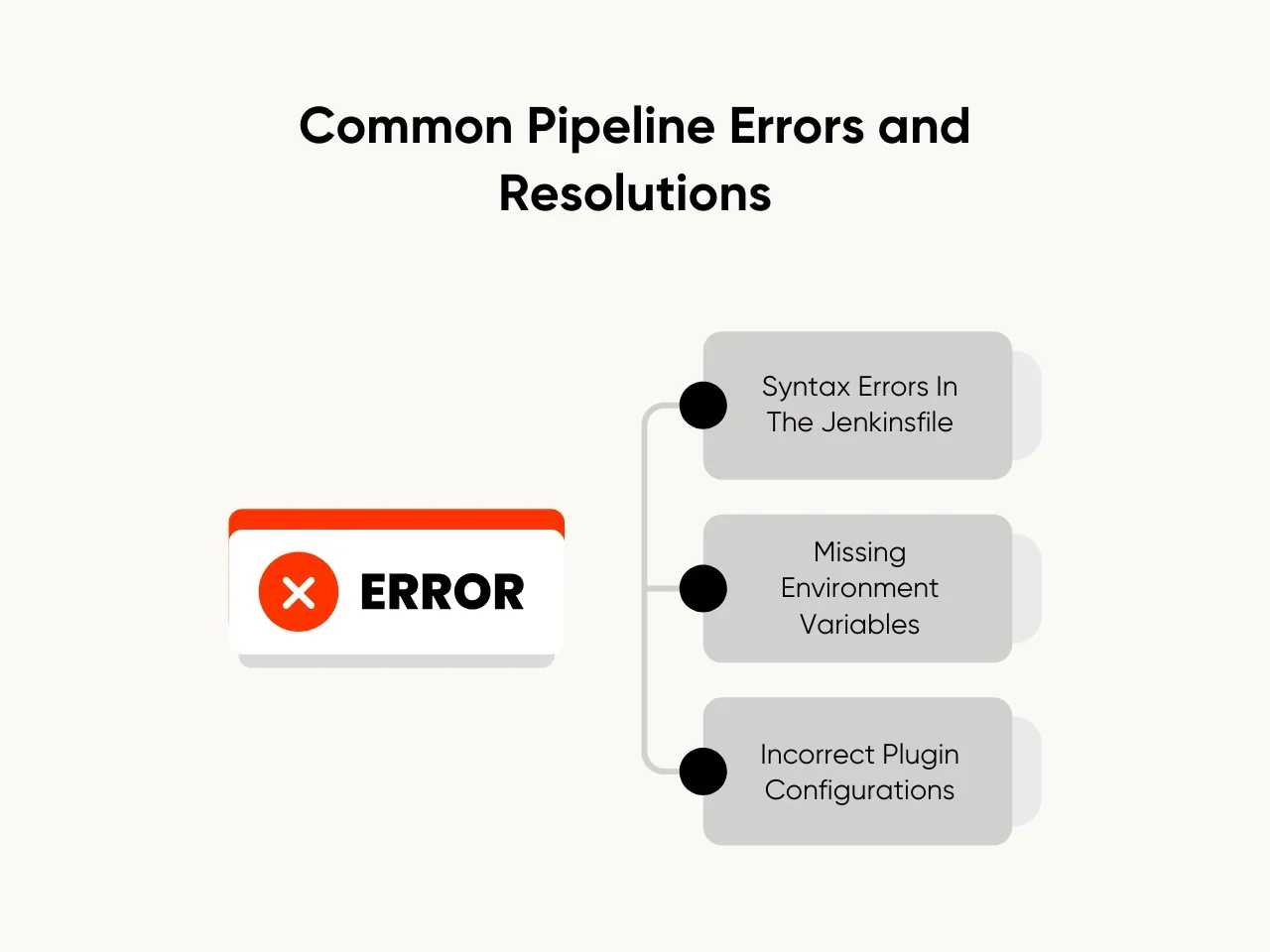
- Syntax Errors In The Jenkinsfile: Validate the Jenkinsfile using the "Pipeline Syntax" tool in Jenkins to catch and fix syntax issues before running the pipeline.
- Missing Environment Variables: Check the pipeline configuration for undefined or missing variables. Ensure the required variables are declared and passed correctly.
- Incorrect Plugin Configurations: Verify that the plugins used in the pipeline are correctly configured and are compatible with the Jenkins version. Update or reconfigure as needed.
Debugging a syntax error in a declarative pipeline stage involves reviewing the Jenkinsfile for typos, ensuring proper indentation, and confirming the correct usage of directives. Explaining these scenarios during Jenkins interview questions showcases practical problem-solving skills and a deep understanding of Jenkins pipelines.
Preparing for Jenkins Interviews
Effectively presenting your expertise in Jenkins pipelines and Groovy scripts and building triggers during interviews can set you apart. Highlight your ability to manage Jenkins instances and improve the deployment process. Here are Jenkins' interview questions to help you confidently showcase your skills.
13. How do you discuss your Jenkins experience during an interview?
Discussing Jenkins's experience during an interview requires clear and concise communication about your skills and achievements. Employers often seek candidates who can demonstrate practical expertise in real-world scenarios. Structure your responses to emphasize your contributions to project success while showcasing your problem-solving abilities.
Tips to present your Jenkins experience effectively:
- Highlight Specific Projects: Share details about CI/CD pipelines you designed or managed. Describe how Jenkins streamlined the build, test, or deployment processes.
- Emphasize Problem-Solving Scenarios: Explain challenges you encountered, such as debugging pipeline errors or addressing compatibility issues, and the steps you took to resolve them.
- Share Metrics Or Results: Use quantifiable outcomes to show impact, such as reducing deployment time or increasing build success rates. These numbers help validate your experience.
For example, you can say, “I implemented a CI/CD pipeline using Jenkins, reducing deployment time by 40% and improving deployment accuracy across multiple environments.” Jenkin’s interview questions with specific examples and measurable results demonstrate expertise and build credibility.
14. How do you explain Jenkins pipeline stages and steps in an interview?
Explaining Jenkins pipeline stages and steps during an interview demonstrates your understanding of pipeline workflows. Stages represent high-level tasks, while steps outline the detailed actions performed within each stage. Providing structured answers and examples helps convey this knowledge effectively.
Stages define major tasks in a pipeline, such as:
- Build: Compile the source code and resolve dependencies to create a deployable package.
- Test: Execute automated tests to ensure code quality and functionality.
- Deploy: Deliver the application to the target environment, such as staging or production.
Steps define specific actions within each stage, including running shell commands, executing scripts, or triggering notifications. Each step contributes to completing the overall pipeline workflow.
For example, a multi-stage pipeline for a Java application might include stages for building the code with Maven, running JUnit tests, and deploying the application to a Kubernetes cluster. Jenkin’s interview questions with clear examples like this showcase practical experience and a deep understanding of CI/CD processes.
Key Takeaway
Jenkins interview questions test your understanding of DevOps principles and tools. These questions focus on foundational knowledge, pipeline configurations, and integration capabilities. A strong grasp of Jenkins pipelines, automation workflows, and troubleshooting techniques helps candidates demonstrate their expertise. Preparing with real-world examples enhances your confidence during interviews.
CI/CD best practices and tools strengthen your ability to handle complex DevOps environments. Jenkins plays a crucial role in streamlining continuous integration and deployment processes. Familiarity with plugins, pipeline scripting, and integration with DevOps tools ensures seamless project execution. Regularly practicing with Jenkins interview questions sharpens your problem-solving skills and builds competence.
Are you ready to excel with Jenkins? At Aloa, we guide you in finding and vetting top development talent to build robust software solutions. Let us help streamline your journey in DevOps mastery.

