Our Recommendation
A quick look at which tool fits your needs best
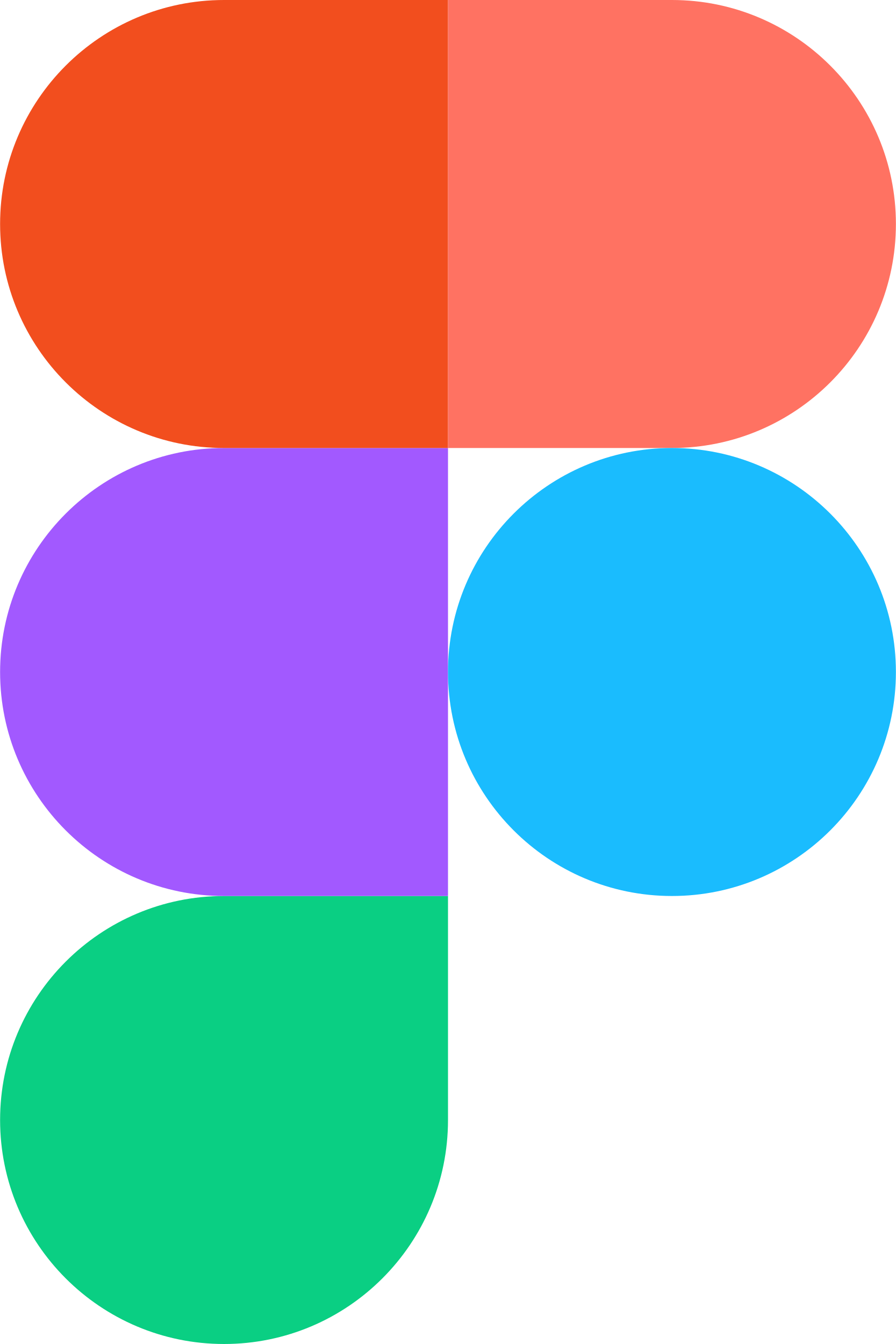
Figma AI (Built-in)
- Native integration with no plugin installation
- Seamless workflow within Figma interface
- Consistent performance and reliability
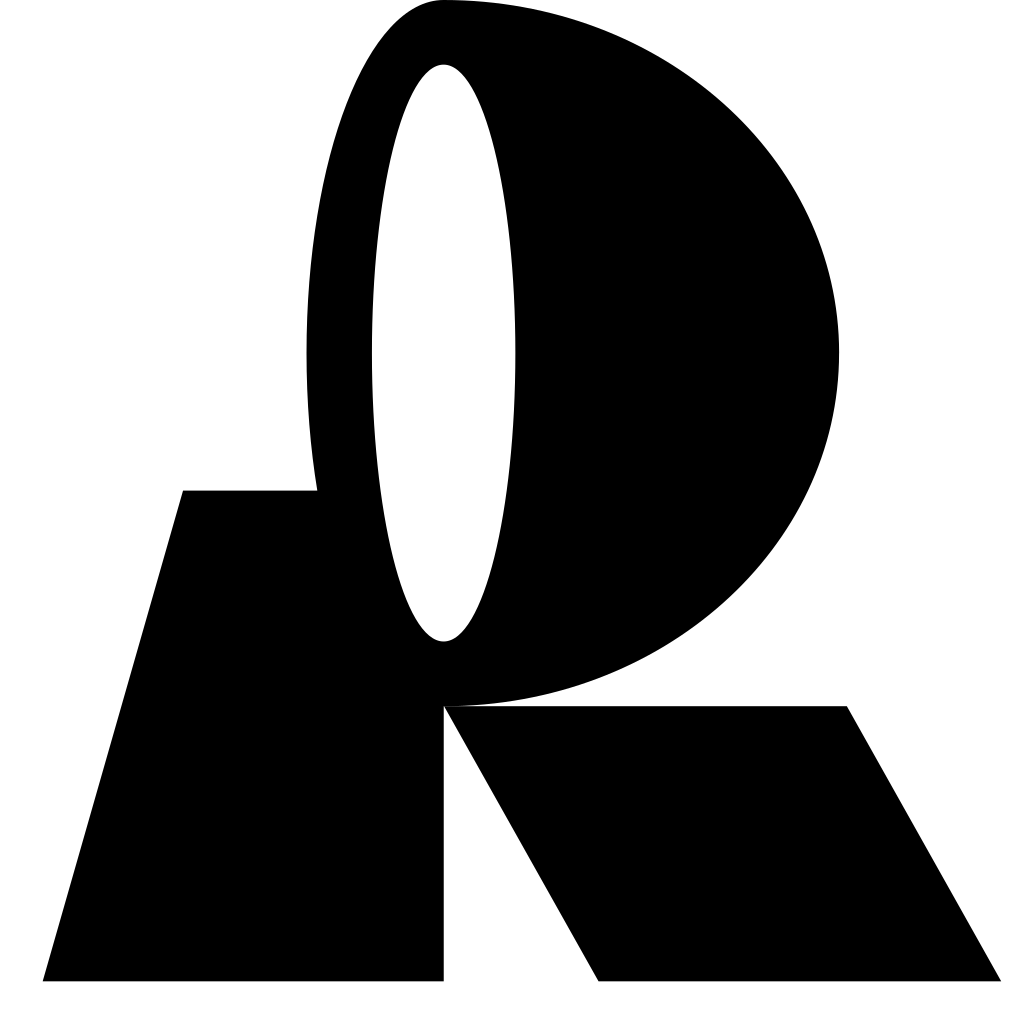
Recraft V3
- Vector-native AI image generation
- Brand consistency and style control
- Real-time collaboration features

DALL-E Figma Plugin
- High-quality photorealistic image generation
- Superior text adherence for design briefs
- Professional quality suitable for presentations

Stable Diffusion Plugins
- Completely free and open-source options
- Extensive customization and control
- Access to community models and styles

Midjourney Bridge
- Exceptional artistic and aesthetic quality
- Superior creative and stylistic results
- Strong brand recognition and trust
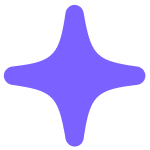
Magician
- Magic Spells for design automation
- AI-powered icon and image generation
- Copy writing and text generation