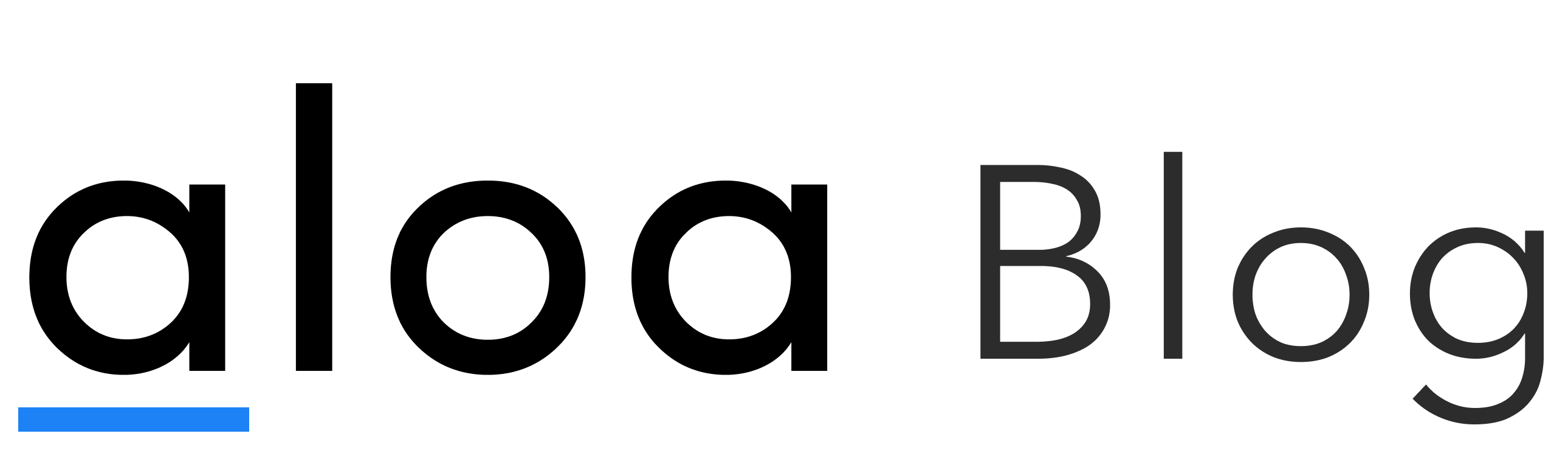All of my Type A people listen up! This software product is the tool of your dreams. Airtable is an entirely flexible, fully configurable spreadsheet on steroids. Airtable allows you to organize and manage your work any way you want. Yet, most people I talk to don't even know that it exists!
After using the tool for sometime, I've become convicted that I should share the gospel of Airtable with other founders in the startup community who are in need of a kickass productivity software. Hopefully by the end of this blog, you too will become convinced to use Airtable.
Problem
Excel and Google Sheets have been the main tool for organization and management in the past. However, they are only great at organizing certain things such as data or finances. When it comes to something like project management, Excel and Google Sheet are no longer the way to go. You would then have to switch to a using a different tool such as Trello, Asana, or Basecamp. Using multiple tools often complicates work flow and can dramatically reduce a team's productivity.
Solution
Airtable is an all-in-one tool that creates a seamless experience for organizing and managing anything. It can be used to manage literally anything you can think of from event planning to design projects to film production. In addition, the tool lets the user switch between views such as grid, calendar, kanban, gallery or form. The flexibility of the tool allows for endless possibilities.
Airtable as a startup
Airtable was founded in 2012 by Duke graduates Howie Liu, Andrew Ofstad, and Emmett Nicholas. At the core of why they do what they do, the Airtable team believes that software shouldn't dictate how we work. Instead, we should dictate how it works. So they set out to develop a hyper flexible software that empowers anyone to build the tools they need. Six years later, the team of three has grown to a team of more than 40 people. They have big dreams for the future, but right now they're completely changing the way workflows are constructed.

What we love
Airtable is an incredibly large tool with many different use cases. If I highlighted them all, this blog would be thousands of words long. For the sake of keeping this read short and to the point, I've picked out a few of it's features that my team and I really love.
Flexibility
Airtable allows you to switch between different types of views. Doing so allows you to transform the tool into anything you want. This is important because as previously mentioned, switching between multiple tools creates friction in work flow and can dramatically reduce productivity. By allowing the user to create different types tools within Airtable, the user can now do all of the organization and planning within one application.
Here's screenshot of the standard grid view:

The grid view looks very familiar to a standard excel sheet. With a tap of a button, however, you can switch over to the Kanban view, which looks similar to Trello. There are other ways to organize and view Airtable as well such as calendar, gallery, and form views.

Templates
Airtable also provides templates and who doesn't like templates?? On the template page, you can find Airtables made for all different types of industries and work flows ranging from event planning to apartment hunting to product management.

Airtable Universe

This is by far one of my favorite features on Airtable. Airtable Universe allows you to explore Airtables that others have created and shared. Through this feature, you can view how other companies and people in your industry organize their work flows.
Outside of work flows and project management, there are over 20 other Airtables categories. In those categories, you will be able to find some very interesting Airtables such as "VC Fund Database for Early-Stage Startups" or "Explore Colorado."
Automation

And last but not least, automation. Airtable allows you to integrate with Slack and a myriad of other popular tools to automate your workflow. For Slack specifically, you can create a channel and link an Airtable base directly to that channel. Now whenever an Airtable record is updated, you and your entire team will be notified.
Concluding thoughts
After writing all of that, I think I've fallen deeper in love with Airtable. The tool does have a bit of a learning curve, so it takes a while to get use to it. But once you get over that, it will take your productivity to the next level.
Airtable has been out for a few years, but has just recently become popular in the startup community. All the way back in 2014, it was already ranked as the #5 product of the week on Product Hunt, a HUGE deal. The tool is free to use and you can sign up here.
If you're like us and are obsessed with automation, feel free to check out our thoughts of other productivity tools on our blog!